
Publisher
infinitani
Property Selection Window
A powerful plugin that provides an intuitive interface for selecting and monitoring node properties in the editor. This plugin enhances your workflow by making property management more efficient and user-friendly, with features like filtering, searching, and type-based filtering of properties.
This plugin has been mirrored from the Godot Asset Library.
The plugin author is in no way affiliated with Gadget.
If you are the author of this plugin and would like this mirror removed, please contact support@gadgetgodot.com.
Property Selection Window
A powerful Godot plugin that streamlines property management with an intuitive interface. Designed for seamless integration with the Godot editor, it enhances your development workflow through advanced filtering, type-based organization, and efficient property handling.
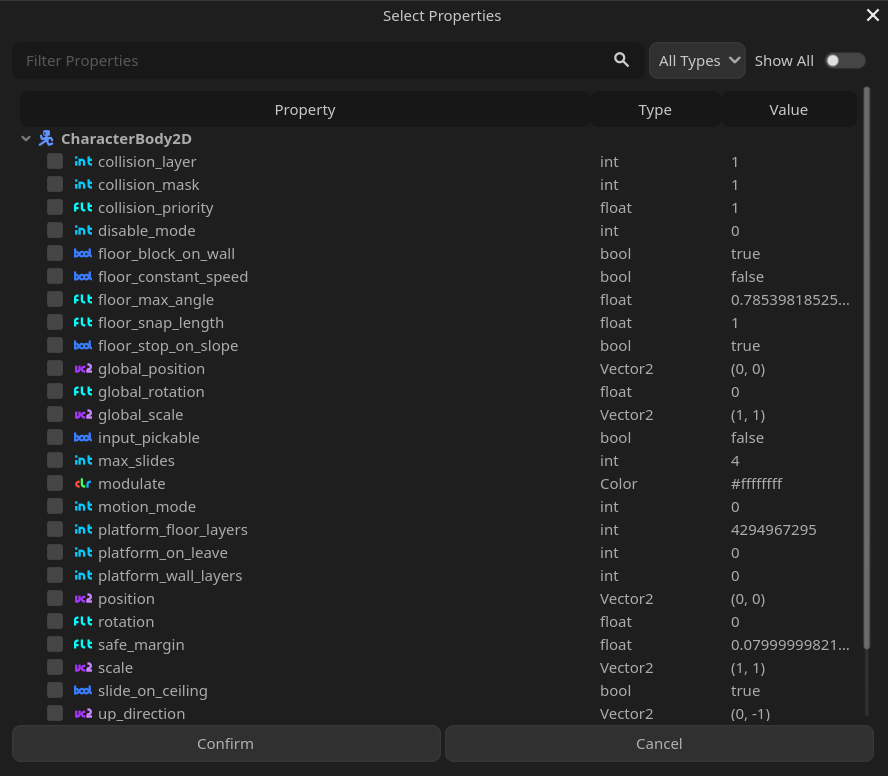
Features
Property Tree
- Hierarchical property visualization
- Intelligent organization and nesting
- Real-time value previews
- Responsive layout with proper scaling
Advanced Filtering
- Performance-optimized search with debouncing
- Type-based filtering system
- Custom Classes are recognized
- Toggleable engine property visibility
Property Management
- Automatic type detection and formatting
- Circular reference protection
- Real-time value monitoring
- Multi-select with checkbox support
- Persistent selection states
- Bulk selection operations
Installation
Via Asset Library
- Open the Godot Asset Library within your project
- Search for "Property Selection Window"
- Download and install the plugin
Via Git
git clone https://github.com/ImTani/godot-property-selection-window.git
Enable the Plugin
- Navigate to
Project → Project Settings → Plugins - Locate
Property Selection Window - Enable the plugin via the checkbox
Implementation
Basic Usage
var property_selector = PropertySelectionWindow.new()
property_selector.create_window(
target_node, # Node to inspect
initially_selected, # [Optional] Pre-selected properties
show_hidden_properties, # [Optional] Show engine properties
type_filter, # [Optional] Initial type filter
callback # [Optional] Selection callback
)
# Handle selections
func _on_properties_selected(selected_properties: Array[String]):
print("Selected:", selected_properties)
Advanced Features
# Filtering
property_selector.set_type_filter(TYPE_FLOAT) # Filter by type
property_selector.set_filter("position") # Search filter
property_selector.toggle_hidden_properties(true) # Show all properties
# Tree Management
property_selector.expand_all() # Expand all nodes
property_selector.collapse_all() # Collapse all nodes
property_selector.refresh_tree() # Refresh property tree
# Property Operations
if property_selector.property_exists("position"):
var type = property_selector.get_property_type("position")
var value = property_selector.get_property_value("position")
property_selector.set_property_value("position", Vector2(100, 100))
API Reference
Signals
| Signal | Description |
|---|---|
properties_selected(selected_properties: Array[String]) |
Emitted when properties are confirmed |
Core Methods
| Method | Description |
|---|---|
create_window(...) |
Creates and displays the property selection window |
set_target(new_target: Node) |
Updates the target node |
set_filter(filter_text: String) |
Applies a search filter |
set_type_filter(filter: int) |
Sets type-based filtering |
toggle_hidden_properties(show: bool) |
Controls visibility of engine properties |
Utility Methods
| Method | Description |
|---|---|
expand_all() |
Expands all tree items |
collapse_all() |
Collapses all tree items |
refresh_tree() |
Refreshes the property tree |
get_all_properties() |
Returns available properties |
property_exists(property_name: String) |
Checks property existence |
get_property_type(property_name: String) |
Returns property type |
get_property_value(property_name: String) |
Retrieves property value |
set_property_value(property_name: String, value: Variant) |
Sets property value |
Integration Example
Example integration with TimeRewind2D plugin:
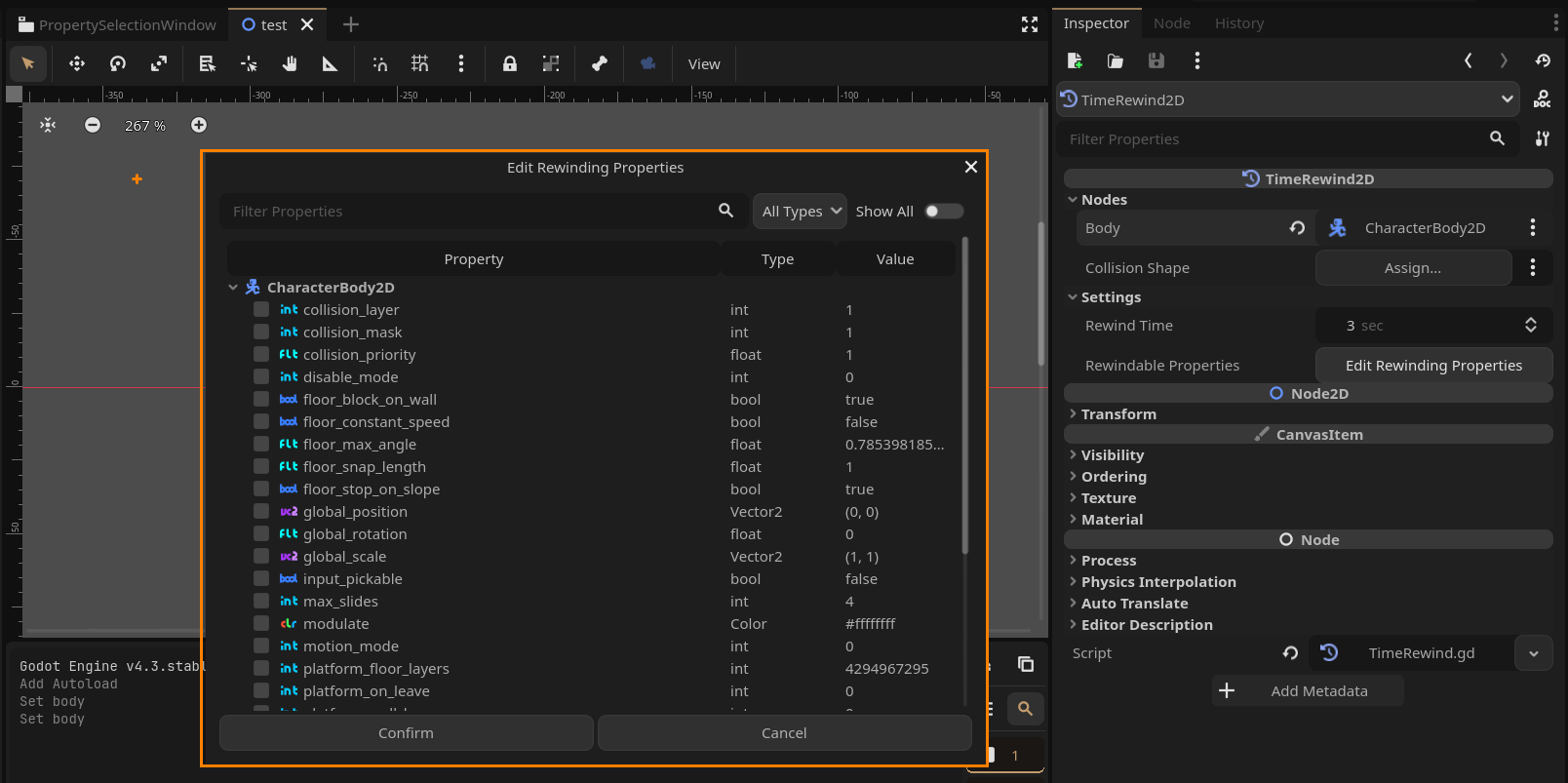
func _open_property_selector_window(time_rewind: Node2D) -> void:
if not is_instance_valid(time_rewind):
push_error("TimeRewind2D: Invalid time_rewind instance")
return
if not is_instance_valid(time_rewind.body):
push_error("TimeRewind2D: Invalid body reference")
return
var property_selector = PropertySelectionWindow.new()
var rewindable_properties = time_rewind.get("rewindable_properties") or []
property_selector.create_window(
time_rewind.body,
rewindable_properties,
false,
-1,
func(selected_properties: Array[String]):
time_rewind.set("rewindable_properties", selected_properties)
)
Contributing
- Fork the repository
- Create a feature branch (
git checkout -b feature/NewFeature) - Commit your changes (
git commit -m 'Add NewFeature') - Push to the branch (
git push origin feature/NewFeature) - Open a Pull Request
License
Distributed under the MIT License. See LICENSE for more information.
Built for the Godot community

