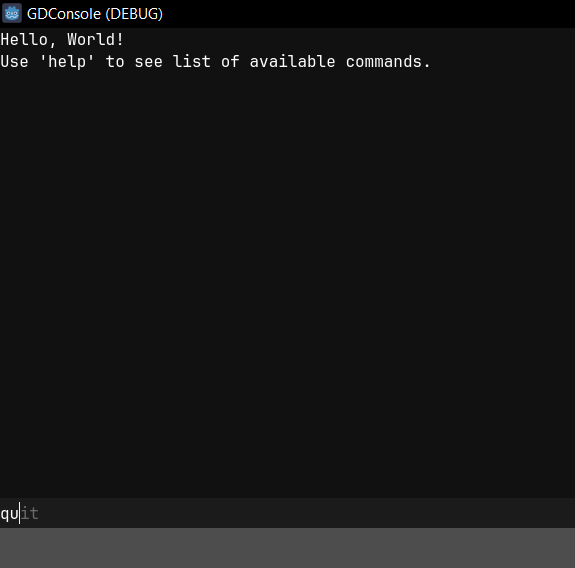
Publisher
takanazwa5
GDConsole
A simple godot plugin implementing in-game debug console. This plugin adds an autoload script that allows creating commands in any script and executing them in the in-game console. Commands can take arguments and shouldn't crash the game if something fails. Error will be shown in console instead. Can also be used to print information using GDConsole.print_line, GDConsole.print_warning, GDConsole.print_error. Works only when ran in the editor or in debug build.
This plugin has been mirrored from the Godot Asset Library.
The plugin author is in no way affiliated with Gadget.
If you are the author of this plugin and would like this mirror removed, please contact support@gadgetgodot.com.
GDConsole
A simple godot plugin implementing in-game debug console.
This plugin adds an autoload script that allows creating commands in any script and executing them in the in-game console.
Commands can take arguments and shouldn't crash the game if something fails. Error will be shown in console instead.
Can also be used to print information using GDConsole.print_line, GDConsole.print_warning, GDConsole.print_error.
Works only when ran in the editor or in debug build.
Features
- History: Commands history navigatable using arrow keys.
- Autocomplete: Highlights matched command that can be autocompleted using tab.
Installation
- Download the latest release
- Put the gdconsole folder inside addons folder in filesystem
- Enable GDConsole in Project Settings -> Plugins
- Plugin is ready to use. Preferences can be adjusted in Project Settings -> General -> GDConsole
GDConsole was made in Godot 4.3 and wasn't tested in any other version.
Usage
Create a command in _ready() or _init() using the autoload:
func _ready():
GDConsole.create_command(my_func)
func my_func(arg):
...
Then hit ~ in game to launch the console and run the command.
License
This project is licensed under the MIT License. See the LICENSE file for details.