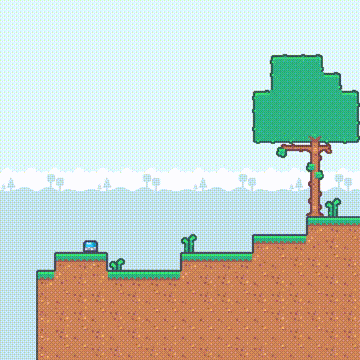
Publisher
iniberas
CameraRegion2D
A simple Godot addon for managing Camera2D transitions and behaviors using defined regions. Easily add camera transitions, shake effects, and region-specific configurations to your game.
This plugin has been mirrored from the Godot Asset Library.
The plugin author is in no way affiliated with Gadget.
If you are the author of this plugin and would like this mirror removed, please contact support@gadgetgodot.com.
CameraRegion2D
A simple Godot addon for managing Camera2D transitions and behaviors using defined regions. Easily add camera transitions, shake effects, and region-specific configurations to your game.
Installation
- Download or clone this repository.
- Copy the addon folder into your project's
addons/directory. - Enable the addon in your Godot project via Project Settings > Plugins.
Usage
- Add a
CameraRegionController2Dnode to your scene. - Add
CameraRegion2Dnodes as children of theCameraRegionController2Dto specify the regions. - Assign the
target_node(e.g., the player) and thecamerato theCameraRegionController2D. - Customize transitions using the
CameraTransitionresource. - Optionally, connect to signals such as
target_entered_regionorshake_startedfor further control.
Note:
Methods and variables prefixed with _ are considered private and should not be accessed outside their source code.
License
This project is licensed under the MIT License. See the LICENSE file for details.
The demo assets are from Kenney.