AudioManager3D - 3D Audio Management for Godot
AudioManager3D is a plugin for the Godot Engine that enables advanced 3D audio management in your game. With this plugin, you can easily control and play sounds from a single node, offering options like audio trimming to set start and end times, looping, volume, pitch, distance, and more for each audio track.
Features
- 3D Audio Management: Manage audio in a 3D scene using a single node.
- Audio Trimming: Trim each audio file by setting a start and end time.
- Add Looping: Define loops even for audio files without built-in looping support. You can loop both normal and trimmed audio.
- Add Loop Offset: For audio files not designed for seamless looping, you can add an offset at the end of the audio to ensure smooth playback.
- Playback Control: Start, pause, and stop audio programmatically by calling it by the defined name.
- Distance-Based Audio: Apply volume attenuation based on the listener's distance.
- Control Pitch, Auto Play, Volume, Max Distance, and More: Adjust pitch, volume, and other parameters for each audio track directly through the plugin.
How It Works
The AudioManager3D plugin enables management, playback, and control of audio within a single node in a 3D environment. It provides various options to configure audio properties. Parameters are exported to the Godot editor, allowing intuitive control directly from the interface.
Usage Example
- Play Audio
# To start a 3D audio
AudioManager3D.play_audio("audio_name")- Stop Audio
# To stop an audio
AudioManager3D.stop_audio("audio_name")- Pause Audio
# To pause an audio
AudioManager3D.pause_audio("audio_name")- Resume Audio
# To resume a paused audio
AudioManager3D.continue_audio("audio_name")- Play All Audio
# To play all audio
AudioManager3D.play_all()- Stop All Audio
# To stop all currently playing audio
AudioManager3D.stop_all()- Pause All Audio
# To pause all currently playing audio
AudioManager3D.pause_all()- Resume All Audio
# To resume all paused audio
AudioManager3D.continue_all()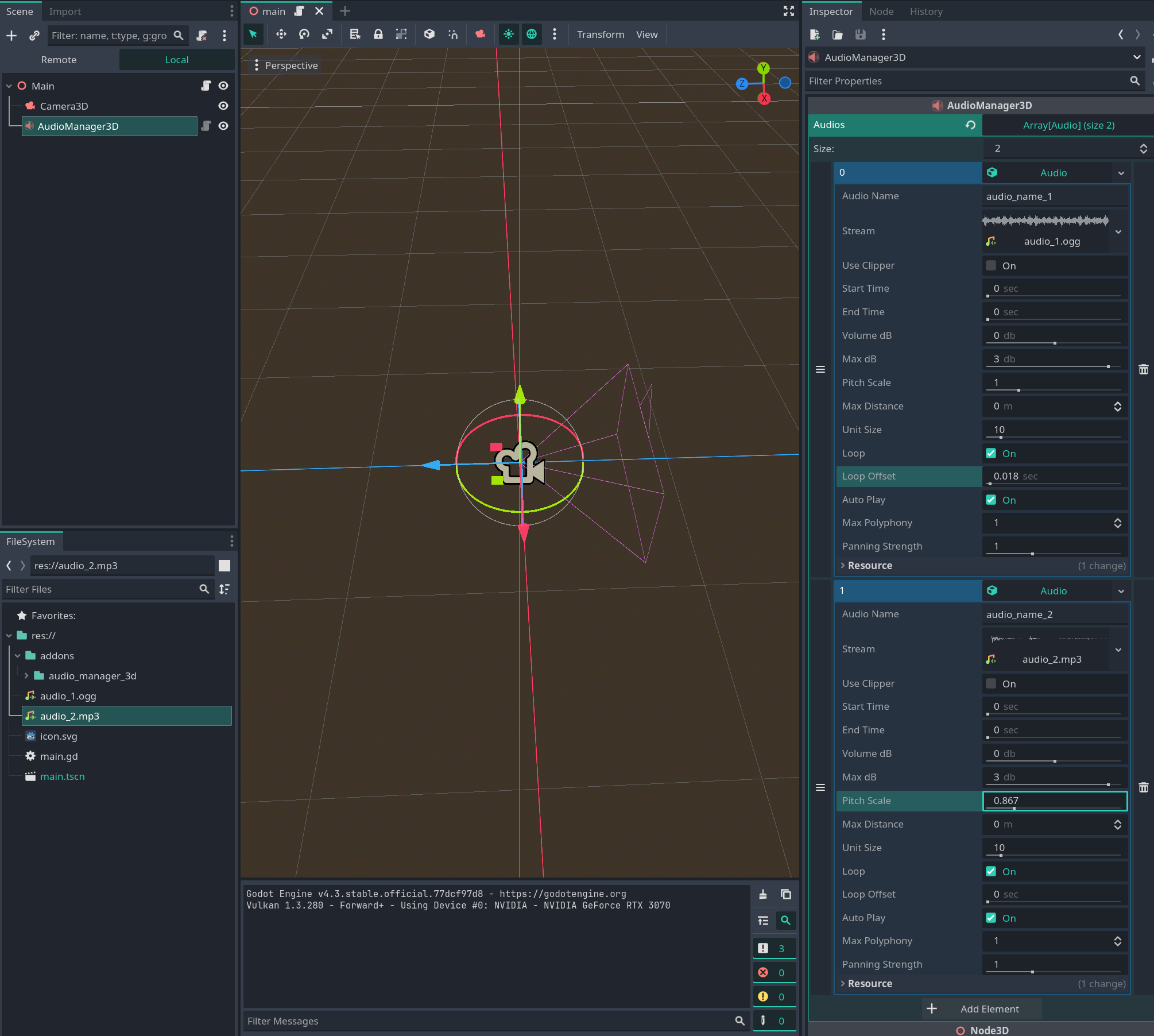
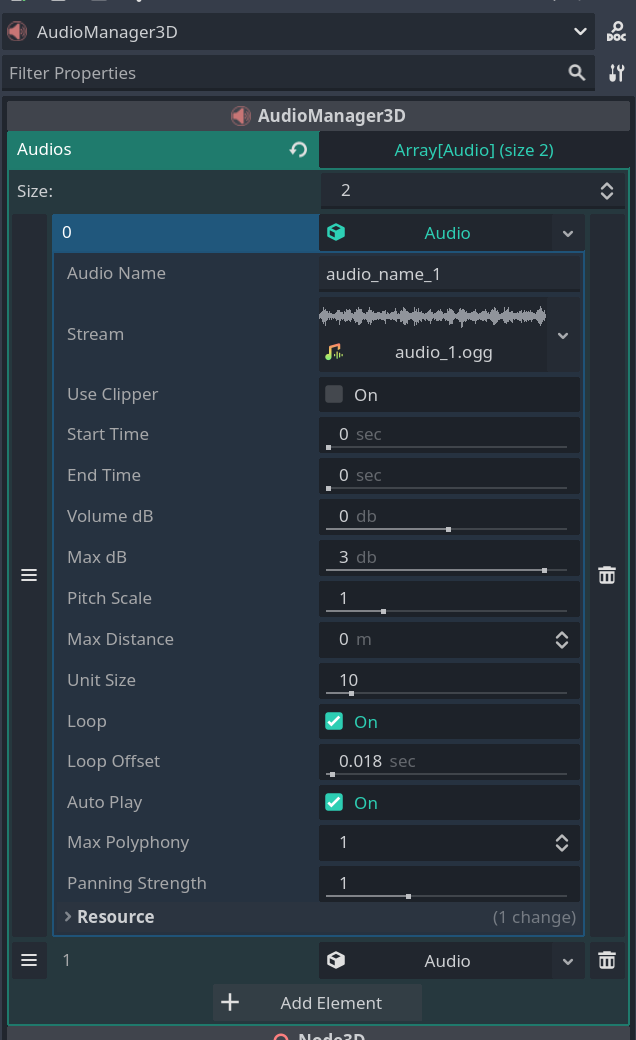
Installation
- Download the plugin.
- Extract the plugin files into the
res://addons/directory in your project. - Enable the plugin under
Project > Settings > Pluginsin Godot.
License
This plugin is available under the MIT License.