
Publisher
lsbt
Radar Graph
Create a customizable radar graph in Godot
This plugin has been mirrored from the Godot Asset Library.
The plugin author is in no way affiliated with Gadget.
If you are the author of this plugin and would like this mirror removed, please contact support@gadgetgodot.com.
Godot Radar Graph
- Godot Radar Graph is a script that allows you to easily draw Radar Graphs which are highly customizable and also supports animation. See the installation guide to get started.
[!NOTE] As of 1.1 the addon follows a normal addon structure so you can no longer reference this addon normally.
# Extending Godot Radar Graph. extends "res://addons/godot_radar_graph/radar_graph.gd" # Rreferencing withing a script. const RadarGraph := preload("res://addons/godot_radar_graph/radar_graph.gd") # Example use. func foo(graph: RadarGraph) -> void: pass

Replica of the icon created using custom drawing, check out the code.
Installation
Download the files from the Godot Asset Library or download the latest release.
Setting Up A Graph
- Just search for
RadarGraphwhile adding a node. - Setup the graph using is multitude of options.
Customize
Colors
[!IMPORTANT] Due to Godot's Theme limitations all styling will have to be set using the exported properties.
- The drawing can be highly customized, from using the
draw_orderarray to overridding the existing_rg_graph_draw_functions. Checkout the demos.
Fonts
[!NOTE] All fonts are different! Be sure to use reliable font's to ensure the script works correctly.
- Note that fonts also decide the bounding box for it's corrosponding tooltip

Customized using colors from the Godot Editor.
Animation
- All properties in the editor are keyable as well as Tween's. Although using
set()is supported its still best to use theset_item_methods.
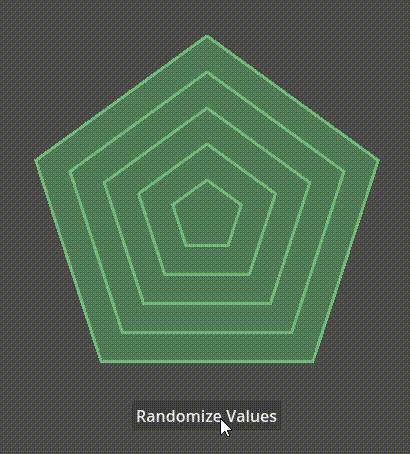
Displaying randomizing the values using a Tween. Check out the code.