
Publisher
aeghnnort
BoxConstructor
Easy-to-use Grayboxing tool for Godot.
This plugin has been mirrored from the Godot Asset Library.
The plugin author is in no way affiliated with Gadget.
If you are the author of this plugin and would like this mirror removed, please contact support@gadgetgodot.com.

BoxConstructor
Easy-to-use Grayboxing tool for Godot.
Overview
BoxConstructor is a Godot plugin designed for fast and efficient 3D prototyping directly within the editor. It features a grid-based system for block placement, extrusion, and cutting, enabling quick iteration of 3D layouts.
Installation
- Download or clone this repository.
- Copy the
addonsfolder into your Godot project's root directory. - In your Godot editor, go to
Project→Project Settings→Plugins. - Find
BoxConstructorin the plugin list and enable it by checking the box.
Your directory structure should look like this:
your-project/
└── addons/
└── BoxConstructor/
└── plugin files...
Usage
- Create a new scene.
- Add a child node named CubeGrid3D.
- Select the Move Mode from the Godot toolbar so the plugin toolbar stays visible while you click and drag
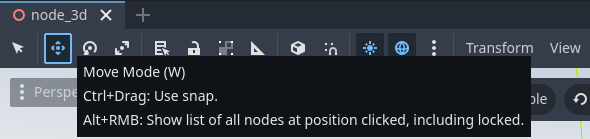
Feature overview
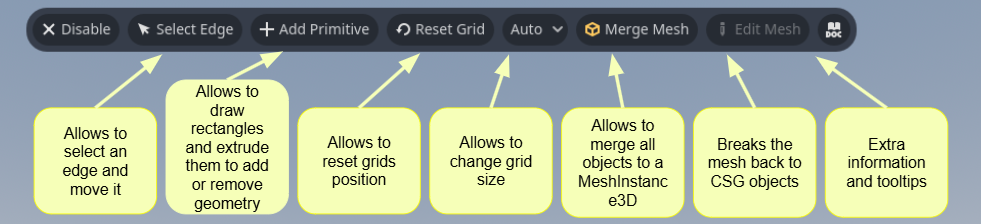
- Middle mouse to cancel drawing
- Clicking X on a face will move the plane to that face
Extrusion
The user can extrude cubes by:
- Selecting Add Primitive from the toolbar.
- Click to start drawing the base rectangle.
- Clicking again to finalise the base rectangle, which enters extrusion mode.
- Moving the mouse to set the desired extrusion depth.
- Clicking once more to finalise the extrusion.
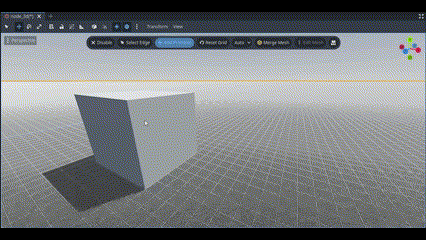
Depending on the extrusion direction:
- Extrusion along the surface normal adds geometry.
- Extrusion in the opposite direction removes geometry.
Plane movement
The drawing plane can be snapped to a face by pressing the X key while the mouse is over the face.
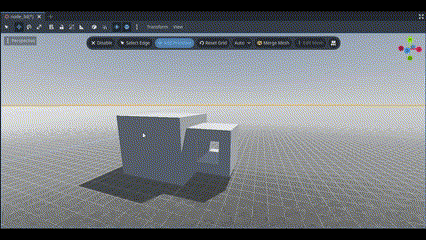
You can reset the plane's transform by selecting Reset Grid on the toolbar or pressing Z.
Edge movement
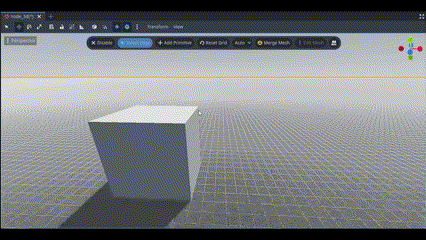
Edges can be moved by using the Select Edge tool