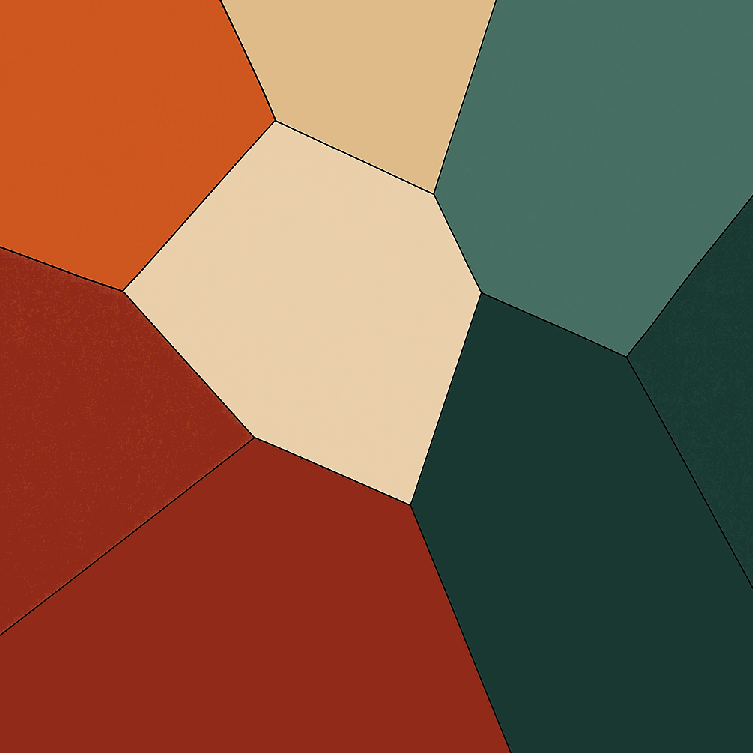VectorizeImage Plugin for Godot
VectorizeImage is a custom Godot plugin that turns raster textures into triangulated meshes using random distribution and edge detection without segmentation or with segmentation. Perfect for stylized assets or experimental image-based mesh generation.
Note: This plugin is currently only available for local use and not yet published on the Godot Asset Library.
Features
- Supports 3 generation modes:
Random,Edge, andSegment - Adjustable color modes:
Single(flat color) orBlend(gradient) - Built-in mesh generation using Godot’s 2D rendering
- Highly configurable dot spacing, thresholds, and resolution scaling
- Regenerate meshes live in the editor
Prerequisites
- Godot Engine 4.1 and later.
Installation
- Copy the plugin folder to your project:
res://addons/VectorizeImagePlugin/
Usage
- Add a
VectorizeImagenode to your scene. - Assign a texture to the Texture Image field.
- Choose a Generation Mode:
Random: Places dots randomlyEdge: Places dots along detected edgesSegment: Places dots along color segment boundaries
- Choose a Color mode:
Single: Uses center color of triangleBlend: Averages colors between vertices
- Adjust relevant parameters:
Down Scale Multiplier: Reduce input resolutionEdge Threshold,Dot Spacing,Edge Contrast Threshold, etc.- NB! Generation Mode Options are split into subcategories based on the selected mode. For example, selecting
Edgeactivates parameters under 'Edge' and 'Edge and Segment', likeedge_threshold,color_contrast_threshold, anddot_spacing.
- Enable the Generate checkbox to create the mesh.
Exported Parameters
These are the exported variables available in the VectorizeImage node and their descriptions:
| Variable | Type | Description |
|---|---|---|
texture_image |
Texture2D |
Input image. |
down_scale_multiplier |
float |
Reduces the input image resolution before processing. Higher values simplify shapes and improve performance. |
generation_mode |
int |
Selects the algorithm for generating dots and triangulation. Options: Random, Edge, Segment. |
color |
int |
Controls how color is applied. Single uses one color from the center of the triangle, Blend averages between vertices. |
random_spacing |
int |
Controls the approximate distance between randomly placed dots. Lower values result in more dots. |
edge_threshold |
float |
Minimum value to consider a pixel an edge. Higher values result in narrower edges. |
segment_threshold |
float |
Minimum value to consider a pixel an edge (used in segmentation). |
color_contrast_threshold |
float |
Minimum difference between colors to detect a transition between colors. |
dot_spacing |
int |
Controls how frequently dots are placed in non-edge areas. Lower values increase edge dot density. |
Generate |
bool |
Generates and displays a triangulated mesh from the dot pattern based on the selected algorithm and parameters. |
Recommended Variables
How variables affect processing time:
- Increasing
down_scale_multiplierreduces processing time. - Increasing
random_spacingreduces processing time. - Increasing
edge_thresholdreduces processing time. - Increasing
segment_thresholdsignificantly reduces processing time. - Decreasing
color_contrast_thresholdreduces processing time. - Increasing
dot_spacingreduces processing time.
Note:
These recommendations describe how changing the variables can increase or decrease processing time.
It does not mean that higher or lower values cannot be chosen — it only affects the performance characteristics.
Recommendations based on generation mode:
-
Random Generation Mode:
Withrandom_spacingset to2, it is recommended to keep the texture size under 512×512 using thedown_scale_multiplier. -
Edge Generation Mode:
Withedge_thresholdset to0.5,color_contrast_thresholdset to1, anddot_spacingset to10, it is recommended to keep the texture size under 256×256 using thedown_scale_multiplier. -
Segment Generation Mode:
Withsegment_thresholdset to0.5,color_contrast_thresholdset to1, anddot_spacingset to10, it is recommended to keep the texture size under 128×128 using thedown_scale_multiplier.
Feedback
Feel free to submit suggestions, issues, or feature requests via GitHub Issues.