Multi-Split-Container
Allow splitting elements into containers with the same size in the canvas rectangle.
[!NOTE] This plugin was initially created to be used by Script-Spliter v0.2 addon.
Features
- Auto Split in columns by child node count. (Work on nodes with base as Control)
- Auto Split in rows by you max columns value setted.
- Lines Size/Color Changeables.
- Drag Button Size/Color Changeables.
- Drag Button Icon Changeables.
- Reset offset splited container on double click on line.
- Auto show content on focus.
- Smooth Expand Container.
- Custom Initial Offset.
Preview
Video Example Scene.
Image Example Scene before/after move splited container by drag buttons.
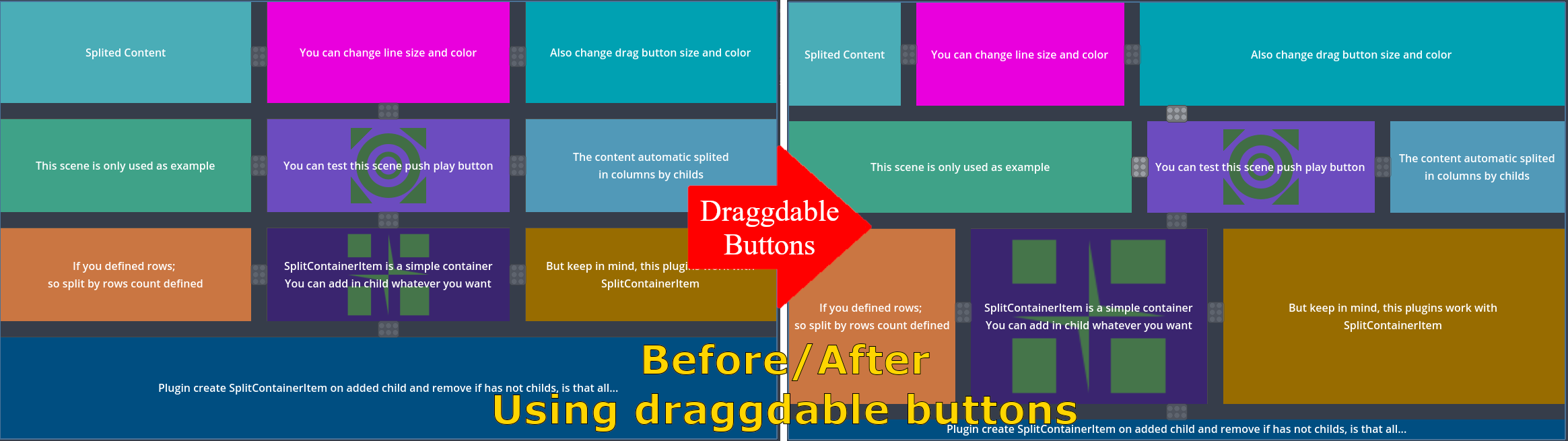
Image Example Scene 2 nested child.

How Work
After enable this plugin, you can see the new node called MultiSplitContainer.
This node automatically creates a SplitContainerItem node that will be managed by MultiSplitContainer for split/resize.
Custom Separator Line Offset
Modify the values to set a custom offset, each box of the array represents in order a line starting from the first container to the last.
Nodes
[!TIP] This nodes are extends by Control and work with any nodes type control.
example: Label, ColorRect, TextureRect, other controls...
MultiSplitContainer
This is the root and you can add any child node, this node auto add the child node to a new SplitContainerItem.
SplitContainerItem
This node is created by MultiSplitContainer and you can add any child to this node.
You can put a issue request for bugs/changes and remember support me for more good things hey!
Copyrights (c) CodeNameTwister. See LICENSE for details.



