
Arky Addons is a lightweight and modular plugin that enhances the Godot editor inspector with useful UI tools.
Clean, minimal, and made for devs who care about workflow. 💼✨
✨ Features
- ✅ Enable/Disable node processing (
process_mode) - 👁️ Show/Hide node visibility
- 🎯 Reset position and scale with Undo/Redo support
- 🧩 Custom header and UI panels with native Godot styling
- 🛠️ Designed to be easily extended by other developers
🧪 Preview
🔘 Enabled Toggle
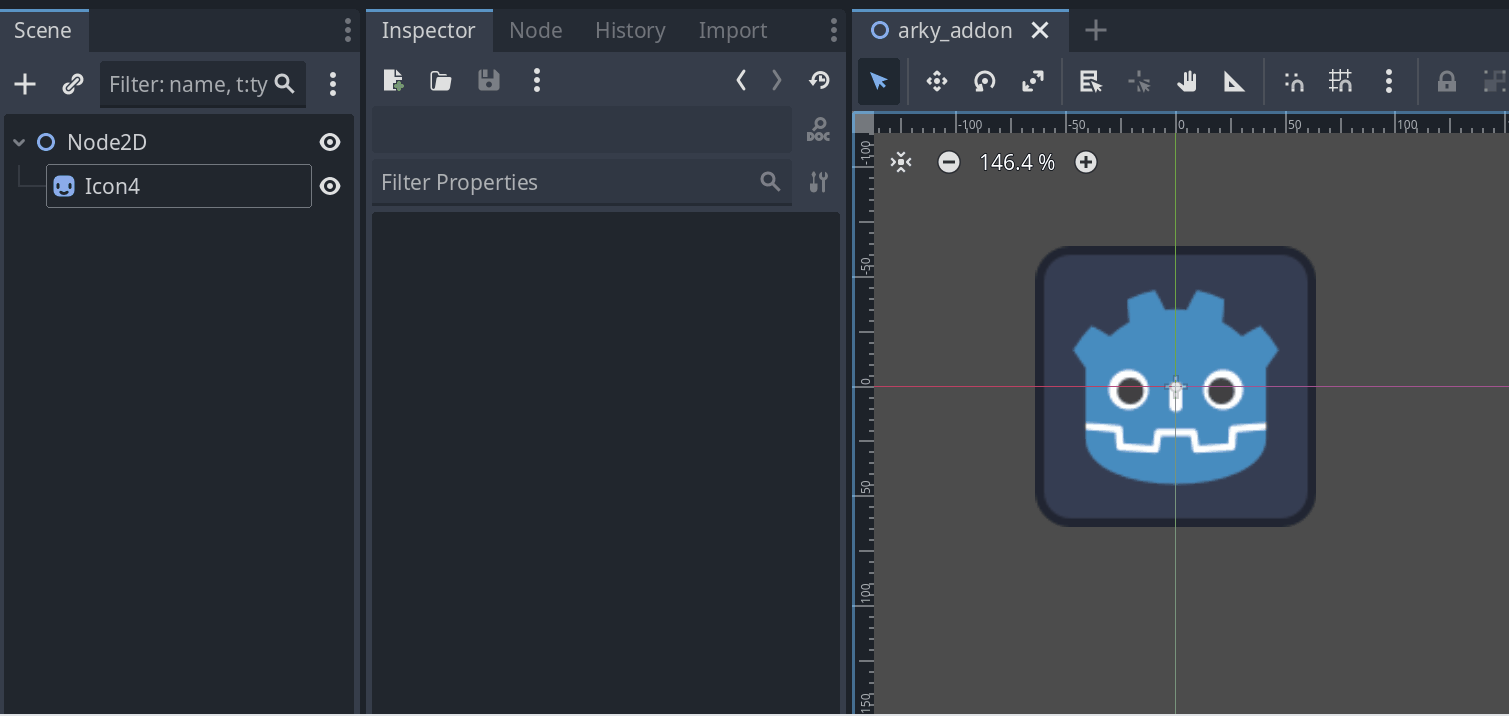
🎯 Reset Position
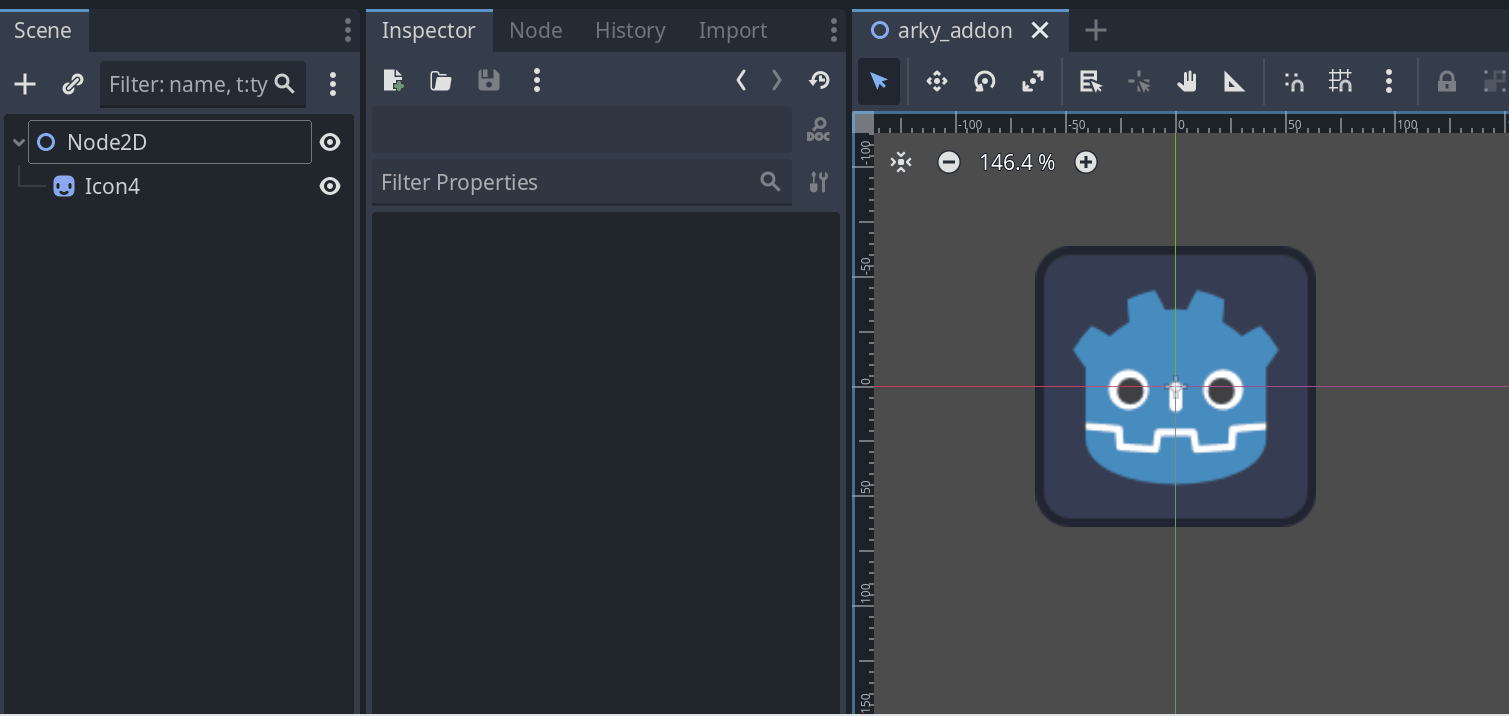
📏 Reset Scale
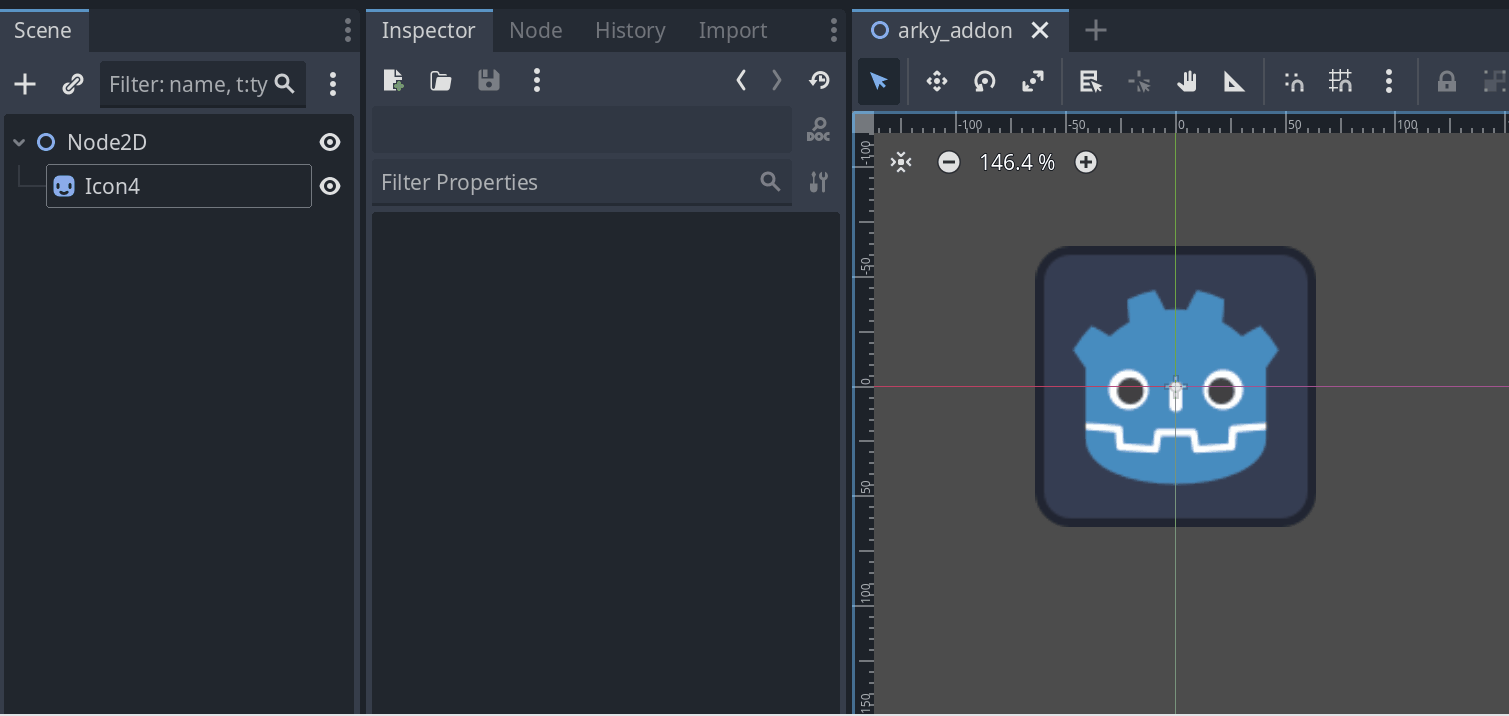
🔁 Undo/Redo Support
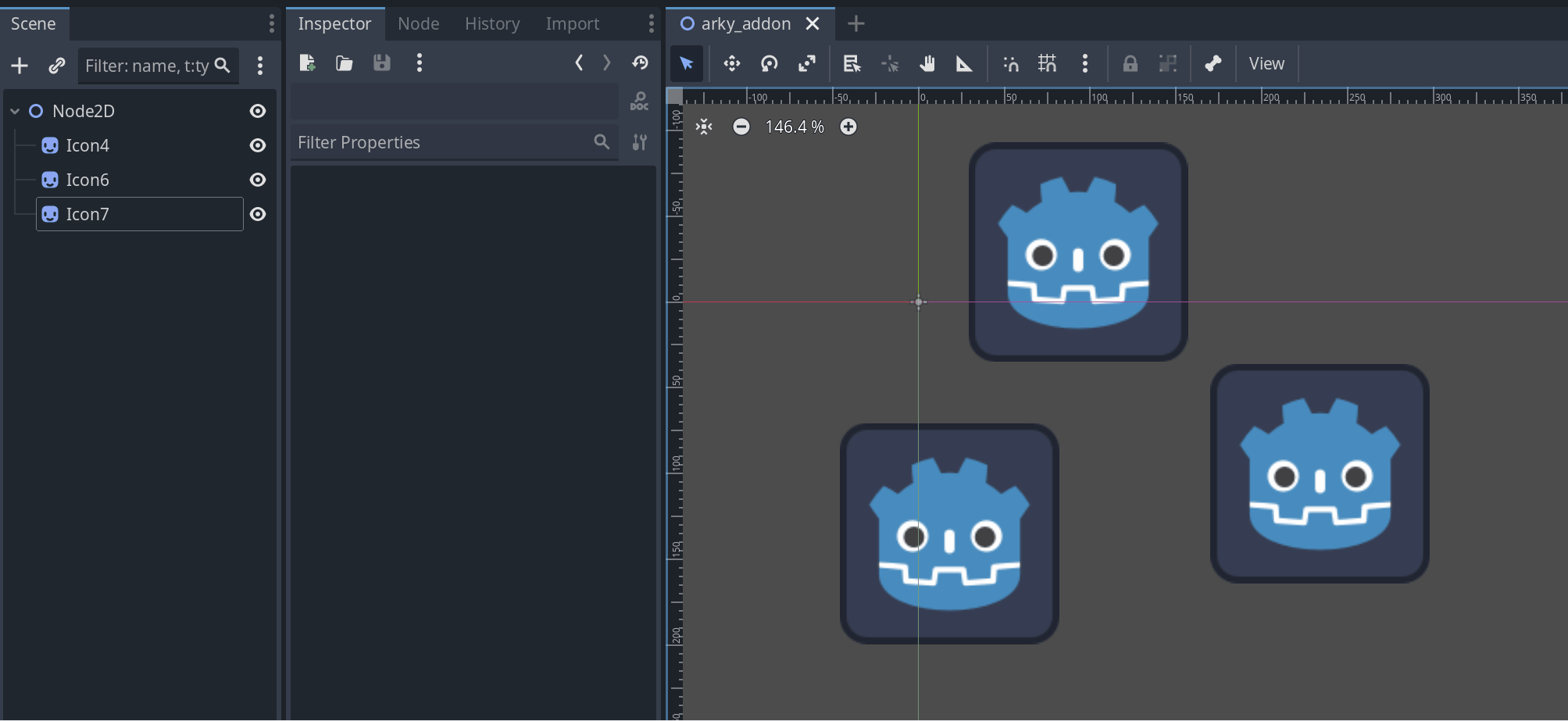
🚀 Installation
📦 Asset Library
- In Godot, open the
AssetLibtab. - Search for and select Arky Addons.
- Download then install the plugin.
- Enable it inside
Project > Project Settings > Plugins.
🧳 GitHub Releases
- Download a release build.
- Extract the zip and move
addons/arky_addonsinto your project root. - Enable the plugin inside
Project > Project Settings > Plugins.
🧪 GitHub Main (Latest - Unstable)
- Download the latest
main branch. - Extract and move
addons/arky_addonsinto your project root. - Enable it via
Project > Project Settings > Plugins.