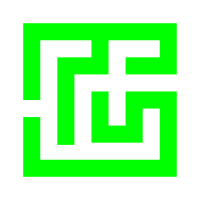
This tool adds a new node, Maze3d, that allows you to generate and edit mazes.
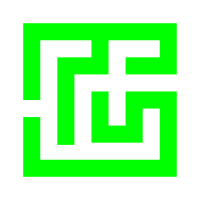
This tool adds a new node, Maze3d, that allows you to generate and edit mazes.

The 3D Cursor Plugin introduces a versatile cursor, inspired by Blender, that allows for precise placement and enhanced interaction within Godot’s 3D scenes. Activating the Plugin: Please note that due to certain limitations of the Godot Editor, you must switch to a tab other than the 3D view (e.g., 2D, Script, or AssetLib) and back to the 3D tab once after enabling the plugin or upon engine startup to ensure the cursor placement functions correctly. Using the 3D Cursor: Position the cursor by holding Shift + Right Click on any surface with a collider. When visible, the 3D cursor sets the position for newly added Node3D nodes. If the cursor has been deleted, it can be restored using the same shortcut, and remains fully adjustable with Godot’s standard gizmos. Enhanced Commands: Additional commands in the Command Palette (accessed via Ctrl + Shift + P) allow you to reset the cursor to the scene’s origin or align it with selected objects. When multiple objects are selected, the cursor aligns to their average position. Customization Options: The cursor’s appearance can be customized with adjustable size, an optional label, and a setting to control whether the label scales with the cursor or remains fixed. Changelog: Version 1.3.0: Pie Menu Improvements - Added a simple background for the Pie Menu to make it more visible in bright scenes. - Added another command to the Pie Menu as well as the comman d palette. The "Disable/Enable 3D Cursor" command. This command hides and shows the 3D Cursor within your scene and therefor enables/disables its functionality. - Added a selection indicator for the Pie Menu similar to Blender. If you hover your mouse on a button it will brighten up. - If you hold down Shift + S when opening the menu you can hover over a button and by releasing the keys you will automatically invoke the hovered button (similar to Blender). - Added Undo/Redo to the cursor placement. The plugin is now tested and working in Godot 4.2 and above. Please feel free to ask for additional features by opening an issue on the github repository. New in Version 1.2: Pie Menu and Undo-Redo Functionality In this update, a Pie Menu (similar to Blender’s) has been added, accessible via Shift + S. This menu offers faster access to commands found in the Command Palette, streamlining workflows. Additionally, undo and redo support has been implemented, allowing most cursor actions to be reversed with Undo/Redo commands. Note that the Remove 3D Cursor from Scene command is not undoable, as it frees the cursor object itself.
Easy to use drag and drop for the 3D environment. Features: - normal drag and drop - Snap on surface - Swap with other dragging objects Usage: - DragAndDrop3D - Add it to your scene to activate the Drag and Drop System - DraggingObject3D - This must be the Parent of your Object that you want to drag - And you need a floor with a collider, so that the 3D position can be detected. Installation: If you don't have a "addons" folder in your project tree: copy the "addons" folder in your project tree elif you have a "addons" folder already: copy the "DragAndDrop3D" folder in your "addons" folder
A Godot 4 Editor plugin to move the origin/pivot point of .obj files
This is a simple Third Person Character Controller that you can drag and drop into your projects. I uses a character from the amazing Kenney.nl's Mini Characters 1 pack so is fully animated and a great starting point for your third person projects
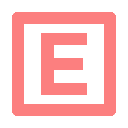
A simple node which adds proximity prompts (similar to the roblox implementation). Make sure to enable the plugin in ProjectSettings!
A Character with a camera, movement and item detection: all into one. Written in C#.

Adds Constructive Solid Geometry blocks with configurable colors and styles for dev textures (Textures use triplanar mapping and thus scale nicely) You can use them for Grayboxing/Blockouts etc. Uses Kenny's prototype textures, which you can find here https://kenney.nl/assets/prototype-textures (CC0)
Purely Ambience is a dynamic audio plugin for Godot that automatically adjusts ambient sound levels based on player proximity. With built-in priority controls, optional muting of non-critical sources, and in-editor debug visualization, it gives you straightforward, responsive soundscapes to boost immersion in your game.
Imports RoomMesh (.rmesh) files. This addon allows you to import SCP – Containment Breach RoomMesh (.rmesh) files into the Godot Engine. It supports .rmesh files from the original SCP – Containment Breach game, and also files from CBRE-EX, a free third-party map editor for the game.
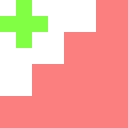
3D Gallery is a Godot 4+ plugin that makes viewing imported 3D models easier. Rather than clicking on each model to view it in the import popup, or adding it to a scene, 3D Gallery allows you to quickly scan through your filesystem previewing each model. This comes in handy when you have a large number of models and want to flip through them quickly (ex. after purchasing an asset library). 3D will walk your project directory, looking for any Godot-supported 3D model formats: * .blend * .obj * .glb * .gltf * .fbx * .dae It builds a file tree from there, allowing easy mouse or keyboard-based navigation to easily preview each model. Controls: * Arrow keys to navigate the gallery tree * Left mouse click + drag to rotate the camera * Right mouse click + drag to rotate the model on Y-axis * Right mouse click + shift + drag to rotate the model on Z-axis
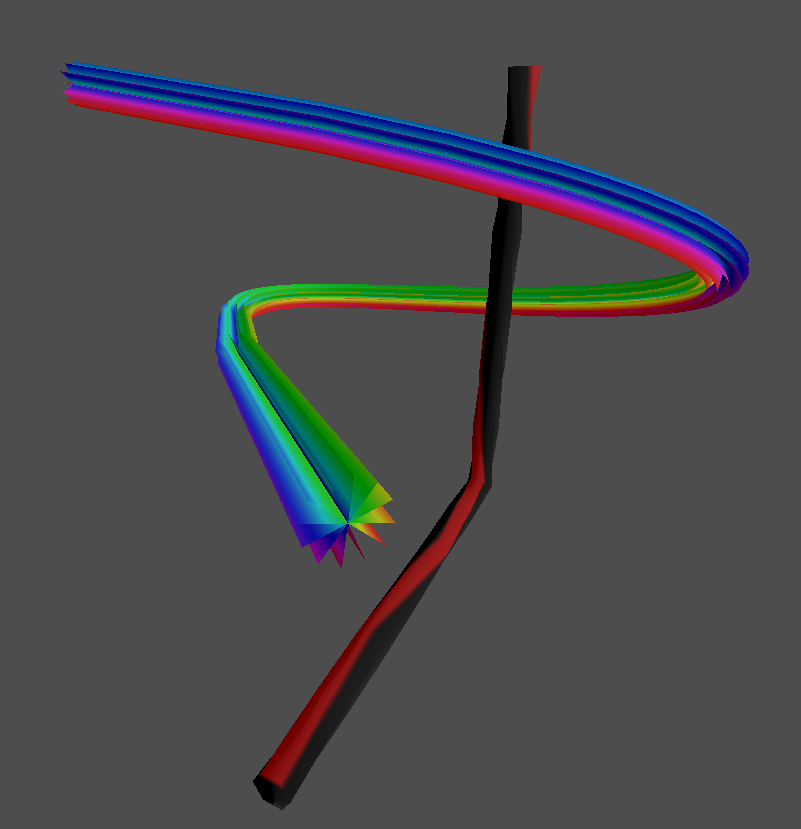
Node that creates a mesh based on a Path3D Keywords: Line Path Path3D Tube Pipe Mesh

Strobe Lights allows you to add strobing effects to any Light3D node. Customize the flashing frequency and control the light’s energy, color, and intensity. Simply attach the StrobeLight3D script to any Light3D node.
This is a small set of cute stylised low-poly game assets to make a cozy little bathroom with. It includes walls/floors/doors, a bathtub, several other decorations, and even a rubber ducky! These would be great to make a lifesim, or to just add a comfy little resting spot in your game. Features: - 24+ Stylised low-poly 3D models, perfect for games across all platforms, including mobile. - Textured using a single gradient atlas texture (1024x1024) that can be downsampled up to 128x128 for further optimization. - Free for personal and commercial use, no attribution required. (CC0 Licensed)
Search for all materials in the project Apply the material to the object Search and filter by materials

**MeshLibraryFrameInstance3D** is a Godot plugin that extends `MeshInstance3D`, enabling easy management of 3D meshes from a `MeshLibrary`. It allows users to switch between mesh frames dynamically using the `current_frame` property, making it perfect for animations or scenarios where frame-by-frame 3D model changes are needed.
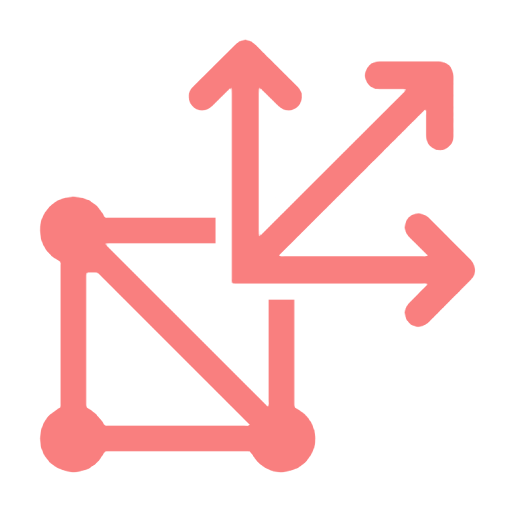
A tool to extract a specific surface from a MeshInstance Adds a menu next to the inspector menu to turn a Surface into it's own Mesh
Assigns to all selected CollisionObject3D a set of layers and masks defined by the collision group. 1.2 - Tooltips for renamed groups showing the layers/masks used. 1.1 - Undo redo and the capability of renaming collision groups.
A Godot 4.0 addon that adds a LayoutNode3D node that allows you to easily layout child nodes in 3D on any axis and with custom spacing.
A Godot C# plugin to add more control over the Camera3D movement. USES SYVIES CORE PLUGIN AS A DEPENDENCY Camera nodes: - VirtualCamera (a node that represents the position and parameters of a Camera3D) - DynamicCamera (a Camera3D made to transition between different VirtualCamera in the editor or at runtime) Extra functionalities: - ThirdPersonCamera (a node designed to make third person cameras easier with a simple AimCamera() method that takes a relative mouse movement)