An integration for ink, a powerful narrative scripting language. GodotInk is mainly aimed at C# games, but is completely interoperable from GDScript. - Project home page: https://github.com/paulloz/godot-ink/ - Installation: https://github.com/paulloz/godot-ink/wiki#%EF%B8%8F-installation - Quick start guide: https://github.com/paulloz/godot-ink/wiki#-quick-start-guide
Plugins
 4.0ink676v1.1.2ToolsBy: paulloz
4.0ink676v1.1.2ToolsBy: paulloz 3.4
3.4 4.0v3.3.1Scripts
4.0v3.3.1ScriptsThe official open-source Godot client for Nakama server written in GDScript. Nakama is an open-source server designed to power modern games and apps. Features include user accounts, chat, social, matchmaker, realtime multiplayer, and much more. This client implements the full API and socket options with the server. It's written in GDScript to support Godot Engine 4.0+. Full documentation is online - https://heroiclabs.com/docs
By: novabyte 3.1v3.3.1Scripts
3.1v3.3.1ScriptsThe official open-source Godot client for Nakama server written in GDScript. Nakama is an open-source server designed to power modern games and apps. Features include user accounts, chat, social, matchmaker, realtime multiplayer, and much more. This client implements the full API and socket options with the server. It's written in GDScript to support Godot Engine 3.1+. Full documentation is online - https://heroiclabs.com/docs
By: novabyte 3.3Mixing Desk664v2.13.3Tools
3.3Mixing Desk664v2.13.3ToolsA complete audio solution for Godot 3.3.x, making procedural sound and adaptive/procedural music possible with a few nodes and a couple lines of code.
By: irmoz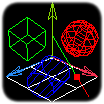 3.5v1.0.23D Tools
3.5v1.0.23D ToolsThis is an add-on for debug drawing in 3D and for some 2D overlays, which is written in C++ and can be used with GDScript or C#. = Features = 3D Primitives: * Arrow * Billboard opaque square * Box * Camera Frustum * Cylinder * Gizmo * Grid * Line * Line Path * Line with Arrow * Points * Position 3D (3 crossing axes) * Sphere Overlay: * Text (with grouping and coloring) * FPS Graph * Custom Graphs Precompiled for: * Windows * Linux * macOS * Android = Usage = 1. Copy 'addons/debug_draw_3d' to your 'addons' folder, create it if the folder doesn't exist 2. Rebuild the project if you use C# 3. Add 'addons/debug_draw_3d/debug_draw.gd' or/and 'addons/debug_draw_3d/DebugDrawCS.cs' to your project as autoload singleton 4. (Optionally) Enable the 'Debug Draw 3D for Editor' plugin to enable debug drawing support inside the editor = Examples and documentation = The sample code can be viewed by clicking on the "View code" button, or optionally, during installation, you can unpack the "debug_draw_examples" folder and examine its contents. To view the code for Godot 3, navigate to the corresponding branch. Information about all functions and properties is provided inside wrapper scripts 'debug_draw.gd' and 'DebugDrawCS.cs' in 'addons/debug_draw_3d/'.
By: DmitriySalnikov 4.2v1.5.13D Tools
4.2v1.5.13D ToolsThis is an add-on for debug drawing in 3D and for some 2D overlays, which is written in C++ and can be used with GDScript. = Features = 3D: * Arrow * Billboard opaque square * Box * Camera Frustum * Cylinder * Gizmo * Grid * Line * Line Path * Line with Arrow * Plane * Points * Position 3D (3 crossing axes) * Sphere * 3D Text Overlay: * Text (with grouping and coloring) Precompiled for: * Windows * Linux (built on Ubuntu 22.04) * macOS (10.15+) * Android (5.0+) * iOS * Web (Firefox is supported by Godot 4.3+) This addon supports working with several World3D and different Viewports. There is also a no depth test mode and other settings that can be changed for each instance. This library supports double-precision builds, for more information, see the Documentation -> Double Precision. = Examples and documentation = During installation, you can unpack the "examples_dd3d" folder and examine its contents or go to the online documentation via 'Project - Tools - Debug Draw - Open the Documentation'. A list of all functions is available in the documentation inside the editor. !! Restart the editor after installation! !!
By: DmitriySalnikov 4.0v2.6.1Tools
4.0v2.6.1ToolsA simple autoload for playing music and sound effects. Features: - Pooled audio players - Handles music crossfades - Autodetect probable audio buses for both sounds and music - Splits sounds up into UI sounds and local sounds
By: nathanhoad 3.5Godot Retro640v3.5.1Shaders
3.5Godot Retro640v3.5.1ShadersA pack of retro/old-school post-processing shaders for Godot, containing 20 effects. Read https://github.com/Ahopness/GodotRetro/blob/main/README.md#instalation to setup them.
By: Ahopness- 4.0v0.20.5Scripts
Godot Gameplay Systems (formerly godot gameplay attributes) is a set of nodes and resources which speed up development of your gameplay mechanisms. Currently it provides: - An Attributes base system (complete with buff/debuff) - An Ability base system - A camera shake node - A slide show node for your game intro - Equipment base system - Inventory base system - Interactions system (base) - Loot and drop system - Point and click nodes (both 2d and 3d) - Turn based nodes - User interface controls (radial menu container)
By: octod  4.3v1.0.0Templates
4.3v1.0.0TemplatesStarter Kit FPS is a basic template for a 3D first person shooter in Godot 4.3 (stable). Includes features like; - Character controller - Weapons, switching weapons - Enemies - Sprites and 3D Models (CC0 licensed) Controls: - W A S D: Movement - Spacebar: Jump - Left mouse button: Shoot - E: Switch weapon
By: Kenney 4.3v1.12D Tools
4.3v1.12D ToolsA replacement for Godot 4's TileMapLayer terrain system that allows for simpler, more flexible rules. It covers all features of Godot 3's autotiles, along with big improvements on Godot 4's rule system, and has a straightforward API for applying and updating terrains from code.
By: Portponky 4.1v1.02D Tools
4.1v1.02D ToolsNote: This verison of the plugin is for Godot versions 4.1 and 4.2, and uses the TileMap node which is deprecated in 4.3. If you wish to use this plugin with the new TileMapLayer node, see asset https://godotengine.org/asset-library/asset/1806
By: Portponky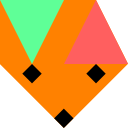 4.1netfox.noray617v1.25.3Scripts
4.1netfox.noray617v1.25.3ScriptsIntegrate noray into your multiplayer games to bullet-proof your connectivity Features: * Establish connectivity using NAT punchthrough * Uses noray for orchestration * Implements a full UDP handshake * Use noray as a relay * Useful in cases where NAT punchthrough fails * If you can see this repo, you probably can connect through noray Check out the other addons and see more at: https://github.com/foxssake/netfox ## Upgrading ### v1.8.0 * Check your `RollbackSynchronizer` nodes and set `enable_input_broadcast` to false as applicable. ### v1.1.1 * Remove `Interpolators` from the project autoloads, it's a static class now
By: elementbound 3.5v0.6.03D Tools
3.5v0.6.03D ToolsA Godot plugin to create 3D highways, streets, and AI paths with ease (Godot 3.5 version no longer in development) Features include: - Fully custom geometry extending the 3D Path node, for perfectly tiled road seams and no holes or gaps. - Custom nodes for road generation (RoadManager, RoadContainer, RoadPoint, and RoadLane) - Utility RoadLaneAgent node for easily following your road - The ability to define arbitrary number of lanes and other parameters on a per-RoadPoint basis - Procedural geometry for lane changes based on connected RoadPoints - Automated collision mesh generation - Automated AI lane paths created with neighbor-connectedness - Visual feedback with custom viewport gizmos - Quickly generate roads using interactive an interactive add mode and live connection tool - Several hand-modeled intersections ready to drop into your scene Note: v0.6.0 is the last update we are planning to make for Godot 3.x
By: theduckcow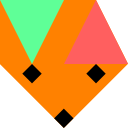 4.1v1.25.3Scripts
4.1v1.25.3ScriptsHigh-level, game-specific extras for netfox Features: * Networked weapons * Rollback-aware base class for input Check out the other addons and see more at: https://github.com/foxssake/netfox ## Upgrading ### v1.8.0 * Check your `RollbackSynchronizer` nodes and set `enable_input_broadcast` to false as applicable. ### v1.1.1 * Remove `Interpolators` from the project autoloads, it's a static class now
By: elementbound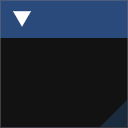 4.2v6.3.2Misc
4.2v6.3.2MiscQuickly create GUIs for tools and debugging with Dear ImGui using C#, C++, or GDScript. Be sure to enable the plugin after installation. For C# projects, you need to target framework .NET 8 or later, allow unsafe code blocks, and install NuGet package ImGui.NET 1.91.6.1
By: pkdawson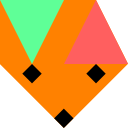 4.1netfox617v1.25.3Scripts
4.1netfox617v1.25.3ScriptsImplements lag compensation and more to build multiplayer online games easier. Features: * Synchronized time * State interpolation * Lag compensation with CSP Check out the other addons and see more at: https://github.com/foxssake/netfox ## Upgrading ### v1.8.0 * Check your `RollbackSynchronizer` nodes and set `enable_input_broadcast` to false as applicable. ### v1.1.1 * Remove `Interpolators` from the project autoloads, it's a static class now
By: elementbound