Template with options menus and persistent settings. Created in collaboration with members of the Godot Wild Jam community. For usage information, visit the following: https://github.com/Maaack/Godot-Options-Menus/blob/main/README.md#usage
 4.2v0.20.0ScriptsBy: Maaack
4.2v0.20.0ScriptsBy: Maaack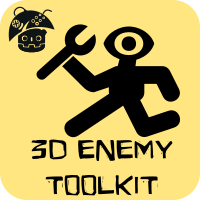 4.3v1.13D Tools
4.3v1.13D Tools3D Enemy Toolkit For Godot 4.3 Includes: * Follow Target 3D * Simple Vision 3D * Random Target 3D See examples to see full implementation. Configurations: * FollowTarget3D: * signal: ReachedTarget(target : Node3D) => If target was reached, uses ReachTargetMinDistance * Speed : Movement Speed * TurnSpeed : Turn Speed * ReachTargetMinDistance : Distance to target to emit ReachedTarget signal * SimpleVision3D: * signal GetSight(body : Node3D) => When Target it's seen * signal LostSight => When Target it's lost * Enabled : If is enabled * LookUpGroup : Group to lookup * Distance : Vision distance * BaseWidth : Vision Shape Base Width * EndWidth : Vision Shape end Width * BaseHeight : Vision Shape Base Height * EndHeight : Vision Shape End Height * BaseConeSize : Vision Shape Base cone Size * VisionArea : optional CollisionShape3D with vision shape, if set ignores other shape configurations. * RandomTarget3D: * MinRadius : Minimum radius for the target * MaxRadius : Maximum radius for the target * MaxAngleRange : Minimum angle range for the next target * MinAngleRange : Maximum angle range for the next target Check out CiaNCI Chanel on YouTube for more: https://www.youtube.com/@CiaNCIStudio
By: Cianci 4.3
4.3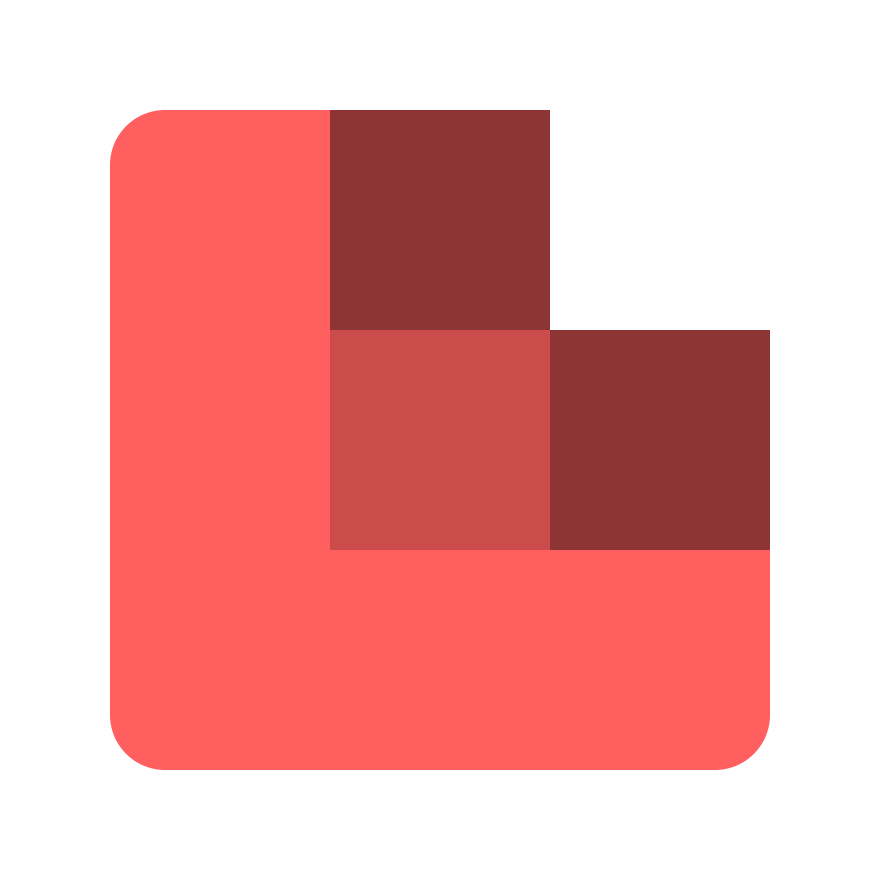 4.4v0.7.1-beta3D Tools
4.4v0.7.1-beta3D ToolsAllows dynamic voxel destruction with debris along with other voxel features. Allows importing .vox files and damaging with a specialized voxel destruction node.
By: Terabase-Studios 4.1v0.1Tools
4.1v0.1ToolsSynchronisation system and finished lobby system for GodotSteam. First download the GodotSteam addon. Then download GodotSteamSync and restart the project. FEATURES -Lobby System -Synchronizing nodes -Scene Changer and Loading Screen -Voice System -NetworkSpawner
By: ismailfilipov 4.0v1.1.0Misc
4.0v1.1.0MiscSEAL, or SEttings Abstraction Layer, is a versatile Godot plugin designed to simplify the management of user settings within applications. It supports a wide range of settings, from global performance parameters to cloud-based configurations and settings tailored for individual DLCs or game worlds. SEAL aims to streamline the process of adding, removing, and manipulating settings, ensuring that these operations can be performed with minimal code. # Key Features: - Supports all Godot 4.x versions - Ease of Use: SEAL allows developers to handle settings with just one line of code for adding, getting, or setting values. - Minimal Boilerplate: Saving, loading, and displaying settings require only a few lines of code, reducing overhead. - Extensible: The plugin is designed to be easily extendable, enabling the addition of new setting types and customization of storage methods. - Documentation and Examples: SEAL comes with comprehensive documentation and example code to help developers get started quickly. - Internationalization Support: It fully supports internationalization, making it adaptable for applications in different languages. # Installation SEAL requires the Log plugin, which is included with SEAL, ensuring seamless data printing to the console. Installation can be done through the asset store or by downloading from GitHub and copying the necessary folders into your project. Once installed, the plugins are enabled in the Project Settings, ensuring Log.gd is loaded before SEAL.gd. # Example Code SEAL includes a demo project to illustrate its capabilities, featuring a GlobalSettings class that can be easily integrated and modified. This demo demonstrates how to create, manage, and visualize settings, providing a practical foundation for developers to build upon. # License SEAL is released under the MIT license, promoting open-source usage and modification. This plugin aims to provide a robust and flexible solution for managing settings in Godot applications, enhancing both development efficiency and user experience.
By: albinaask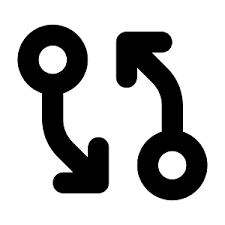 4.3v0.2Scripts
4.3v0.2ScriptsDiff Margin displays Git changes of the currently edited file on Godot script editor margin
By: datoh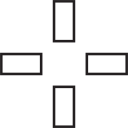 4.2v1.2.1Tools
4.2v1.2.1ToolsA Counter Strike style customizable crosshair. Features: - Thickness - Size (length of the lines) - Gap (distance between the middle of the screen and the starts of the lines) - Color - Dot in the middle of the screen - Dynamic crosshair movement based on customizable inputs - Crosshair outline with thickness adjustment - T-style configuration (removes the top line) - Extra horizontal lines - Different crosshair line styles - Ability to convert crosshair configs into a string and vice versa Further instructions can be found on the Github repository.
By: Mediocracy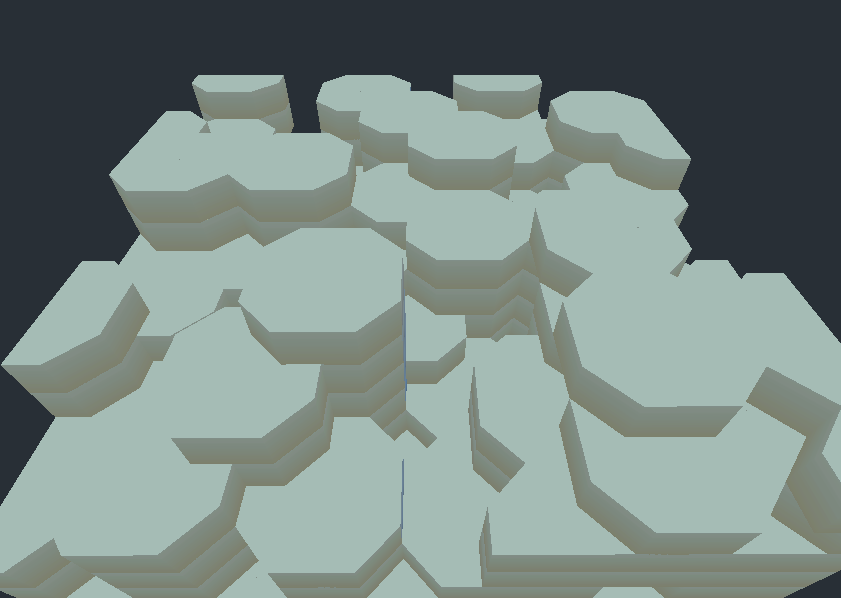 3.5v1.23D Tools
3.5v1.23D ToolsThis tool allows you to use Wave function collapse algorithm in 3D. It adds an editor window for setting up objects and their rules. Detailed user manual in GitHub repository.
By: lepungo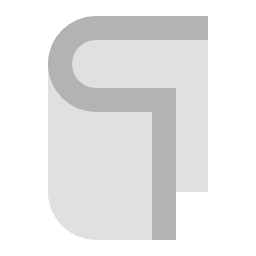 4.0v1.1.0Tools
4.0v1.1.0ToolsThis addon lets you write custom documentation and view it in Godot. This addon requires the MarkdownLabel addon to work.
By: phnix-dev 4.3v1.0.1Shaders
4.3v1.0.1ShadersEye Dropper is a shader (GDShader) that helps with quick color palette swapping easily customizable through shader parameters. This shader is a canvas_item type of shader that was meant, at least initially, to be used with CanvasItems nodes in Godot. Contributions are welcome to make a 3D version (To contribute, visit the GitHub repository, available in this page). With this shader, you can configure your palettes through textures or through color arrays, or even use both options, if it's more convenient to you. This project is fully documented so that you can understand what each function or property does, just check it out in the eye_dropper.gdshader file! To be able to use the palette arrays with various colors, make sure to tweak the max_palette_array_size constant in the shader file so that it attends your project's needs. By default it is set to 8, which means that only 8 colors are allowed at maximum using the arrays, but, as mentioned, that's easily tweakable. I hope this shader helps you with your project! :D *This project was tested with Godot 4.3.
By: nadjiel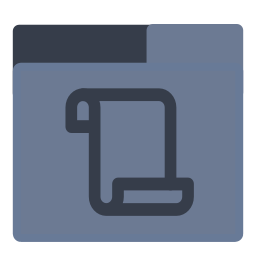 4.2v1.0Tools
4.2v1.0ToolsMoves the script list from ScriptEditor into a dock. This increases horizontal space for the ScriptEditor, and lets you separate the list into a window.
By: dugramen 4.3v0.1.0Scripts
4.3v0.1.0ScriptsSocket.IO and Engine.IO client addon that supports both HTTP long-polling and Websocket
By: msabaeian 4.2v1.2Tools
4.2v1.2ToolsA better asset library. CyberAsset+ is a drop in replacement for the default asset library, with improvements! - Save your favorite assets to install later, between projects - A streamlined install experience - Tired of all those image errors? CyberAsset+ is quiet
By: CyberDoesStuff![Ridiculous Coding - Godot 4.2.2 [Cuppixx Version]](https://raw.githubusercontent.com/Cuppixx/RidiculousCodingCuppixxVersion/main/icon.png) 4.2v5.5.7Misc
4.2v5.5.7MiscSlightly less ridiculous screen-shakey coding. Inspired by Textreme https://ash-k.itch.io/textreme-2. Original version by John Watson. Edited by Cuppixx.
By: CuppiXD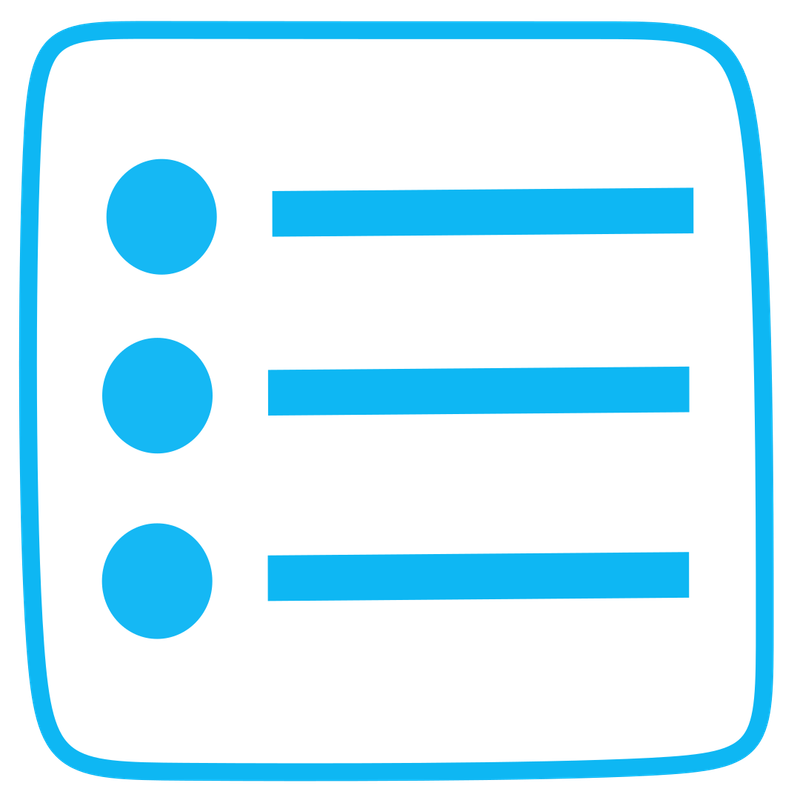 4.0v2.0Tools
4.0v2.0ToolsOnscreen Output is a logging tool made for Godot 4 that allows you to print messages to the screen for debugging and development purposes. It is a fork of Screen Console by joaoh82. Usage: Note that the singleton name can be changed in configuration. Output.print("Hello, World!") Configure the add-on by editing config.tres
By: Maulve- 4.3v1.0Scripts
The Event Bus plugin provides a centralized event management system for Godot 4 projects. It allows nodes to communicate with each other by emitting and listening to events without needing direct references, promoting decoupled and maintainable code architecture. It also features a toggleable UI to monitor events and listeners in real-time during gameplay for easier debugging. Event and listener data are saved after the game exits and can be reviewed after gameplay.
By: linusminus - 4.0v1.0.0Scripts
This plugin lowers the CPU consumption of your application when it loses its focus which is when it gets minimized or when you switch to another program. It's as simple as adding a node to your main scene. This is especially of interest for you if you build a non-game application. See the project's README for more details.
By: dueddel  4.4v25.03.05Scripts
4.4v25.03.05ScriptsA Node2D that displays a texture by keeping its corners intact, but tiling its edges and center.
By: ninstar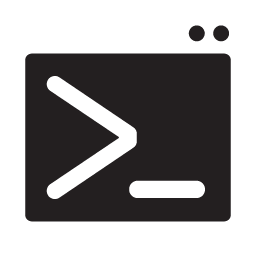 4.2v1.4.0Tools
4.2v1.4.0ToolsA simple in-game console that lets both the player and the developer use custom commands that call set functions from specific objects with a focus on being as light weight and simple as possible. Features: - Custom commands to call set functions on any object - Multiple argument type support - Keywords to access specific objects directly - Permission levels and cheats to restrict command access - Graphical editor plugin for creating and editing commands - Module system with included modules - Print functions - Command history - Command suggestions For more information and usage guides, refer to the Github repository.
By: Mediocracy- 4.0v1.0Tools
A multidirectional, configurable and flexible joystick that allows you to adapt it to different games depending on the mechanics. Pides adjusts them to games of 2, 4, 8 and many more directions. supports n-upper directions. It is configurable and allows you to define a series of options, in addition to including a series of available textures; It is ideal for mobile games supports multiple taps in mobile games
By: jstnjrg 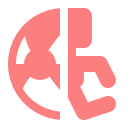 4.2v1.13D Tools
4.2v1.13D ToolsA physical character body which extends RigidBody3D to provide a more realistic controllable character. Tested only on Godot 4.2.
By: wabbit 4.2v1.02D Tools
4.2v1.02D ToolsSuperSprite2D is a superset of animated sprite2d allowing you to call functions in animated sprite2d!
By: Miisan- 4.4v1.1.2Tools
General utilities that does not belongs to a particular place and are sed as static classes that can be accessed at any time even if they are not in the scene tree.
By: ninetailsrabbit