A plugin for Godot 4 that will add a simple configurable vision cone to 2D entities. It can be used for example to simulate the vision of enemies in a stealth game. Check out the full description on https://github.com/d-bucur/godot-vision-cone
Plugins
 4.0v0.1.12D ToolsBy: sirdorius
4.0v0.1.12D ToolsBy: sirdorius 4.0v1.42D Tools
4.0v1.42D ToolsA basic plugin to automatically import all frames from an AnimatedSprite as animations in an AnimationPlayer, with the appropriate FPS. It adds a section under AnimationPlayer's inspector to import frames from AnimatedSprites in the scene.
By: poohcom1 3.5v1.0.2Tools
3.5v1.0.2ToolsJamCountdown is a plugin for Godot 3 to keep track of the time left for a gamejam or other deadlines.
By: andresgamboa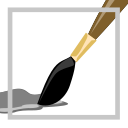 4.2v1.72D Tools
4.2v1.72D ToolsThis plugin uses 4.2's new Image from SVG to allow the game to automatically handle re-rasterizations on scale changes for things like a camera with vectors. Before, you'd have to either create a large rasterization of the SVG and use mipmaps (which might end up being slightly blurry).
By: Raygoe 4.0v1.02D Tools
4.0v1.02D ToolsSpritesheets from the Open Duelyst repository, with the frame data converted from XML to Godot Spriteframes for convenient use in AnimatedSprite2D and AnimatedSprite3D. The recently open sourced game Duelyst contains over 600 pixel art units, split in 6 factions and neutral, with attack, idle, running and death animations. Also includes animated icons and effects. If you need the remaining assets, download them from the original repository at https://github.com/open-duelyst/duelyst.
By: Jordyfel 4.2v2.3.0Tools
4.2v2.3.0ToolsThis Plugin lets you preview colours from code in the same line directly next to the line numbers and breakpoints. Click any preview to open a color picker where you can edit the color directly. Supports all variations of the standard Godot 'Color' and also shader 'vec4' for previews and changing via the color picker. ---------------------------- Feel free to visit the GitHub repository https://github.com/Qubus0/GodotColorPreview Ideas, contributions and stars are all welcome :) ---------------------------- Installation: In the Godot Editor, go to the AssetLib tab Search for 'Color Preview', select and press Download Select only the addons/ColorPreview folder and press Install Or: Download/Pull from the GitHub repository Add the ColorPreview/ directory and its contents to the addons/ directory in your Godot project Enabling the addon: Go to Project > Project Settings... > Plugins and press Enable Once you have done this, every line containing a Color will have a preview left of the breakpoint gutter.
By: Qubus0 4.1v1.1.02D Tools
4.1v1.1.02D ToolsTileBitTools is a Godot 4 plugin for autotile templates and terrain bit editing. - Built-in autotile templates for all 3 terrain modes * 3x3 minimal, 3x3 16-tile and 2x2 templates from Godot 3 documentation * Blob, Wang and Wang 3-terrain templates to match Tilesetter's default export * 256-tile Corners and Sides templates from TilePipe2 (requires plugin for use) * Simple 9- and 4-tile templates - Custom user template creation - Bulk terrain bit editing buttons: Fill, Set Bits, and Clear - Customization options in Project Settings See github.com/dandeliondino/tile_bit_tools for full Readme and Wiki documentation
By: dandeliondino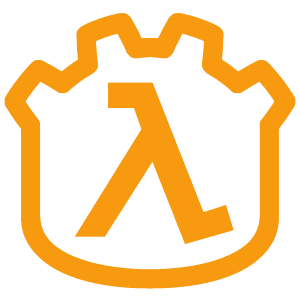 4.2v6.0.legacy3D Tools
4.2v6.0.legacy3D ToolsThe GoldGdt Character Controller provides GoldSrc-like movement to Godot 4 using the CharacterBody3D system. This version of the add-on exists as a bridge for existing GoldGdt users to port to the new version, which will simply be named "GoldGdt."
By: ratmarrow 4.3vv0.2.1Tools
4.3vv0.2.1ToolsMind Game is a C# plugin based on the LLamaSharp library that allows the user to run Large Language Models (LLM) in-game on local hardware. Features: * Local inference of popular language models like Llama, Mistral, and Phi (.gguf filetype) * Easy configuration with the ability to save different settings * A MindAgent node that can be added anywhere in your scene to interact with the MindManager autoload * 3D example scene with a MindAgent3D (CharacterBody3D + MindAgent) * CPU or CUDA-accelerated inference Future features: * Batched/parallel conversation processing with forking and rewinding * Function calling * Graph RAG with memories * Sensor-based interaction for MindAgent3D nodes Check out the README on the GitHub page for model download links and more information.
By: AbnormalMapStudio 4.2v2.1Scripts
4.2v2.1ScriptsScript for generating evenly and randomly distributed points for a given region (rectangular, polygonal or circular) separated by a minimum distance.
By: udit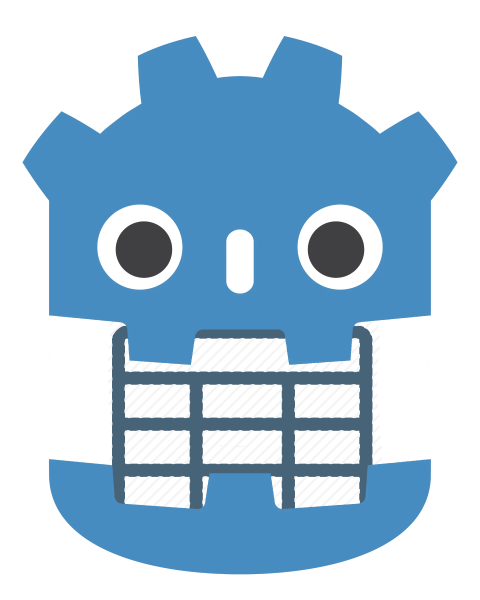 4.1v2.2.0Tools
4.1v2.2.0ToolsThis addons allow you to have a datatable system like what you can found inside UE. This allow you to create a structure of data, then create a table of item that use this structure, all of this in a nice interface! Nearly all Godot types are available!
By: Ward727 4.2v0.1.0Tools
4.2v0.1.0ToolsConnect your Godot games to Twitch chat effortlessly. Login with just one line of code to read messages instantly. Includes a dock for easy Twitch developer setup, supports OIDC, and provides a simple interface for interacting with the Twitch API to write messages, timeout users, grant VIP status, and more.
By: RothioTome 4.0v0.0.22D Tools
4.0v0.0.22D ToolsThe Procedural World Map Generator and Viewer Component is a tool designed for game developers using the Godot 4 game engine. Its main purpose is to provide a fast and efficient way to generate and view procedurally generated world maps, either for game prototyping or as a foundation to build advanced procedural world maps. This component offers a basic world generator and a high-performance viewer, enabling real-time navigation and zooming within the generated maps. It also supports progressive rendering, similar to Blender's internal renderer, allowing for quick low-quality rendering during map browsing and higher-quality rendering during idle periods, even on lower end hardware.
By: Gokudomatic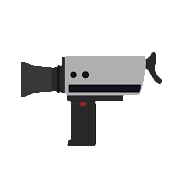 3.4v1.0Demos
3.4v1.0DemosA simple example scene, showing how to create a FPS camera. If you'd like to give me some feedback, or you'd like to help improve this demo, please leave a comment here: https://github.com/tavurth/godot-simple-fps-camera/issues
By: tavurth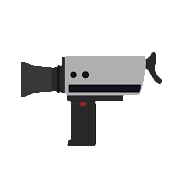 4.2v1.0Demos
4.2v1.0DemosA simple example scene, showing how to create a FPS camera. If you'd like to give me some feedback, or you'd like to help improve this demo, please leave a comment here: https://github.com/tavurth/godot-simple-fps-camera/issues
By: tavurth 4.0v1.2.0Tools
4.0v1.2.0ToolsAppLovin MAX Godot plugin for Android and iOS.
By: AppLovin Mobile Engineering 3.5v1.1.0Tools
3.5v1.1.0ToolsA plugin that adds a Node that allows the creation of chained modifiers for any node property and editor tools to ease its use. Features: - Define any number of property modifiers. - Every node property and type is supported. - Chain multiple modifiers to the same property statically or dynamically. - Change the way two values are combined in the chain thanks to mix modes. - Add/remove and activate/deactivate modifiers at any time. - Modifiers (value, mix mode and active state) keyable in the AnimationPlayer node. - Define custom mix modes for your project. - Custom editors and inspectors to ease the use of the plugin.
By: Samdze 4.2v1.1.0Scripts
4.2v1.1.0ScriptsThis is a simple physics system working on Godot Engine 4 that simulates the behavior of an object floating in a water-like fluid. - All buoyancy control code is written in GDScript. - Physics process are simplified, so it works well on mobile and web. - You can use either 3D or 2D.
By: ueshita