Calculus Visualizations is a tool for visualizing calculus concepts such as solids of revolution and solids of cross sections.
- 4.2v1.0ProjectsBy: yunusey
 4.0v5.0Scripts
4.0v5.0ScriptsSQLiteSharp is a powerful library to help you access a SQLite database in C#. Features: - Create tables from your .NET objects - Annotate members as primary keys, foreign keys, not null, unique, indexed and more - Manage your database with No-SQL APIs - Use synchronous and asynchronous functions - Encrypt your database with SQLCipher The library can be easily installed through NuGet.
By: Joy-less 4.4v25.03.05Scripts
4.4v25.03.05ScriptsA ScrollContainer that can be controlled by external Range nodes.
By: ninstar 4.4v1Projects
4.4v1ProjectsRun away from Evil Godots forever. Full Godot C# project for procedural infinite terrain generation, with random items or obstacles spreading throughout the map, with physics enabled.
By: AdrienP 4.2v1.2.0Demos
4.2v1.2.0DemosDemo project for the Antialiased Line2D add-on. The add-on's code is included in this asset. Find the Antialiased Line2D add-on at: https://godotengine.org/asset-library/asset/3103
By: Calinou 4.3v0.72D Tools
4.3v0.72D ToolsThis project is based on a https://github.com/liangxiegame/QFramework implementation of a Godot plugin, using a pure GDStscript implementation. It is still being improved
By: gwtt 4.2v0.14.0Scripts
4.2v0.14.0ScriptsMusic controller that keeps music playing between scenes and blends tracks. For usage information, visit the following: https://github.com/Maaack/Godot-Music-Controller/blob/main/README.md#usage
By: Maaack 4.3v0.12D Tools
4.3v0.12D ToolsGodot.NET tools and shaders for palette swaps, palette animation and index maps
By: h8man 4.0v0.11Tools
4.0v0.11ToolsThis small plugin allows toggling external editor easily (e.g., use builtin script editor for debugging, but use your usual text editor while coding).
By: yucelf- 4.3Gaea5v1.3.2Misc
Gaea is an add-on for Godot 4.3, designed to empower your project with advanced procedural generation capabilities. Our collection of generators, including Cellular, Heightmap, and Walker, allow for dynamic and unique world creation. Whether you're looking to create intricate cave systems or sprawling landscapes, Gaea's got you covered. Further fine-tune your procedurally generated worlds with our set of modifiers. Add layers of complexity and fine-tune the details to create environments that truly come alive. GaeaRenderers are nodes that take the generator's data to render the generation. They can be used for drawing in a TileMap, a GridMap, a mesh, a texture, or whatever you can code.
By: BenjaTK  4.4v1.1Tools
4.4v1.1ToolsCoding by gdscript. Double HSlider for Godot 4.4, that can obtain two values, lower and upper. This is runtime version, so the control can only be used during project execution. Ensure that smaller values do not exceed larger values. There are numerical constraints between MinValue, MaxValue, Step, LowerValue, and UpperValue.
By: WestRoam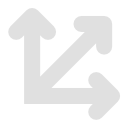 4.3v1.03D Tools
4.3v1.03D ToolsA Godot 4 Editor plugin to move the origin/pivot point of .obj files
By: myles- 4.3
 4.0v1.1.13D Tools
4.0v1.1.13D ToolsEasy to use drag and drop for the 3D environment. Features: - normal drag and drop - Snap on surface - Swap with other dragging objects Usage: - DragAndDrop3D - Add it to your scene to activate the Drag and Drop System - DraggingObject3D - This must be the Parent of your Object that you want to drag - And you need a floor with a collider, so that the 3D position can be detected. Installation: If you don't have a "addons" folder in your project tree: copy the "addons" folder in your project tree elif you have a "addons" folder already: copy the "DragAndDrop3D" folder in your "addons" folder
By: DevDrache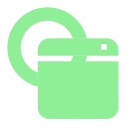 4.2v1.0.22D Tools
4.2v1.0.22D Tools# Control Node Window The **Control Node Window** is a Node for creating control node-based windows in Godot, complete with usage examples. ## Key Features: - **Control Compatibility:** Must be a child of a control node to function properly. - **Flexible Child Nodes:** Designed to work with child nodes such as `ScrollContainer`, `TextEdit`, and similar control nodes. - **Canvas Layer / Viewport Independence:** Operates without utilizing any canvas layers. ## Usage: To use the `control_node_window.tscn`, attach it as a child of a suitable control node. Add a compatible node like `ScrollContainer` or `TextEdit` as its child for optimal functionality.
By: Snirps 4.2v1.0Shaders
4.2v1.0ShadersTransforms a vector between different coordinate spaces.
By: Foyezes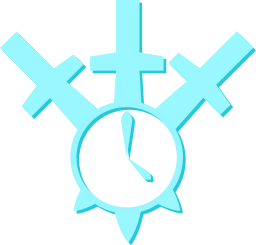 4.1v1.0Tools
4.1v1.0Tools# SAKUYA Sakuya is a Godot 4.X addon, adding simple command line to your game. The plugin is quite simple and easily expandable, allowing user to quickly implement new commands. ## Instalation Download this repository and add the `sakuya/` directory into the `addons/` directory inside your project. Next enable it inside ## Configuration After enabling the plugin, singleton `SakuyaCLI` should be added. To add new commands, you need to create a `SakuyaCommand` resource and extend its script, overwriting the `execute` function. This addon has `help` command implemented, so you can use it as a reference. You can configure `SakuyaCLI` scene via export variables, overriding its theme, changing display modes, activation key and logging level. To make your command work, you need to add your respective `SakuyaCommand` resource to the `SakuyaCLI`'s Loaded Commands variable. If you have any questions, feel free to open new github Issue! This projects uses images from [BootstrapIcons](https://icons.getbootstrap.com/), licenced under the MIT license.
By: 40_4 4.2v1.0.1Misc
4.2v1.0.1MiscA Godot 4.x plugin for managing modal windows. Modal windows are blocking and appear on top of everything. The title, body text, backdrop color and the modal action buttons can be controlled via configuration.
By: dragunoff 4.0v0.2.0Scripts
4.0v0.2.0ScriptsA lightweight dependency injection framework developed by Grove Games for .NET and Godot
By: grovegames 4.3v1.0.0Tools
4.3v1.0.0ToolsThis is the SDK (Software Development Kit) for interacting with LootLocker's powerful systems from your Godot game. It is a pure GDScript code package provided by the LootLocker team. LootLocker is a game backend-as-a-service that unlocks cross-platform systems so you can build, ship, and run your best games. Use our plug and play tools to manage your game, content and players all in one place. Save time building features from scratch, so you can focus on the gameplay. Not all LootLocker features are currently supported in this SDK. If there is a specific feature you need in your game, please reach out to us at [email protected] or through our Discord community at https://discord.lootlocker.io/, Some of the features LootLocker can provide are: ## Manage your game ## Save time and upgrade your game with leaderboards, progression, and more. Completely off-the-shelf features, built to work with any game and platform. - Economy - Achievements - Collectables - Energy - Heroes & Classes - Leaderboards - Missions - Progression - Triggers ## Manage your content ## Take charge of your game's content on all platforms, in one place. Sort, edit and manage everything, from cosmetics to currencies, UGC to DLC. Without breaking a sweat. - Cosmetics - Cross-Platform DLC - Currencies - In App Purchases - Custom Game Config - Drop Tables - In-Game Store - Loot Boxes - Rental Items - User-Generated Content ## Manage your players ## Store your players' data together in one place. Access their profile and friends list cross-platform. Manage reports, messages, refunds and gifts to keep them hooked. - Friends & Clans (Coming Soon) - Gifting & Refunds - Guest Login - Messages - Platform Account Login - Unified Player Accounts - Player Accounts - Player Reporting - Player Search - Reports - Segments - White Label Login
By: LootLocker 4.0
4.0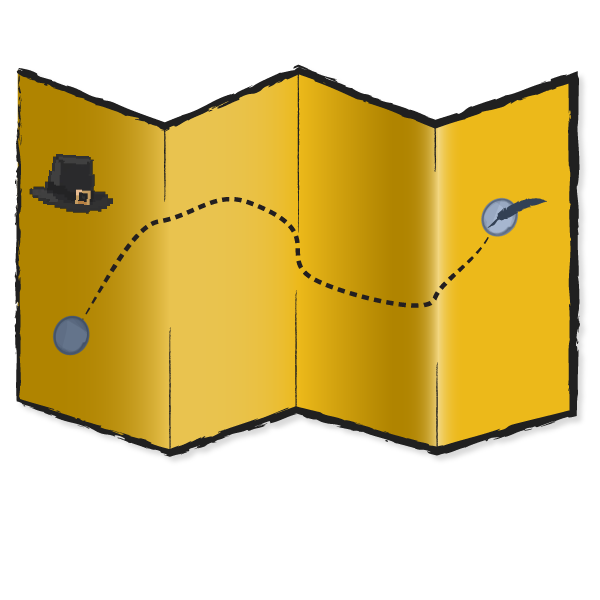 4.4v1.0.22D Tools
4.4v1.0.22D ToolsA modular, production-ready 2D game framework for Godot 4, built by Pixel Pilgrim Studios. Wayfarer gives you everything you need to start shipping clean, cross-platform 2D games with: Scene transitions, splash screen, and menu flow Audio manager + volume controls Localization system (with language editor!) Developer console + runtime commands Touch controls for mobile Pause menu + options Command line flags (like `--skip-splash`) Full source code, MIT-licensed What You Get Full Godot 4.4+ project structure Ready-to-use scenes for menus, pause, settings, credits, etc. Player controller + sample level Dev tools you can reuse in any project
By: pixelpilgrimstudios 3.5
3.5 4.2v1.3.03D Tools
4.2v1.3.03D ToolsThe 3D Cursor Plugin introduces a versatile cursor, inspired by Blender, that allows for precise placement and enhanced interaction within Godot’s 3D scenes. Activating the Plugin: Please note that due to certain limitations of the Godot Editor, you must switch to a tab other than the 3D view (e.g., 2D, Script, or AssetLib) and back to the 3D tab once after enabling the plugin or upon engine startup to ensure the cursor placement functions correctly. Using the 3D Cursor: Position the cursor by holding Shift + Right Click on any surface with a collider. When visible, the 3D cursor sets the position for newly added Node3D nodes. If the cursor has been deleted, it can be restored using the same shortcut, and remains fully adjustable with Godot’s standard gizmos. Enhanced Commands: Additional commands in the Command Palette (accessed via Ctrl + Shift + P) allow you to reset the cursor to the scene’s origin or align it with selected objects. When multiple objects are selected, the cursor aligns to their average position. Customization Options: The cursor’s appearance can be customized with adjustable size, an optional label, and a setting to control whether the label scales with the cursor or remains fixed. Changelog: Version 1.3.0: Pie Menu Improvements - Added a simple background for the Pie Menu to make it more visible in bright scenes. - Added another command to the Pie Menu as well as the comman d palette. The "Disable/Enable 3D Cursor" command. This command hides and shows the 3D Cursor within your scene and therefor enables/disables its functionality. - Added a selection indicator for the Pie Menu similar to Blender. If you hover your mouse on a button it will brighten up. - If you hold down Shift + S when opening the menu you can hover over a button and by releasing the keys you will automatically invoke the hovered button (similar to Blender). - Added Undo/Redo to the cursor placement. The plugin is now tested and working in Godot 4.2 and above. Please feel free to ask for additional features by opening an issue on the github repository. New in Version 1.2: Pie Menu and Undo-Redo Functionality In this update, a Pie Menu (similar to Blender’s) has been added, accessible via Shift + S. This menu offers faster access to commands found in the Command Palette, streamlining workflows. Additionally, undo and redo support has been implemented, allowing most cursor actions to be reversed with Undo/Redo commands. Note that the Remove 3D Cursor from Scene command is not undoable, as it frees the cursor object itself.
By: Marco-