
A custom node that generates a unique ID to be concatenated to, or replace the parent node's name. This node can be added as a child of an existing node. The parent node will then have its name either concatenated with the ID or replaced by the ID.

A custom node that generates a unique ID to be concatenated to, or replace the parent node's name. This node can be added as a child of an existing node. The parent node will then have its name either concatenated with the ID or replaced by the ID.

Replicate Operating System key presses and release into Godot. Useful if there is a need to listen key press/release when Godot window is not focus. Compatibility with Linux (X11) and Windows.

Plugin for Godot 4.1 and 4.2. Provides configurable shortcuts for bottom panels. Includes last opened bottom panel and positional shortcuts that depends on currently visible buttons to bottom panels. If you are on higher version (>= 4.3) Godot added Toggle Last Opened Bottom Panel shortcut that is doing the same thing as this plugin, except positional shortcuts. You are still free to use this plugin if you like positional shortcuts (Alt + 1,... Alt + 9). It supports toggle for any bottom window, even the ones that were added through other plugins. More info on the GitHub page: https://github.com/NoctemCat/BottomPanelShortcuts/

A tool using noise and TileMapLayers to spawn scenes in a random pattern.
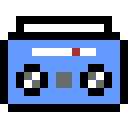
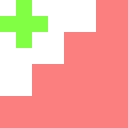
Purely Ambience is a dynamic audio plugin for Godot that automatically adjusts ambient sound levels based on player proximity. With built-in priority controls, optional muting of non-critical sources, and in-editor debug visualization, it gives you straightforward, responsive soundscapes to boost immersion in your game.
2D Top-down world generation Allows you to create smooth and high-quality landscapes, supports the creation of objects (scenes) on them depending on the height. High performance even with a large world size
This Godot tool provides a simple and efficient way to search and retrieve nodes within your scene tree (including within sub-viewports or specific parent nodes) based on their type (Class or Object type) and visibility. It's particularly useful for finding specific nodes without manually traversing the hierarchy.
This tool allows to send and receive messages through Telegram Bots
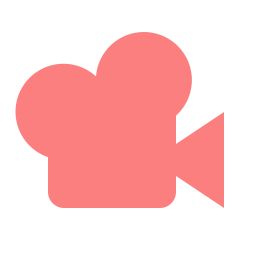
Adds a configurable shortcut to set the transform of any selected Node3Ds in the scene to the current camera transform.

This inventory example includes: - easy item dragging - item stacking - armor exclusive slot - function for giving items - item resource for adding your own items - minecraft-styled simple crafting system using item resource
# csv-animations-builder This is a plugin for Godot that reads properties from a CSV file, creates animations based on the data, and integrates them into the `AnimationPlayer`. ## How to Use ### Preparations - Ensure your scene includes a `Sprite2D` and an `AnimationPlayer`, with the `Sprite2D` set as the root node. - Prepare a CSV file following the format provided in the example [here](addons/csv-animations-builder/example/Atlas_Animations_Data.csv). See [CSV File](#csv-file) for more details. - Have an image containing all the frames for your animations, either as an Atlas or a Sprite Sheet. This image will serve as the texture for your `Sprite2D`. ## Importing the CSV - In the editor, select the CSV file and navigate to the 'Import' tab. - Choose 'CSV Data' as the import type. - Click the 'Import' button below. ## Adding the Node to Your Scene - Add the `AnimationsImporter` node as a child of your `AnimationPlayer`. - Assign your CSV file to the `Csv Resource` property. - A list will appear showing the animations that will be configured in the `AnimationPlayer`. - Click on 'Import Animations'. - The existing animations in the `AnimationPlayer` will be removed and replaced with the new ones from the CSV. ## Intention - The purpose of this plugin is to allow your artist, animator, or you (Hi, solo developer), to manage the CSV with all updates or changes to the animations. Whenever the CSV is updated, simply re-import the CSV and re-import the animations through the node. You won't have to add animations by hand anymore! ## CSV File - The CSV file should contain the following columns: - animation_name: The name of the animation. - frame_coords_start_x / frame_coords_start_y: Coordinates in pixels of the lower-left corner of the region encapsulating this animation on your atlas. - frame_size_x / frame_size_y: The size of this animation region in pixels. - frame_duration_ms: The duration each frame appears on the screen in milliseconds. This is the inverse of frames per second. - frame_count: The number of frames in your animation. - autoplay_on_load: Specifies whether this animation should play upon game start. Set this to true for only one animation. - loop: Indicates whether this animation should repeat (loop) upon completion.

this is a simple godot 4 plugin that helps you write functions faster by auto-completing return types and adding default return values. just write your function and hit tab. what does it do? when you hit tab after writing a function, it: adds the return type for you (-> void if you don't specify one) puts in default return value keeps your parameters and types intact works with partial or complete function declarations default return values here's what you get based on the return type: void functions get 'pass' func do_something() -> void: pass bools get 'false' func is_something() -> bool: return false numbers get zeros func count_stuff() -> int: return 0 func get_speed() -> float: return 0.0 strings get empty quotes func get_name() -> String: return "" arrays and dictionaries start empty func get_items() -> Array: return [] func get_data() -> Dictionary: return {} objects get null func get_node() -> Node: return null how it handles different ways of writing functions works with complete functions func do_math(value: int) -> int: return 0 works with incomplete ones func not_done(value: int -> func not_done(value: int) -> void: pass works with arrows func arrows_are_cool() -> -> func arrows_are_cool() -> void: pass works without arrows func give_string String -> func give_string() -> String: return "" keeps your parameters safe func move_stuff(pos: vector2, speed: float -> func move_stuff(pos: vector2, speed: float) -> void: pass
A Godot 4.3 addon that simplifies global music playback while allowing for more dynamic music.

This add on creates a Grid Display node based on Node2D Once you add the node to the scene, you can configure border width and color. Along with grid cell size and grid line widths (for both vertical and horizontal) as well as colors for border, vertical lines and horizontal lines.

AdvancedBillboard allows for more advanced Y axis billboarding in 3d space.
Modified from Lanza Schneider's code: https://github.com/LanzaSchneider/godot-xBRZ/tree/main Your mileage may vary for other versions of Godot, but my assumption is v4+ will work with little or no changes.

Addon offers easy to use fader. The most typical usage is for transitions: func _transition(): await $Fader.fade_to_black() # hide/unload old stuff # show/load new stuff $Fader.fade_to_clear() Noteworthy features: - blocks mouse input on fade out (but allows on fade in) - fading can be awaited - allows fading out to any color in addition to standard fade_to_black and fade_to_white - allows fade speed customization
A third-person camera for 3D games. The camera has: - Its own Spring-Arm. - Support for Zoom and mouse events. - Rotation control and mouse events.
Godot GDScript tools and shaders for palette swaps, palette animation and index maps