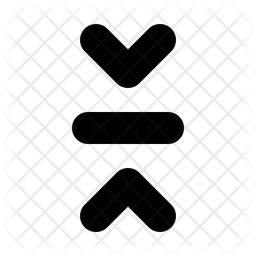
Fold/Unfold (Collapse/Expand) your code at the click of a button.
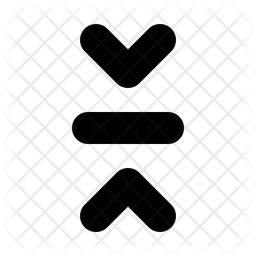
Fold/Unfold (Collapse/Expand) your code at the click of a button.
GUT for Godot 4. Requires Godot 4.3. Earlier versions can be found on github: https://github.com/bitwes/Gut/releases GUT stands for Godot Unit Testing and...as you may guess, it is a tool for creating and running tests. Features * Run tests easily through the Godot Editor, Command Line, or VSCode. * A plethora of asserts and utility methods to help make your tests simple and concise. * Support for Inner Test Classes to give your tests some extra context and maintainability. * Doubling: Full and Partial doubles, Stubbing, Spies. * Parameterized Tests * Export results in standard JUnit XML format. More info can be found in the wiki: https://gut.readthedocs.io/en/latest/
This addon contains a basic settings scene with default options and an initial theme for most projects..
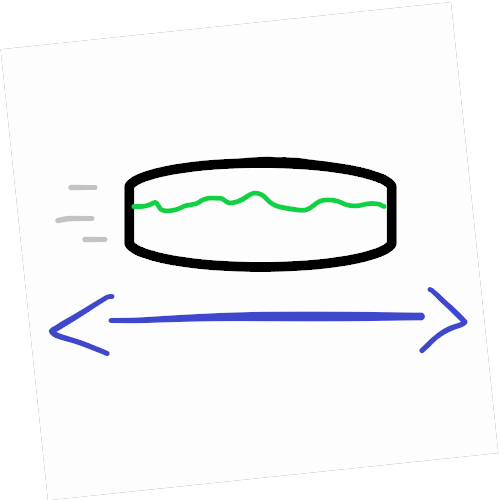
Want to make a 2D moving platform in Godot? YouTube tutorials too hard and restricting? Scripts too confusing and difficult? You've come to the right place, it's never been more simple! - Tested on Godot 4.3 (But probably works on older and newer versions) - Now with rotation! (in 1.9+) 1. Start by dropping the Platform scene into your Level 2. Right click it in the scene tree 3. Select Editable Children 4. Move the Marker2D and Boom! Moving Platforms! FOR JUST PLATFORMS - Platforms by default are set to "Auto", this mean that they will start moving when the level is loaded. - Each platform will move independently from each other to it's selected Marker2D. - Speed and the directed Marker can be changed from the Inspector of the AnimationPlayer. - ColorRec and CollisionShape2D can be swapped out for whatever you wish to use, Tilemap is an option, whatever is inside the AnimatedBody2D 'Platform' will be moved with the animation. - Animation by default has some easing, if you wish to remove the easing simply set Easing in Inspector of AnimationPlayer to 0 (0 is off). - You can also change how long between moving, time at each station? with the Stopframe variable in the inspector, (0 is NO wait time). FOR ACTIVATED PLATFORMS - Repeat steps above, and use the additional options from the AnimationPlayer Inspector. - There are 3 other options for activated platforms; "Move", "Hold2Move", "Hold2Open". - "Move" is run so that whenever activator is pressed, a full animation forward and back will play. - "Hold2Move" is run so that the platform will continuously play it's animation forward and back while the activator is pressed. - "Hold2Open" is run so that while the activator is pressed, the platform will be at it's marker position, and when button is not pressed, it will be at it's original position. - Activator is used to set the activator for the platform, you can drag in a provided "ActivatorButton" scene into your level and link it via the platform. This will make it so that the button can control the platform animation. - However the activator can be used as any Node2D, as long as that node provides a custom signal of 'activated' and 'deactivated', then it will still work correctly with the platform. - ALSO, the "ActivatorButton" has the option to Mimic a button, this is a super handy feature if you want two separate buttons to power the same platforms. - But it also allows a button to mimic a button while also running a platform itself separately (it's easier to see if you just try the Demo scene) - Mimic Button is not required to have a connected sister button, don't connect unless you want it to mimic another button!
A plugin for taking notes within the Godot editor. - you can create more than one note - you can load a files from outside your project. *You can only open JSON files that were specifically created by this plugin.
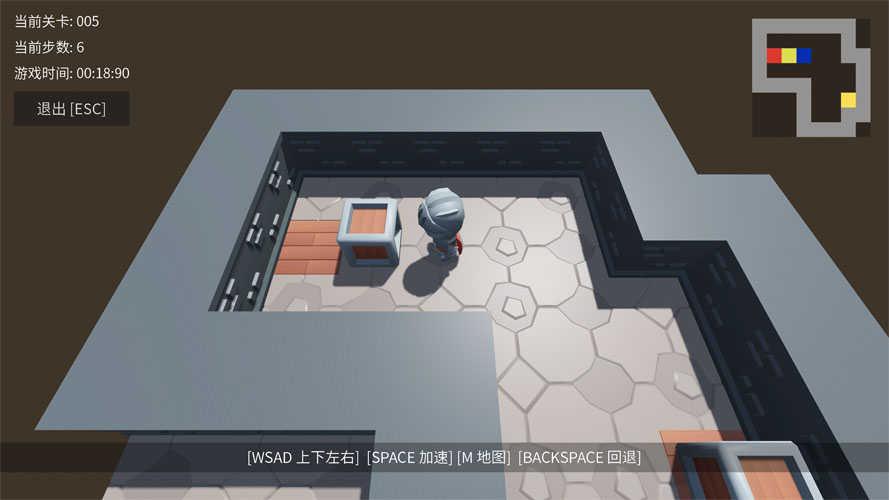
This Tool Allow a Vector2 field to be marked as a Marker2D in C# in order to visualize it in the scene in relation to it's node.
Manage color palettes from within Godot to make coloring and theming easier!
The Debugger Launcher is a convenient plugin for the Godot engine, designed to enhance debugging processes for developers using C# with Visual Studio. It integrates directly into the Godot editor by adding a toggle button to the toolbar. This button allows developers to toggle whether the Visual Studio debugger should be attached when launching the game. By simplifying the process of connecting the debugger, this plugin makes it much easier for developers to start debugging their game directly from the Godot editor, streamlining the development and troubleshooting process.
Make addon development faster by having a shortcut on the top right corner of the editor to toggle on/off other addons Click the "View Files" button below to see the Github repository.
This addon automatically changes the theme of Godot based on your OS theme.
I created the Orc Clash game to learn more about making video games! I hope you find it fun and helpful, whether you're playing it or trying to make your own games!

This is an example of implementing hexagonal TileMap navigation in Godot.

This demo shows how to use signals with an autoload script. Goes with my tutorial video here: https://youtu.be/9tg4_ELAwXk
Auto opens a pinned Debugger tab on project run. To pin a tab, press the newly added Pin Tab button on the Debugger tab bar. You can unpin by either pressing Unpin, or pressing the blue pin on the pinned tab. You can also shift the pin by going to a new tab and pressing Shift Pin. Changelog: *1.1: For 4.4+, fixed plugin critically failing due to changes in Debugger node hierarchy. Still works with all previous versions. This plugin overrides editor setting "run/output/always_open_output_on_play". If the plugin seems to fail, try editing the first variable "time_until_open", it might depend on your PC.
Nemesis is an addon/engine that makes sh'mup development easy. Whether you need to create a wave of enemies that explode when destroyed, or a player that can pick up weapon options, all you need are this engine's resources. Requires Godot Mono.
Adds support for using Adobe Animate Texture Atlases to Godot. Read the README.md for more info on what is currently supported.
This is a simple Godot UDP networking plugin that provides basic UDP communication functionality. 这是一个简单的Godot UDP网络通信插件,提供基本的UDP通信功能。
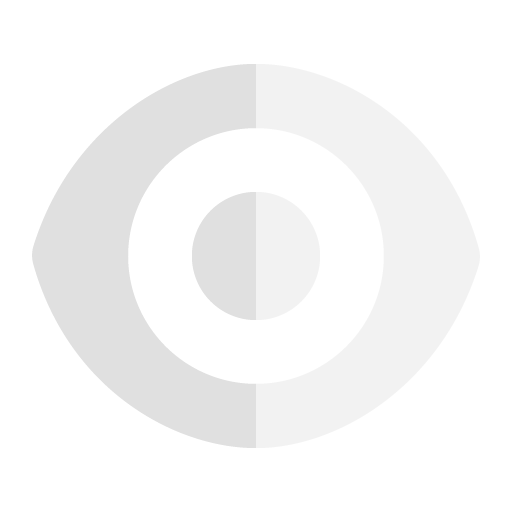
Toggle the visibility of the selected nodes by pressing the 'H' key.