
Implementation of NEAT by pastra98 (https://github.com/pastra98/NEAT_for_Godot), upgraded to Godot 4

Implementation of NEAT by pastra98 (https://github.com/pastra98/NEAT_for_Godot), upgraded to Godot 4

This is a visual shader addon that adds the HeightBlend node to the visual shader editor.
The Smooth 2D Camera Controller gives you complete control over camera movement, delivering fluid gameplay experiences with minimal setup. ⚙️ How to install Download the .zip file Extract the folder `addons` to the root folder of your project Open Godot Editor to edit your project Enable `smartcamera2d` on Project Settings -> Plugins You might also like: 2D Top Down Shooter Template - https://andre-micheletti.itch.io/2d-top-down-shooter-engine-for-godot
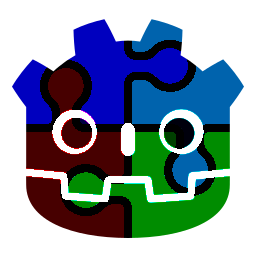
Content Pack Manager is an Addon that allows you to create a DLC / Addon/Plugin / Sandbox Mod for exported Godot games. Using Godot's own system for creating and loading packs, CPM simplifies the process of creating, and loading packs into the game, by providing a simple interface to access.

This camera transition system allows you to smoothly transition between cameras in your 2D/3D game.

simplest functioning touch joystick with the flexibility of actions and signals.
This plugin allows you to create nicely textured 2D polys. Simply place a few points then create / assign the shape material, and you should have a good-looking polygon. The textures used are similar to what you would use if making terrain using TileMap/TileSet See Homepage here: https://github.com/SirRamEsq/SmartShape2D Using SmartShape2D with Godot 4: https://github.com/SirRamEsq/SmartShape2D/blob/master/addons/rmsmartshape/documentation/Godot4.md SmartShape2D + Aseprite tutorial can be found here (Thanks Picster!): https://www.youtube.com/watch?v=r-pd2yuNPvA
Godot 4.3+ plugin that adds an optional setting to display the Metal Performance HUD. Works only in macOS and iOS.
Adds more compression formats to Godot Engine. Supported formats - LZ4
Godot tool for 4.x. Extended Label. Adds new functionality. COLORS : Choose between multiple colors, and edit them easily on a dictionary. SIZE : Choose between text size. Automatically changes when changing UI resolution (hook up the signal).
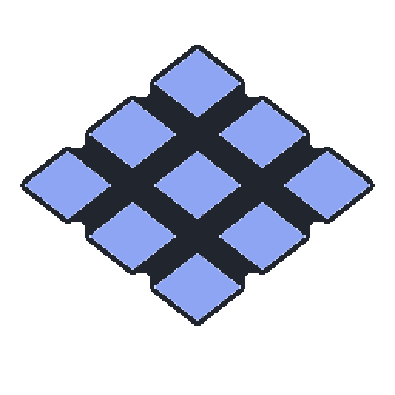
This project shows the basics of working with Tilemap layers in Godot 4.3 Goes with my tutorial video here: https://youtu.be/vEyDbROrw0Q

基于https://godotengine.org/asset-library/asset/3825二次开发的工具,可以将.xlsx文件转换为可查询的表格实例 A tool developed based on "https://godotengine.org/asset-library/asset/3825" can convert.xlsx files into queryable table instances.

LimboAI is an open-source C++ plugin for Godot 4, combining Behavior Trees and State Machines for crafting your game’s AI. It comes with a behavior tree editor, built-in documentation, visual debugger, and more! While it is implemented in C++, it fully supports GDScript for creating your tasks and states. The full list of features is available on the LimboAI GitHub page: https://github.com/limbonaut/limboai
Provides a global DarkMode singleton node which generates a signal when dark mode is turned on or off. Dark mode is checked every 1 second by default. Connect to the signal as follows: DarkMode.dark_mode_changed.connect(func(is_dark_mode): print("Is dark mode: ", is_dark_mode) ) Provides an alternative to DisplayServer.is_dark_mode() with: DarkMode.is_dark_mode() Polling can be updated either via inspecting the global DarkMode node or: DarkMode.polling_interval = 2.0 # check every 2 seconds
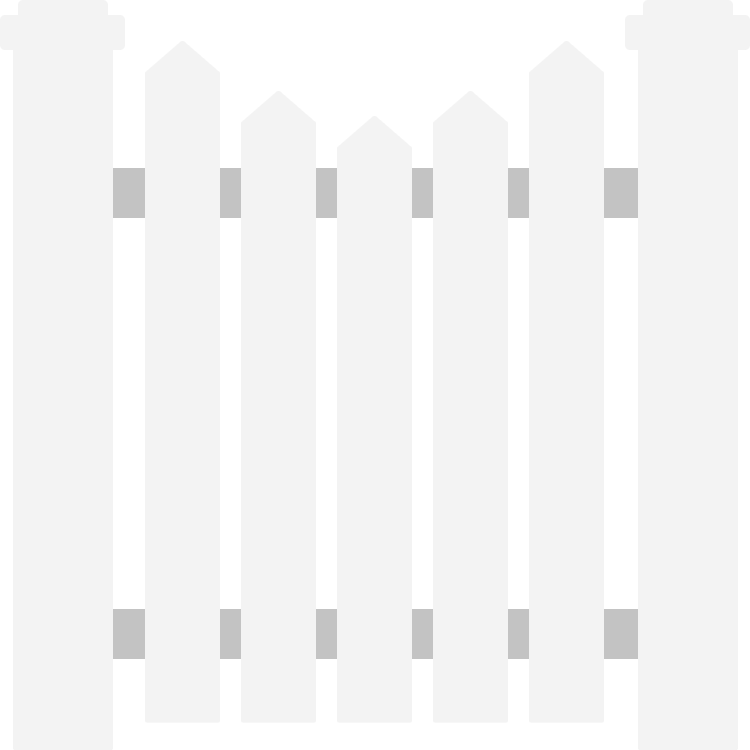
A simple fence plugin for Godot Engine 4.x. Makes building fences easy, and dynamic.
A godot 3.5 C# project based on physical procedural animation uses Dialogic addon by user coppolaemilio Controls: - Arrows or Gamepad left joystick - Move - WSAD or Gamepad right joystick - Camera - X or Gamepad A button - Jump - C or Gamepad X button - Kick/Punch - Tab or Gamepad Select button - Editor menu - Esc or Gamepad Start button - Pause menu
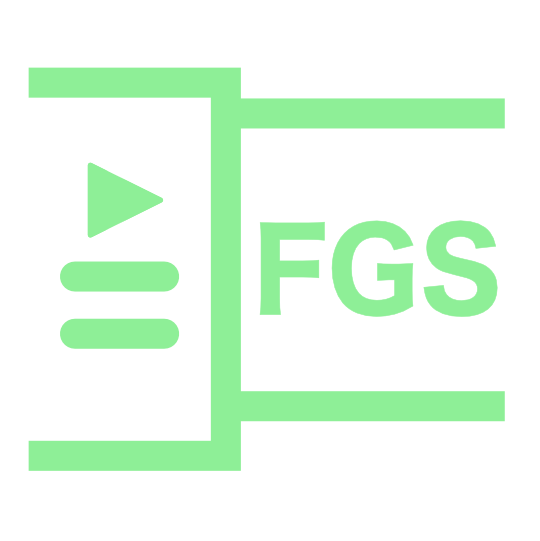
With FastGameStates you can easily create menus, settings and gamestates within seconds! Use it for game jams or bigger projects. With this tool you don't have the struggle with loading and unloading menus anymore. **Usage** 1. Copy the plugin folder into your addons folder 2. Activate the plugin and reload your project 3. Create an empty startupscene (the type of the root node doesn't matter, but a simple "Node" type is recommended) and insert the name of the node into your FGS Settings tab 4. In the FGS Menus tab you can initialize new menus (Click Create new menu, set the settings at your liking and paste the path to the menu scene into the "Menu Scene Path" field). Go back to overview to save the menu 5. If you want to add a menu (e.g. main menu) at start up, simply add the name of your menu in the "Startup Menu" field of the FGS settings 6. To add your game, create a game controler (that handles all of your game) and paste the path to its scene in the "Gamecontroler" field. To load it on startup check the checkbox 7. In your main menu you can add a "StartButton" node which handles all of the scene changes automatically 8. To load a menu call Gamestate.load_menu("menu_name") from GDScript (the menus have to be created in the FGS Menus tab first) 9. To unload call Gamestate.unload_menu() 10. To add your own settings use Gamestate.register_setting(...), Gamestate.get_setting(...), Gamestate.change_setting(...) and Gamestate.unregister_setting(...) 11. To use shared values use Gamestate.register_shared_value(...), Gamestate.get_shared_value(...), Gamestate.change_shared_value(...) and Gamestate.unregister_shared_value(...) **Currently available nodes** - StartButton ― Unloads the current menu and loads the game - QuitButton ― Saves the game settings and quits the application - ExitPauseButton ― Let's you exit a menu either by resuming the game or by going back to the main (startup) menu - AudioSettingsHSlider ― An H-Slider that registers a setting and controls your audiobusses volume - AudioSettingsCheckBox ― A checkbox that registers a setting and (Un-)mutes a specified audiobus (checked = unmute, unchecked = mute) - RemapButton ― A button to remap your input mappings
A Area2D with the ability to draw it's ColisionShapes and ColisionPolygon2Ds even when not in the editor.

Juego de aviones (Plane game demo) Este es el primer proyecto que les enseño a mis alumnos de creación de videojuegos con Godot. Es un Juego / Template que tiene un menú de selección de nivel, y un nivel en el que podés luchar contra 3 tipos de enemigos distintos. Ideal para estudiar el código y aprender conceptos básicos de godot más info sobre los cursos en gamedevargentina.com Eng: Plane game demo This is the first project I teach my students in game development with Godot. It is a Game / Template that has a level selection menu, and a level in which you can fight against 3 different types of enemies. Ideal for studying the code and learning basic concepts of Godot more info about the courses at gamedevargentina.com
- Multiple audio can be played on a single node - The same audio can be played back in duplicate - Functions can be used for detailed editing from within the code
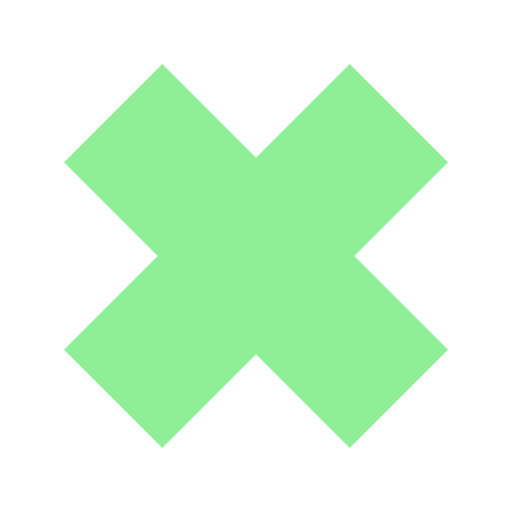
Adds a configurable button that quits the application when pressed. A very simple control node made for the sake of quick and simple solutions in times of need (like - say - a game jam...).
This is a very fast addon for implementing rollback and prediction netcode in the Godot game engine.