
An in-engine Godot notepad that allows you to quickly write down and save notes about your project for you to revisit later!

An in-engine Godot notepad that allows you to quickly write down and save notes about your project for you to revisit later!

A simple yet customizable stat system plugin for Godot 4 made in C# and fully compatible with GDScript!
A side dock to make basic drawings without leaving the Godot editor, useful for prototyping. Has basic and custom paint tools, supports drag and drop from any file/texture in editor (PNG only), onion skinning, sprite sheets, etc. Janky, minimal and tailored to drawing black outlines+fillings and shadows. Documentation on github: https://github.com/sulianthual/scribbler
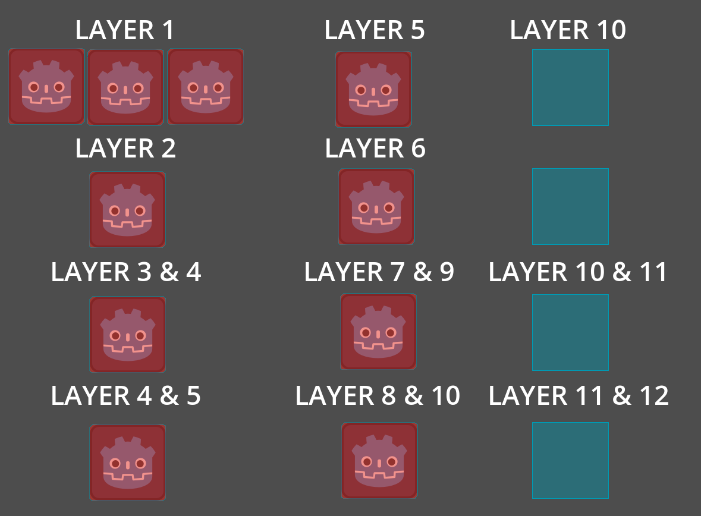
Show/Hide visibility of collision shape in the editor (Also works by layers)
This plugin integrates LM Studio's Server APIs allowing easy node based access to AI Tools within your Godot projects.
The default inspector of Dictionary property requires a lot of manipulations to add, edit, and remove key-value pairs. This addon allows you to edit a Dictionary property with text.

Edit player data from SilentWolf directly inside the Godot editor.

With this add-on you can manage audio node volume and bus settings in the editor on one screen as well as an in-game HUD. This allows non-programmers to set sound levels and busses during play testing. The resulting configuration file can then be sent to the programmer to update the sound node settings with a click of a button. (See readme or project repository for full details. Demo available if full add-on repository is cloned.)
A library that processes smartphone data into physiological signals, such as heart and breathing rate.
A plugin for taking notes within the Godot editor. - you can create more than one note - you can load a files from outside your project. *You can only open JSON files that were specifically created by this plugin.
The Debugger Launcher is a convenient plugin for the Godot engine, designed to enhance debugging processes for developers using C# with Visual Studio. It integrates directly into the Godot editor by adding a toggle button to the toolbar. This button allows developers to toggle whether the Visual Studio debugger should be attached when launching the game. By simplifying the process of connecting the debugger, this plugin makes it much easier for developers to start debugging their game directly from the Godot editor, streamlining the development and troubleshooting process.
This addon automatically changes the theme of Godot based on your OS theme.
Auto-minimize pesky AlwaysOnTop and ExclusiveFullscreen windows when crashing or using a breakpoint. Will reopen upon continuing from breakpoint. This is useful, because these window modes will lock up for a time, covering and interfering with the Godot editor. They are otherwise annoying to make disappear. Changelog: *1.1: Remove spam of un and re minimizing when stepping through with the debugger. This plugin comes with modes you can choose from the "wbg_autoload.gd" file: *STANDARD, Will always minimize AlwaysOnTop or ExclusiveFullscreen windows. *DETECT_OVERLAP, Will auto-detect if the game would be on top of the editor, before doing the above. *FORCE_MINIMIZE, Will force a minimize no matter what window flags. You can also remove AlwaysOnTop or ExclusiveFullscreen from STANDARD's white list. *For editor debug only.*
A tool for sending metrics and logs from Godot, into Grafana Cloud. Detailed setup instructions available at: https://github.com/KurzweilTV/godot-grafana-connector Setup Grafana Cloud You'll need a Grafana Cloud account. If you don’t have one, you can sign up here. Once logged in, navigate to Connections on the left, then follow the instructions below depending on whether you want to send Metrics or Logs. Metrics Setup From the Add New Connection screen, choose HTTP Metrics (Custom Data). For Metrics Format, choose Prometheus. Generate an API Key. Copy the URL, USER_ID, and API_KEY to use in the Godot script. Note: You might find this easier if you choose the Python option. Logs Setup From the Add New Connection screen, choose Logs Onboarding (Custom Data). Choose Collect, store, and manage logs in Grafana Cloud. Choose Logs HTTP. Generate an API Key. Copy the URL, USER_ID, and API_KEY to use in the Godot script. Note: You might find this easier if you choose the Python option. Godot Integration Once you download the plugin, place it in res://addons/grafana_cloud_connector/. Note: The download includes an optional examples/ folder containing a test scene to verify that your setup is working. Enable the Plugin From the menu bar, choose Project -> Project Settings, then click the Plugins tab. Enable the plugin, then restart Godot (or reload your project). The plugin should now be enabled. Script Configuration You'll need to add the information you copied from Grafana Cloud into the loki.gd and prometheus.gd scripts located at res://addons/grafana_cloud_connector/scripts/. In these scripts, you can also configure the game_name, which will be added as a label to every metric/log, helping you organize your data in Grafana. Usage Metrics To send a metric from anywhere in your project, use: Grafana.prometheus.send_metric("metric_name", 123, {"Optional": "Labels"}) metric_name (string) and metric (float) are required. Labels are optional but help in organizing your data in Grafana. Logs To send log lines from anywhere in your project, use: Grafana.loki.send_log("log line goes here", "level", {"Optional": "Labels"}) log line is required. level and labels are optional, but it's recommended to add a log level for automatic categorization in Grafana. Recognized Log Levels: "debug" "info" "warning" "error" Auto Instrumentation The plugin includes a scene for automatically collecting metrics globally from the engine. Add the scene located at res://addons/grafana_cloud_connector/scenes/MetricsCollector.tscn anywhere in your project. Once configured, performance metrics will be sent to Grafana every minute.
A plugin used to display a help bar and tooltip on mobile devices. How to use: Help bar: Select a LineEdit or SpinBox node and enable HelpBar in the inspector. Then, edit settings as you want. Tooltip: Select any Control node in the scene dock and look at the Tooltip property in the inspector. Then above Tooltip Text check Display on Mobile.
Toggle nodes active state with a quick action. Use this to quickly toggle nodes on/off to help debug your game. Either a hotkey or a new button at the top bar. A disabled node has its process_mode disabled and its visibility turned off. An icon in the scene tree will also be there to help you see which nodes are disabled. The shortcut key is `Control+R` but it can be changed in the settings.
An easy way to work on projects in a team. Just check video. It is recommended to use it only for the environment
Automatically increments your export presets' version codes on (non-debug) export. Note that it increments ALL version codes for every export by default.

A plugin designed to access GAIs. Used for quick use of various LLMs 、Diffusion Model. Plugin docking adapts to various large model APIs, including OpenAI's GPT series models, QwenVL series models, claude, and local models such as cog、moondream (using OpenAI API adaptation scripts), allowing AI to be integrated into applications and games created in Godot.
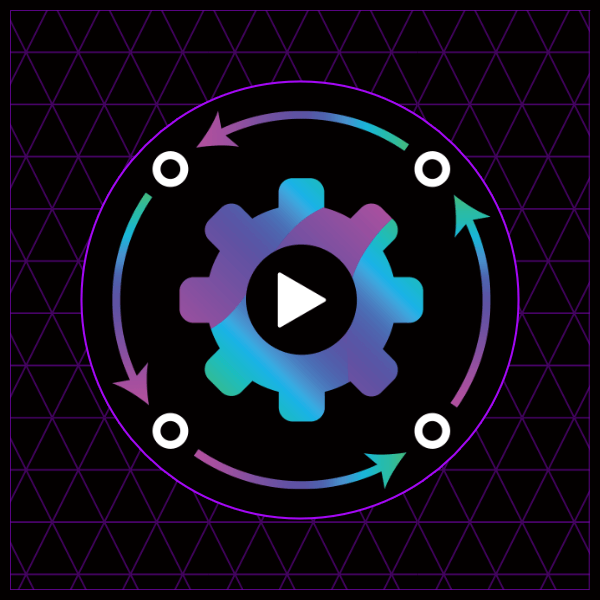
Orchestrator is the ultimate Visual-Scripting solution designed for Godot 4.3+ platform. It revolutionizes Godot game development with its intuitive graph editor interface and hundreds of nodes to build any game logic. This add-on empowers you to craft complex behaviors and intricate game logic with unparalleled ease and flexibility, just as you would find in other commercially available game engines. Whether you are an experienced Godot veteran or an aspiring developer eager to get started with game development, Orchestrator is a must-have plug-in for any Godot project. Official Links - Website - (https://cratercrash.com/orchestrator/?utm_source=godot-asset-library&utm_medium=description) - Discord - (https://discord.com/invite/J3UWtzWSkT) - Mastodon - (https://cratercrash.social/@Orchestrator)
Godot Editor icon exporter plugin. Usage 1. Go to Project > Tools >Export Editor Icon. 2. Search for icons you want to export. 3. Press "Export" button. Supported file formats are: .png .exr .tres .res