
Complete Audio Manager with adaptive music tools for Godot 4.1 Note: This plugin comes with a Demo, if you only want the plugin, you must delete the DEMO folder in addons/adaptisound.

Complete Audio Manager with adaptive music tools for Godot 4.1 Note: This plugin comes with a Demo, if you only want the plugin, you must delete the DEMO folder in addons/adaptisound.
A minimalistic quest manager for the Godot Game Engine * Create quest trees with ease in GDScript * Use built-in serialization to save/load progress * Quest viewer included to track/debug quests at runtime with ease

Get your multiplayer game up and running quickly with our easy-to-integrate plugin. Key Features: - Interactive Lobbies & Matchmaking: Enable players to easily find and join each other from across the globe. - Account System: Allow players to easily create accounts. Comes with built-in email verification and a moderation system. - Persistent Data Storage: Create databases to store and retrieve data from the cloud. - Global Servers: Deliver high uptime and seamless gameplay through our extensive global server infrastructure. - In-Depth Analytics: Gain valuable insights with detailed tracking of player statistics. - Godot Asset Library Integration: Set up GD-Sync with minimal hassle, right from within the engine. More information can be found on https://www.gd-sync.com.

• [Github]: https://github.com/Shiva-Shadowsong/loggie Quickstart and user guide. • [Discord]: https://discord.gg/XPdxpMqmcs Support, feature requests and development discussion. Loggie is a basic logging utility for those who could use a couple of improvements and more control over how console and logfile output is styled and handled. It makes it a breeze to compose and print messages with all the extra data you need to have helpful logs. Loggie takes care that your logs always look clean in release builds, while allowing you to use extra styling for console targeted output. ANSI-compatible, and friendly both for solo developers and developers in a team (externally loaded settings for each developer). If you need something simple but effective, Loggie is your guy.
Easily differentiate between a button tap, double tap, press, long press, and hold for all of your input actions in Godot.
A tool allows you to use Stable Diffusion image generation from within Godot by utilizing the AI Horde distributed crowdsourced cluster. Adding this Plugin will provide you with a StableHordeClient Node and class as well as a few other helper classes. This Node provides exported variables to fill in with the kind of generation you want to achieve from Stable Diffusion
Resource Databases is a Godot 4 plugin that aims to solve the data management problem inside your projects. While it makes more sense to use this plugin for medium/large projects, it is still useful for any kind of development. For more information check the wiki in the GitHub repository.
Simplify your JSON and class interactions! jsonClassConverter effortlessly stores JSON data, converts between JSON and class objects, and instantly loads JSON into usable classes. Streamline your development and data handling with this essential tool.

A library of AI algorithms written natively in GDscript. Includes support for: 1. Simple Neural Network and Neural Net 2. Neural Network Advanced (Multi-Layered Neural Network) with SGD and ADAM optimisers 3. Minimax Algorithm 4. Q-Learning Algorithm (and SARSA) 5. Deep Q-Networks (DQN) [Only for discrete action spaces] 6. Convolutional Neural Networks (For Image recognition and processing)
Compatible with Godot 4.1-stable and later version! ## Features - Format with **shortcut** - Defaults to **Shift+Alt+F** - Format on save - Off by default, can be enabled by [editing the preferences in EditorSettings](#editing-preferences) - Format through **tool menu** - **Project -> Tool -> GDScript Formatter: Format script** - Format through **command palette** - Open the command palette (Default **Ctrl+Shift+P**) and run command `Format GDScript` ## Installation **GDScript Formatter** relies on [**GDToolkit**](https://github.com/Scony/godot-gdscript-toolkit) which uses Python and Pip package manager. You need to install them in order to use the addon. 1. Install Python (if you do not have it already) - Download installer from [https://www.python.org/downloads/] - Make sure to enable "Add python.exe to PATH" when installing - If you forget you can [add python.exe to PATH after installation](https://realpython.com/add-python-to-path/) - Pip is included with python 2. Install the Godot plugin - In Godot editor, click "AssetLib" and search "GDScript Formatter" - Install the plugin - Enable the plugin through **Project -> Project Settings -> Plugins** 3. Install GDToolkit - **Project -> Tool -> GDScript Formatter: Install/Update gdtoolkit** **Note: if your python is not install for all users, you might need to change the command by [editing the preference](# Editing Preferences)** ## Editing Preferences You can edit GDScript Formatter's behavior through the **Editor -> Editor Settings -> General -> GDScript Formatter**. You can change whether files are formatted on save, the gdformat command, line length, shortcut, and other values. If you need to change preference for specific project, you can check `GDScript_Formatter/custom_settings_enabled` and modify settings in **Project -> Project Settings -> General -> GDScript Formatter**. ## Others If this plugin can help you, please consider to [buy me a coffee](https://afdian.com/a/Daylily-Zeleen), I would try my best to release more plugins and maintain old plugins. ----------------------------------------------- 一个用于格式化GDSCript脚本的Godot4.x插件。 ## 特性 - 使用**快捷键**进行脚本格式化 - 默认快捷键为**Shift+Alt+F** - 保存脚本时自动格式化 - 默认关闭,通过在编辑器设置中[编辑偏好设置](#偏好设置)进行开启。 - 通过**工具菜单**进行格式化 - **项目 -> 工具 -> GDScript Formatter: Format script** - 通过**命令面板**进行格式化 - 打开命令面板(默认快捷键为**Ctrl+Shift+P**)并运行命令`Format GDScript`。 ## 安装 **GDScript Formatter**依赖于[**GDToolkit**](https://github.com/Scony/godot-gdscript-toolkit)。如果你没有自行安装**GDToolKit**,可使用本插件**安装/更新GDToolkit**的功能,这需要你先自行安装**Pip**(通过安装**Python**获得),具体步骤如下: 1. 安装Python(如果你没有安装的话) - 从 [https://www.python.org/downloads/] 下载Python安装包。 - 确保在安装时开启了"**Add python.exe to PATH**"选项 - 如果你忘记开启该选项,亦可[在安装之后将"python.exe"添加到PATH中](https://realpython.com/add-python-to-path/) - **Pip**将被包含在**Python**中。 2. 在你的Godot项目中安装"**GDScript Formatter**"插件 - 在Godot编辑器中,点击"AssetLib"并搜索"GDScript Formatter" - 安装该插件 - 通过**项目 -> 项目设置 -> 插件**开启"GDScript Formatter" 3. 安装GDToolkit - **项目 -> 工具 -> GDScript Formatter: Install/Update gdtoolkit** **注意:如果你的Python仅为部分部分用户安装,可能需要前往编辑器设置来调整[偏好设置](#偏好设置)中的命令。** ## 偏好设置 你可以通过编辑编辑器设置来修改**GDScript Formatter**的行为(**编辑器 -> 编辑器设置 -> 通用 -> GDScript Formatter**)。其中包括格式化时每行的最大长度,是否开启保存时自动格式化,快捷键,实际使用的pip命令,实际使用的gdformat命令等。 如果你需要为特定项目设置不同的偏好设置,可以在项目设置中(**项目 -> 项目设置 -> 通用 -> GDScript Formatter**)勾选上`GDScript_Formatter/custom_settings_enabled`并调整其他设置。 ## 其他 如果这个插件能帮到你还请为我[充电](https://afdian.com/a/Daylily-Zeleen),我也会尽力推出新的插件和维护老的插件。 一个用于格式化GDSCript脚本的Godot4.x插件。 ## 特性 - 使用**快捷键**进行脚本格式化 - 默认快捷键为**Shift+Alt+F** - 保存脚本时自动格式化 - 默认关闭,通过在编辑器设置中[编辑偏好设置](#偏好设置)进行开启。 - 通过**工具菜单**进行格式化 - **项目 -> 工具 -> GDScript Formatter: Format script** - 通过**命令面板**进行格式化 - 打开命令面板(默认快捷键为**Ctrl+Shift+P**)并运行命令`Format GDScript`。 ## 安装 **GDScript Formatter**依赖于[**GDToolkit**](https://github.com/Scony/godot-gdscript-toolkit)。如果你没有自行安装**GDToolKit**,可使用本插件**安装/更新GDToolkit**的功能,这需要你先自行安装**Pip**(通过安装**Python**获得),具体步骤如下: 1. 安装Python(如果你没有安装的话) - 从 [https://www.python.org/downloads/] 下载Python安装包。 - 确保在安装时开启了"**Add python.exe to PATH**"选项 - 如果你忘记开启该选项,亦可[在安装之后将"python.exe"添加到PATH中](https://realpython.com/add-python-to-path/) - **Pip**将被包含在**Python**中。 2. 在你的Godot项目中安装"**GDScript Formatter**"插件 - 在Godot编辑器中,点击"AssetLib"并搜索"GDScript Formatter" - 安装该插件 - 通过**项目 -> 项目设置 -> 插件**开启"GDScript Formatter" 3. 安装GDToolkit - **项目 -> 工具 -> GDScript Formatter: Install/Update gdtoolkit** **注意:如果你的Python仅为部分部分用户安装,可能需要前往编辑器设置来调整[偏好设置](#偏好设置)中的命令。** ## 偏好设置 你可以通过编辑编辑器设置来修改**GDScript Formatter**的行为(**编辑器 -> 编辑器设置 -> 通用 -> GDScript Formatter**)。其中包括格式化时每行的最大长度,是否开启保存时自动格式化,快捷键,实际使用的pip命令,实际使用的gdformat命令等。 如果你需要为特定项目设置不同的偏好设置,可以在项目设置中(**项目 -> 项目设置 -> 通用 -> GDScript Formatter**)勾选上`GDScript_Formatter/custom_settings_enabled`并调整其他设置。 ## 其他 如果这个插件能帮到你还请为我[充电](https://afdian.com/a/Daylily-Zeleen),我也会尽力推出新的插件和维护老的插件。
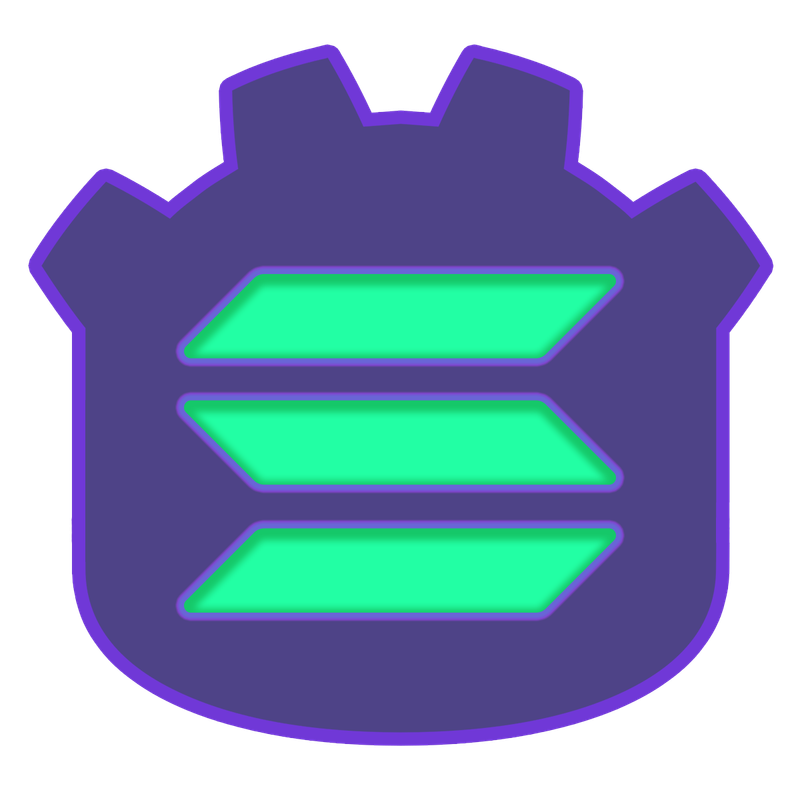
Toolkit for integrating web3 features into your game, such as crypto payments, NFTs, tokens, custom smart contracts and more! Check these resources to get started: - Docs: https://zenwiki.gitbook.io/solana-godot-sdk-docs/solana-godot-sdk/configuration - Tutorial Videos: https://www.youtube.com/watch?v=UCe-vX3VCiM&list=PLcJMwJxnd40cqKQiwPPvVYFJUHpg_GlBO - Live Demo: https://zenrepublic.github.io/GodotSolanaSDKDemos/ Join our discord server for help and to meet other legends: https://discord.gg/6SMECFfahG Good luck and have fun! Created by VirusAxel and Thomukas1

Mind Game is a C# plugin based on the LLamaSharp library that allows the user to run Large Language Models (LLM) in-game on local hardware. Features: * Local inference of popular language models like Llama, Mistral, and Phi (.gguf filetype) * Easy configuration with the ability to save different settings * A MindAgent node that can be added anywhere in your scene to interact with the MindManager autoload * 3D example scene with a MindAgent3D (CharacterBody3D + MindAgent) * CPU or CUDA-accelerated inference Future features: * Batched/parallel conversation processing with forking and rewinding * Function calling * Graph RAG with memories * Sensor-based interaction for MindAgent3D nodes Check out the README on the GitHub page for model download links and more information.

Connect your Godot games to Twitch chat effortlessly. Login with just one line of code to read messages instantly. Includes a dock for easy Twitch developer setup, supports OIDC, and provides a simple interface for interacting with the Twitch API to write messages, timeout users, grant VIP status, and more.
This addons allow you to have a datatable system like what you can found inside UE. This allow you to create a structure of data, then create a table of item that use this structure, all of this in a nice interface! Nearly all Godot types are available!
A simple 2D/3D interaction system for Godot 4. A version written in GDScript is also available, but is no longer supported. Features Simple interaction system (2D/3D/mouse in 2D) Small size footprint (< 32 KB) Components: InteractableOutlineComponent InteractableHighlighterComponent

AppLovin MAX Godot plugin for Android and iOS.
Develop State Machines & Behavior Trees with ease and introduce them into your scenes with just one click. Add the CogniteNode node to your scene, its function is to allow StateMachines to be built in this scene. Create or add a CogniteAssemble, a CogniteSource and start creating your graphs. The path must always start in a State, always end in a Change State, at most 1 Event node per path and the Condition node there is no restriction. Each node has an important function. State: This node is the starting point. In addition to containing a state, you can add another CogniteAssemble, this new StateMachine will only be activated if the parent StateMachine is in the state in which this node holds the child StateMachine. Event: Its only function is to activate this path if it receives the named signal. Therefore, there can only be 1 of this node per path, as the path will be triggered as soon as it receives the signal. Condition: This node will observe a Boolean variable and will always maintain a path activated, if there is no Node Event in the path, this logic will be processed every frame, you can use several nodes aligned or in parallel with no usage limit. Range: This node will test a float variable, if it has a value above that specified in "bigger" or "smaller", the respective paths will be activated. Change Property: This node allows you to change Range Condition variables in your CogniteAssemble. Change State: Its use is simple, change to a new state.
With this addon you simply add a LPC spritesheet to a character and it automaticly generates the animations for the Godot4 sprites

Embed free AI assistants in Godot with the ability to read and write code in Godot's Code Editor. Key Features - Assistants can write code or documentation directly in Godot's Code Editor. - Assistants can read the code you highlight for quick interactions. - Save reusable prompts to ask your assistant to act with a single button. - Create your own assistant types and quick prompts without coding. - Have multiple chat sessions with different types of assistants simultaneously. - Edit the conversation history in case your assistant gets confused by some of your prompts. - Call LLMs locally or remotely. This plugin requires Ollama installed on your machine (which is simple and free), please see the videos to learn more.
Portable loot table for Godot class that facilitates generating random loot based on specified items and their associated probabilities.

IREE runtime in Godot through GDExtension, a mission to run machine learning model (e.g. Tensorflow lite) natively in Godot.

Smart Graphics Settings is an adaptive graphics system that automatically adjusts visual quality based on performance to maintain a smooth framerate. It features comprehensive settings management for render scale, anti-aliasing, shadows, reflections, and more, along with a user-friendly UI for players to customize their experience. The system includes real-time FPS tracking, performance analysis, and platform-specific optimizations that detect and apply optimal settings for different devices. This beta release (v0.1.0) is open for testing and feedback from the community.
A fork of the GodotLogger plugin that has been added upon with new features, bugfixes and a thorough documentation. 1.2.1: - Fixed a bug with cyclic loading of resources at editor startup. 1.2: - Added a setting for whether or not to print tree on error. - Fixed bugs. 1.1.2: - Fixed bugs 1.1: - Updated documentation - Integrated settings into the EditorSettings singleton New for the fork: - Adds multiple log streams so you can control the log level independently for different parts of your project. - Adds a fatal log level that causes your project to crash in a way that you can control. - Adds comments to updated parts of the plugin. - Adds options in top of the log stream. - Adds shorthand methods for debug & error. - Adds err_cond_... methods for quick error checking. - Adds a scripted breakpoint (optional in setting) so errors freeze the execution and shows relevant info in the godot debugger. - Adds support for multiple log files. - Adds a test scene that can be used as an example of how the plugin can be used. Original: - Adds a basic logger to print out Nodes,Objects,Arrays,Dictionarys etc. - Adds support for easily reading env vars & cmd line args.
Steamworks Server API plug-in for Godot Engine. Available for the Windows 32/64-bit, Linux 32/64-bit platforms, and Mac universal. It is based on GodotSteam 4.6 with Steamworks SDK 1.62. This version is meant for Godot Engine 4.4 and newer; for other versions: Godot 4.1 - 4.3: https://godotengine.org/asset-library/asset/2218 Previous versions of the plug-in can be found at the GodotSteam Server repository: https://github.com/GodotSteam/GodotSteam-Server/releases. You can find the full documentation with tutorials at https://godotsteam.com. It does not require enabling but you may need to restart your editor.