This is a Godot editor plugin which allows other plugin developers to quickly reference various theme properties defined in the main editor theme. Multiple fonts, styles, colors and icons are available through the editor's UI tree. With Editor Theme Explorer plugin creators can easily find theme items that would fit their own UI and reuse them, providing users with seamless experience between the editor's native UI and the UI added by plugins. By reusing existing theme definitions it becomes trivial to support all of your plugin users, even those who customize their editor theme. Explorer comes in a form of a new dialog window (Project > Tools > Editor Theme Explorer), and allows to search, preview, and get code snippets for: - Icons, - Colors, - Fonts, - Styleboxes, and - Constants. This version works in Godot 3.2+. Separate versions are available for Godot 4.1 and Godot 4.2+.
Tools
 3.3v1.1.1ToolsBy: YuriSizov
3.3v1.1.1ToolsBy: YuriSizov 4.2v2.1.1Tools
4.2v2.1.1ToolsThis is a Godot editor plugin which allows other plugin developers to quickly reference various theme properties defined in the main editor theme. Multiple fonts, styles, colors and icons are available through the editor's UI tree. With Editor Theme Explorer plugin creators can easily find theme items that would fit their own UI and reuse them, providing users with seamless experience between the editor's native UI and the UI added by plugins. By reusing existing theme definitions it becomes trivial to support all of your plugin users, even those who customize their editor theme. Explorer comes in a form of a new dialog window (Project > Tools > Editor Theme Explorer), and allows to search, preview, and get code snippets for: - Icons, - Colors, - Fonts, - Styleboxes, and - Constants. This version works in Godot 4.2/4.3. Separate versions are available for Godot 3.x and Godot 4.0/4.1.
By: YuriSizov 4.1v2.0.0Tools
4.1v2.0.0ToolsThis is a Godot editor plugin which allows other plugin developers to quickly reference various theme properties defined in the main editor theme. Multiple fonts, styles, colors and icons are available through the editor's UI tree. With Editor Theme Explorer plugin creators can easily find theme items that would fit their own UI and reuse them, providing users with seamless experience between the editor's native UI and the UI added by plugins. By reusing existing theme definitions it becomes trivial to support all of your plugin users, even those who customize their editor theme. Explorer comes in a form of a new dialog window (Project > Tools > Editor Theme Explorer), and allows to search, preview, and get code snippets for: - Icons, - Colors, - Fonts, - Styleboxes, and - Constants. This version works in Godot 4.0 and 4.1. Separate versions are available for Godot 3.x and Godot 4.2+.
By: YuriSizov 4.2v1.31.1-betaTools
4.2v1.31.1-betaToolsYAT stands for Yet Another Terminal. The goal of this project is to create a real terminal integrated with Godot that allows you to perform actions whether in the game, editor, or user system. This is intended to facilitate game development, debugging, and prototyping. The second goal, which is particularly important to me, is to make YAT as open as possible to change, personalization, and expansion, so that everyone can customize it as much as possible for their own project. Of course, creating such a complex and ambitious project is extremely difficult (especially alone), so it will still be in beta for a long time to come. Features: Over 35 built-in commands Small size footprint (< 512 KB) Custom commands (regular & threaded), extensions and windows Automatic input validation (arguments, options) Debug screen (FPS, CPU, GPU, etc.) Access to the node tree (experimental) Plugin customization Quick Commands Autocompletion Script templates Ability to restrict access to the plugin Automatic update
By: MASSHUU 3.1v1.6.0Tools
3.1v1.6.0ToolsA little plugin to easy-way manage your text files inside your project folder. (This is the Godot Engine's 3.1 version and won't be updated since some features will require 3.2. Use the TextEditor Integration v1.6.4 instead)
By: fenix 3.3v1.9.2Tools
3.3v1.9.2ToolsA little plugin to easy-way manage your text files inside your project folder.
By: fenix- 4.2v1.1.0-beta3Tools
Develop Online, Multiple Controller, swap, and solo multiplayer games at once! Check out the documentation: https://mpc.himaji.xyz/docs/
By: maji  4.1v0.8.0Tools
4.1v0.8.0ToolsGodot RL Agents is a fully open source package that allows video game creators, AI researchers and hobbyists the opportunity to learn complex behaviors for their Non Player Characters or agents. Find out more at the libraries github repo: https://github.com/edbeeching/godot_rl_agents
By: edbeeching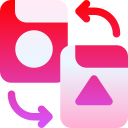 4.2v0.1.5Tools
4.2v0.1.5ToolsA Godot addon to help refactor animations for the AnimationPlayer. Edit property references, delete tracks, and even change the root node of the Animation Player without breaking all the path references. No need to manually update every single track every time you move or rename a node and properties in the scene. Notes: - This addon only refactors Animations, so deleting or renaming nodes does not affect the actual nodes. It is recommended to move/rename the actual nodes first, and then use the plugin to fix broken animations. - (Important) Please make sure to use proper version control with this addon to prevent losing changes. Logo icon created by Freepik - Flaticon (https://www.flaticon.com/free-icons/refactoring)
By: poohcom1 4.3v1.1.4Tools
4.3v1.1.4ToolsPixelPen is a free and open source pixel art editor, proudly created with the Godot Engine. Pixel Pen can be use as godot addons or standalone aplication. Addons files contain GDExtension binary for MacOS, Windows, Linux, Web and Android. # How To Use ## Plugin 1. Copy `addons` folder to your `addons` project folder. 2. Please Keep the plugin directory to `addons/net.yarvis.pixel_pen`. 3. In Godot editor, restart when there is a prompts. 4. In Godot `Project Settings / Plugins`, ensure that PixelPen is enabled. 5. Select `Project / Reload Current Project` to restart, ones more time. 6. In the top of the right side after Assetlib you should see PixelPen Button. 7. Click this button to show PixelPen Window. ## Application 1. Follow above instructions. 2. Set `res://addons/net.yarvis.pixel_pen/editor/editor_main_ui.tscn` as your main scene. 3. Export project for your targeted platform. https://docs.godotengine.org/en/stable/tutorials/export/exporting_projects.html !NOTE ### MacOS + Read [support.apple.com](https://support.apple.com/guide/mac-help/open-a-mac-app-from-an-unidentified-developer-mh40616/mac) + Control-click `res://addons/net.yarvis.pixel_pen/bin/libpixelpen.macos.debug.framework/libpixelpen.macos.debug`. + Control-click `res://addons/net.yarvis.pixel_pen/bin/libpixelpen.macos.release.framework/libpixelpen.macos.release`. + Open it once with any app.
By: bayu-sw 4.2IdeaBoard133v1.0.4Tools
4.2IdeaBoard133v1.0.4ToolsIdeaBoard is Whiteboard tool for game design. You can arrange and manage items such as (scenes, scripts, resources, assets, directories...) in your project. There is no need to go back and forth between the design document tool and the Godot editor. You can create related design for program files within the Godot editor (you can move the canvas and jump!). You can also create Game character correlations document.
By: Folta 4.2vv6.0.0Tools
4.2vv6.0.0ToolsImporter and interpreter for Clyde Dialogue Language. Completely written in GDScript. No external dependencies. Clyde is a language for writing branching dialogues/dialogs. Check the docs for more info.
By: viniciusgerevini 3.6v6.0.0Tools
3.6v6.0.0ToolsImporter and interpreter for Clyde Dialogue Language. Completely written in GDScript. No external dependencies. Clyde is a language for writing branching dialogues/dialogs. Check the docs for more info.
By: viniciusgerevini 3.0v2.1.1Tools
3.0v2.1.1ToolsDetect gestures and swipes in your game. Experimental: setup patterns to trigger actions! Go to GitHub for full readme with instructions: https://github.com/arypbatista/godot-swipe-detector/
By: arypbatista 3.4
3.4 3.2v1.2.0Tools
3.2v1.2.0ToolsThis is an addon which assists in the generation, organization, storage, and access of large amounts of text data for Godot Engine projects. It consists of a Story Editor to create and manage lists of dialog records via tags and search filters. And a Dialog Editor through which text/dialog data is created and edited via graph nodes. Although primary designed to handle game dialog, the editors can be used to manage text data for any purpose. Text data can be saved to resource files and read in your game code via the provided helper class. See ReadMe file for details.
By: DaveTheDev 3.1
3.1 4.1
4.1