All Gadgets
Mirror3D
by joyless
A customizable 3D mirror for Godot 4. The mirror uses a SubViewport and a moving Camera3D to create a realistic and easy-to-use mirror effect. Thanks to Norodix/GodotMirror for the original mirror system. Heavily modified by Joyless.
ScrollingCounter 2D
by corpsinhere
An animated widget which displays points by scrolling like an odometer. • Simple to use: one gdscript (and one default digit image) • Counter will resize to fit a custom digit image • Supports negative numbers • Scrolls at any speed - too fast --> fake counting: larger digits count while smaller just spin • Count by point (e.g. 10 points/sec) or by chunk (e.g. 105 or 3200 will be counted in same amount of time) • See a demo here: https://corpsinhere.itch.io/scrollingcounter
Dungeon Generator
by damarindra
To create a dungeon data, add DungeonGenerator.gd to Node. Call do_generation function. It will create a bunch of rooms and corridors. See, DGDriver.gd for how I implement it. Known Issues: - Data for Corridors colliding with rooms. If you are using auto-tile, this is not a big problem. Will fix it when I have time.
TheGates Export Plugin
by thegates
This plugin allows you easily export your project to TheGates browser Fill the required fields and click "Export" It will export and create all the necessary files in your chosen folder You can host them locally or on the server If you need one just email us on [email protected] TheGates Docs: https://thegates.readthedocs.io

GodotSize
by thesink
GodotSize is a simple utility that helps you identify which files in your project are taking up the most space. It checks the size of each file in your project folder (or import data, if you so choose), and displays them in a list, with the ones taking up more space displayed on top. To access it, navigate to Project > Tools and click the "Show Size Map..." option.
IO Method 2D
by blazethestar
An input/output system to easily connect the signals of objects in a level, like a button pressed to door open. * Create interactions between objects more easily by using the ui. * Have precise control over the interactions by using the included and-gate, or-gate, and not-gate. * Create complex interactions by combining logic with your own code.
Hierarchical Finite State Machine Demo
by godotengine
This example shows how to apply the State machine programming pattern in GDscript, including Hierarchical States, and a pushdown automaton. Why use a state machine: States are common in games. You can use the pattern to: 1. Separate each behavior and transitions between behaviors, thus make scripts shorter and easier to manage. 2. Respect the Single Responsibility Principle. Each State object represents one action. 3. Improve your code's structure. Look at the scene tree and FileSystem tab: w...
Glow for 2D Demo
by godotengine
This showcases how to use glow in a 2D game via the WorldEnvironment node. Slide the cave image left and right to observe the glow effect at work. Language: GDScript Renderer: Forward+
Toki Pona RichTextLabel 2D
by wawaboopboop
A custom RichTextLabel Node which translates toki pona words written in regular text (standard latin characters) into sitelen pona glyphs. The glyphs in the font used are mapped to characters which do not appear in toki pona text, so the translation turns each word into one of those characters, which then appears as the sitelen pona glyph from the font.
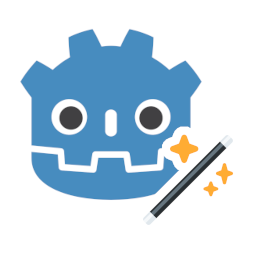
Format on Save
by rhgdev
This plugin runs `gdformat` on save to automatically format your GD script as you code. NOTE: This plugin only runs if "gdformat" is installed. Instructions available at https://github.com/Scony/godot-gdscript-toolkit
POM 3D
by sanketsbrush
POM is addon that helps to create illusion of depth using instances of multimeshinstance3d node as layers and heightmap texture as alpha channel for each layer. It is similar to "StandardMaterial3D's Deep Parallax" but with better depth effect .
Double_HSlider
by westroam
Coding by gdscript. Double HSlider for Godot 4.4, that can obtain two values, lower and upper. This is runtime version, so the control can only be used during project execution. Ensure that smaller values do not exceed larger values. There are numerical constraints between MinValue, MaxValue, Step, LowerValue, and UpperValue.