A shader that changes sprite colors based on provided palette. Top row of palette are color references; these colors are sampled from the original image and replaced by colors from subsequent rows. The shader will cycle between palette rows, resulting in an animation. By default, the reference row is also part of the animation, but it can be skipped. 2-row palette with first row skipped results in a static palette swap. The shader will automatically adjust to palette size, so it requires minimal setup (just drop palette image and it works). It uses integer comparison for the colors, so it's fast and perfectly accurate. I also made sure that the code is optimized. You can use the alpha from palette colors or keep the original. When using palette alpha, keep in mind that transparent pixels are sampled too. Only RGB values are sampled, alpha is used only for final image. Warning: Be sure to set texture_filter property to Nearest. Also, while the palette size is only limited by maximum texture size, having too many columns (hundreds/thousands) will impact performance. The new version comes with a PaletteMaterial resource that has improved performance. You can assign it as a material and put palette into palette property (not the shader params). It has some limitations, but it's faster. The addon also comes with a tool that can generate palette from image. Make sure that the plugin is enabled, then go to Project -> Tools -> Generate Palette... and pick a source image file. Check the example project for some usage examples or check the repo for more details.
Plugins
 4.4v1.2ShadersBy: KoBeWi
4.4v1.2ShadersBy: KoBeWi 4.3v1.0Templates
4.3v1.0TemplatesA simple Godot online multiplayer networking setup: connect to an online server, instance a map, spawn players, and update their positions.
By: Linko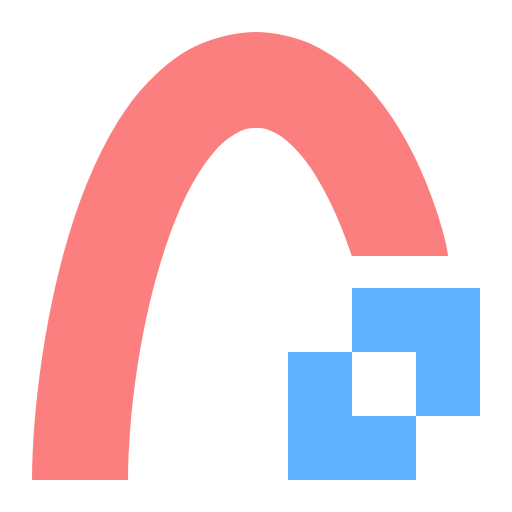 4.4v1.0.23D Tools
4.4v1.0.23D ToolsCSG Terrain is a plugin for Godot 4.4 (or later) to prototype terrains on a simple and non-destructive way. It's made with CSG (Constructive Solid Geometry), so you are supposed to combine with geometric shapes and even other terrains to achieve the desired form. Unlike other systems the terrain is molded purely with paths, not brushes or other 3D tools. This forced simplicity allows to focus on what is important before finalizing in 3D software. Changelog: v1.0.2 - Fix bug when editor tab change focus v1.0.1 - Fixed errors on exported projects. - Fixed the terrain shader.
By: SpockBauru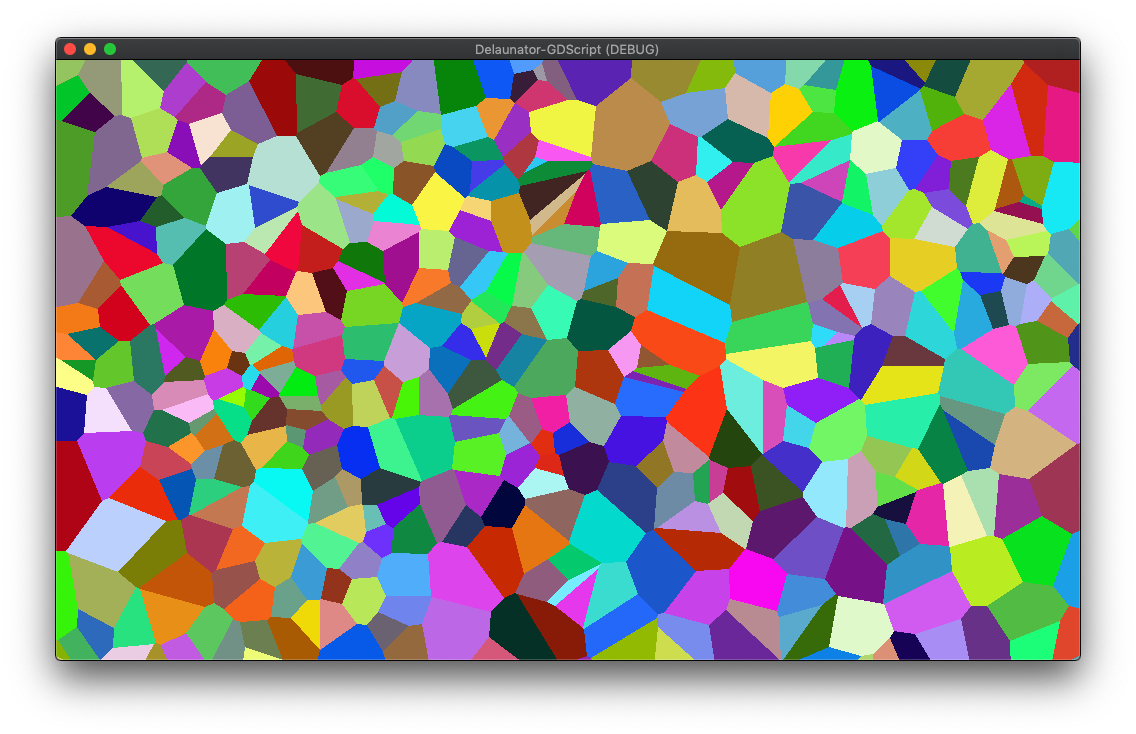 3.2v1.0.02D Tools
3.2v1.0.02D ToolsA GDScript port of Delaunator: A fast library for Delaunay triangulation of 2D points.
By: hiulit 4.2v1.0.4Tools
4.2v1.0.4ToolsGDScript Quality of Life (or GDSQoL) brings to you more quality of life and speed while programming in Godot. Here is a list of features from this plugin: - "Type var_name = value" to "var var_name: Type = value" - "var_number++" to "var_number += 1" (also works with --) - "var_number++ 2" to "var_number += 2" (also works with -- and any float) - "var_bool!" to "var_bool = !var_bool" - "class?" to "if class:" - "class?method()" to "if class: class.method()" - "method() cd" to "method.call_deferred()" - "my_var = value sd" to "set_deferred("my_var", value)" - "await 1" to "await get_tree().create_timer(1).timeout" (any float is valid) - Declare multiple variables in the same line - Auto correct indentation from pasted blocks to match the line above - Auto replace set keywords to any line set by you at Editor -> Editor Settings -> GDScript QoL -> Change To - Auto remove one indentation after return, break and continue - On delete line, auto remove remaining indentation from middle of the line - Auto add ":" at the end of "if" statements if they are not closed - Auto find "if" above to match indentation when write "else" or "elif" - Auto complete "match" with enum list if any - Auto complete methods if write "func method_name" - Optionally you can write the method return type and/or parameters, like "func name(param) Type" - Auto create method from selection when shortcut is pressed (default is Ctrl + M) - Update the line when Enter or the shortcut is pressed (default shortcut is Ctrl + U) You may change or disable some of these settings at Editor -> Editor Settings -> GDScript QoL To see a detailed tutorail, please visit the github page (click View files)
By: Herbherth 4.2v1.72D Tools
4.2v1.72D ToolsA 2D verlet integration based rope simulation for Godot 4. Written in C++ using GDExtension for fast performance. For documentation refer to the project's GitHub page.
By: mphe 4.1v2.0Tools
4.1v2.0ToolsThis tool integrates GPT within Godot. Chat with it! Summarize your functions Run basic actions such as write a function to verify an email using regex. Ask for help! How To Use Clone the Repo Copy it to Your Godot Project Under Project > project settings > addons and enable the Addon Go under Project Tools > GPT Chat Set your API key and pick your options Click OK You can use Godot GPT now!
By: FinePointCGI 3.2v0.83D Tools
3.2v0.83D ToolsThis plugin gives you the capability of creating real time 3D text. Please read the included README for more information. The Latest Update now exposes the emission property and normalizes the text size so that the default letters now match up more closely to a unit. It should also now be compatible with GLES 2.
By: SIsilicon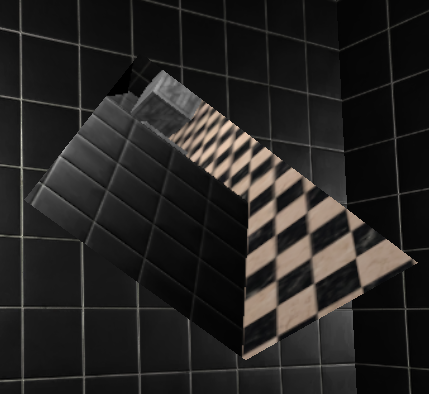 4.1v1.83D Tools
4.1v1.83D ToolsA Simple Portal System for Godot 4 (and 3 with a little work). Portals hopefully need no introduction. Just think of the game Portal and you get the idea. Non-nested portals are deceptively simple to implement, and can be incredibly powerful as both a gameplay mechanic and as a convenience feature to move players around your level, or to provide countless other fun special effects. This simple portal system is meant as an educational example on how you can create portals in Godot. Consider it a starting point, as the relevant portal code has been documented clearly.
By: Donitzo2 3.2v1.0.22D Tools
3.2v1.0.22D ToolsThis plugin simply creates/modifies animations in an AnimationPlayer that change the "offset" and "region_rect" properties of a Sprite/Sprite3D node based on the animation tags of a Sprite Sheet JSON data file generated by Aseprite.
By: hectorid 4.0v1.9.2Scripts
4.0v1.9.2ScriptsThis plugin enables Rx-like handling of Godot's native signals without having to resort to using a full-blown Rx library. Signals can now be merged, filtered, mapped and more! Note: This is NOT a full Rx implementation by design. Visit the GitHub page for more information and examples: https://github.com/TheWalruzz/godot-sx
By: TheWalruzz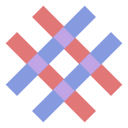 4.1v1.2.1Tools
4.1v1.2.1ToolsA simple add-on that adds generic grid nodes for quickly building grid-based systems, in 2D or 3D. Adds 2 nodes: Grid2D (x and y axis) and Grid3D (x and z axis), all of which contain cells that have values, and can be infinite or limited to certain cells.
By: BenjaTK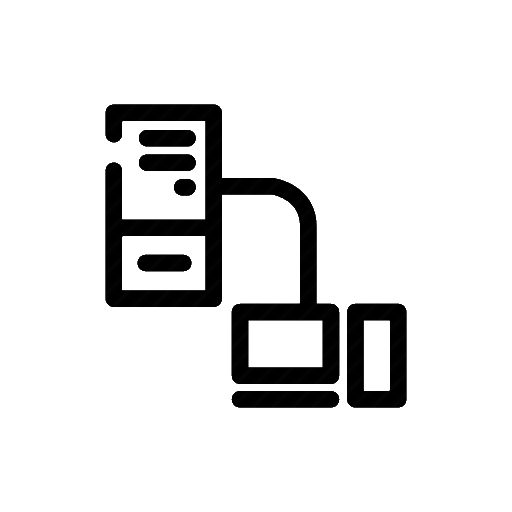 3.2v1.1Templates
3.2v1.1TemplatesA multiplayer project template allowing you to share all the code between the client and server, and export both from the same Godot project. Further, because the game logic is running on both client and server, you could have the server be authoritative if you design your game that way. Using the Linux dedicated server export template, you can run the server export on a headless machine.
By: Wavesonics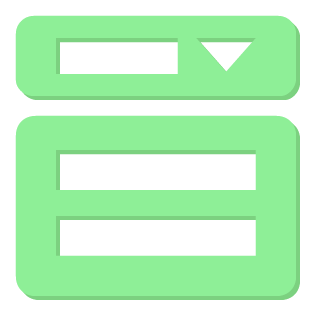 4.1v1.0.22D Tools
4.1v1.0.22D ToolsA control node capable of hiding and revealing its children by folding and unfolding. Initially made to mimic an accordion UI element. Can fold instantly or be tweened towards its open/close states. Use any tween transition and ease type for your folding behavior. Preview the folding behavior right in the editor. Comes with useful signals which emit on state changes. Comes with complete and comprehensive documentation! For issues or more information: https://github.com/ArshvirGoraya/Godot-Collapsible-Container
By: ArshvirGoraya 3.1v1.2.13D Tools
3.1v1.2.13D ToolsThis is a simple node that handles the creation of mesh using voxels. It allows you to create a mesh from an image or from another source of you choice. Simple and easy to use. Perfect to experiment with voxels in general. There is a C# and GDscript version included in the addons folder. I recommend using the VoxelFactory as an autoload.
By: antopilo 3.5v1.6.4Tools
3.5v1.6.4ToolsThis is a Godot Editor plugin to manage localization data. The plugin allows you to quickly and easily edit translations in csv format. You can also auto translate your text (build in Google Translator) Remaps are also supported. Resources are assigned very easily using drag and drop. The assigned resources can be viewed in preview window, to check them. Inputs are also checked for errors. The wrong entries are highlighted in color. Version: 1.6.3
By: VP-GAMES 4.2v1.3.0Tools
4.2v1.3.0ToolsA minimalistic quest manager for the Godot Game Engine * Create quest trees with ease in GDScript * Use built-in serialization to save/load progress * Quest viewer included to track/debug quests at runtime with ease
By: Rubonnek 4.0v1.0.0Tools
4.0v1.0.0ToolsThis is a plugin for the Godot 4.x game engine that adds several import plugins for the Aseprite 1.3+ graphics pixel art editor files. More information on https://github.com/nklbdev/godot-4-aseprite-importers
By: nklbdev