
TrailMesh allows you to add 3D trails via an emitter, have the shape defined by a curve and colored with a gradient.

TrailMesh allows you to add 3D trails via an emitter, have the shape defined by a curve and colored with a gradient.
# "Immersive" First Person Controller v1.3.1 A first-person controller designed for slower paced, "immersive sim"-like control. The behaviour is done through a finite state machine. I just wanted to learn the pattern and make something useful at the same time. Feel free to contribute or submit issues :) ## How to use Player.tscn contains the player character scene. Copy it to whichever scene, where you need it. Climbing should work with any horizontal surface, no special setup necessary. ### Controls - [W][A][S][D] = move - [Shift] = hold to sprint - [C] = toggle crouch or slide (when sprinting) - [Space] = jump, hold near ledge while falling to grab ## Features ### Existing features - Basic movement (i.e. walking, running, jumping) - Crouching - Sliding - Climbing ### Planned features - GUI for changing character-related values more conveniently - More customization (view bobbing, custom crosshair, etc.) - Controller support - Customizable animations for climbing
Create basic rooms for your 3D by controlling some parameters and speeding up the process of integrating single rooms into your world

Gizmo3D encapsulates the Godot Engines 3D move/scale/rotation gizmos into a customizable node for use at runtime. The major differences are that you can edit all transformations at the same time, and customization options have been added. The selection box and axes can be toggled, colors changed, snapping intervals changed, and more. Transformation methods can be easily overriden to customize the default behavior. It is available in both C# and GDScript. Gizmo3D is largely a port of C++ code from the Godot Engine source. The license for the Godot Engine can be found at https://godotengine.org/license/.
This plugin simplifies the process of importing and retargeting Mixamo animations in Godot 4.3 projects. Automatically retarget and extract animation resources for use in your AnimationLibraries. Disclaimer This plugin is not affiliated with or endorsed by Mixamo or Adobe. Mixamo and its logo are registered trademarks of Adobe Inc. All rights to Mixamo assets and branding belong to Adobe Inc.
Create a grid of Lightmap Probes and cut unwanted ones! LightmapProbeGrid is an extension for Godot that helps on the demanding task of placing Lightmap Probes where LightmapGI fails to do it. What's New: v2.2: Add support for Godot 4.4 v2.1: Add support for Godot 4.3 v2.0: LightmapProbeGrid v2.0 now uses GPU raycast instead of the regular Physics raycast. It may be slower but means that colliders are not needed anymore! If the camera can see, it should work!

Yet another multi mesh scatter. A simple MultiMesh plugin where you can place your meshes into your scene via a configurable polygon area.
This package provides flying/swimming navigation in free 3D space. It builds a Sparse Voxel Octree representing the solid/empty state, and then applies Greedy A* algorithm for path finding. Currently in development. Please see README.md for a more detailed list of features and limitations, as well as how to use.
This plugin adds Orbit Controls to the Godot Game Engine. Based on the Orbit Controls of three.js.
This will allow you to create massive terrain, for open world games. This plugin is written in c++ in GDExtension Terrain is divided into different region and the height map texture for region far away from terrain has lower resolution so take less space in VRAM This also support grass system which you can use that for grass, or rock, Also grass system support collision which let you to create massive forest of tree with collision really fast (Grass is also Paintable) You can also bake navigation mesh from terrain (navigation mesh is also Paintable) Supporting sculpt brush Support Height-map non destructible layers Supporting Holes Supporting Water Supporting Color brush with different algorithm like Splat-mapping, Index mapping, bit-wise brush ... ------------------------------------------------ This release: Grass Data per instance The biggest update for this version is the grass data custom which you can send to grass! You can send these data to each instance of grass: You can send some random number unique for each grass instance, you can control this random number! You can send any image which you used in Terrain to grass, only a single color value depend on the position of the grass on terrain will be sended to grass You can also send the grass creation time which you can calculate the age of grass and create a growing effect for grass This update is not about grass data there are more features and bug fixes Other changes Now if you add an image in terrain data and you do not declare that in terrain Shader, that image will remain only on RAM memory, and you can read from that and use that in various things! (One use of that is to send that data to grass) Optimizing grass update in run-time Fixing the color paint issue This time the color which you paint will appear in the background of each layer in paint panel (only for color-brush and channel-painter) Detecting OpenGL or compatibility mode and changing the Shader code for that so it will work as you start a new-project (If you create a terrain with Vulkan and then change to OpenGL you need to fix the Shader code by yourself as some Shader code which works for Vulkan does not work for OpenGL) In this release we have a road system! but it is just a start!
An alternative hand-tracking library that forces the hand-skeleton to conform to the joint positions provided by the OpenXR API. Also can generate locomotion type actions from gestures that work the same as in VRChat
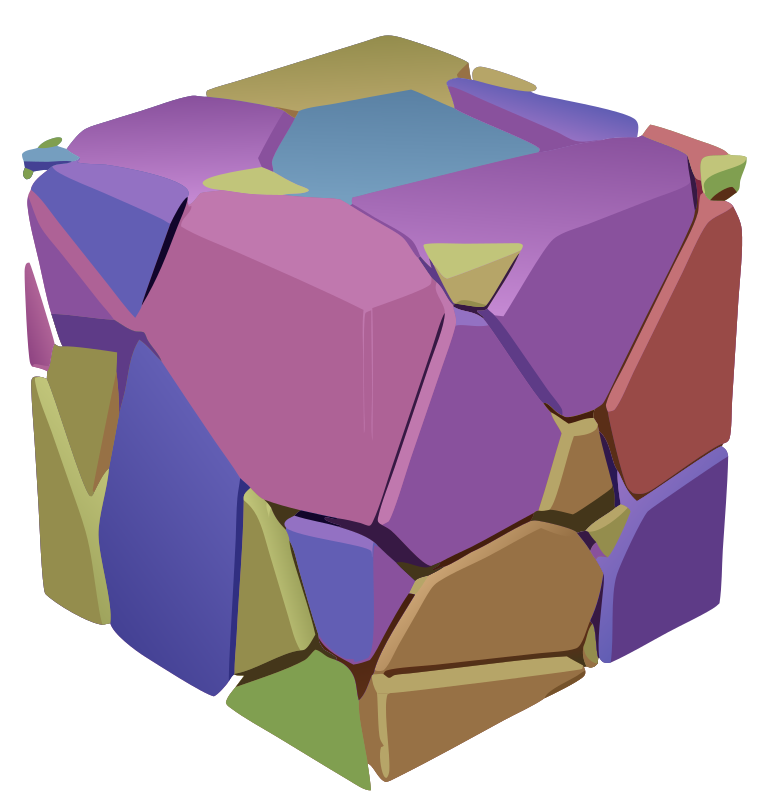
An easy and dynamic way to create Voronoi fracture geometry for your Godot game. ✅ Create complex fractures from both convex and concave meshes ✅ Seamless Voronoi geometry and materials with high fidelity to your mesh ✅ Quickly generator rigidbodies from fractures for cool physic simulations ✅ Native GDScript - use this in any Godot game ✅ C# adapter classes for a seamless experience cross-language For documentation, learn more on GitHub: https://github.com/robertvaradan/voronoishatter
This is a simple, yet customizable tool that makes it very easy (18 sec) to implement a grappling hook in your 3D FPS game. Check out the example scene or README.txt to get started.
XR Hand Pose Detector for detecting player hand positions. This also allows for the creation of virtual controllers driven by hand poses.
A collection of several helper nodes to extrude 2D profiles, 3D meshes, 3D Scenes and 3D MultiMesh instances along paths in real time. Implemented as a C++ GDExtension with built-in documentation.
A simple yet powerful 3D Particle System for Godot 4.3+. UniParticles3D provides an intuitive, modular approach to creating particle effects with a familiar interface inspired by Unity's particle system. UniParticles3D uses Godot's RenderingServer multimesh system for efficient rendering while keeping particle logic on the CPU. While not as performant as Godot's GPU-based particle system, it offers: - Easier and quicker setup - More intuitive controls - Visual gizmos for shape editing - Familiar workflow for Unity developers - Greater control over individual particles Perfect for when you just want some simple effects with a quick setup.
A procedural mesh fragmentation algorithm that allows for the fragmentation of RigidBody3D objects. When triggered, the object can be swapped out with pseudorandomly generated fragments to simulate destruction.

Tile to Gridmap for Godot 4.4 This plugin was created to allow the use of Godot's autotiling features with Gridmaps. This plugin does not create the meshes just allows you to draw a tilemap using Godot's tools and place associated meshes and scenes on a gridmap. It works great when using pixel art style low poly meshes that you want to be placed following a tilemap terrain ruleset. Any mesh or scene can be used not just low poly 3D pixel art. This is my first plugin and was built to fill a need in my personal 3D pixel art project. Hopeful someone else will find it useful.
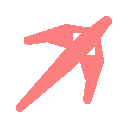
A add-on which can quickly be added to your 3D project to have a spring based grappling hook system similar to Unity
*All informations are in the Github repository page ! A simple state machine first person controller asset made in Godot 4 ------------------------------------------------------------------------------------------- This asset provides a simple, fully commented, finite state machine based controller, camera, as well as a properties HUD A test map is provided to test the controller. The controller use a finite state machine, designed to be easely editable, allowing to easily add, remove and modify behaviours and actions. Each state has his own script, allowing to easly filter and manage the communication between each state. He is also very customizable, with a whole set of open variables for every state and for more general stuff. This is the same for the camera. The asset is 100% written in GDScript. He works on Godot 4.4, 4.3, and 4.2. I didn't test it in Godot 4.1 and Godot 4.0, but it should work just fine. ------------------------------------------------------------------------------------------- Features : - Smooth moving - Ability to move on slopes and hills - Walking - Crouching (continious and once pressed input) - Running (continious and once pressed input) - Jumping (multiple jump system) - Jump buffering - Coyote jump/time - Air control (easely customizable thanks to curves) - Bunny hopping (+ auto bunny hop) - Camera tilt - Camera bob - Custom FOV - Reticle - Properties HUD ------------------------------------------------------------------------------------------- Quick update : -add correct link for the showcase video -improving of the in air velocity curve
A super simple Camera Shake plugin for 3D Godot projects. Easy to use and contains 3 different example use cases to show you a variety of ways it can be used to suit your project requirements!
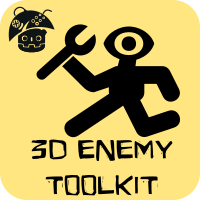
3D Enemy Toolkit For Godot 4.3 Includes: * Follow Target 3D * Simple Vision 3D * Random Target 3D See examples to see full implementation. Configurations: * FollowTarget3D: * signal: ReachedTarget(target : Node3D) => If target was reached, uses ReachTargetMinDistance * Speed : Movement Speed * TurnSpeed : Turn Speed * ReachTargetMinDistance : Distance to target to emit ReachedTarget signal * SimpleVision3D: * signal GetSight(body : Node3D) => When Target it's seen * signal LostSight => When Target it's lost * Enabled : If is enabled * LookUpGroup : Group to lookup * Distance : Vision distance * BaseWidth : Vision Shape Base Width * EndWidth : Vision Shape end Width * BaseHeight : Vision Shape Base Height * EndHeight : Vision Shape End Height * BaseConeSize : Vision Shape Base cone Size * VisionArea : optional CollisionShape3D with vision shape, if set ignores other shape configurations. * RandomTarget3D: * MinRadius : Minimum radius for the target * MaxRadius : Maximum radius for the target * MaxAngleRange : Minimum angle range for the next target * MinAngleRange : Maximum angle range for the next target Check out CiaNCI Chanel on YouTube for more: https://www.youtube.com/@CiaNCIStudio