Create tile-based 3D levels for dungeon crawler -style games. See GitHub repository for more information: https://github.com/ReunMedia/godot-levelblock
3D Tools
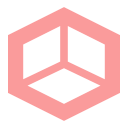 4.3LevelBlock123v3.0.13D ToolsBy: Reun Media
4.3LevelBlock123v3.0.13D ToolsBy: Reun Media 4.3v1.23D Tools
4.3v1.23D Toolsimposter plugin for godot 4.x Help you create an imposter scene
By: zzjjtt93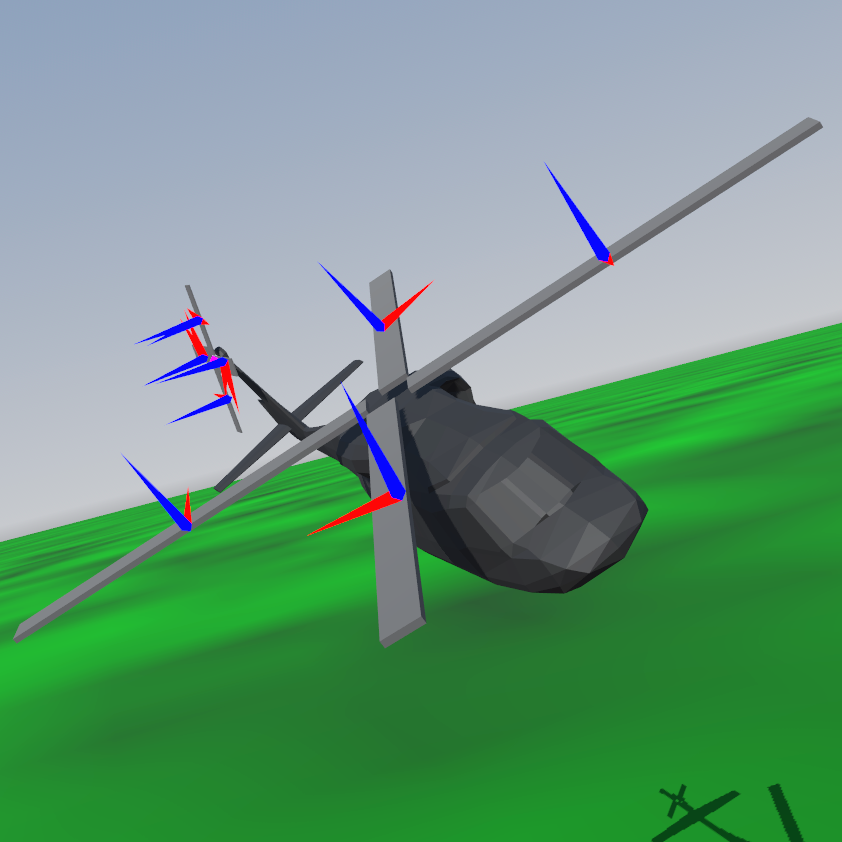 4.4v0.7.23D Tools
4.4v0.7.23D ToolsProvides nodes for aerodynamic simulation. To get started, add an `AeroBody3D` node to your scene, and add as many `AeroInfluencer3D` nodes as necessary. For Godot Asset Library installs: Ensure that addon files are installed inside res://addons/godot_aerodynamic_physics This folder structure allows for this plugin to be used as a git submodule, because of this, Godot does not automatically install it to the correct path.
By: addmix 3.2
3.2- 4.4Terrainy109v1.1.73D Tools
Quickly create natural-looking terrain with customizable noise parameters. This tool is designed to create simple but powerful terrains that do not require manual painting
By: ninetailsrabbit 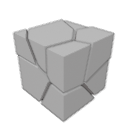 3.2Destruction108v2.03D Tools
3.2Destruction108v2.03D ToolsAdds a method of converting a list of meshes into RigidBodies.
By: Jummit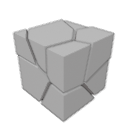 4.2Destruction108v7.23D Tools
4.2Destruction108v7.23D ToolsAdds a Destruction node which allows replacing objects with a shattered version.
By: Jummit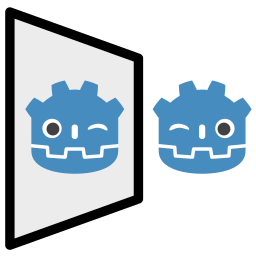 4.1Godot Mirror105v4.1.03D Tools
4.1Godot Mirror105v4.1.03D ToolsAdds a custom 3D mirror node to the engine. The mirrors use additional cameras to render the scene from a mirrored perspective. Mirror properties that can be adjusted: - Tint - Size - Visible visual layers - Player camera - Distortion
By: Norodix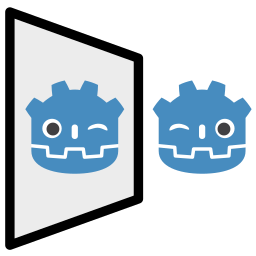 3.4Godot Mirror105v0.23D Tools
3.4Godot Mirror105v0.23D ToolsAdds a custom 3D mirror node to the engine. The mirrors use additional cameras to render the scene from a mirrored perspective. Mirror properties that can be adjusted: - Tint - Size - Visible visual layers - Player camera - Distortion
By: Norodix 4.2Card3D102v1.0.33D Tools
4.2Card3D102v1.0.33D ToolsThis is a simple and handy library for managing 3D cards in Godot. With drag-and-drop support, you can easily move and reorder cards within and between collections. Look and feel inspired by Hearthstone. This library is designed to be flexible and extendable for any card game. It offers a basic framework that you can easily adapt to suit your specific needs.
By: DrSteele91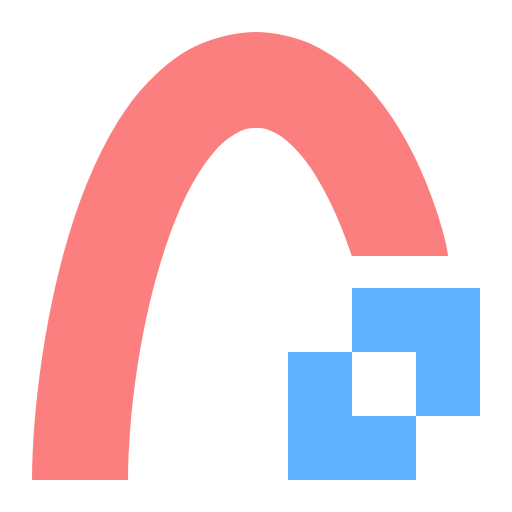 4.4v1.0.23D Tools
4.4v1.0.23D ToolsCSG Terrain is a plugin for Godot 4.4 (or later) to prototype terrains on a simple and non-destructive way. It's made with CSG (Constructive Solid Geometry), so you are supposed to combine with geometric shapes and even other terrains to achieve the desired form. Unlike other systems the terrain is molded purely with paths, not brushes or other 3D tools. This forced simplicity allows to focus on what is important before finalizing in 3D software. Changelog: v1.0.2 - Fix bug when editor tab change focus v1.0.1 - Fixed errors on exported projects. - Fixed the terrain shader.
By: SpockBauru 3.2v0.83D Tools
3.2v0.83D ToolsThis plugin gives you the capability of creating real time 3D text. Please read the included README for more information. The Latest Update now exposes the emission property and normalizes the text size so that the default letters now match up more closely to a unit. It should also now be compatible with GLES 2.
By: SIsilicon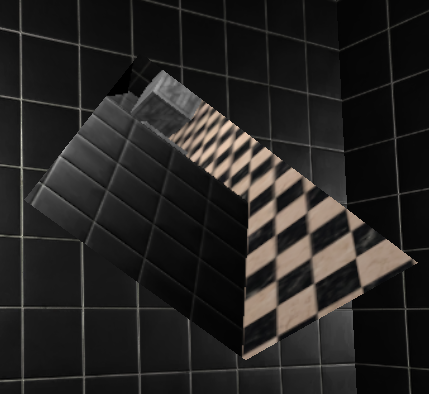 4.1v1.83D Tools
4.1v1.83D ToolsA Simple Portal System for Godot 4 (and 3 with a little work). Portals hopefully need no introduction. Just think of the game Portal and you get the idea. Non-nested portals are deceptively simple to implement, and can be incredibly powerful as both a gameplay mechanic and as a convenience feature to move players around your level, or to provide countless other fun special effects. This simple portal system is meant as an educational example on how you can create portals in Godot. Consider it a starting point, as the relevant portal code has been documented clearly.
By: Donitzo2 3.1v1.2.13D Tools
3.1v1.2.13D ToolsThis is a simple node that handles the creation of mesh using voxels. It allows you to create a mesh from an image or from another source of you choice. Simple and easy to use. Perfect to experiment with voxels in general. There is a C# and GDscript version included in the addons folder. I recommend using the VoxelFactory as an autoload.
By: antopilo 4.1v1.1.13D Tools
4.1v1.1.13D ToolsThis add-on provides a more flexible replacement of the InterpolatedCamera3D node that will be removed from core in Godot 4.0. See the usage documentation at: https://github.com/godot-extended-libraries/godot-interpolated-camera3d Demo project: https://godotengine.org/asset-library/asset/740
By: Calinou 3.2v0.13D Tools
3.2v0.13D ToolsThis plugin allows to create 3D models by blending simple shapes together, using Signed Distance Fields rendered with raymarching.
By: Zylann 4.2v1.6.03D Tools
4.2v1.6.03D ToolsThe CSG Toolkit is a plugin designed to enhance blockout creation. Key features include quick access buttons for adding CSG nodes, efficient child node addition when pressing SHIFT, operation presets, and a material picker. Two new Nodes, called CSGRepeater3D, which will repeat the child node in given direction and spacing and CSGSpreader3D, which will spread a selected node across ! The toolkit aims to streamline the blockout process, improving efficiency and workflow for developers using Godot. Additional shapes are a planned feature.
By: LuckyTeapot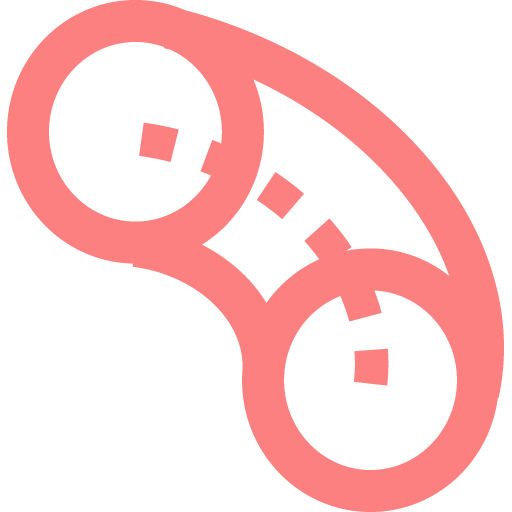 4.0v1.1.03D Tools
4.0v1.1.03D ToolsThis tool allows to generate customizable cylindrical meshes from 3D curves. [CurveMesh3D] meshes can be tweaked directly in the Editor using the same tools of [Path3D] node. Notes: - Radius Profile: A [Curve] can modify the radius of the mesh in specific points. - Radial Resolution: The number of vertices for each circular section - To increase the smoothness and the "tasselation" of the generated mesh you can reduce the value of [curve.bake_interval]
By: cloudofoz