Generates 3D maps with a "Wave Function Collapse" algorithm. Includes a Blender add-on to cut a scene into 3D tiles for export into a Godot resource file. Refer to the README.md for getting the demo running.
 4.4v0.0.13D ToolsBy: crwedman
4.4v0.0.13D ToolsBy: crwedman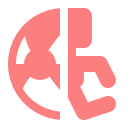 4.3v1.1.03D Tools
4.3v1.1.03D ToolsA simple to use class that enables your CharacterBody3D to handle stairs and custom gravity direction properly. *** ### Instructions Use my script template to understand Use instead move() instead of move_and_collide() Use local_velocity instead of velocity
By: HELLBOY_HEAVEN 4.3v1.03D Tools
4.3v1.03D ToolsThis script operates a camera in a 'Transport Fever' way. And can be controlled by keys, mouse and mouse pad. Following features are implemented: - Movement LEFT/DOWN/UP/RIGHT (keys: 'A/S/W/D' / mouse[pad]: left/down/up/right with right button) - Pan CCW/CW (keys: 'Q/E' / mouse[pad]: left/right with middle button [key 'CTRL']) - Tilt UP/DOWN (keys: 'R/F' / mouse[pad]: up/down with middle button [key 'CTRL']) - Zoom OUT/IN (keys: 'Z/X' / mouse[pad]: scroll up/down [2 point pinch/release]) - Interlocking of contradictional movements - Optional edge scrolling LEFT/DOWN/UP/RIGHT and debug information - Configurable speeds/initial positions/limits/inversion of movement direction
By: ljlhouben 4.3vv1.0.13D Tools
4.3vv1.0.13D ToolsA simple Godot 4.3 FPS Controller. Features: - Camera Tilt - Mouse Smooth - Sprint - Jump - Interact
By: E1480- 4.1v4.13D Tools
Place anything you want in your scenes, in a procedural, non-destructive way. This add-on automates the positioning of assets in a scene. If you have a lot of props to place, and you would rather not do it by hand, ProtonScatter may be useful to you.
By: hungryproton  4.2v1.03D Tools
4.2v1.03D ToolsEasy and fast scene switching Shortcuts: Alt + MMB WHELL UP Alt + MMB WHELL DOWN
By: 3Dvachevsky 4.4v1.0.03D Tools
4.4v1.0.03D ToolsA high performance, editable terrain system for Godot 4.4 written in C++ as a GDExtension plugin. Features: * GPU driven, Clipmap Mesh Terrain * Can be accessed by GDScript, C#, and any language Godot supports * Terrains as small as 64x64m up to 65.5x65.5km * Up to 32 textures * Up to 10 levels of detail for the terrain * Foliage instancing w/ 10 levels of detail * Sculpting, holes, texture painting, texture detiling, painting colors and wetness * Imports heightmaps from other tools Release Notes: https://github.com/TokisanGames/Terrain3D/releases/tag/v1.0.0-stable Requirements: * This build works on Godot 4.4 in Windows, Linux, macOS, and mobile. * Mobile, MacOS, D3D12, Web read special notes: https://terrain3d.readthedocs.io/en/stable/docs/platforms.html Installation: After installation, restart, then enable the plugin in Project Settings/Plugins. See full Installation & Upgrade instructions: https://terrain3d.readthedocs.io/en/stable/docs/installation.html Read all documentation here and watch the tutorial videos. https://terrain3d.readthedocs.io/en/stable/index.html
By: TokisanGames 4.3v1.0.03D Tools
4.3v1.0.03D ToolsA high performance, editable terrain system for Godot 4.3 written in C++ as a GDExtension plugin. Features: * GPU driven, Clipmap Mesh Terrain * Can be accessed by GDScript, C#, and any language Godot supports * Terrains as small as 64x64m up to 65.5x65.5km * Up to 32 textures * Up to 10 levels of detail for the terrain mesh * Foliage instancing w/ 10 levels of detail * Sculpting, holes, texture painting, texture detiling, painting colors and wetness * Imports heightmaps from other tools Release Notes: https://github.com/TokisanGames/Terrain3D/releases/tag/v1.0.0-stable Requirements: * This build works on Godot 4.3 in Windows, Linux, macOS, and mobile. * Mobile, MacOS, D3D12, Web read special notes: https://terrain3d.readthedocs.io/en/stable/docs/platforms.html Installation: After installation, restart, then enable the plugin in Project Settings/Plugins. See full Installation & Upgrade instructions: https://terrain3d.readthedocs.io/en/stable/docs/installation.html Read all documentation here and watch the tutorial videos. https://terrain3d.readthedocs.io/en/stable/index.html
By: TokisanGames 4.1v1.03D Tools
4.1v1.03D ToolsThis set is a collection of cute low-poly baked goods. It includes various pies, cakes, whole and sliced bread, and more yummy sweet treats! These assets are great to create a little cooking game or to be used as food items in your life-simulation or RPG games. Features: - 24+ Stylised low-poly 3D models, perfect for games across all platforms, including mobile. - Textured using a single gradient atlas texture (1024x1024) that can be downsampled up to 128x128 for further optimization. - Free for personal and commercial use, no attribution required. (CC0 Licensed)
By: Tiny Treats- 4.3v1.43D Tools
Adds three new types of mesh "Icosaedron Sphere", "Octaedron Sphere" and "Cube Sphere" for MeshInstance3D. Plugin can easily generate spheres with configurable UV map and count of poligons. Meshes Inspector panels are quite similar to default UV-Sphere. Improved version of my old "Icosaedron Sphere (IcoSphere) Mesh" plugin with better scripting API and faster sphere-gen system.
By: M.A.G.Gen. 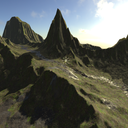 3.3v1.6.13D Tools
3.3v1.6.13D ToolsHeightmap-based terrain for Godot 3.3. It supports collision, texture painting, colouring, holes, level of detail, and grass. WARNING: this version is no longer maintained, and might not work out of the box in Godot versions past 3.3, in which case you will have to fix it yourself. The version available for Godot 4 has had more updates. Fixes in 1.6.1: - Fixed static typing error in terrain importer dialog (thanks to McSpider) Changes in 1.6: - Added island modifier to the terrain generator - Added option to add the current heightmap to the generated one in the generator - Added `render_layers` property to expose the same as `VisualInstance.layers` - Added `anisotropic` parameter to packed texture importers - Added support for loading terrain maps imported as `Image`, allowing modification in game - Added basic support for pen pressure (tablets) - Added random brush rotation - Added brush multi-shape randomization - Added brush spacing based on time and distance - Added support for importing `.xyz` files as heightmap - Added rotation and centering support - Increased brush size slider maximum to 500, and allow up to 4000 if typed in (expensive, use at your own risk) - Ported quad tree code to GDNative for a bit of speedup on Windows and Linux (thanks to tinmanjuggernaut) - Prefixed ALL internal classes of the plugin to prevent clashes with `class_name` (see issue #313) - Added workarounds to allow the plugin to initialize even if assets are not imported yet (The UI might still have issues, in this case you need to restart Godot) - Dropped support for Godot 3.1 and 3.2 due to engine crashes. - Fixed grass chunks not updating properly when the terrain is moved - Fixed invalid index error that can happen in some cases in the TextureArray importer mode - Fixed loading an existing texture array when the current texture set is empty - Fixed `BaseButton.focus_mode` warning printed when the plugin is enabled - Fixed some dialogs going outside window if editor font is larger (buttons outside windows did nothing) - Fixed flatten brush not allowing to set decimal heights - Fixed wrong shading in `multisplat16` shaders Previous changelogs: https://github.com/Zylann/godot_heightmap_plugin/blob/master/CHANGELOG.md
By: Zylann 4.0v0.13D Tools
4.0v0.13D ToolsAdds a button to the 3D panel when selecting a MeshInstance3D that can used to generate a StaticBody3D and CollisionShape3D for the AABB of the selected mesh. It generates the above nodes as children of the mesh.
By: rybadour 4.1v1.03D Tools
4.1v1.03D ToolsThis is a cute small set of stylized low-poly game assets that lets you design a park scene. This set features floor tiles (9 slice), a fountain, various decorations, and hedges to create the park of your dreams! These game assets are perfect for creating a cozy outdoor space for your RPG or a little park for your life sim. Features: - 14+ Stylised low-poly 3D models, perfect for games across all platforms, including mobile. - Textured using a single gradient atlas texture (1024x1024) that can be downsampled up to 128x128 for further optimization. - Free for personal and commercial use, no attribution required. (CC0 Licensed)
By: Tiny Treats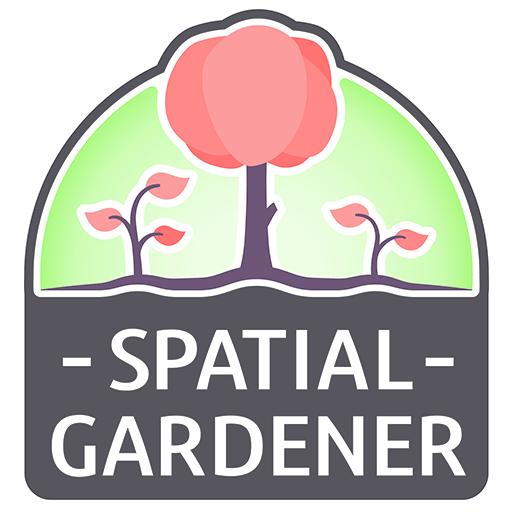 4.4v1.4.13D Tools
4.4v1.4.13D ToolsA plugin for painting plants and props on arbitrary 3D surfaces. It's meant to simplify foliage placement in a natural-feeling way without having to use heightmap terrain or writing procedural placement algorithms. It can also handle thousands of foliage instances without completely tanking the FPS (with an reasonable setup). This is a single player plugin and works best with finite medium-sized scenes. Think platformers, shooters, adventure games, anything with a hand-made level.
By: dreadpon 4.3v1.0.13D Tools
4.3v1.0.13D ToolsThis tool allows you to add a gizmo tool to your 3D projects. Made for in game level editors. Works on all 3D Node types.
By: Buck Wild Games 4.4v0.8.33D Tools
4.4v0.8.33D ToolsA plugin that counts polygons and vertices for selected `MeshInstance3D`, `CSGShape3D`, and `CSGCombiner3D` nodes in the scene.
By: SinfulBobcat 4.3v1.13D Tools
4.3v1.13D Tools# Cardboard VR Camera3D Google cardboard VR Camera for godot 4 For mobile use: activate the gyroscope sensor on: 'Project Settings -> Input Devices -> Sensors -> Enable Gyroscope' Usage: * Just place on the scene orcharactebody 3D. Properties: * Active : bool = Is active * UseGysroscope : bool = If use gyroscope as rotation input * Mouse_Sensitivity : float = Mouse sensitivity when not using the gyroscope for rotation * GysroscopeFactor : float = gyroscore factor speed (sensitivity) * RotateParent : bool = if rotates parent * Handle_Mouse_Capture : bool = if handles mouse capture (for non gyroscope use) * Input_Cancel : String = Input to release mouse capture * EyesSeparation : float = Separation of eyes cameras * EyeHeight : float = Base height camera * EyeConvergenceAngle : Eyes camera convergence angle
By: Cianci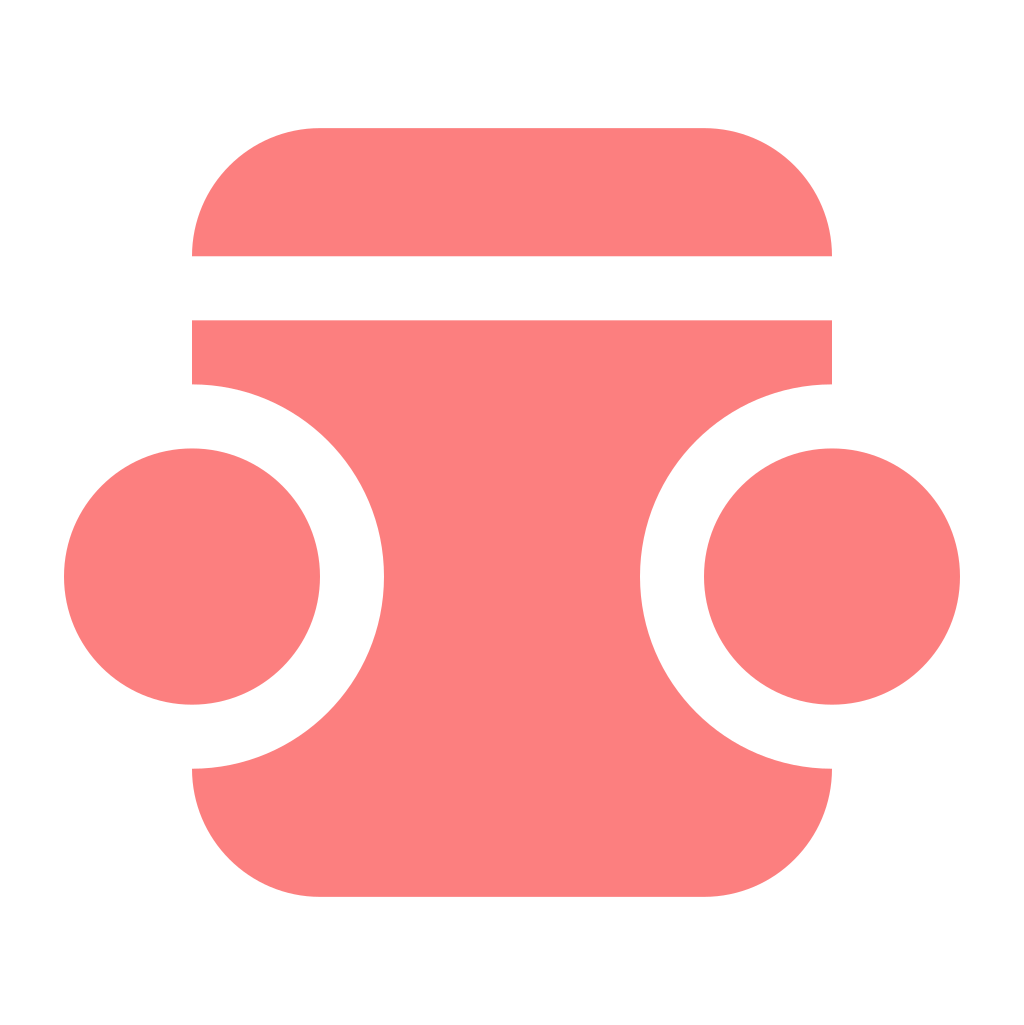 4.0
4.0 4.3v1.03D Tools
4.3v1.03D ToolsThis is a simple but flexible First Person Controller for your projects
By: SRCoder 4.3v1.13D Tools
4.3v1.13D ToolsEnhance your audio capabilities in Godot with AudioStreamPlayerClipper3D. This plugin provides powerful audio clipping control, allowing you to precisely set the start and end points of your audio clips directly in 3D space, offering flexibility beyond Godot's native options. Why use this plugin? With AudioStreamPlayerClipper3D, you have full control over audio playback, with the ability to clip audio in real time and adjust it for various audio events in your game. This is especially useful for dynamic and repetitive sounds, like character footsteps, where you can alternate between different footsteps sounds and program the clip playback in a more natural and realistic way. Key Features Precise Audio Clipping – Set the exact start and end points of your audio clips. Footstep Sound Variation – Create dynamic footstep sounds by alternating between different audio clips for each movement of your character. Full Platform Support, including web, ensuring that your cuts and audio settings are preserved accurately across all platforms. Quick Testing in the Editor – Test the audio directly in the inspector without needing to run the game, making it easier to refine your sounds. Custom Playback Order – You can program the playback to play one audio channel at a time or play the clipped sounds in any order you prefer. Default Settings: use_channels = false alternate_channel_by_play = false audio_channels = null audio_stream = null volume_db = 0.0 max_db = 3.0 unit_size = 10.0 pitch_scale = 1.0 panning_strength = 1.0 max_polyphony = 1 loop = false max_distance = 2000 emission_angle_enabled = false emission_angle_degrees = 45.0 emission_angle_filter_attenuation_db = -24.0 attenuation_model = AudioStreamPlayer3D.ATTENUATION_INVERSE_DISTANCE attenuation_filter_cutoff_hz = 5000 attenuation_filter_dbattenuation_filter_db = -24.0 doppler_tracking = AudioStreamPlayer3D.DOPPLER_TRACKING_DISABLED area_mask = 1 pause = false auto_play = false play = false
By: Saulo de Souza 4.2v1.03D Tools
4.2v1.03D ToolsThis plugin is designed to help populate a level with foliage, objects with or without collision, and scenes, rather than having to place them by hand.
By: Rosebud 4.3v0.83D Tools
4.3v0.83D ToolsShooter toolkit - Beta version Just Add as child of the Camera on a FPS player Can be used without physical projectiles (will use ray tracing) or With rigidbody projectiles. Handles aim zoom. Handles impact particles effects (with ray tracing mode)
By: Cianci 4.0v1.13D Tools
4.0v1.13D ToolsAdds a tool to combine MeshInstance3Ds into one MultiMeshInstance3D Changes since last version: - Added parent name and type indicator to figure out exactly which meshes will combine - Added collision support for summarizing multiple Staticbodies into one (Watch out for non-uniform scaling of these Staticbodies though!) - Added scaling support, including non-uniform scaling - Improved console output for tracking down exactly what is happening during combination - Instead of replacing the meshes, it just adds the MultiMeshInstance now, in case something goes wrong in the conversion - Added seperators inbetween combination-options for more readable design
By: Smorty 4.0v1.0.03D Tools
4.0v1.0.03D ToolsA script used to make a DollyZoom effect. Instanciate it and attach it to a camera. The controller will adjust the camera FOV depending of the distance between the camera and the tacked subject or start distance. Dolly Zoom Effect (Vertigo Effect) The Dolly Zoom is a camera technique where the camera moves closer or farther from a subject while zooming in or out to keep the subject the same size. This creates a disorienting effect where the background appears to expand or contract. How It Works: Moving forward (dolly in) → Zoom out. Moving backward (dolly out) → Zoom in. Famous Examples: Vertigo (1958) – First use of the effect. Jaws (1975) – Iconic shark attack realization scene. Goodfellas (1990) – Used to show paranoia. This effect is widely used in filmmaking to create tension and unease.
By: The Spoonful One