The default inspector of Dictionary property requires a lot of manipulations to add, edit, and remove key-value pairs. This addon allows you to edit a Dictionary property with text.
 4.3v1.0ToolsBy: heppocogne
4.3v1.0ToolsBy: heppocogne 4.1v1.0Tools
4.1v1.0ToolsThis plugin integrates LM Studio's Server APIs allowing easy node based access to AI Tools within your Godot projects.
By: JoryLeech 4.3v1.1.0Tools
4.3v1.1.0Tools# Multiplayer Inputer ## Online Demo: https://zhengxiaoyao0716.itch.io/godot-plugin-multi-inputer ## Asset Project: https://zhengxiaoyao0716.itch.io/cute-slime ## Preview, Examples & Api: [issue#1](https://github.com/tensai-suraimu/godot-plugin-multi-player/issues/1) ## Usage: ```gdscript var joypad_id: int func _ready() -> void: MInput.regist(joypad_id) # multi-inputer action name func _ma(name: String) -> String: return MInput.action(joypad_id, name) func handle(): var direction := Input.get_axis(_ma("move_left"), _ma("move_right")) ... ```
By: zhengxiaoyao 4.3v1.3.1Tools
4.3v1.3.1ToolsLimboAI is an open-source C++ module for Godot 4 providing a combination of Behavior Trees and State Machines for crafting your game’s AI. It comes with a behavior tree editor, built-in documentation, visual debugger, and more! While it is implemented in C++, it fully supports GDScript for creating your own tasks and states. The full list of features is available on the LimboAI GitHub page: https://github.com/limbonaut/limboai Behavior Trees are powerful hierarchical structures used to model and control the behavior of agents in a game (e.g., characters, enemies, entities). They are designed to make it easier to create complex and highly modular behaviors for your games. This release works with Godot 4.3. GDExtension version supports exports for Linux, Windows, macOS, Web, iOS and Android.
By: limbonaut 4.1
4.1 4.3v1.1.2Scripts
4.3v1.1.2ScriptsA simple tool to automatically generate a UI for user inputs. Features - Supports loading from InputMap - Supports default keybinds across different keyboard layouts (As long as set from InputMap) - Supports saving / loading to files and/or exporting / importing for custom player data - Supports changing of keybinds via in-line editing or a different menu - Supports key combos such as CTRL + SHIFT + O - Debug only controls - Categories - Theme support for easy customisability Partial Features - Controller support (as well as any other type of input), will work but might not show up as best as they could. - Images instead of all just text based
By: dragmine149 4.4v1.1.02D Tools
4.4v1.1.02D ToolsThis plugin helps you draw curved lines quickly in the 2D editor. It leverages the tesselate() method of a Path2D's Curve2D to generate points of a Line2D with bezier curves. Read Mark Hedberg's great explainer here: https://www.hedberggames.com/blog/rendering-curves-in-godot
By: renevanderark 4.2v1.0.2Tools
4.2v1.0.2ToolsResponsive touch screen joystick for mobile devices. 1.0.2 Bug fix: - Knob correctly follows the touch position even if the joystick position is different from its parent node position - Joystick inputs now doesn't affect other nodes with input functions
By: tnekkgd 4.3v1.1.0Demos
4.3v1.1.0DemosDemo project for Godot XR MVN Tracker asset
By: Malcolm Nixon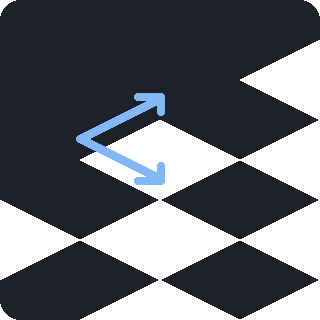 4.0v1.02D Tools
4.0v1.02D ToolsAdds a new VTileMap node. Lets you define the tilemap's x & y axes using vectors. Renders tiles along those axes.
By: webcatz 4.3v1.03D Tools
4.3v1.03D ToolsThis is a simple but flexible First Person Controller for your projects
By: SRCoder 4.3v1.0.0Tools
4.3v1.0.0ToolsWhile prototyping, I often disable nodes using the "Process Mode" selection. However, it can get tedious to scroll and search for the "Disabled" mode repeatedly. To make this easier, I created this plugin! This plugin adds a convenient button to the upper-right corner of the Godot editor, allowing you to quickly toggle the "Disabled" mode without the hassle.
By: Galla 4.4v1.1.0Templates
4.4v1.1.0TemplatesNew: COGITO 1.1 for Godot 4.4 COGITO is a Immersive First Person Starter Kit for Godot Engine 4. In comparison to other first person assets out there, which focus mostly on shooter mechanics, COGITO focuses on providing a framework for creating interactable objects and items. Current Features: - First person player controller with: - Sprinting, jumping, crouching, sliding, stairs handling, ladder handling - Fully customizable attributes like Health, Stamina, Visibility (for stealth), component-based, so easy to add your own. - Lots of exposed properties to tweak to your liking (speeds, headbob, fall damage, bunnyhop, etc.) - Easy-to-use dynamic footstep sound system - Inventory System - Flexible resource-based inventories - Inventory UI separate from inventory logic - Examples for multiple item types (consumables, keys, ammo, weapons, combinable Items) - Base class to easily add your custom item types - Interaction System - Component-based interactions makes it easy to turn your own objects interactive quickly and customize existing ones - Examples for interactive objects like doors, drawers, carryables, turn-wheels, elevators, readable objects, keypads - Basic Enemy - NavigationAgent based enemy with a simple state machine - Simple player detection system that uses detection areas + basic line-of-sight checks - Full gamepad support! - Systemic Properties (very WIP) - Give objects properties like "FLAMMABLE" or "WET" and they will interact with each other depending on their state and properties. - For example FLAMMABLE objects can be ignited by objects that are actively on fire. Can be extinguished by objects that are WET. - Basic Quest System - Save and Load System as well as scene persistency - Fully featured Demo Scene - Set up like a game level including a variety of objects, weapons and quests - In-game helper documents that explain how objects in the scene were set up - Full written documentation with additional video tutorials. Important: COGITO v1.0 is not 100% bug-free. While most features are set, be aware that this is hobbyist open source software. Use at your own risk and check Issues and Discussion pages for more information.
By: Phazor Custom buildv1.0.0.0Tools
Custom buildv1.0.0.0ToolsA simple godot export plugin that connects godot's video export mode to the export menu. Requires the NovaTools plugin as a dependency.
By: NovaDC 4.0v1.0Tools
4.0v1.0ToolsAutomatically increments your export presets' version codes on (non-debug) export. Note that it increments ALL version codes for every export by default.
By: Kosro 4.3v1.0Scripts
4.3v1.0ScriptsA convenient addon that provides a library class and two custom nodes which can help you to better instantiate an instance from a packed scene. (The word "instantiater" should be "instantiator", but I mis-spelled the word and the incorrect spelling has been used in the addon here and there...)
By: Yukana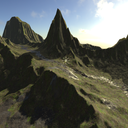 3.3v1.6.13D Tools
3.3v1.6.13D ToolsHeightmap-based terrain for Godot 3.3. It supports collision, texture painting, colouring, holes, level of detail, and grass. WARNING: this version is no longer maintained, and might not work out of the box in Godot versions past 3.3, in which case you will have to fix it yourself. The version available for Godot 4 has had more updates. Fixes in 1.6.1: - Fixed static typing error in terrain importer dialog (thanks to McSpider) Changes in 1.6: - Added island modifier to the terrain generator - Added option to add the current heightmap to the generated one in the generator - Added `render_layers` property to expose the same as `VisualInstance.layers` - Added `anisotropic` parameter to packed texture importers - Added support for loading terrain maps imported as `Image`, allowing modification in game - Added basic support for pen pressure (tablets) - Added random brush rotation - Added brush multi-shape randomization - Added brush spacing based on time and distance - Added support for importing `.xyz` files as heightmap - Added rotation and centering support - Increased brush size slider maximum to 500, and allow up to 4000 if typed in (expensive, use at your own risk) - Ported quad tree code to GDNative for a bit of speedup on Windows and Linux (thanks to tinmanjuggernaut) - Prefixed ALL internal classes of the plugin to prevent clashes with `class_name` (see issue #313) - Added workarounds to allow the plugin to initialize even if assets are not imported yet (The UI might still have issues, in this case you need to restart Godot) - Dropped support for Godot 3.1 and 3.2 due to engine crashes. - Fixed grass chunks not updating properly when the terrain is moved - Fixed invalid index error that can happen in some cases in the TextureArray importer mode - Fixed loading an existing texture array when the current texture set is empty - Fixed `BaseButton.focus_mode` warning printed when the plugin is enabled - Fixed some dialogs going outside window if editor font is larger (buttons outside windows did nothing) - Fixed flatten brush not allowing to set decimal heights - Fixed wrong shading in `multisplat16` shaders Previous changelogs: https://github.com/Zylann/godot_heightmap_plugin/blob/master/CHANGELOG.md
By: Zylann 4.0v1.02D Tools
4.0v1.02D ToolsQuickly generate ready-to-use AnimationPlayer directly from your sprite sheets within the Godot editor. Features - Supports Common Formats – Load PNG, JPG, WEBP, and more! - Auto-Detect – Let AnimSheet find animations automatically! Works with transparent backgrounds and strips. - Manual Drag & Drop – Draw animation frames directly on the sprite sheet preview! - Custom FPS Settings – Control playback speed per animation. - One-Click Node Generation – Instantly create Sprite2D and AnimationPlayer nodes with correctly set animation tracks. More info on github : https://github.com/Lighar/AnimSheet
By: Lighar 4.3v1.2.0Tools
4.3v1.2.0ToolsThis plugin allows you easily export your project to TheGates browser Fill the required fields and click "Export" It will export and create all the necessary files in your chosen folder You can host them locally or on the server If you need one just email us on [email protected] TheGates Docs: https://thegates.readthedocs.io
By: TheGates 4.1vdev12D Tools
4.1vdev12D ToolsVNDS GodotPlugin - plugin for Godot containing an visual novels engine (Visual Novel Development Studio)
By: lb357 4.3v1.0Tools
4.3v1.0ToolsAn easy way to work on projects in a team. Just check video. It is recommended to use it only for the environment
By: 3Dvachevsky 4.3v1.0.13D Tools
4.3v1.0.13D ToolsThis tool allows you to add a gizmo tool to your 3D projects. Made for in game level editors. Works on all 3D Node types.
By: Buck Wild Games 4.3v1.13D Tools
4.3v1.13D Tools# Cardboard VR Camera3D Google cardboard VR Camera for godot 4 For mobile use: activate the gyroscope sensor on: 'Project Settings -> Input Devices -> Sensors -> Enable Gyroscope' Usage: * Just place on the scene orcharactebody 3D. Properties: * Active : bool = Is active * UseGysroscope : bool = If use gyroscope as rotation input * Mouse_Sensitivity : float = Mouse sensitivity when not using the gyroscope for rotation * GysroscopeFactor : float = gyroscore factor speed (sensitivity) * RotateParent : bool = if rotates parent * Handle_Mouse_Capture : bool = if handles mouse capture (for non gyroscope use) * Input_Cancel : String = Input to release mouse capture * EyesSeparation : float = Separation of eyes cameras * EyeHeight : float = Base height camera * EyeConvergenceAngle : Eyes camera convergence angle
By: Cianci 3.5v1.1.0Tools
3.5v1.1.0ToolsGodot Editor icon exporter plugin. Usage 1. Go to Project > Tools >Export Editor Icon. 2. Search for icons you want to export. 3. Press "Export" button. Supported file formats are: .png .exr .tres .res
By: heppocogne