The Godot Development Time Tracker is a plugin designed to help developers track the amount of time they spend working on their projects within the Godot Engine. WORKING IN 4.3 The logs will be in the following format: ``` ############################################################# # Overall time spent on the <YourProjectName> project : # Total hours: 9 hour(s) and 5 minute(s) ############################################################# Session of 6 hour(s) and 9 minute(s). on 01/01/1970 Session of 2 hour(s) and 2 minute(s). on 02/12/2000 Session of 0 hour(s) and 54 minute(s). on 29/9/2024 ``` For more informations please go to https://github.com/EnzoCortinovis/Godot-Development-Time-Tracker
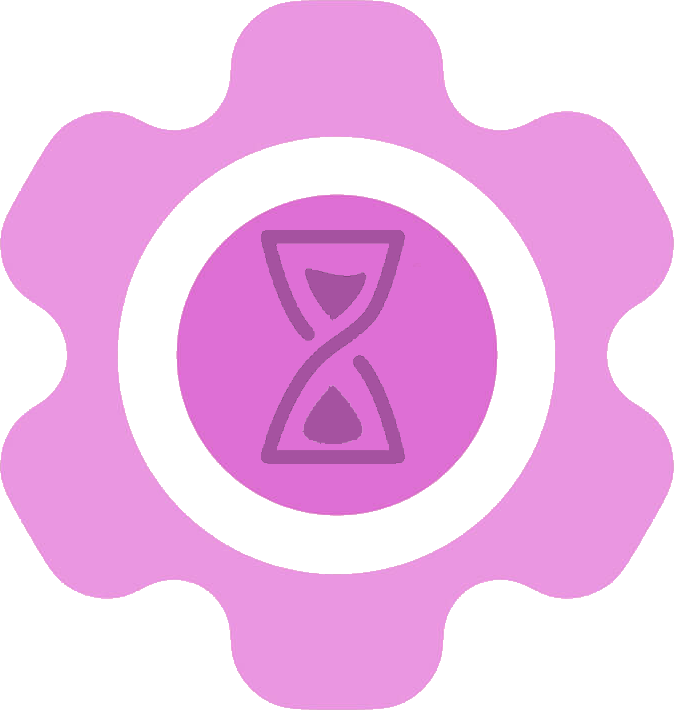 4.0v1.1.1ToolsBy: Tornaditoz
4.0v1.1.1ToolsBy: Tornaditoz 4.2v1.0.0Tools
4.2v1.0.0ToolsAdjust the parameters of a FastNoiseLite object, then save it as a custom resource or emit a signal with the noise to your game. Includes a UI overlay for noise generation, and a sample scene that shows the noise as a texture.
By: JoshuaJennerDev 4.3v1.1Tools
4.3v1.1ToolsAdds a new property hint for the [Export] annotation. This annotation adds the ability to select a file in the editor and populate the [Export] property with the resource's UID. Below the populated uid:// is a button that selects the corresponding resource in the Godot file system.
By: thejust 4.3v1.4Tools
4.3v1.4ToolsGTLib is a plugin that provides a collection of useful methods to simplify certain tasks in GDScript. It supports markdown to BBCode conversion (and vice versa), calculate date and timestamp differences, slugify strings, fetch http responses, and more.
By: miwubunz 4.0GamePush5v1.0.3Tools
4.0GamePush5v1.0.3ToolsGame backend and unified SDK of popular platforms – in one service! Key tools for integration, monetization, development of WEB and mobile games, with the possibility of free use.
By: Game Push 4.0v3.0Tools
4.0v3.0ToolsUse Shift+H to hide all nodes in the scene tree except the selected nodes. Ctrl+Z (or editor equivalent) will restore the previous state of all nodes.
By: SheepCommander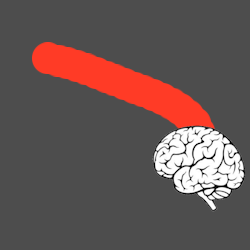 4.2v1.0.1Tools
4.2v1.0.1ToolsThis plugin allows you to drag and drop a artificial worm to your game project. The worms AI is powered by a mapped C. Elegans worm brain. How to use: Enable the plugin, create a 2d scene, add a WormNode into it, Run the project. This is a little more than a conversion from js to GD script (and Godot Node structure) from this project: https://github.com/heyseth/worm-sim Make sure to check the editor properties of the worm and customize it, I struggled a bit to make this work, so it might have issues, please report them. Check the signals the worm broadcasts as well, listen. Notes: - Worm collides with Area2D, I inform the AI that it has collided, but if it wants to go thought, it goes through. Only way to contain the worm is by setting a proper limitingArea on the editor, it is initially hardcoded to Rect (50, 50, 1000, 1000) - Worm "EATS" any Area2D that is part of a group "worm_food". You have to handle removing the food from the scene.
By: leparlon 4.4v1.1Tools
4.4v1.1ToolsCoding by gdscript. Double HSlider for Godot 4.4, that can obtain two values, lower and upper. This is runtime version, so the control can only be used during project execution. Ensure that smaller values do not exceed larger values. There are numerical constraints between MinValue, MaxValue, Step, LowerValue, and UpperValue.
By: WestRoam 4.3v1.2.0Tools
4.3v1.2.0ToolsThis plugin aims to help in writing dialogue. It makes use of a syntax heavily inspired by {{mustache}} templates, specifically like handlebars.js. It lets you make use of functions and data in your script and have AraVox generate a Resource which you can then parse in whichever way you want. It is highly recommended to check out its wiki to fully grasp how to utilize AraVox: https://github.com/aravikusu/AraVox/wiki
By: aravikusu 4.0v0.11Tools
4.0v0.11ToolsThis small plugin allows toggling external editor easily (e.g., use builtin script editor for debugging, but use your usual text editor while coding).
By: yucelf 4.2v0.1.0Tools
4.2v0.1.0ToolsAutoSaver is a peace-of-mind plugin for Godot 4 that enables a toggle to automatically save the currently open scenes and files based on a timer schedule (default is 60 seconds) and/or when the application loses focus. The plugin has some optional configuration to customize the experience. ## Features • Toggle autosave functionality in the Godot editor • Prevent saving during active editing (scenes) • Integration with Godot's built-in autosave features • Easy-to-use settings panel in the Godot editor [+] What this plugin does: • Automatically saves open text files (.gd, .txt, etc.) and scene files (.tscn) in the Godot editor at regular intervals. • Provides an optional feature to save files when the Godot editor loses focus (disabled by default). • Compatible with GDScript-only projects when using Godot Engine for .NET (see Troubleshoothing) [-] What this plugin does NOT do : • This plugin does not create an autosave system for your game projects. • It's not a replacement for version control systems like Git. • This plugin doesn't create backups or multiple versions of your files; it simply saves the current state of open files in Godot. More info: https://github.com/vrravalos/AutoSaver-for-Godot
By: vrravalos 4.2v1.1.1Tools
4.2v1.1.1ToolsA simple toggle to run with VR enabled or not, from the editor.
By: decacis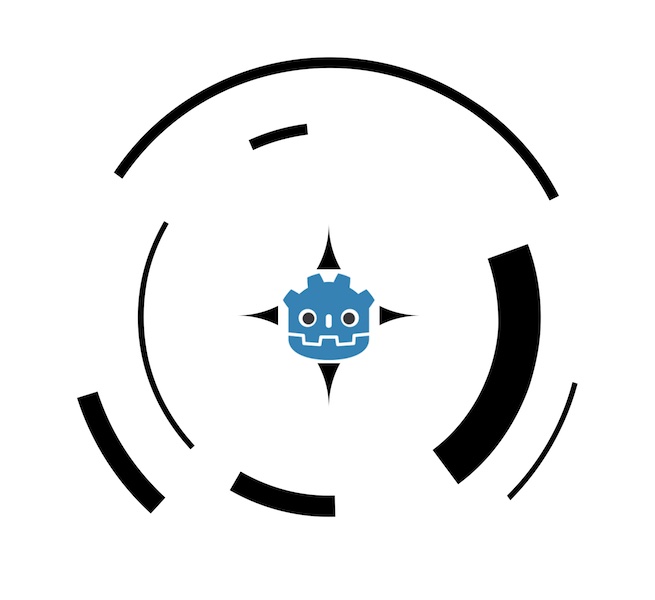 4.3v0.22.0Tools
4.3v0.22.0ToolsThis plugin allows for integration of your Godot game with FEAGI (Framework for Evolutionary Artificial General Intelligence), an open-source framework designed as a brain-inspired platform to help develop artificial general intelligence. Open the configurator from the Project tab -> Tools -> Open FEAGI Configurator. In this menu, put in the connection settings to FEAGI, as well as sensor data to send to FEAGI and how FEAGI's motor outputs should interact with your game via Input Events.
By: neuraville 4.2v1.0Tools
4.2v1.0ToolsThis tool allows to send and receive messages through Telegram Bots
By: Delalex 4.4v1.0Tools
4.4v1.0ToolsGodot Level Manager is A Unity based Level Manager that will allow Godot to recognize and manage what is a level vs a player or non level / Level GameObject since all GameObject's are viewed as Scene's in Godot aything can technically be loaded as a "Level". This allows a distinct seperation between levels and game objects as well as categorization of levels.
By: weirdbeardgame 4.0v0.9Tools
4.0v0.9ToolsCopies selected project files/structure for AI context (full or summary) and executes AI-generated modification commands pasted from clipboard.
By: EliasGuyd 4.3v0.1.0Tools
4.3v0.1.0ToolsA Godot 4.3 addon that simplifies global music playback while allowing for more dynamic music.
By: kingofspades- 4.2v0.5.3Tools
An Audio Log plugin for Godot 4. Create Audio Logs/Diaries or simulate phones calls, all with this plugin.
By: ChaffGames - 4.4v1.0.0.1Tools
Custom Folder Colors Addon For Godot 4 Allows you to choose a custom color for folders. (also works with files) How Work In the godot file system, press RMB (right click) on any folder/file you want to colorize and select Custom Color from the menu.
By: Twister  4.3v1.0.1Tools
4.3v1.0.1ToolsA simple godot plugin implementing in-game debug console. This plugin adds an autoload script that allows creating commands in any script and executing them in the in-game console. Commands can take arguments and shouldn't crash the game if something fails. Error will be shown in console instead. Can also be used to print information using GDConsole.print_line, GDConsole.print_warning, GDConsole.print_error. Works only when ran in the editor or in debug build.
By: takanazwa5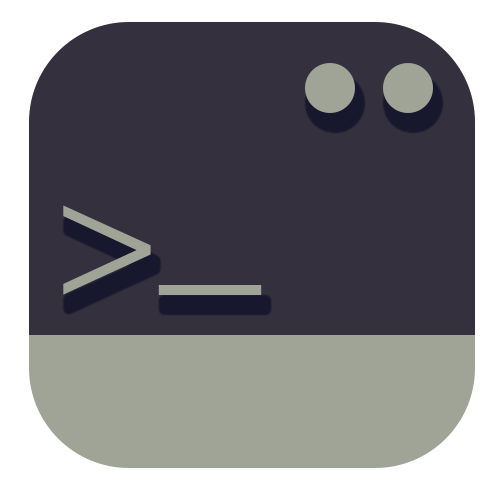 4.1v1Tools
4.1v1ToolsThe Terminal plugin allows developers to add in-game terminals to their projects, giving players access to commands, cheats, and custom in-game programs. Inspired by classic games like Doom and Skyrim, this plugin provides a flexible, customizable solution for creating in game runnable applications.
By: JoryLeech 4.4v1.0.0Tools
4.4v1.0.0ToolsA native spell-checking solution for Godot using the Hunspell library. Hunspell is an open-source spell checker and morphological analyzer used in popular software like LibreOffice, Firefox, and Chrome. It supports numerous languages, handles complex morphology, and allows custom dictionaries through its flexible affix rules system. Features: Fast, native spell-checking through Godot's GDExtension system Support for multiple languages through standard Hunspell dictionaries Easy-to-use API for spell checking and getting suggestions Support for custom dictionaries (adding/removing words)
By: brunogbrito 4.3v2.0Tools
4.3v2.0ToolsIt defines API routes like resources and adds constraints to queue http requests. It can format body and parse response body. Downloads from any origin. It does not depend on routes. It supports local OAuth 2.0 redirect server. It generates random state and PKCE with plain and S256 code challenge methods. Creates basic HTML documents and parses some elements from HTML into RichTextLabel. Downloads and uptades RichtTextLabel images from <img> tag. See GitHub repository wiki where you can find examples.
By: mcanton 4.0v1.0.0Tools
4.0v1.0.0ToolsThis editor script allows you to download any polyhaven.org texture directly from the editor and directly outputs an ORMMaterial3D. No downloading, dezipping, importing and creating Materials necessary. You can specify the size of the textures as well (1k-8k)
By: p3ntest