A small editor widget which provides basic functions for tracking your time with the Godot editor. Track which main screen view you are using the most. Fork of Godot Time Traker by YuriSizov
 4.3v2.0.3ToolsBy: Fifut
4.3v2.0.3ToolsBy: Fifut 4.3v1.0.0Tools
4.3v1.0.0ToolsTool to measure time spent in loved by many people game engine - Godot Officially approved to use in High Seas event created by Hack Club
By: BartoszB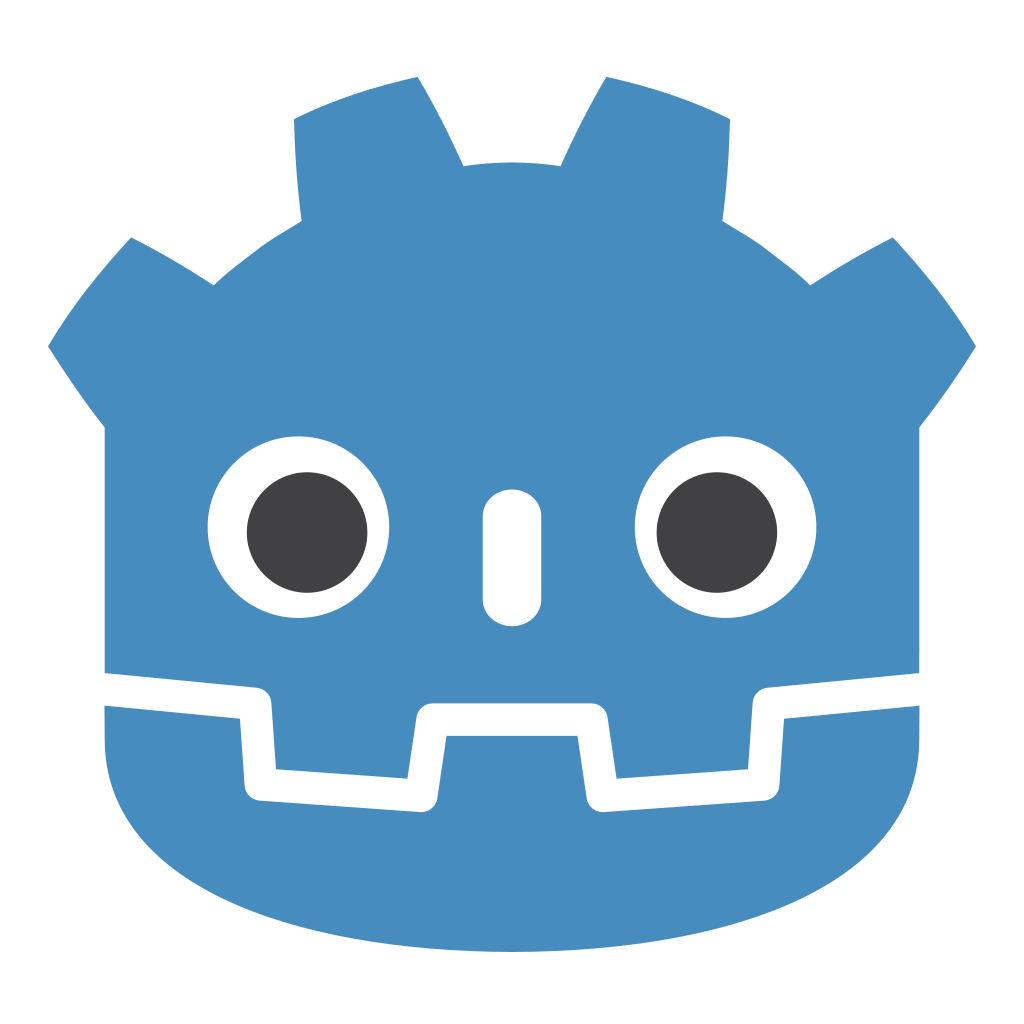 4.0v1.0Tools
4.0v1.0ToolsI really wanted an easy way to export a scene and all of the dependencies. Enable the addon, then use Project -> Tools -> Export Resource. Choose the scene and then choose the output directory.
By: Clancey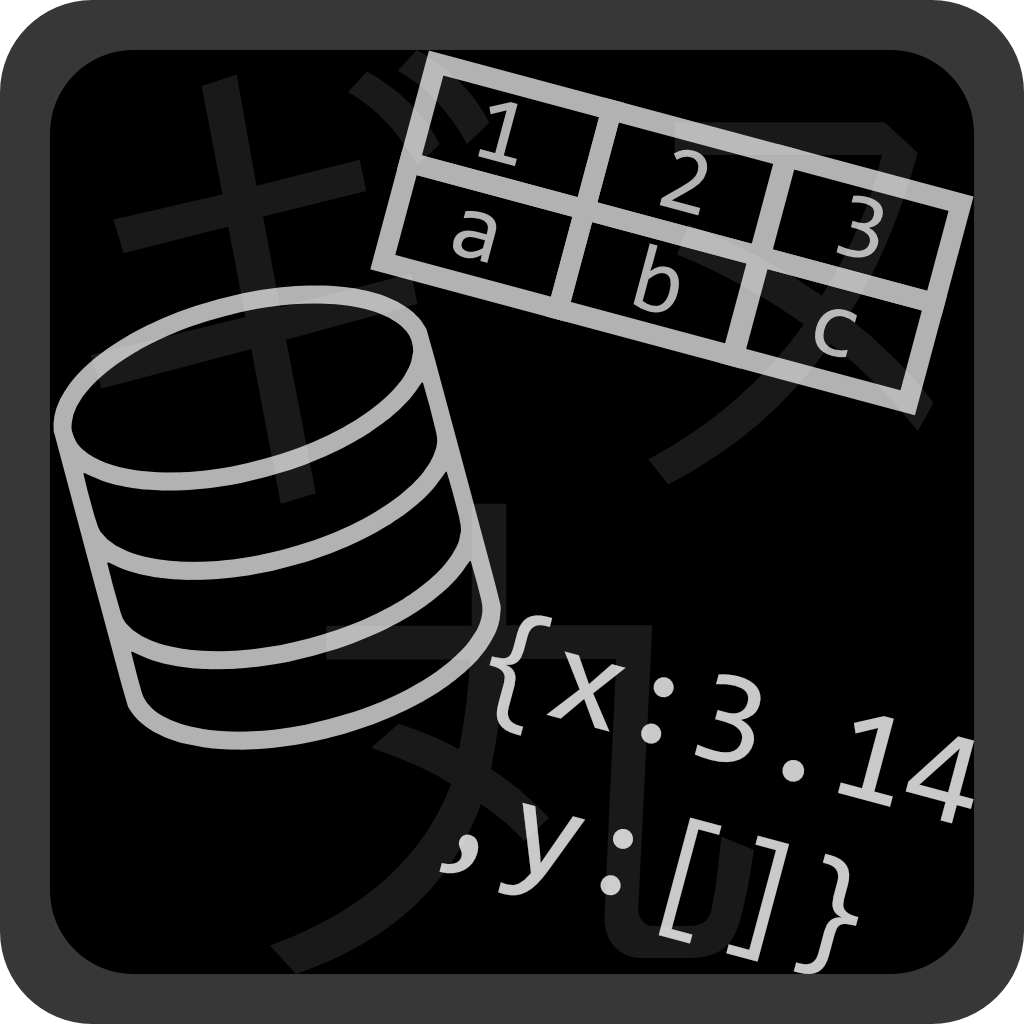 4.0v1.0Tools
4.0v1.0ToolsTL;DR: Import raw data from several file types (yaml, toml, hjson, xml, csv, xlsx, ods, odb, sqlite) in the same manner as a JSON resource but processing the strings with str_to_var. WARNING: This add-on has system prerequisites and does not work without them, read the "Prerequisites" section in the README.md for further details. ================================================== Hi =)! Did you know that since godot 4.0 the JSON class is a Resource =O? Previously it was just a helper class, but since godot 4.0 you can do something like "var mydata = load('res://my.json').data" and just start using your parsed data =D! But that only works for json files ;-(. Oh, how GOOD and WONDERFULL and NEEDED and FANCY and LIFE CHANGING would it be if we could do that same thing with other files like yaml, toml, xml, csv, or an excell spreadsheet, or an sqlite database... But wait! Here I come to your aid. With this addon, you can do just that! With the one and only "Gnumaru's Static Data Importer" you can import a plethora of files as if they where just a plain old json resource! You can write concise nested dictionary structures in yaml and load it =D! You can write well organized spreadsheets with lots of interdependent data and full of functions in microsoft excell (or any other software that saves as xlsx or ods like libreoffice, onlyoffice, wps office or google docs) and load it =D! You can write a well structured and coherent database in sqlite or odb (libreoffice base format) and load it =D! And all of this is done only in the editor, in the asset importing stage. That is, while exporting your game for production, you can just throw away the addon, the imported data is not dependant of the addon at all! Just use the addon and be happy =D! You can thank me later ;).
By: gnumaru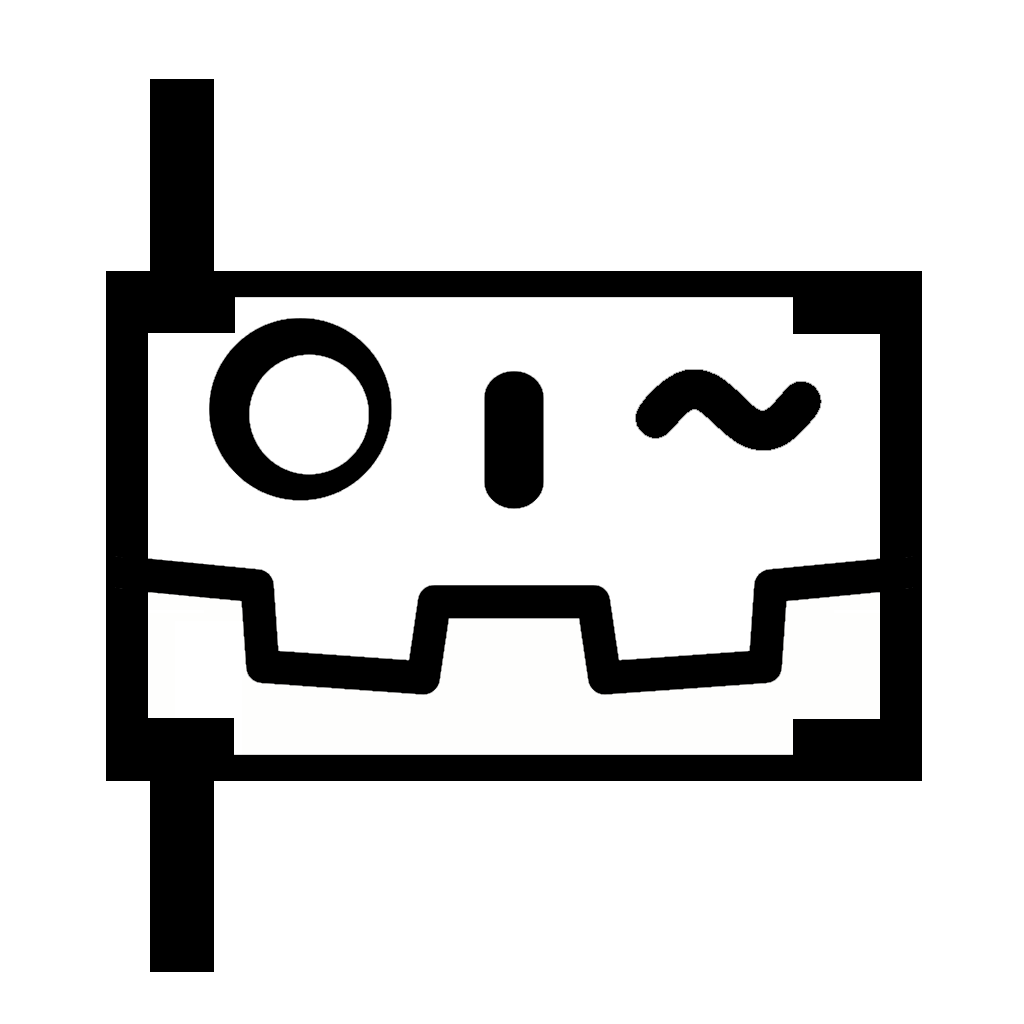 4.3v0.2.0Tools
4.3v0.2.0ToolsGDExtension that allows you to interact with and run Pure Data patches. Available for Linux, Windows, and macOS. Note: macOS binaries are unsigned. You will need to grant permissions for the extension to run. Please see the README.md file in the project page for more details: https://github.com/fediazc/godot-pd
By: nandoman 4.2v1.0.1Tools
4.2v1.0.1ToolsEasy to use time control for godot. Define multiple clocks to create different timelines foryour nodes.
By: zekogamestudio 4.3EzFSM14v1.0.4Tools
4.3EzFSM14v1.0.4ToolsA lightweight, fast, and flexible Finite State Machine implemented in C++ GDExtension. Includes a StateMachine node that allows several States and StateTransitions to be added through a power graphical editor plugin. Each state and transition can be extended through scripts and provided virtual methods to do processing when active. Also includes full class documentation and script templates.
By: iiMidknightii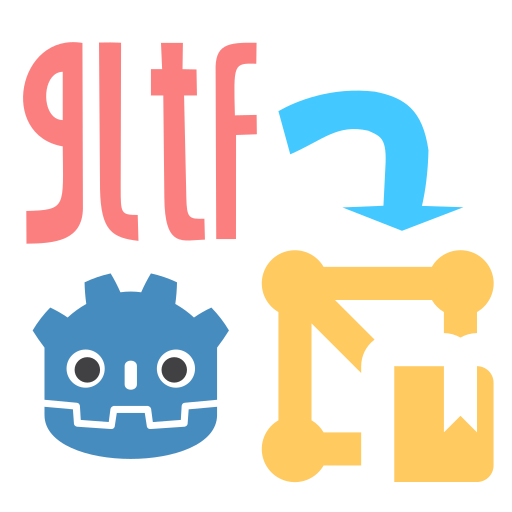 4.3v0.3Tools
4.3v0.3ToolsThis plugin allows you to import gltf/glb models as MeshLibrary, which saves a lot of time compared to manual importing. read for README.md for more details.
By: zincles 4.3v1.0Tools
4.3v1.0ToolsSave and load game mechanics with slots and autosave. Beta version. Includes: SaveService: It's the main singleton service of the plugin, used to save, load, delete and list save slots. SaveAgent: Must be placed on a scene that pretends to be saved, handles all saving process for the scene, there's no need to call SaveService methods on the scene. If there’s an loaded slot and in this slot there’s data related to the scene, it will automatically apply the saved data to the nodes that contains the SaveElement child. SaveElement2D and SaveElement3D: Must be placed on a node or scene that pretends to have the properties saved, handles the serialization and load of the object. Used by the SaveAgent to save and load the scene elements. Specific properties to be saved can be set on the inspector. See documentation on Github and Examples on the plugin repository.
By: Cianci 3.5v1.21.0Tools
3.5v1.21.0ToolsPlaygama Bridge is a unified SDK for publishing HTML5 games on various web-platforms. Documentation: https://wiki.playgama.com/playgama/sdk/engines/godot/intro
By: playgama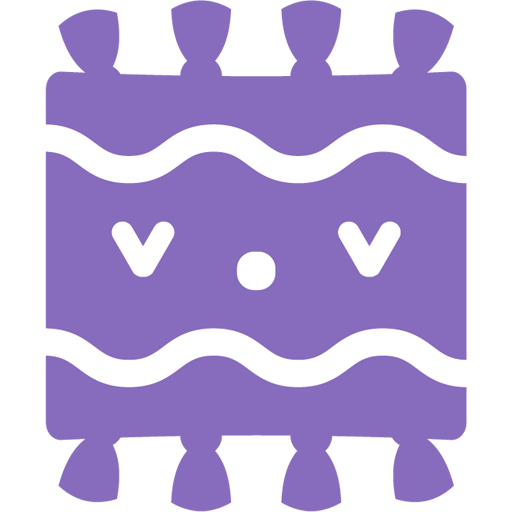 4.4Blankit13vv0.1Tools
4.4Blankit13vv0.1ToolsWrap your Godot game project in a cozy Blankit! An all-in-one framework for making games in the Godot Engine, Blankit contains a ton of tools to allow you to jump straight into actually building your game, without worrying about common systems. More information can be found at blankit.tools!
By: yukonmakesgames 4.2v1.0.1Tools
4.2v1.0.1ToolsThis addon allows you to import and parse MIDI files in your project as any other resource. It handles almost all available MIDI files features and also has some encapsulated tools for easier use.
By: G0retZ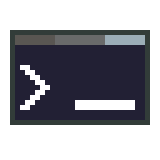 4.3v0.4.0Tools
4.3v0.4.0ToolsAddon to add a console to your game, this will allow you to run commands after opening the console. To add a command simply use Console.register_custom_command("reload", _reload, [], "Reload current scene") where reload is a function without parameters. If you want to parse parameter use Console.register_custom_command("count_up", _count_up, ["(int) amount to count up"], "Increase the counter", "Command will increase a local counter", ["count_up 1", "count_up 3"]) This adds a command with a single argument, a short and long description and some examples. To unregister it run, this should be done if a node does leave the scene tree. Console.remove_command("reload") Other interessting methods ## Change the console settings ## There are more options Console.update_console_settings(func(settings: ConsoleSettings): ## Set key to toggle console settings.open_console_key = KEY_F12 ## Pause game tree if console does open up settings.pause_game_if_console_opened = true ) ## Hide console Console.hide_console() ## Show console Console.show_console() ## Disable console completely, can be used to remove it on release builds Console.disable() ## Enable a disabled console Console.enable()
By: Xanatos 4.2v1.2.0Tools
4.2v1.2.0ToolsPackRTC is a P2P multiplayer solution for Godot games, powered by WebRTC. Developers can use PackRTC to provide room based multiplayer games. Documentation: https://packrtc.himaji.xyz
By: maji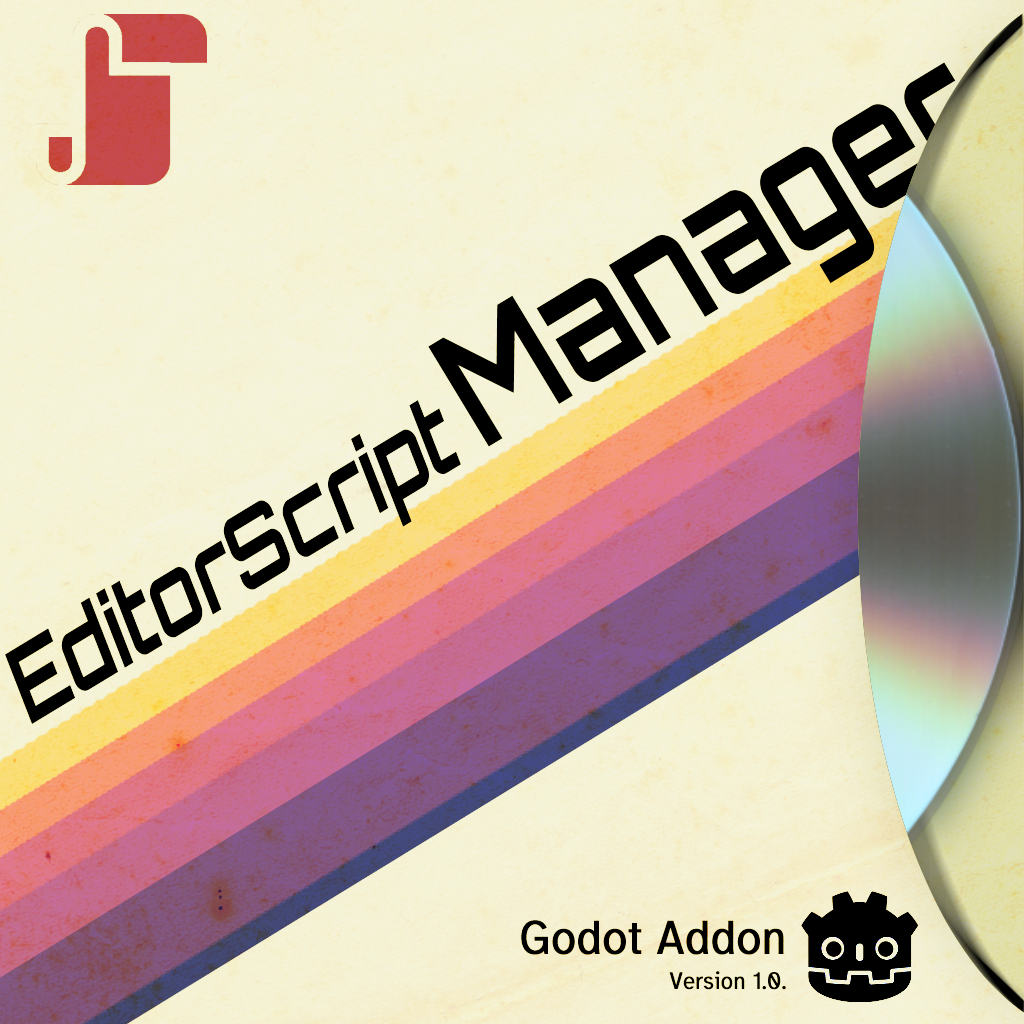 4.2v1.0Tools
4.2v1.0ToolsAggregates your projects' EditorScripts into a list, and runs their _run() functions when selected.
By: bbMercy 4.0v1.0.1Tools
4.0v1.0.1ToolsCode Upgrader is a tool designed to help upgrade your GDScript code from Godot 3 to Godot 4. This plugin automates the process of updating deprecated methods, properties, and syntax, ensuring your projects are compatible with the latest version of Godot.
By: christinec.dev 4.3v1.0.4Tools
4.3v1.0.4ToolsElevate your Godot projects with the SignalEvent plugin, simplifying complex signal interactions for cleaner, more maintainable code. Safeguard your signal connections against unexpected disruptions and errors, gaining deep insights into signal behavior for streamlined debugging.
By: EiTaNBaRiBoA 4.0v1.0.0Tools
4.0v1.0.0ToolsMoves the FileSystem dock to the bottom of the editor, similar to Unreal Engine's Content Browser. Click on the FileSystem button at the bottom of the window or use Ctrl+Space to open it. NOTE: THIS ADDON IS NOT NECESSARY WITH THE RELEASE OF 4.3
By: jakobbouchard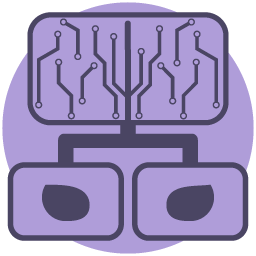 4.3v1.5Tools
4.3v1.5ToolsA modular behavior tree implementation addon for Godot4, with a user-friendly, extendable system allowing for adaptive AI that reacts to its environment and performs many actions without the code turning spagetti with each iteration. With this addon you can make complex NPCs to populate your world, or bosses that can go through multiple phases with the combination of simple actions and flow control.
By: DissonantVoid 4.3v1.0Tools
4.3v1.0ToolsA Godot plugin that provides a centralized signal management system, helping you decouple signals from specific scripts and simplifying one-to-many or many-to-many communication between nodes.
By: wokidoo 4.0v1.0.1Tools
4.0v1.0.1ToolsPush builds to itch.io with a single click of a button from the editor
By: BenjaTK- 4.0v1.0Tools
This plugin let you drag nodes from a panel in left dock to your current edited scene tree.
By: FakeDex  4.0v1.0.0Tools
4.0v1.0.0ToolsQuickly place packed scenes and optionally rotate towards faces and randomize its position
By: LauraSofia 4.2
4.2