3D
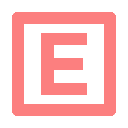
Proximity Prompt 3D
by possiblepanda
A simple node which adds proximity prompts (similar to the roblox implementation). Make sure to enable the plugin in ProjectSettings!
MagicaVoxel importer with extensions++ 3D
by violgamba
This plugin lets you use MagicaVoxel VOX files in Godot. Once the plugin is downloaded and enabled in your project (in Project->Project Settings->Plugins) any VOX files in your project folders will show up in Godot and can be used as either Meshes or MeshLibraries, depending on their import settings. This plugin is a fork of https://godotengine.org/asset-library/asset/341. This means it has all the features of that plugin. However, it includes many new features. Enough that I decided to submi...
PlanarReflector-CPP 3D
by dantrz
A high-performance planar reflection system for Godot 4.4+ written in C++ with GDExtension, designed for performance with some nice quality of life configuration options Core Functionality -Real-time planar reflections with geometric accuracy -Very performant written in C++ via GDExtensions -Pixel art optimized - Works perfectly with SubViewport downscaling -Dual rendering system - Separate game and editor modes -Layer-based filtering - Control what objects appear in reflections -Custom envir...

Dynamic Catenary
by donitzo
A dynamic catenary node and shader for Godot engine (for hanging chains, ropes etc.). "In physics and geometry, a catenary is the curve that an idealized hanging chain or cable assumes under its own weight when supported only at its ends in a uniform gravitational field" - Wiki The idea came from an excellent tutorial by Alan Zucconi, in which he describes the math behind catenaries. I used these formulas plus some original ideas to implement a new catenary node type in Godot.

Arrow3D
by ys
A 3D gizmo to make a simple arrow.

PGodot 3D
by msunyerdev
PGodot is a free and open-source procedural generation plugin for the Godot Engine. It enables developers to create dynamic 3D environments using noise-based techniques, directly from the editor or at runtime. This tool was developed with indie studios and solo devs in mind, offering procedural power without the complexity or price of commercial alternatives.
Extend
by hoontee
Adds six directional handles for scaling Spatials. Define applicable classes in extend.gd. Hold CONTROL for Snap and SHIFT for Scale All. Change snap increment and keyboard shortcuts in ExtendGizmo.gd.

First person player
by mxt08
Let you make a first-person 3D game.
Easy Drag and Drop 3D
by devdrache
Easy to use drag and drop for the 3D environment. Features: - normal drag and drop - Snap on surface - Swap with other dragging objects Usage: - DragAndDrop3D - Add it to your scene to activate the Drag and Drop System - DraggingObject3D - This must be the Parent of your Object that you want to drag - And you need a floor with a collider, so that the 3D position can be detected. Installation: If you don't have a "addons" folder in your project tree: copy the "addons" folder in your project tr...
Rigid Character Body 3D 3D
by wabbit
A physical character body which extends RigidBody3D to provide a more realistic controllable character. Tested only on Godot 4.2.
Snappy 3D
by jgillich
Vertex snapping plugin for Godot 4 ## How to use 1. Select an object in the 3D view 2. Press and hold `v` to view origin point 3. Left mouse button drag to snap to any other object
Quality First Person Controller v2 3D
by zakarya
Actually good first person controller for the Godot Engine. MIT License (credit Colormatic Studios) This first person controller was made because there aren't many first person controllers for Godot, and the ones that do exist are pretty bad. It is highly customizable and comes with many features, QOL, and readable code. Move with WASD, space to jump, shift to sprint, C to crouch. FEATURES: In-air momentum Motion smoothing FOV smoothing Head bobbing Crouching Sprinting 2 crosshairs/reticles, ...