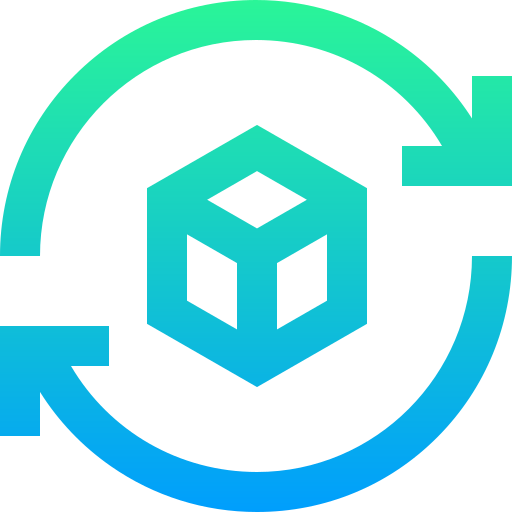
A plugin for Godot that allows you to create components from one project and then reuse them in other projects without the hassle of copy and pasting...
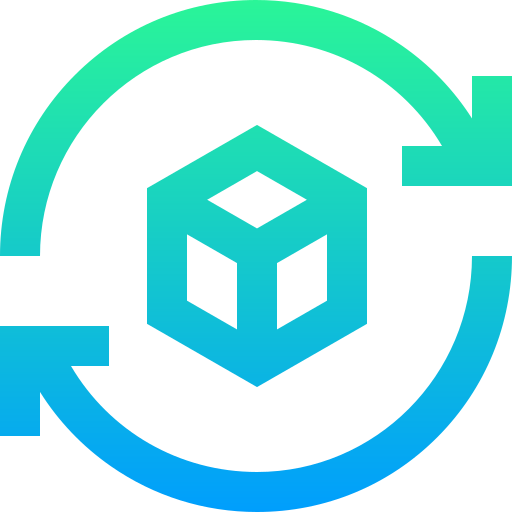
A plugin for Godot that allows you to create components from one project and then reuse them in other projects without the hassle of copy and pasting...
Singleton script that will process methods during idle time on the main thread. The IdleQueue singleton places callables in a queue to be executed when the cpu is not busy, prioritizing the physics and main processes of the game with minimal effect on the frame rate. This allows methods to be run in the background on the main thread. (All member functions of this singleton are thread safe).
Procedurally generate monsters and other sprites for your game right in the engine! A port of ZzSprite (A Tiny Sprite Generator) by Frank Force to Godot Seeds from the web version of ZzSprite are 100% compatible with the godot port!
This is a small plugin that allows loading translation texts from JSON files. Usage: 1. Install the plugin into your project 2. Add JSON translations files into your project in .json format. 3. Add the file to translations using Project Settings > Localization > Add (Select "All files (*)" to see the JSON file) Example JSON Format: { "locale": "en", "messages": { "HELLOWORLD": "Hello world!", "ANOTHERTEXT": "This is another text." } }
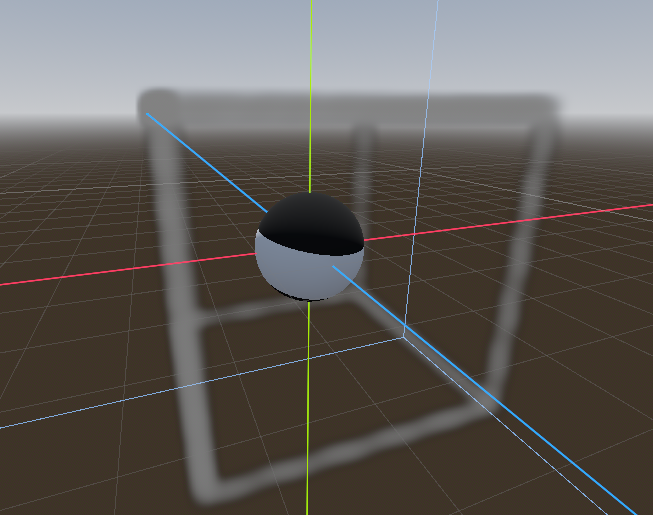
Collection of Signed Distance Functions in the form of Godot Visual Shader Language nodes.

A simple template that allows you to drag and drop item from one slot to another using Godot built-in drag and drop system

This project is a Godot Engine addon that adds a HealthBar2D node to the editor. It extends the TextureProgress node and can be used to make various Progress bars that can represent Health, Stamina, Hunger, etc. Read README.md for instructions and take a look at example.tscn.
Godot Plugin to integrate Google Play Billing Library.
This import plugin allows importing .piskel files as StreamTextures directly without requiring a manual export to PNG

Asynchronous AMQP-0-9-1 Client Addon with RabbitMQ extensions for Godot 4.3 Consult README.md and Example.gd for usage information.
A Godot plugin for importing JSON files for translations. Usage: 1. Install the plugin into your project and activate it. 2. Add JSON translations files into your project in .json format. 3. Make sure the JSON files are imported as "JSON Translation". 4. Add your JSON files to translations using Project Settings > Localization > Translations > Add (Change "All Recognized" to "All files (*)" to see the JSON file) JSON Format The json data in file must be an object with locale and messages keys. "locale" field signify which locale the texts are in. "message" field must be an object that contains keys and corresponding text as string value. Example JSON { "locale": "en", "messages": { "HELLOWORLD": "Hello world!", "ANOTHERTEXT": "This is another text." } }
This plugin adds a new camera that creates a 3D anaglyph effect. For the addon itself, install only the silicon.3d.anaglyph folder. For the whole demo, install everything.
A free analytics tool for your Godot games. Godotlitics is a Singleton/Autoload C# script fot Godot .NET that allow you to track events. Godotlitics is also a web dashboard and a web API. The dashboard shows tracked events. Analyze your players and events in game.
HeinDraw is a lightweight image editor addon that provides essential tools needed for quick image adjustments. # Features * Effects (brightness, contrast, saturation, hue, color replace, transformation) * Custom effect shaders can be added to hein_draw/effects. * Image Tools(resize, rotate, flip, crop) * Frames (outline, vignette, circular vignette) * Draw (stroke, brushes, pixel erase, seamless painting mode, randomize brush) * Custom brushes can be added to hein_draw/brushes. * Full Undo/Redo support. * pixel grid overlay and nearest neighor texture filter mode for editing retro arts * More to be added in future
This adds a Control Node that puts its children Nodes in a circle. You can change the radius of the circle and the size of all the elements. Make them spin!
This plugin allows you to customize the HTML export template for web builds in Godot Engine. With this plugin, you can easily modify the appearance of the HTML loader to better match your game's style. Features: - Customize the background color. - Customize the styles of the progress bar, including width, border radius, and colors. - Choose between different loader types (bar or circle). Usage: 1. Configure the plugin settings in the Godot Editor. 2. Export your project to HTML5. 3. The plugin will automatically modify the exported HTML file to include the custom styles. Configuration: The plugin settings can be updated in the Godot Editor. The following settings are available: - `back_color`: Background color for the status element. - `loader_back_color`: Background color for the loader (bar or circle). - `loader_progress_color`: Color of the filled part of the loader (bar or circle). - `border_radius`: Border radius for the progress bar. - `loader_width`: Width of the progress bar or circle. - `progress_type`: Type of the loader (bar or circle).
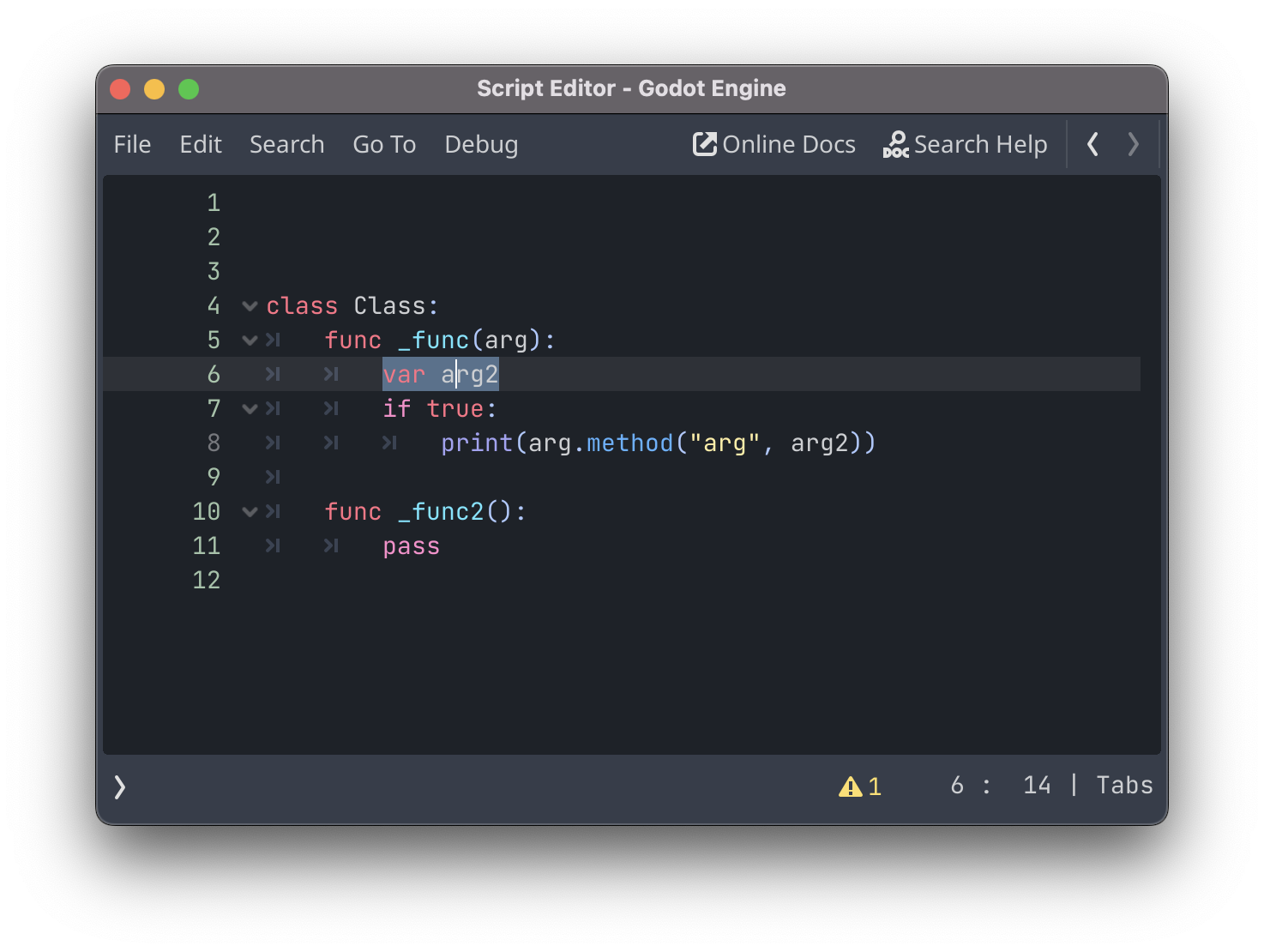
Adds "Structural Selection" feature to Godot Script Editor that allows to gradually increase the selection region.
解析 xlsx 文件并返回一个字典 Analyze xlsx files and return a dictionary