A UUID generator for Godot Engine, with 1.295×10^50 combinations it'll work for any sized game, never having to worry about running out of unique IDs! Automatically stores new UUIDs and removes old ones.
Plugins
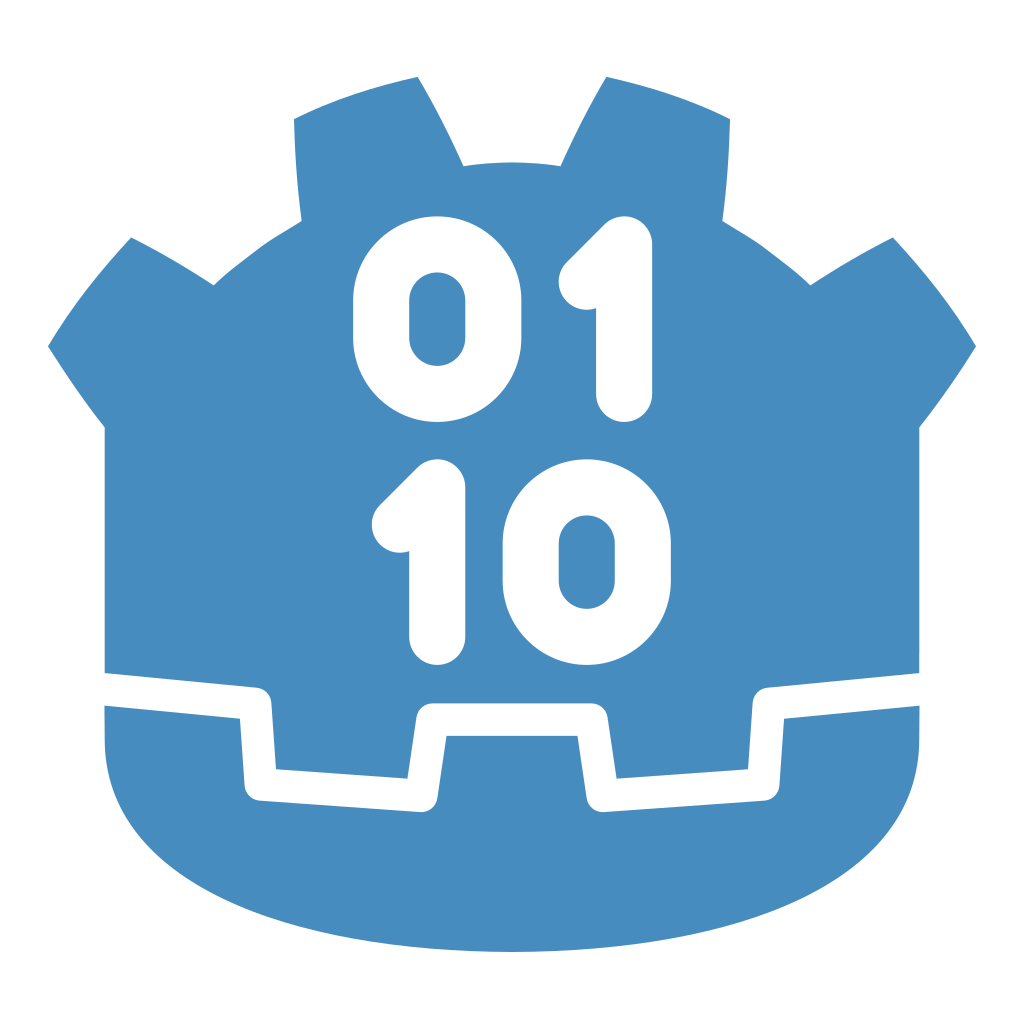 4.2v1.0ToolsBy: Minoqi
4.2v1.0ToolsBy: Minoqi 3.2v1.13D Tools
3.2v1.13D ToolsDon't forget to enable this plugin in project settings. VR Tools is an auxiliary set of virtual reality tools for development, including such useful nodes as teleportation, grabbing, and the world space user interface. You can find demo scene in "demos" folder. To get started, simply drag and drop the vrplayer.tscn file from the scenes folder onto your scene. This asset is originally intended for use with OpenVR, however you can manually change the interface in the script to another. The plugin provides you with many nodes, and here are the most basic ones: ARVRTeleportArea You can set this node as a child of the surface (StaticBody or CSG with enabled collision) that the player can teleport to. ARVRGrabbable You can set this node as a child of the Rigidbody that should interact with the controller. In the parameters, the node needs to specify the path to MeshInstance in order for the highlighting effect to work. ARVRUI This node allows you to create interfaces based on Control. It cannot be added to the scene directly from the editor. Better take the ARVRUI blank from the scenes folder. All you have to do is also add this node to the child objects of the Control node with its controls and specify the path to it in the inspector. The plugin also contains many nodes from the controller side, but I will not consider them here, because they are already configured by default. This addon works with the stable version of OpenVR, which does not support the action system, however, when the new version of the plugin is released in assetlib, this plugin will also be updated for it. If you find a bug, please report it to the issues section on github. This asset also includes Mux123's OpenVR addon. New features and tools coming soon
By: kiselev.sereja 4.3vv0.2alpha2D Tools
4.3vv0.2alpha2D ToolsCustom button node that gives you some basic hover animations by default for scale and position. How to use: - Simply download the addon from release tab and copy it in your res://addons folder. - Then enable the plugin from the project settings. - Finally a new custom node called AnimatedButton will appear when creating a new node.
By: G2P Studios 4.3v1.2.03D Tools
4.3v1.2.03D ToolsXR Body Tracker from Perception Neuron Axis Studio Motion Capture.
By: Malcolm Nixon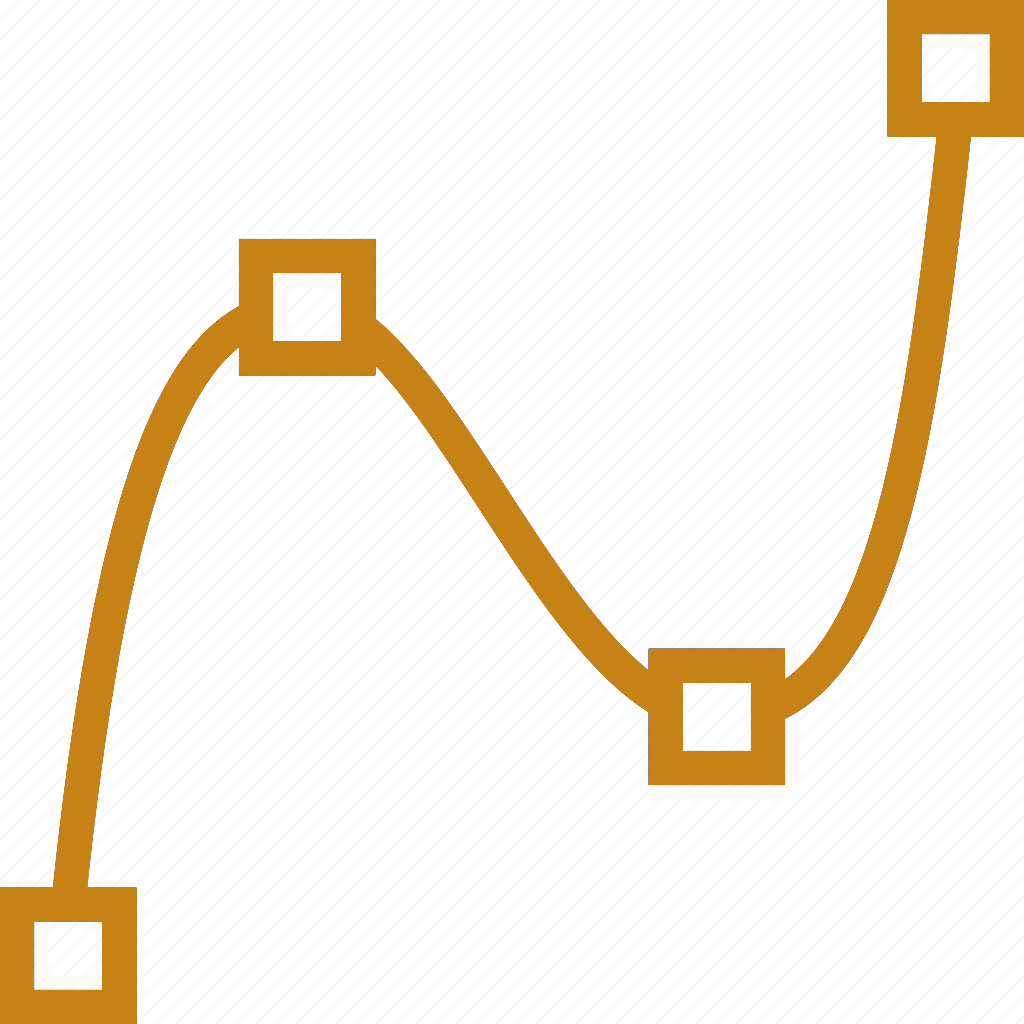 4.2v1.02D Tools
4.2v1.02D ToolsPlugin for creating B-Spline based shapes. It allows you to: - create and edit the b-spline points and weights in the editor -create open or closed shapes - create clamped open shapes - change spline degree and rendering detail - choose border width and color - choose fill color or texture - specify virtual shape extension for creating floors and ceilings - auto-create collision polygon
By: tripodsan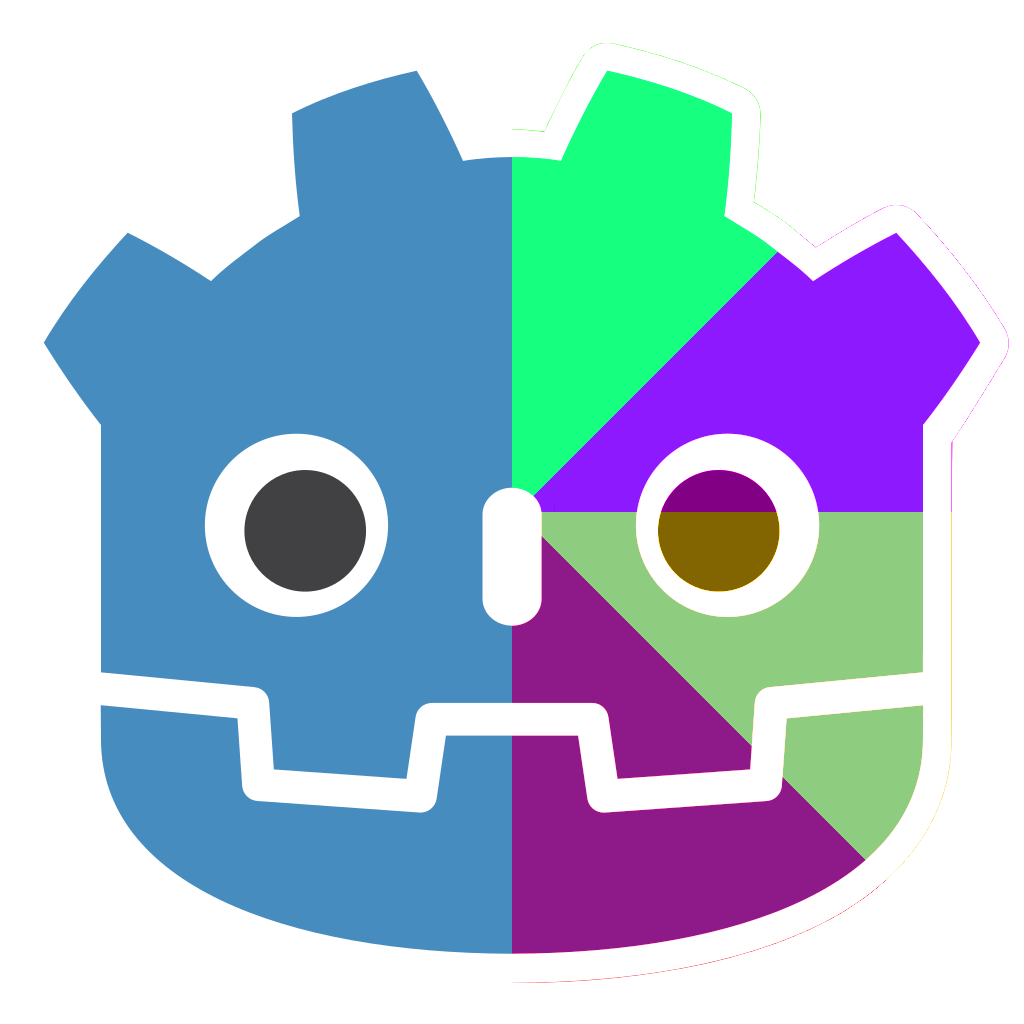 4.2v1.0.1Tools
4.2v1.0.1ToolsA small plugin that allows you to add color blind filter options, color changing, and glow effects to your games created in godot. All through a small interface that allows you to create and add these shaders and place them in your desired scenes. Colorblind Filter - Create a color rect and an option button with which you can control the type of filter. Replace Color - Creates a shader within the selected scenes that allows you to change a specific color previously selected. Glow Elements - Creates a shader within selected scenes with effects modifiable by the player. Whenever you use or create a feature, a scene will be created with a menu to use those options in-game. Ver. 1.0.0
By: jguzmanfl 4.3v1.0Tools
4.3v1.0ToolsAbout: Plugin for Godot, Auto create license tool helper. Features: *Create a file with/without custom license and include all the licenses (text files begin name "LICENSE") included in your project when exporting. *Add a dock for configure parameters and manual bake licenses. *Includes GUI (LicenseMeGUI) to view all licenses defined in your project and the licenses of the libraries. *Include option in ProjectSettings (application/license) for print license notice in console. * Check licenses files with extension txt, uc, eula, md LICENSE NOTICE SUPPORTED: AGPL-3.0 APACHE-2.0 BSD-3.0 CC-BY-4.0 CC-BY-NC-4.0 CC-BY-NC-SA-4.0 CC-BY-SA-4.0 CC-ZERO-1.0 COPYRIGHT EUPL-1.2_EN GPL-2.0 GPL-3.0 ISC LGPL-3.0 MIT MPL-2.0 UNLICENSE
By: Twister 3.5v0.1.0Tools
3.5v0.1.0ToolsAutomatically switches between the day and night UI/syntax theme of Godot at scheduled times. Instruction: Settings are in Editor -> Editor Settings... -> Interface -> Auto Night Mode Supports using latitude and longitude to caculate sun times. Note: If day theme is currently applied, please change it in Interface -> Theme, because day theme in Interface -> Auto Night Mode will be locked. Vice versa. ------ 自动按时切æ¢æ—¥å¤œç•Œé¢ã€è¯æ³•é«˜äº®ä¸»é¢˜ã€‚ 说明:在 编辑器 -> 编辑器设置... -> Interface -> Auto Night Mode 里进行设置 注æ„:如果æ£åœ¨ä½¿ç”¨ç™½å¤©ä¸»é¢˜ï¼Œè¯·åœ¨ Interface -> Theme é‡Œä¿®æ”¹ç™½å¤©ä¸»é¢˜ï¼Œå› ä¸ºåœ¨ Interface -> Auto Night Mode里的白天主题将被é”定。å之亦然。
By: MintSoda- 4.3v1.1Scripts
A Native Database Addon for Godot 4 I wanted to easily manage Resources for online Godot projects in an database without needing to write project-specific code for serializing, transmitting, deserializing, and validating those Resources. Alexandria is a project attempting to fulfill this niche. The primary goal is to help facilitate the creation of online games in Godot without necessarily writing any networking code. "Alexandria" is the name of the overarching project, but it's made up of various individual plugins; alexandria.netclient is a client-side interface for remote database interactions. A pre-built database server application can be found at the releases page: https://github.com/BtheDestroyer/godot-alexandria/releases A "Getting Started" guide can be found in the project's README: https://github.com/BtheDestroyer/godot-alexandria?tab=readme-ov-file#getting-started
By: BryceDixon 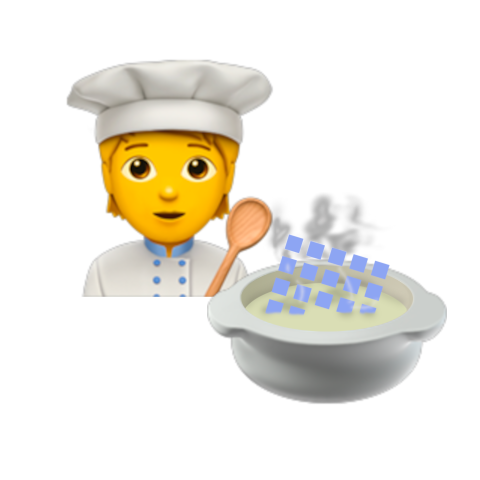 4.2v0.12D Tools
4.2v0.12D ToolsPlugin to add some functionality to TileMaps Currently only functionality it adds is an option to bake TileMaps into your NavigationRegion2D. Usage - Baking NavigationPolygon from multiple layers of TileMap(s) This solves issue with Godot's 4.2 baking of tilemaps. If any of you colliders not on Layer0 of TileMap, they will be ignored. This tool scraps all tiles from all the layers (both tile layers and physics layers) and merges as obstructions. Select NavigationRegion2D first, then hold Ctrl (or ⌘ Command on Mac) and select any amount of TileMaps. On the bottom bar TileChef menu should appear, click it. You will see "Bake NavigationPolygon from TileMaps" button. Click it, polygon should be baked. For some reason it waits for you to switch focus to render your polygon in view, so just click on any node or switch to Output to see your polygons baked.
By: Pardok- 4.3v1.1Scripts
A Native Database Addon for Godot 4 I wanted to easily manage Resources for online Godot projects in an database without needing to write project-specific code for serializing, transmitting, deserializing, and validating those Resources. Alexandria is a project attempting to fulfill this niche. The primary goal is to help facilitate the creation of online games in Godot without necessarily writing any networking code. "Alexandria" is the name of the overarching project, but it's made up of various individual plugins; alexandria.netserver is a server-side interface for remote database interactions. A pre-built database server application can be found at the releases page: https://github.com/BtheDestroyer/godot-alexandria/releases
By: BryceDixon  3.2v1.0Tools
3.2v1.0ToolsThis plugin lets you easily create bitmap fonts from existing spritesheet. It takes the spritesheet and divides it into cells, then generates .tres file according to characters list typed by the user.
By: Radiowaves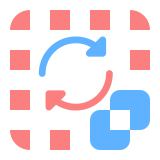 4.3v1.03D Tools
4.3v1.03D ToolsConverts CSG shapes in a scene without any setup. Adds a button to the 3D editor, visible while CSGs are selected. Convert selected (or all) CSG shapes to mesh instances or static bodies, while keeping the scene structure intact. Can read Use Collision to decide automatically. Will carry over settings and child nodes. Full Undo-Redo-Support.
By: Kirito 3.4v2.2Demos
3.4v2.2DemosTerraria-like inventory system. This asset have the following systems: storage, load, inventory, item data, custom mouse cursor. You can create your own items, storages + ui to them, custom cursor. Also you can add hotkeys like shift+click to equip etc. Everything else is described in readme file on GitHub.
By: Rokle 4.0Bob8v1.0Tools
4.0Bob8v1.0Toolsit adds bob lol mak sur plugin enabled or it no wurk it comes with README.md and LICENSE.md so just delete those
By: quiteliterallyahuman 4.3
4.3 4.3v1.02D Tools
4.3v1.02D ToolsPlugin to combine Better Terrain and Gaea plugins. Requires Godot 4.3+, Better Terrain and Gaea. Only works with TileMapLayers. https://github.com/Portponky/better-terrain https://github.com/BenjaTK/Gaea
By: Portponky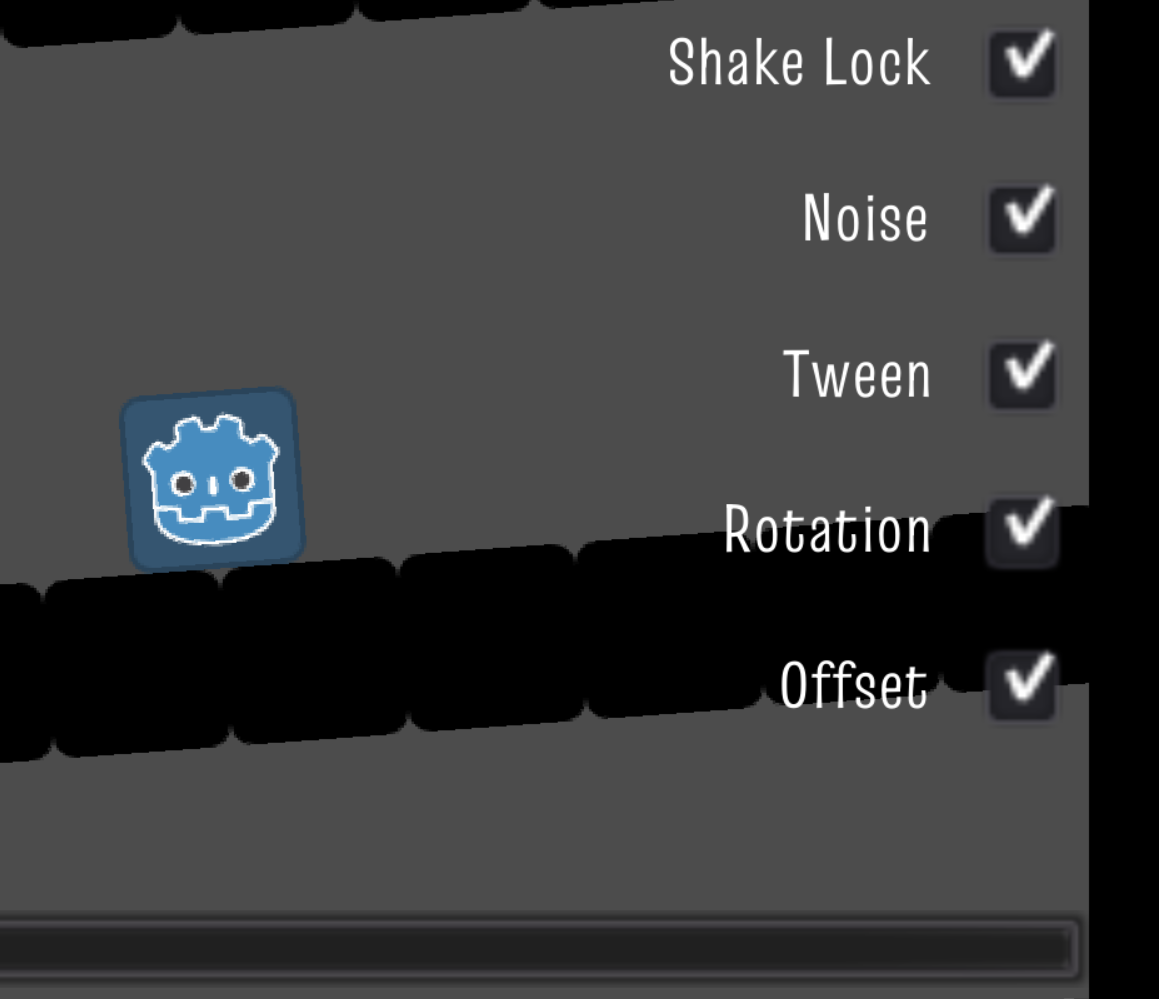 3.2v1.0.02D Tools
3.2v1.0.02D ToolsI am building out a re-useable Camera Controller singleton. So far it has a shake feature that uses perlin noise and tweening to create some smooth camera effects. You can use the base class for production or the dev tools class for on screen testing of the screen shake. A work in progress to be sure. Currently working on a change camera target system that allows smooth transitions between on screen targets. https://www.burtonmediainc.com/#godot-camera-controller-2d
By: jessejburton