
This addon comes with Visual Shader nodes such as procedural shapes, UV manipulation and other utility nodes.

This addon comes with Visual Shader nodes such as procedural shapes, UV manipulation and other utility nodes.

This addon comes with Visual Shader library of nodes such as a huge library of blending modes, SDF (signed distance field) shapes, procedural noise and patterns, UV utilities and other nodes.
Adds a dock where you can store scenes for quick access. The scenes are organized into tabs. Drag and drop the scene to slot to assign it and then you can drag and drop from the dock onto your level scene. The plugin generates a preview for each scene in dock using a viewport. It only supports 2D scene previews, but you can drop a texture on an occupied slot to assign a custom icon. Right-click a slot to access it's context menu. You can override properties for each scene to keep multiple versions of it and there is also a Paint Mode that allows for easier placing of the instances. Check the repo for more info and GIFs.
Adds a dock where you can store scenes for quick access. The scenes are organized into tabs. Drag and drop the scene to slot to assign it and then you can drag and drop from the dock onto your level scene. The plugin generates a preview for each scene in dock using a viewport. It only supports 2D scene previews, but you can drop a texture on an occupied slot to assign a custom icon. Right-click a slot to access it's context menu. Check the repo for more info and GIFs.
A physics based vehicle controller designed to play well on a keyboard and be easy to configure. All parameters are contained in one script (vehicle.gd) and tooltips are provided for all of them. 4 example vehicles are included: demo_arcade.tscn: Handles similar to an arcade style race car, lots of grip, easy to control, and lots of assists. demo_simcade.tscn: Handles closer to a real car with assists to help keep the car under control. demo_monster_truck.tscn: Handles like a monster truck, with very little assists. demo_drift.tscn: Setup for easy drifting.
Add the SfxrStreamPlayer node and SfxrAudioStream resource to generate sound effects inside the editor. Perfect for prototyping and game jams!
Add the SfxrStreamPlayer node to generate sound effects inside the editor. Perfect for prototyping and game jams!
Tiny Crate is a cute little precision platformer with puzzle elements! - Lift and toss crates to traverse over spike pits and reach higher ground! - Weigh down buttons to create platforms and solve the puzzle! - Push yourself and make tight jumps! You got this! <3 (: Built with Godot 3.6 Using Aseprite Importer by hectroid - godotengine.org/asset-library/asset/611 Play on Windows, Linux, Mac, Android or Web!
A level design system for efficiently building 3D scenes in Godot. Please see the README in the GitHub repository for more information. The version in the Asset Library will likely lag behind the GitHub repository, I recommend installing SceneBuilder as a submodule, then manage updates with Git.
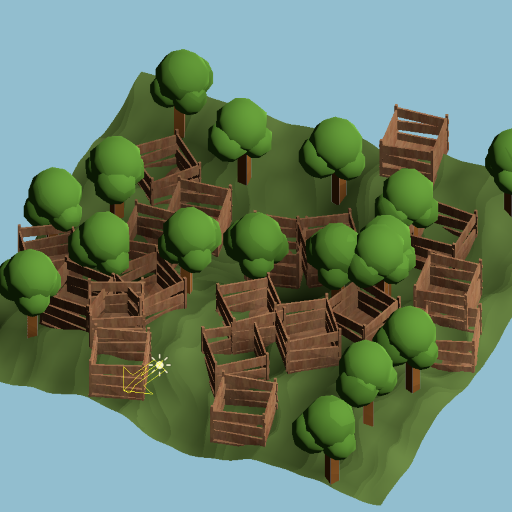
This plugin adds tools to help placing many scene instances in an environment by "painting" over it, rather than dragging and dropping them manually from the file system dock. It adds a new node `Scatter3D`. Add it to the scene, add scenes you wish to be able to paint into the list, and start placing them. Changes in 1.0.1: - Fixed error when painting on an HTerrain plugin node - Fixed placement error caused by bad raycasting call
This plugin adds GdLlama, GDEmbedding, GDLlava, and LlmDB nodes which provides functionalities to generate text using large language model (LLM). Features: * Simple text generation * Enforce the format of text generation output by Json schema * Instruct and interactive mode * Sentence Embedding * Multimodal: generate text from image or game screen * Vector database for retrieval augmented generation If you have concerns about legal issues of LLM in games, check this documentation: https://github.com/Adriankhl/godot-llm/blob/main/LLM_LEGAL.md Support Windows (cpu, vulkan), macOS(cpu, metal), Linux (cpu, vulkan), Android (cpu) macOS support is on best effort basis since I don't have a mac myself This is a gpu build, if you want cpu backend only, you can get it from the github release page: https://github.com/Adriankhl/godot-llm/releases

This is a camera motion blur shader for Godot. It automatically works when the camera moves and rotates - but it won't blur when anything else moves. It's really easy to use in your project! Simply: 1. Download the zip and extract it. 2. Copy the motion_blur folder into the root folder of your project. 3. In the scene of your game, select your camera node, and then click the chain icon above the scene tree to instance a scene, then select the motion_blur.tscn scene file. 4. That's all!

Keychain is a plugin for the Godot Engine that aims to give the player full control over the input actions (controls) of the games it is being used.

Graph-based quest editor and manager for Godot 4. For documentation and more information, please visit the GitHub repository.

Goshapes provides intuitive, curve-based level creation tools for Godot 4. This tool augments Path3D nodes with abilities to: - create custom block meshes (earth, buildings, etc) - create path meshes (fences, paths, roads) - scatter instances (trees, rocks, grass, etc) This makes it ideal for quickly putting together 3D environments.
A graphical automation tool made in Godot Engine and focused on exporting and publishing Godot projects. Check the repository README for details. Also includes pre-built executables, so you can use it with older versions too.

G.U.I.D.E is an extension for the Godot Engine that allows you to easily use input from multiple sources, such as keyboard, mouse, gamepad and touch in a unified way. Gone are the days, where mouse input was handled differently from joysticks and touch was a totally different beast. No matter where the input comes from - your game code works the same way. - Unified input detection and handling from multiple sources (keyboard, mouse, gamepad, touch, etc.). All inputs are used in the same way in your game code. - Inputs can be modified before being fed into your game code (e.g. for joystick dead-zones, sensitivity, inversion, conversion to 2D/3D coordinates, etc.). - Inputs can be assigned to actions and these actions trigger on various conditions (e.g. tap, hold, press, release, combos etc.). - Multiple input contexts can be defined, which can be enabled/disabled at runtime. This allows you to easily switch between different input schemes (e.g. in-game, menu, driving, flying, walking, etc.). - Overlapping input is automatically prioritized, such that input like _LT+A_ will have precedence over just _A_. - Supports both event-based and polling-based input handling, like Godot's built-in input system. - Full support for input rebinding at runtime including collision handling. - Built-in support for displaying input prompts in your game. These prompts support complex input combinations (e.g. _LT+A_ or combos like _A > B > A > X > Y_). Prompts can be displayed both as text and as icons. Icons will automatically reflect the actual input device being used (e.g. XBox controller, Playstation controller, keyboard, joystick, etc.). - Works nicely alongside Godot's built-in input system, so you can use both in parallel if needed. Can also inject action events into Godot's input system.
A tool for building puzzle dependency charts to help visualise and map out your adventure game puzzles.