WRY is a cross-platform webview rendering library. This extension allows you to use the native webview in Godot to build browsers and GUIs with HTML, CSS and JavaScript. ======================== SUPPORTED PLATFORMS ======================== - Windows (10, 11) - Mac (Intel, Apple Sillicon) - Linux (X11)* Android/iOS and HTML5 support is planned. * X11 support only. Transparency is currently not supported on Linux. ======================== DOCUMENTATION / SUPPORT ======================== Guides and API reference can be found here: https://godot-wry.doceazedo.com Feel free to join our Discord to ask questions, share what you are building, and whatever else you want: https://discord.gg/B9fWw3raZJ ======================== CAVEATS ======================== - Webview always renders on top - Different browser engines across platforms - No automatic dependency checks You can learn more about these caveats here: https://godot-wry.doceazedo.com/about/caveats.html ======================== SOURCE CODE ======================== We have over 200 stars on GitHub already! Thank you! If you want to give the project a star, suggest a new feature, report a problem/bug, or submit a pull request, you can find our repository here: https://github.com/doceazedo/godot_wry
Plugins
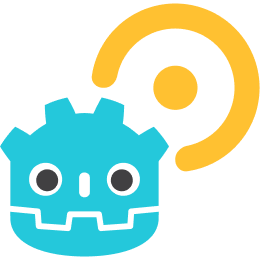 4.1v1.0.0MiscBy: DoceAzedo
4.1v1.0.0MiscBy: DoceAzedo 3.4v0.2Tools
3.4v0.2ToolsThis plugin allows you to inspect the editor's scene tree itself, within the editor. It's a bit the same concept as a web browser element inspector. New in 0.2: - Selecting nodes also opens them in the regular inspector (errors expected, this is a hack) - Pressing F12 attempts to select the control node below the mouse Full changelog at https://github.com/Zylann/godot_editor_debugger_plugin
By: Zylann 4.0v0.3Tools
4.0v0.3ToolsThis plugin allows you to inspect the editor's scene tree itself, within the editor. It's a bit the same concept as a web browser element inspector. New in 0.3: - Ported to Godot 4 - Added icons to nodes in the tree view (thanks to Xananax) - Replaced "Save Branch As Scene" button with a contextual menu (thanks to Xananax) - Added a menu to copy node paths, optionally including node types (thanks to Xananax) Full changelog at https://github.com/Zylann/godot_editor_debugger_plugin
By: Zylann 4.0GDShell226v1.0-dev2Tools
4.0GDShell226v1.0-dev2ToolsSimple, linux-like, all-in-one, in-game console for development, debugging, cheats and/or any other interaction with your game. GDShell works right away after installation with no need for a complex setup. Add you own commands, don't reinvent the wheel and get right back to the important stuff that makes your game fun! Exclusive for Godot 4.0+
By: Kubulambula 4.1v1.03D Tools
4.1v1.03D ToolsA simplified but realistic flight simulation library, supporting planes, helicopters, drones, spaceships, even birds. Internal components are modular so you add to the scene only what you'll need.
By: fbcosentino 4.2v1.4.0Tools
4.2v1.4.0ToolsA minimalistic dialogue engine. Create your dialogue in GDScript using DialogueEngine and DialogueEntry. The included debugger will automatically graph the branching dialogue for easy debugging. Bring your own GUI nodes.
By: Rubonnek![[Deprecated] Resonate — Audio Manager (Sound & Music)](https://raw.githubusercontent.com/hugemenace/resonate/main/resonate-logo.png) 4.2v2.4.0Tools
4.2v2.4.0ToolsWarning: Resonate has been deprecated. — No further development will occur. It's still compatible with Godot 4.0-4.2, but higher versions are untested. If you would like to take over its development, please reach out via our Discord server. An all-in-one sound and music management addon for the Godot game engine. Features: - Pooled audio stream players. - Automatic 2D and 3D space detection. - Polyphonic playback. - Stemmed music tracks. - Music crossfading. Resonate has two core systems: the SoundManager and the MusicManager. The SoundManager automatically pools and orchestrates AudioStreamPlayers for you and gives you control over the players when needed. The MusicManager composes music tracks built from stems and supports the (cross)fading of tracks or stems out of the box. For full details, visit the GitHub page at https://github.com/hugemenace/resonate
By: HugeMenace 4.3Humanizer222v2.2.03D Tools
4.3Humanizer222v2.2.03D Tools3D Custom Character Creator for Godot 4.3 Humanizer Wiki - https://github.com/NitroxNova/humanizer/wiki Humanizer Discord - https://discord.gg/MN5vJtJYD5 How to Help: ReignBowGames Patreon - https://www.patreon.com/ReignBowGames
By: NitroxNova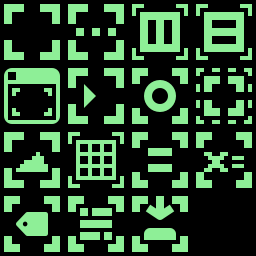 4.1GameGUI221v1.52D Tools
4.1GameGUI221v1.52D ToolsExpands Godot's UI capabilities with nodes that allow for dynamic/responsive UI layouts that adapt and scale to different resolutions and aspect ratios.
By: brombres 4.1v1.3.1Scripts
4.1v1.3.1ScriptsDiscord Game RPC Plugin for GDScript in Godot 4.1 or newer. It has Linux, Windows and partialy MacOS support. The GDScript code patterns are much easier then in other addons Make a complete rich presence with timestamps images info, Invites and much more.
By: vaporvee 4.2v 1.2.0Tools
4.2v 1.2.0ToolsA proof-of-concept addon that adds features to Godot runtime debugging. Features include: - Support for 2D and 3D scenes. - In-game debug camera with editor controls. - In-game object picker, which highlights the object in the Editor. - Selecting an object in the remote scene tree highlights the object in the game. - Runtime toggling of debug visualisations, such as collision shapes and wireframes. - Optional automatic pausing of the scene when debug tooling is activated.
By: bbbscarter 4.2v1.4.0Shaders
4.2v1.4.0ShadersWARNING: if you're upgrading from any version prior to 1.4.0, you MUST follow the steps outlined in the link below. If you don't, your materials WILL break, and you'll have to fix them all MANUALLY! You only need to follow these steps once -- subsequent versions will not be reorganized again. https://github.com/Zorochase/ultimate-retro-shader-collection?tab=readme-ov-file#upgrading-from-v13--to-v14 -- -- -- Ultimate Retro Shader Collection (URSC) brings PlayStation, Sega Saturn or Nintendo 64 aesthetics to Godot 4. Features: - Vertex snapping and affine texture mapping (as seen on PlayStation and Saturn) - 3-point texture filtering (as seen on Nintendo 64) - Distance-based, per-vertex texture LOD and fog - Metallic and shiny shaders - 3D sprite shaders (shaded/unshaded, single/double-sided) - Scrolling sky shader (think Mario 64) - Screen-reading dithering and fade shaders - Create custom spatial shaders using macros - Compatible with all rendering backends Check out the collection's README on GitHub for documentation and a guide on getting set up. TLDR -- run the "setup.gd" editor script included with the collection to add the necessary global shader uniforms to your project settings. https://github.com/Zorochase/ultimate-retro-shader-collection?tab=readme-ov-file#readme
By: Zorochase- 3.4Textalog215v1.0Tools
An user-friendly dialog system with characters, text boxes, dialog bubbles and many more (planned) features for your games. -- Features 🪧 DialogNode and ðŸ—¨ï¸ DialogBubble A node implementation for dialog box and dialog bubble, fully customizable and build with common dialog commands to improve your game development in the dialogue interaction. ðŸ±â€ðŸ‘¤ Characters and ðŸ–¼ï¸ Portraits Little data containers that holds information about the expressions that your character uses and options that you character applies in the text. 🎨 Customization through Godot's Themes Modify the DialogNode through themes! Take a look at the docs: https://godotplugins.gitbook.io/textalog/
By: AnidemDex - 3.4v1.1.1Tools
An user-friendly dialog system with characters, text boxes, dialog bubbles and many more (planned) features for your games. -- Features 🪧 DialogNode and ðŸ—¨ï¸ DialogBubble A node implementation for dialog box and dialog bubble, fully customizable and build with common dialog commands to improve your game development in the dialogue interaction. ðŸ±â€ðŸ‘¤ Characters and ðŸ–¼ï¸ Portraits Little data containers that holds information about the expressions that your character uses and options that you character applies in the text. 🎨 Customization through Godot's Themes Modify the DialogNode through themes! Take a look at the docs: https://godotplugins.gitbook.io/textalog/
By: AnidemDex  3.4v1.1.2Tools
3.4v1.1.2ToolsAn user-friendly dialog system with characters, text boxes, dialog bubbles and many more (planned) features for your games. -- Features 🪧 DialogNode and ðŸ—¨ï¸ DialogBubble A node implementation for dialog box and dialog bubble, fully customizable and build with common dialog commands to improve your game development in the dialogue interaction.
By: AnidemDex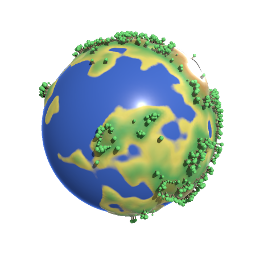 3.0vv1.0Projects
3.0vv1.0ProjectsThis is a stylized procedural planet generator written in Godot 3.0. It creates oceans, lakes, icy mountains, forests, etc.
By: Bauxite 4.2v2.1.7Misc
4.2v2.1.7MiscEasiest way to use Epic Online Services in Godot 4.3 (EOSG) (includes demo project) Supports Windows, Linux, Mac, iOS and Android. Docs: https://3ddelano.github.io/epic-online-services-godot/ New High Level EOS -High level EOS provides easy to use functions to interact with EOS SDK. From Authentication, Leaderboards, Lobbies and more. - Updated Auth, Leaderboards, Stats and Lobbies samples to use HEOS - Updated lobbies sample with Voice and realtime chat - See editor documentation for the classes HPlatform, HAuth, HStats, HLobbies, HLeaderboards. Also refer to the provided sample project for usage Features - Authentication (Epic Games, Steam, Discord, etc) - Social Overlay on Windows - Automatic login - Achievements - Stats & Leaderboards - Lobby, Sessions and Multiplayer - Metrics - Mods - Player/Title data storage - Progression Snapshot - Reports and Sanctions - Ecom (Epic Games Store) See youtube tutorials video for using the plugin: https://www.youtube.com/watch?v=ENyvF4yVjKg&list=PL5t0hR7ADzun5JYF4e2a2FtZEWYHxK83_&index=1
By: 3ddelano 3.4v1.1.2Scripts
3.4v1.1.2ScriptsContainer script that manages docking/tiling UI panels. Panels are composed of tabs that can be dragged around and dropped to split another panel or compose its tabs. Layout information is stored in Resource objects, so they can be saved/loaded from disk easily. This plugin also offers a replica of the Container layout to be edited directly in the inspector.
By: gilzoide