ARMBE - Android Right Mouse Button Emulator does just what it sounds like. It emulates right mouse button pressed via ALT+LMB combination, because while godot released for android devices, it in no way accounts for the fact that some (if not most/every) android device does not parse RMB presses correctly. Some devices (i.e. my smart tv) treats them as the 'back button' presses, while others (i.e. my phone or tablet) do not acknowledge right mouse button clicks at all. So, this is my workaround, until I get a laptop to work during my train trips.
Plugins
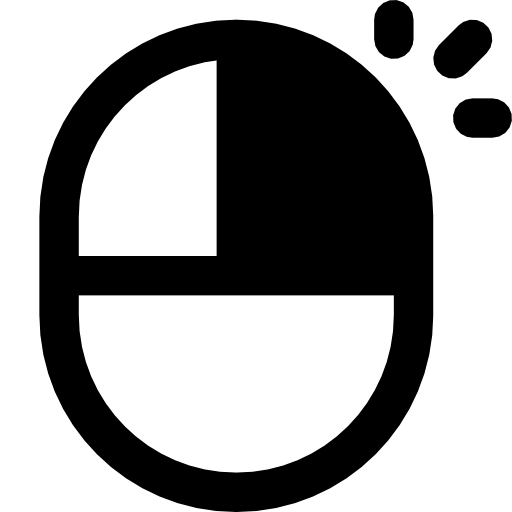 3.4v0.9999ToolsBy: MuffinInACup
3.4v0.9999ToolsBy: MuffinInACup 4.2v2.0Demos
4.2v2.0DemosChangelog: • v2.0 - No longer uses raycasts for stair-stepping and instead uses body_test_motion exclusively. See description below for more detail. A demonstration of character stair-stepping without using Separation Rays. While Separation Rays are recommended, they tend to be very buggy with default Godot Physics and do not work at all with the Jolt Physics Addon. This implementation utilizes the PhysicsServer3D's body_test_motion instead to test for collisions using a copy of the player's collision shape, meaning that this is compatible with any collision shape. Along with this, you are able to change how far up the player can step (Max step up) and how far the player can step down (Max step down). Note that this uses Jolt Physics instead of the default Godot Physics. While Godot Physics works, there are a few minor issues with player collisions that cause jittering and prevent players from moving in certain circumstances (see notes in player controller script). Jolt Physics is not observed to have these issues, and is preferred. Controls: • WASD - Movement • Space - Jump (press), Fly (hold) • ESC - Mouse capture toggle • ~ / Tilde - Debug menu toggle Features: • Stair-stepping with customizable step up and step down heights • Basic first-person camera smoothing • Cool test map (objective) Note that the video is slightly outdated as it showcases the 1.0 implementation with raycasts. To enable the debug view for collisions, go to the top bar, click "Debug", and enable "Visible Collision Shapes". Link to Godot Jolt addon: https://godotengine.org/asset-library/asset/1918 Link to PhysicsServer3D body_test_motion doc for more info: https://docs.godotengine.org/en/stable/classes/class_physicsserver3d.html#class-physicsserver3d-method-body-test-motion
By: dwd_waver 3.4v1.4Tools
3.4v1.4ToolsWhen you develop a multiplayer game you need to start multiple instances of client and server. This addon will help you with this. You will be able to load tscn and kill the session if you need to.
By: GhostNr1 4.2v1.0Tools
4.2v1.0ToolsWhitelist Tool for validating and calling user input Provides an in-editor plugin to allow selection of specific scripts to be read and then creates a whitelist (Autoload WhiteList) from those scripts on project run. Use "WhiteList.is_valid(input_string, object_ref)" to check if the input string is a valid function / param combo for object_ref "WhiteList.call_last_checked()" to call that function "WhiteList.clear_last_checked()" to clear if it was a valid function that should not be called "WhiteList.try_call(input_string, object_Ref)" to try call a function directly
By: Starkandco 4.2v1.0.1Tools
4.2v1.0.1ToolsEasily manage and control music playback in your Godot projects. It provides a convenient way to play songs, playlists, loop music, crossfade between tracks, and more. Persistent music even when changing scenes. No need for additional nodes, just use signals anywhere in your code! - Play individual songs or playlists - Loop songs or entire playlists - Crossfade between songs with adjustable crossfade time - Pause, resume, and stop music playback - Shuffle playlists - Signals for convenient integration with your game logic For full details, visit the Github page at: https://github.com/Promptineer/MusicManager
By: cannon 3.4v0.0.1Tools
3.4v0.0.1ToolsThis tool allows you to load assets outside res://, like mp3, ogg, wav, png and jpg.
By: CodeCrafter 4.4
4.4 3.3v0.1.1Scripts
3.3v0.1.1ScriptsGodot's High-level Multiplayer API can operate over WebRTC, however, it requires a signaling server to establish the WebRTC connections between all peers. Nakama is an Open Source, scalable game server that provides many features, including user accounts, authentication, matchmaking, chat, and much more. This Godot add-on provides some utility code to allow easily setting up those WebRTC connections using Nakama as the signaling server.
By: dsnopek 3.4
3.4 3.4
3.4 4.2v1.03D Tools
4.2v1.03D ToolsSimple and customisable weather system for Godot. Features: - Sky settings - Weathers (with weighted probability) - Seasons (with sky settings, weather lists, etc.) - Particle systems: rain, snow - Sample scene See Readme here: https://codeberg.org/matiaslavik/GodotWeatherSystem/src/branch/main/README.md
By: matias.lavik 4.2v1.0.02D Tools
4.2v1.0.02D ToolsThe packages up Kenney's "Tiny Battle" assets into a convienent TileMap, and Terrains for easier building.
By: atrus 3.4v1.0.4Scripts
3.4v1.0.4ScriptsGdunzip is a zip file browser/decompressor written entirely in a single GDScript file. You can use this in games you're building with the Godot game engine. This script is meant for modest zip decompressing purposes, since the inflate algorithm it contains isn't super fast and gdunzip doesn't do CRC checks of the uncompressed files. However, gdunzip works fine if you only need to decompress small files, or when your zip files contain precompressed files like png's. In order to create gdunzip, I have made a GDScript port of Jørgen Ibsen's excellent tiny inflate library: tinf (https://bitbucket.org/jibsen/tinf) for decompressing the deflate streams. Since the original was written in C and used some nifty pointer arithmetic, I had to make some minor changes here and there to be able to translate it. However, I tried to stay as close to the original code as possible. The zip file format parsing is all written from scratch and performs pretty well. Using gdunzip ---------------------- # Instance the gdunzip script var gdunzip = load('res://addons/gdunzip/gdunzip.gd').new() # Load a zip file var loaded = gdunzip.load('res://test.zip') # Uncompress a file, getting a PoolByteArray in return # (or false if it failed uncompressing) if loaded: var uncompressed = gdunzip.uncompress('lorem.txt') if !uncompressed: print('Failed uncompressing lorem.txt') else: print(uncompressed.get_string_from_utf8()) else: print('Failed loading zip file') - When gdunzip has loaded a zip file, you can iterate over all the files inside, by looping through the "files" attribute: for f in gdunzip.files: print('File name: ' + f['file_name']) # "compression_method" will be either -1 for uncompressed data, or # File.COMPRESSION_DEFLATE for deflate streams print('Compression method: ' + str(f['compression_method'])) print('Compressed size: ' + str(f['compressed_size'])) print('Uncompressed size: ' + str(f['uncompressed_size'])) Class documentation --------------------------------- MEMBER FUNCTIONS: - bool load(String path) Tries to load a zip file with a given path. Returns false if it failed loading the zip, or true if it was successfull. - PoolByteArray uncompress(String file_name) Try to uncompress the given file in the loaded zip. The file_name can include directories. This function returns *false* if the file can't be found, or if there's an error during uncompression. - PoolByteArray get_compressed(String file_name) Returns the compressed data for a given file name (or false if the file can't be found). Depending on the file compression it can be either uncompressed or a raw deflate stream. This function returns *false* if the file can't be found. FILES ATTRIBUTE: After you have loaded a file, the gdunzip instance will have a pre-filled "files" attribute. This is simply an dictionary containing the meta data for the files that reside in the zip. The dictionary is a mapping from file name (including directory) to another dictionary with the following keys: - file_name: the file name - compression_method: -1 if uncompressed or File.COMPRESSION_DEFLATE - file_header_offset: the exact byte location of this file's compressed data inside the zip file - compressed_size: the compressed file size in bytes - uncompressed_size: the uncompressed file size in bytes
By: jelle 4.2
4.2 4.4v1.2.2Templates
4.4v1.2.2TemplatesThis is a very simple template of a top-down 2D twin stick shoot-em-up. This includes: - Enemies - Player - Gun - Shaky Cam - Sound - Particle Effects - Things to collect - Revival Issues (use this one): https://codeberg.org/CatAClock/Issues
By: CatAClock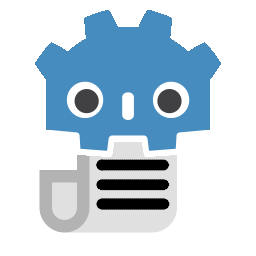 4.2v1.0.2Tools
4.2v1.0.2ToolsA customizable project statistics/file scanner.
By: shadowmaster435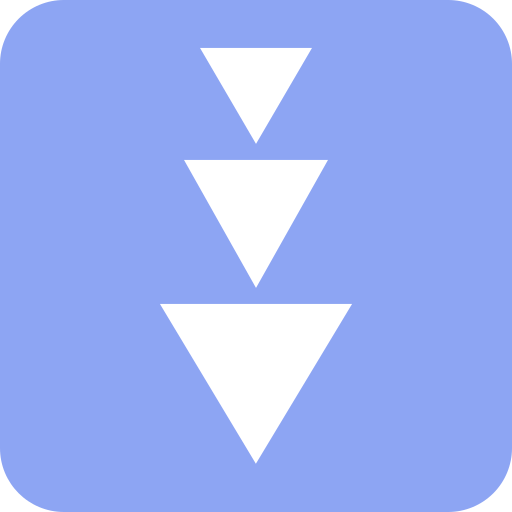 4.2v0.0.42D Tools
4.2v0.0.42D ToolsA simple Godot 4.x Addon that adds a new ParallaxNode node that works as an alternative to the usage of ParallaxLayer and ParallaxBackground. This node's main use case is when someone wants to add a parallax like they would with a ParallaxBackground and ParallaxLayer but without the camera zoom affecting the parallax effect.
By: Midnight 4.2v1.0.1Templates
4.2v1.0.1TemplatesA game template replicating the SNES game "Earth Defense Force". This includes: - Player - Enemy - Shooting enemy - A wave system - Textures - Sound effects - Basic HUD Issues (use this one): https://codeberg.org/CatAClock/Issues
By: CatAClock