A custom Control node that draw an isometric cube with given texture, color, size etc ... The Control rect width define the width of the cube.
Plugins
 3.2v1.02D ToolsBy: Cold
3.2v1.02D ToolsBy: Cold 3.2v3.1.1Templates
3.2v3.1.1TemplatesRakugo is framework (inspired by Ren'Py) for story driven games in Godot. It is a Story Management Plugin. The idea is to have a ready to use plug-in for stories, so developers can create narrative driven games with all the amazing features and tools of Godot 3.2.x
By: Jebedaia 3.1v3.1.1Templates
3.1v3.1.1TemplatesRakugo is framework (inspired by Ren'Py) for story driven games in Godot. It is a Story Management Plugin. The idea is to have a ready to use plug-in for stories, so developers can create narrative driven games with all the amazing features and tools of Godot 3.1+.
By: Jebedaia 4.4v1.22D Tools
4.4v1.22D ToolsThis plugin will animate layout direction change in container. Both C# and GDScript are available. Provided version is v1.2 and uses C#. This can be integrated with Animated Panel Container to achieve scaling animation. Please refer to README.md in our repo for demo video.
By: halyulx 3.4v1.3Shaders
3.4v1.3ShadersA cloud shader for Godot Engine 1.3 update: * Implemented draw cloud shadow. 1.2 update: * Added feature displaying to ground side.
By: arlez80 4.3v0.1Scripts
4.3v0.1ScriptsPlugin for the godot engine, contains some easy to use widgets.
By: JohnnyB0Y 4.1v1.0.0Scripts
4.1v1.0.0ScriptsTextureRect that displays the contents of a SubViewport allowing for stretching without affecting SubViewport.size. Displays the contents of the first underlying SubViewport child node. The SubViewport's placement can be controlled with the TextureRect.stretch_mode property.
By: Royerson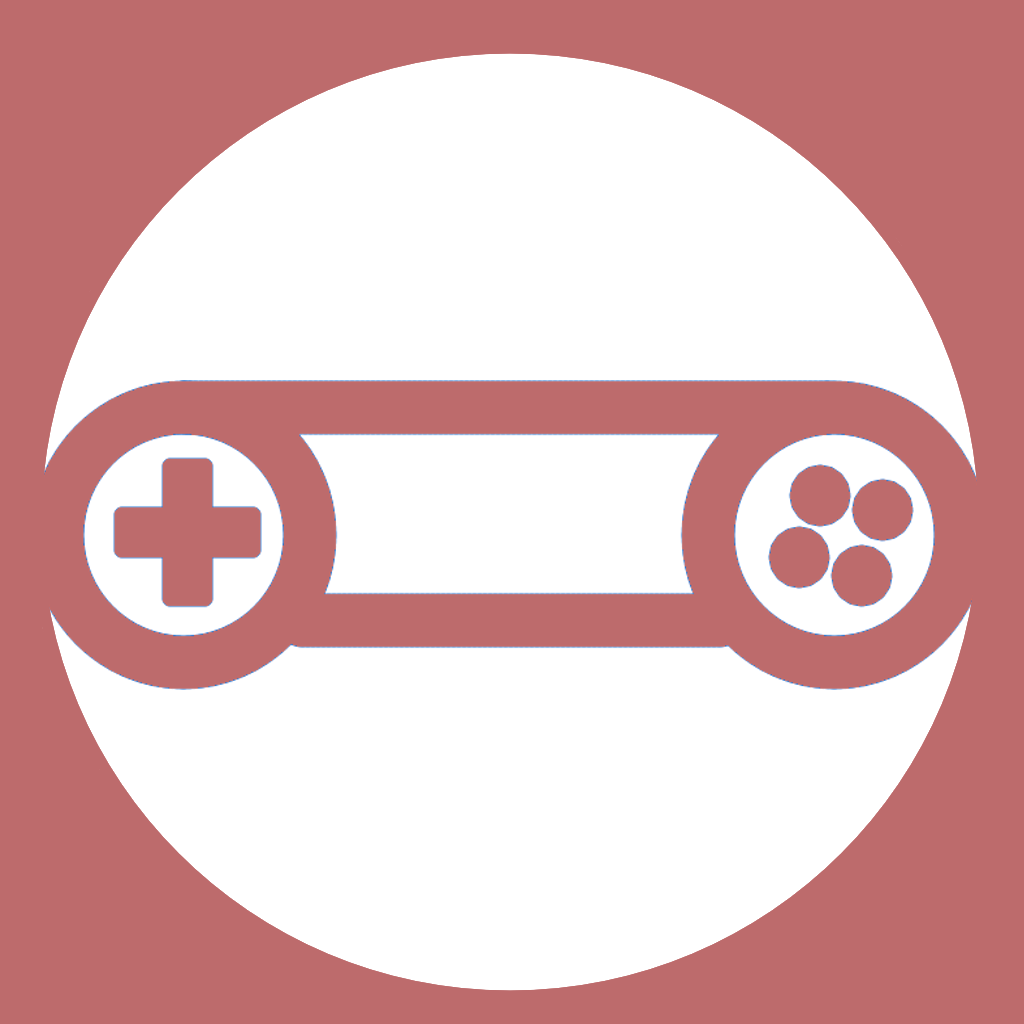 4.3v1.03D Tools
4.3v1.03D ToolsSet up your joystick to control the CharacterBody3D. This node should be added as a child of CharacterBody3D, and you should configure your joystick in the Godot inspector (it comes pre-configured). How it works: The left joystick moves the CharacterBody3D, the right joystick rotates the SpringArm with the camera, the A button makes the character jump, the R button locks the camera, and holding the L button switches to first-person view. There’s no need to create a SpringArm and camera, as this is already handled. Note: Character Control already applies gravity to CharacterBody3D, so you should not add another script that handles gravity.
By: Saulo de Souza 3.4
3.4 3.3v0.0.3Scripts
3.3v0.0.3Scripts### Online Services by kitchen-games.de are currently not running!### This tool allows you to easily save and load highscores locally and on a global leaderboard, using a simple highscore api hostet by kitchen-games.de. it contains: - saving and loading from a server - synching global and local score (in case the player played offline the last time) - saving the score encrypted to prevent cheating - generating of random usernames for the leaderboard - saving and loading completely local possible
By: kitchen-games 4.2v1.1Tools
4.2v1.1ToolsGodot .NET Scene-Oriented Unit Test (ScOUT) is a framework for writing C# unit tests that run within scenes. Features - Running unit tests within scenes makes it easy to test game logic that depends on engine features (e.g. signals) with minimal stubbing. - Automation with JUnit-style test reports. - Only Godot .NET (C#) is supported.
By: thremtopod 3.5v1.0Demos
3.5v1.0DemosThis tool is a modified version of Dodge the creeps. Planning to add projectiles for the spaceship in the future.
By: FonderElite 4.0v1.0.0Tools
4.0v1.0.0Tools# WDebugger: A Git-friendly Debugger Most (if not all) of the debugging plugins have two major flaws that I always disliked: 1. They are not git-friendly. You can't ignore the debugging functions, therefore they're committed to the git history. This causes: - Bloat in your git history - Unwanted changes to files when you just want to change a debugging function - Conflicts when working in a team - which is probably the most important issue 2. They take too much space on the game, which interfers with the testing; Whether be a debugging console that pops up, or just normal GUI buttons you have defined. To Address and fix these issues, I made this plugin. It solves the first issue by separating the debugging functions in a specific file (which you can put in `.gitignore` afterwards); And solves the second problem by introducing a Window node that is separate from the main window. If you enjoyed the plugin, please give it a star on Github: https://github.com/zmn-hamid/Godot-WDebugger ## How To Test Just enable the plugin in the settings and run your game. If you're happy with the plugin, you can continue to the next section: ## How To Use 1. Define your debug functions inside `addons/wdebugger/wdebugger_core.gd` with the given instruction inside that file. 2. Open `.gitignore` file in your root directory and write the path to the core file inside of it: `addons/wdebugger/wdebugger_core.gd` 3. Enable the plugin and enjoy! ## How To Move The Core File 1. Cut/Copy the core file and paste it anywhere you want 2. Define this new path inside `.gitignore` and `addons/wdebugger/wdebugger.gd` -> `wdebugger_core_path` variable. ## Contribution Even though this is a fully functional plugin, any reasonable and beneficial contribution is highly appreciated. Feel free to make your changes and make a pull request or to just simply open an issue Please visit the project on github for more info: https://github.com/zmn-hamid/Godot-WDebugger # License This project is licensed under the GNU General Public License (GPL) v3. See `LICENSE` for full terms.
By: zmn-hamid 4.0v1.0.0Demos
4.0v1.0.0DemosThis project is a simple 3d puzzle game (Tangrams). It has a linked youtube for how to make it. Video here (and linked below): https://youtu.be/dTygltE7yJg See all my godot examples here: https://godotengine.org/asset-library/asset?user=ThinkWithGames
By: ThinkWithGames 4.4v0.3Scripts
4.4v0.3ScriptsPublish your Godot web games on Playcademy! This bundle includes: * Manifest Exporter Plugin: Simplifies defining and packaging your game for the Playcademy platform. * Playcademy SDK: Integrate platform features like user auth, inventory, and more. Essential for Godot developers targeting the Playcademy web environment.
By: hbauer 4.0v0.1.0Tools
4.0v0.1.0ToolsGenerate, optimise and modify with this incredible plugin from CodeScope. Whether you’re developing a game plugin, a web app, or a custom solution for your clients, CodeScope simplifies the entire process. Our smart automation and optimisation tools ensure faster performance and efficiency.
By: CodeScope 4.3v3.0.0Tools
4.3v3.0.0ToolsA simple tool for managing different states of a node. Usage 1. Add a StateManager on any node where you want to have states. 2. Set State Machine and Condition Expression Base for the expressions. 3. To edit StateMachine select the StateManager and go to State Tree in the bottom panel.
By: dnrvs 4.4v0.1Scripts
4.4v0.1ScriptsGodotSharpLog is a logging tool designed for Godot C#, aiming to help developers manage log information more conveniently in different scenarios.
By: luckyfeng