Onscreen Keyboard Plugin for Godot Engine. Displayed as soon as LineEdit or TextEdit are in focus. Select your OnscreenKeyboard object and apply your custom styles and font via inspector. (You can find some default dark-flat-like-styles inside the plugin/customize/styles folder)
Plugins
 4.1v2.02D ToolsBy: mrtnfchs
4.1v2.02D ToolsBy: mrtnfchs 3.0.4GdTwitch52v1.0.0Misc
3.0.4GdTwitch52v1.0.0MiscPlugin that allows connections to Twitch Chat using IRC. Comes with example scene in the form of an editor dock.
By: TheDuriel- 4.3v1.0Tools
A State Nachine whit visual nodes and connections for your game
By: MioKuguisaki  3.2GDGotm51v1.0.0Scripts
3.2GDGotm51v1.0.0ScriptsAccess Gotm's API with GDScript! === INSTALL === Add Gotm.gd to your autoloads at "Project Settings -> AutoLoad". Make sure the global autoload is named "Gotm". It must be named "Gotm" for it to work.
By: gotm.io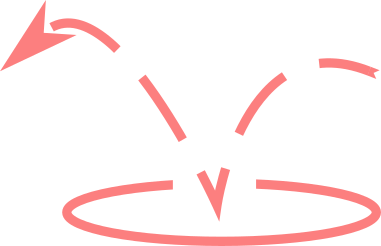 4.2
4.2 4.4v0.2.03D Tools
4.4v0.2.03D ToolsAdds the VisionCone3D node, which tracks whether or not objects within its cone shape can be "seen". This can be used to let objects in your game "see" multiple objects efficiently. Default configuration should work for most use-cases out of the box but several performance tuning options are available. Shape can be edited in the scene view with gizmos and drawing debug information can be toggled on. See GitHub for 4.3 compatible version.
By: tattomoosa 3.2
3.2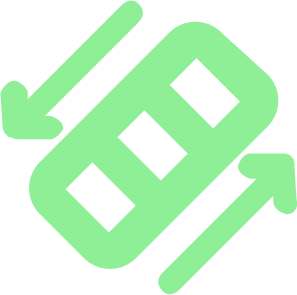 4.2v1.2.4Scripts
4.2v1.2.4ScriptsA container similar to BoxContainer but extended with drag-and-drop style reordering functionality, and auto-scroll functionality when placed under ScrollContainer.
By: FoolLin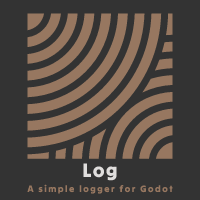 4.2v1.2.1Tools
4.2v1.2.1ToolsA fork of the GodotLogger plugin that has been added upon with new features, bugfixes and a thorough documentation. 1.2.1: - Fixed a bug with cyclic loading of resources at editor startup. 1.2: - Added a setting for whether or not to print tree on error. - Fixed bugs. 1.1.2: - Fixed bugs 1.1: - Updated documentation - Integrated settings into the EditorSettings singleton New for the fork: - Adds multiple log streams so you can control the log level independently for different parts of your project. - Adds a fatal log level that causes your project to crash in a way that you can control. - Adds comments to updated parts of the plugin. - Adds options in top of the log stream. - Adds shorthand methods for debug & error. - Adds err_cond_... methods for quick error checking. - Adds a scripted breakpoint (optional in setting) so errors freeze the execution and shows relevant info in the godot debugger. - Adds support for multiple log files. - Adds a test scene that can be used as an example of how the plugin can be used. Original: - Adds a basic logger to print out Nodes,Objects,Arrays,Dictionarys etc. - Adds support for easily reading env vars & cmd line args.
By: albinaask- 4.2v1.0.13D Tools
It is a port to Godot 4/.NET 8.0 of a tool to generate river meshes with correct flow based on Bezier curves. Features 1. Procedural river mesh generation using Bezier curves with width and in-out direction settings. 2. Extensible water flow settings. 3. Adjustable subdivision and smoothing settings. 4. Special tool for river editing supporting snapping, local/global editing, axis-mapping, etc. 5. Special node for easy water floating setup that provide water height and flow direction on any point of the river. 6. Advanced water shaders included.
By: tshmofen  3.4v1.0.1Scripts
3.4v1.0.1ScriptsA library which provides a naive GDScript implementation of interfaces for Godot. It can by its nature only check for implementations at runtime and cannot validate method parameter definitions due to the language's lack of introspection. All implementations are validated when the application is loaded by default, so it behaves quite similarly to how one would expect interfaces to work in other languages.
By: nsrosenqvist 3.0vv1.0Demos
3.0vv1.0DemosVolumetric fog in Godot using particles. Usually, volumetric fog is done as a post processing effect, but here's an example on how to do it with particles. That means it's slow, but it looks pretty good. Just don't rotate the camera.
By: Bauxite 3.2v1.0.1Demos
3.2v1.0.1DemosThis is the demo project from my Godot Third Person Controller tutorial series. https://www.youtube.com/playlist?list=PLqbBeBobXe09NZez_1LLRcT7NQ9NfUCBC
By: JohnnyRouddro 3.2v0.2.1Tools
3.2v0.2.1ToolsView and edit hidden Metadata. You can use this to add custom variables to any node directly from the UI. No scripts required.
By: ballerburg9005 3.2v2.0.02D Tools
3.2v2.0.02D ToolsThis will add a CalendarButton node that allows you to easily select a date without having to do all the work of creating your own Calendar and Date classes. Very easy to use.
By: Tybobobo 4.2Graph2D50v1.1.0Misc
4.2Graph2D50v1.1.0MiscGraph 2D is an addon able to display curves in your user interface in a very simple way. - Display several plots on the same graph. - Supports curve thickness and color. - Customizable chart axes (axis label and grid). - Real-time plotting. - Works with all renderers. - Works on desktop platforms and HTML5 (others target were not tested). - Documentation included with the plugin.
By: LD2Studio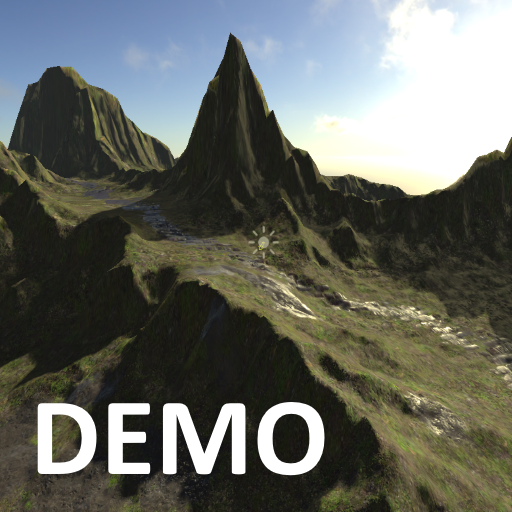 3.1v1.5.2Demos
3.1v1.5.2DemosThis is a demo of the HTerrain plugin I made for Godot Engine 3. It exists as a separate repo in order to keep the core repository clean. For latest plugin version: https://github.com/Zylann/godot_heightmap_native_plugin Textures are from http://cc0textures.com/home
By: Zylann 3.4v1.0.1Tools
3.4v1.0.1ToolsA single-scene plugin that allows you to generate a spritesheet from a series of images. The images are automatically trimmed based on provided alpha threshold value. You can control padding and number of columns in the resulting spritesheet. To use the tool, select 'Project -> Tools -> Open Spritesheet Generator' in the editor menu, then drag and drop files from your system file explorer onto the opened Godot window and they will be automatically processed. You can then change parameters and save the packed PNG. It will appear in the original directory. Check the repo for more info and example images.
By: KoBeWi