CollisionPolygon with predefined shapes just like CollisionShape Godot's Shape node is very useful, but for example if you want to find the area of intersection between two shapes you would most likely use the Geometry singleton. But this uses polygons as PoolVector2Arrays and CollisionPolygon2D node does not have shape presets while CollisionShape2D does not have it's polygon exposed. This plugin addresses this issue by ading new CollisionPolygonShape2D Node and PolygonShape2D Resources
Plugins
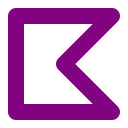 3.4v1.1ToolsBy: Kubulambula
3.4v1.1ToolsBy: Kubulambula 3.2v0.0.42D Tools
3.2v0.0.42D ToolsThis plugin introduce a simple Water2d Node. It aims to be usable with any kind of 2d project. Just drop it in your scene, rescale it and your done. This works is still in beta and was initially made for teaching (and learning !) purpose. Use it wisely !
By: Cevantime 4.2v1.2.0Tools
4.2v1.2.0ToolsPackRTC is a P2P multiplayer solution for Godot games, powered by WebRTC. Developers can use PackRTC to provide room based multiplayer games. Documentation: https://packrtc.himaji.xyz
By: maji 4.0v1.03D Tools
4.0v1.03D ToolsThis plugin lets you: * dynamically tween between camera position * and/or smooth follow a node of your choise * and/or look at a node of your choise (called watch to avoid naming conflicts with Godots built-in method) See the Demo scene in addon folder. Find the documentation at https://github.com/FilipLundby/DynamicCameraSystem
By: skooterkurt 4.3v1.0.1Shaders
4.3v1.0.1ShadersThis provides a planar reflection shader and the related camera logic for doing planar reflecitons.
By: RisingThumb 3.5
3.5 4.0v0.1.0Tools
4.0v0.1.0ToolsSimple interactive scene changer. Implemented as singleton/autoload class. This class/script allows you to quickly and easily make transitions between large scenes. Implement your custom lightweight loading/transition screen and load large scene. You get feedback of loading status of your scene in procent(%). You can also setup you loading screen to awaiting player action to go to next scene. This implementation works also for web applications. Version 0.1.0
By: VP-GAMES- 3.0v1.0Shaders
Fast generation of noise textures by implementing the noise texture in a shader. Currently only supports worley noise, will add open simplex and voronoi soon as well.
By: Mux213  3.0v1.0.0Misc
3.0v1.0.0MiscCutout animation characters used in Pigdev Studio's games.
By: pigdev 3.4v1.1Tools
3.4v1.1ToolsA custom editor panel for Godot. It lets you create unlimited text containers, and copy their content to your clipboard with a button.
By: Thane5 4.3EzFSM15v1.0.4Tools
4.3EzFSM15v1.0.4ToolsA lightweight, fast, and flexible Finite State Machine implemented in C++ GDExtension. Includes a StateMachine node that allows several States and StateTransitions to be added through a power graphical editor plugin. Each state and transition can be extended through scripts and provided virtual methods to do processing when active. Also includes full class documentation and script templates.
By: iiMidknightii- 3.2v1.1Scripts
Allows you to easily store, load and switch levels with as well as make nodes persistent by simply adding them to a group
By: iatenine  4.2v1.0Scripts
4.2v1.0ScriptsA Node-Based, thread-safe and synchronous Job Queueing System for Godot
By: thepolyglotprogrammer 4.0
4.0 4.3v4.0Scripts
4.3v4.0ScriptsAllows displaying of Admob ads on Godot apps that are exported to the iOS platform. Installation Steps: - click `Download` button - on the installation dialog... -> keep `Change Install Folder` setting pointing to your project's root directory -> keep `Ignore asset root` checkbox checked -> click `Install` button - enable the addon via `Project->Project Settings...->Plugins` in the Godot Editor - enable the plugin via `Project->Export...->iOS` in the Godot Editor
By: cengiz-pz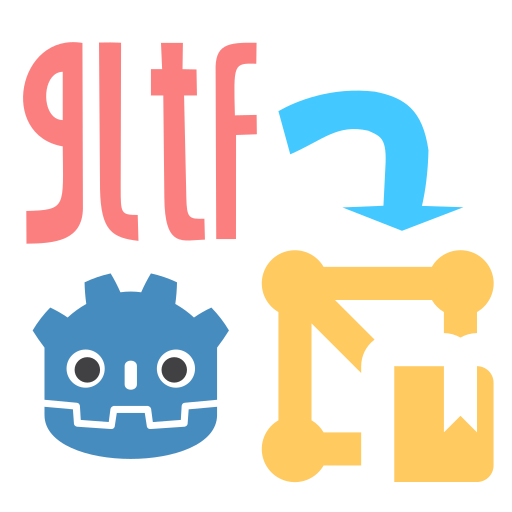 4.3v0.3Tools
4.3v0.3ToolsThis plugin allows you to import gltf/glb models as MeshLibrary, which saves a lot of time compared to manual importing. read for README.md for more details.
By: zincles 4.4DIISIS15v0.6-alpha2Tools
4.4DIISIS15v0.6-alpha2ToolsA dialog tool that includes a dialog editor, and nodes to parse the resulting file to text on screen. Useful for narrative games such as visual novels, for which the plugin contains a project template. Documentation can be found on the GitHub Wiki: https://github.com/SnekOfSpice/dialog-editor/wiki
By: snekofspice 3.4v1.0.0Demos
3.4v1.0.0DemosDEMO: https://youtu.be/wTyDLJK8Mww Movement controls: 'W' - Move forward 'S' - Move backward 'A' - Move left 'D' - Move right 'Left Ctrl' (hold/toggle) - Crouch Pick up controls: 'E' (toggle) - Pickup object 'T' + Mouse move (while holding an object) - Rotate object in space 'Left click' (while holding an object) - Throw object How to use the pickup? To allow and object to be picked up, you will need to create the rigid body object using the LightProp custom node. Only objects using this node will be allowed to be picked up. The rigid body to be picked up will react to its surroundings. Blocked by a wall? It won't budge. Try anyway? It will automatically drop the object on the floor. If you do not need the player, you can swap it out with your own player controller. But reattach the Container and the Crosshair node provided in this project as it serves as a way to mount and detect rigid body. Just make sure all the referenced nodes in all the scripts are referenced correctly according to your own hierarchy. Whats fun? Swing the object and release it and the object will be carry on with its momentum. Or use it as a base starter for your next "Amnesia"-esque adventure game. What is not working? The rigid body weight will not influence the way it is picked up but only the throw distance.
By: cptfurball