Example of how to use 2D lights to mask objects on screen. Language: GDScript Renderer: Compatibility
Plugins
 4.2v4.2-31d1c0cDemosBy: Godot Engine
4.2v4.2-31d1c0cDemosBy: Godot Engine 4.4v1.0Tools
4.4v1.0ToolsProject Time is a plugin developed for Godot 4.4 or later. Its purpose is to accurately measure your development and work time while reminding you to take breaks after long work sessions.
By: gregbug 4.2v1.0Scripts
4.2v1.0ScriptsC# Port of Multiplayer Input This addon provides two simple APIs for using normal Input Actions, but spread out across a Keyboard player and up to 8 Joypad players. This addon handles multiple devices automatically, so you can keep your InputMap clean and maintainable.
By: ramchale 4.0v1.0.0Shaders
4.0v1.0.0ShadersAdds an outer or inner stroke to a texture. Just attach the shader to a ShaderMaterial and the ShaderMaterial to a Sprite2D or AnimatedSprite2D. Less suitable for textures with anti-aliased edges. Shader parameters: - color - width - pattern (diamond, circle, square) - inside - add_margins (to make room for an outline) - number_of_images (number of horizontal and vertical images in the sprite sheet) When using a sprite sheet: if the images contain a few semi-transparent pixels from adjacent images, try increasing the 0.0 at lines 41 and 69 to a value like 0.1.
By: Julian-Vos 4.3v1.0.2Tools
4.3v1.0.2ToolsWay Point is useful for games like racing games or quests when you have to follow a route. The WayPointRoute can send you a notification when an object completes a lap (reached all triger points), the choice is yours to choose if the points should be reached in order or not.
By: Timit0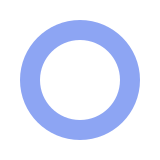 4.0v1.0.0Scripts
4.0v1.0.0ScriptsA node for free-form destruction (and creation) of polygonal terrain. Define the initial terrain with Polygon2D children, then call destruct on it to erase a polygonal area. Exported properties: - collidable (if true, the node is collidable as a static body in layer 1) - free_when_empty (if true, the node is freed automatically when destructed completely) - simplification (vertices are deleted if they are less than this number of pixels away from both adjacent vertices)
By: Julian-Vos 4.3v1.0.1Tools
4.3v1.0.1ToolsGodot plugin that adds support to rich haptics on Android devices. Check the repository for usage info and a demo project. Check the official Android documentation for how and why you might use rich haptics for your apps and games: https://developer.android.com/develop/ui/views/haptics
By: Mobuos 4.3v1.0.42D Tools
4.3v1.0.42D ToolsThis plugin attempts to make it easy to start drawing terrains with tilesheets via a basic Tileset importer and TileMapLayer nodes. ## Importer Features - importing tilesheets in a preset format to automatically generate connected terrains (4 sides) - a couple of preset collision polygons to use with these templates - generation of a navigation layer ## Drawing Features - Square and circle brush - Draggable area draw - Stamps (fast copy/paste) - Several modes of terrain-connecting For a complete showcase, please take a look at the youtube showcase. ## Attributions: https://opengameart.org/content/tileset-floating-dirt-isles https://opengameart.org/content/zelda-like-tilesets-and-sprites
By: renevanderark 4.2v0.3.0Tools
4.2v0.3.0ToolsCopy Files On Export is an addon for Godot 4 which allows you to define a set of files and directories which will be copied alongside the project when it is exported, optionally filterable by feature! Useful if you want to include a README or other files for your users without having to copy the files manually or set up automation via external means. To configure the addon, head to Project → Project Settings → Copy Files On Export. The table in that section defines the file and directory mappings which will be copied to the export location. Click "Add" to add a new mapping. Then press "Select" and navigate to the file or directory you wish to include in your export destination. Then for "Path in export location" type a valid path which defines the destination of the mapping. The following formats should work: * some-file.txt * foo/bar/some-file.txt * /foo/bar/some-file.txt * ./foo/bar/some-file.txt * foo/bar/baz (for directories) * etc. If you want to limit the mapping to one or more specific feature tags, you can enter them comma-separated in the "Limit to features" field. Directories will be copied recursively - their contents will be copied in their entirety. For your convenience, ".import" and ".uid" files will be skipped. On MacOS, the data will be placed alongside the *.app. Android and iOS exports are currently untested, therefore, "officially" unsupported. I'll appreciate any test results you can post! View more information or file issues with the addon in the git repository - https://github.com/paskausks/gd-copy-files-on-export
By: rihards 4.2v0.11.0Scripts
4.2v0.11.0ScriptsCredits scene with scrolling text that is read from an attribution file in a markdown (.md) format. For usage information, visit the following: https://github.com/Maaack/Godot-Credits-Scene/blob/main/README.md#usage
By: Maaack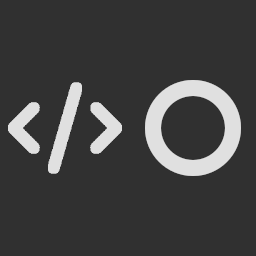 4.3v1.0Tools
4.3v1.0ToolsThis small plugin aims to create component references in the scene's root script easier. Every node with a unique name is considered as a component. When you open a root node, a list of components appear in the inspector. You can then decide if you want to have a reference for it, and whether the reference should be private or public. Generated references are located in a code region that you can safely move to a line you want it to be.
By: NectoT 4.2v1.0.0Tools
4.2v1.0.0ToolsBetterTable is a plugin for easily creating dynamic tables in Godot projects.
By: TheBrunoCA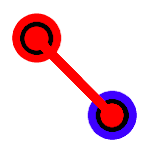 3.1v0.1.1-alpha2D Tools
3.1v0.1.1-alpha2D ToolsAn input/output system to easily connect the signals of objects in a level, like a button pressed to door open. * Create interactions between objects more easily by using the ui. * Have precise control over the interactions by using the included and-gate, or-gate, and not-gate. * Create complex interactions by combining logic with your own code.
By: blaze_the_star 3.1v1.0Templates
3.1v1.0TemplatesA simple Top Down Twin Stick Shooter template. The Test scene works best using a gamepad but can also work with WASD and Mouse.
By: RedSlimeSkirt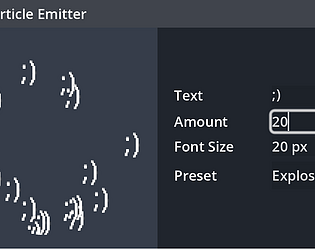 4.0v1.02D Tools
4.0v1.02D ToolsKeyDisplay The KeyDisplay tool makes it easy to render keyboard keys inside the UI. It supports both regular and special keys, with customizable textures, sizes, and pressed states. Perfect for adding keyboard prompts or displaying keys in your game’s interface. AnimatedTextureRect This tool allows you to easily create and animate spritesheets inside the UI using AnimatedTextureRect. You can set up your spritesheets with horizontal and vertical frames, and use the Godot AnimationPlayer to bring your UI elements to life. TextParticleEmitter The TextParticleEmitter tool lets you render dynamic text as particles using Godot’s GPUParticles2D. You can create cool text effects like explosions, one-up effects, or even custom particle systems based on your needs. It’s a fun way to add dynamic text-based effects to your games.
By: KoppiGames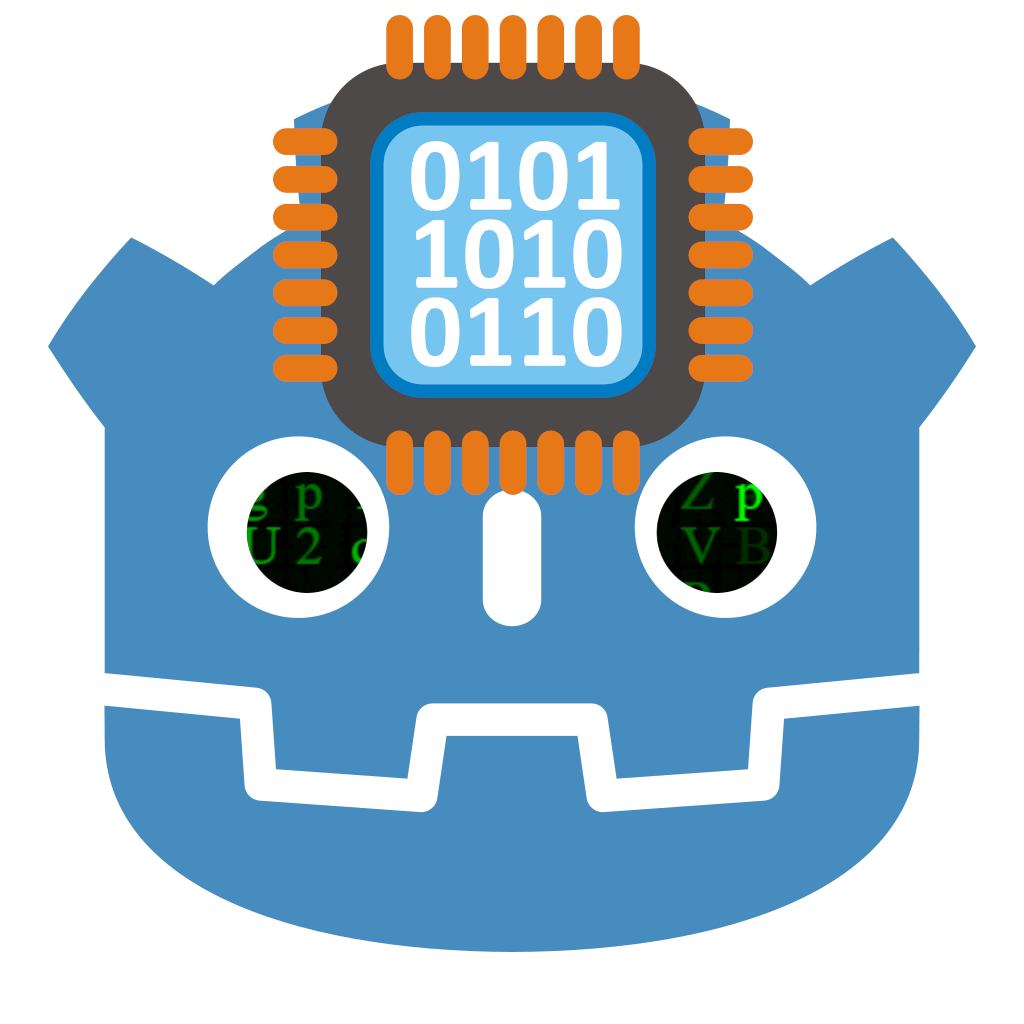 4.3v0.1.0Scripts
4.3v0.1.0ScriptsRISC-V emulator brought to Godot. Adds several new Objects: RVHart and ABIHart - Nodes that can run RISC-V code. They are RV32imac_zicsr compatible, and can run code compiled with crosstool-ng and newlib for baremetal. ABIHart can also handle system calls. ElfFile - Able to load a static executable. Support for shared coming in the future! RVBusDevice and RVMemoryDevice - Simple IO devices capable of joining a bus under an RVHart, emulating RAM and ROM.
By: Hestia-SGG 3.5v3.5-9e68af3Demos
3.5v3.5-9e68af3DemosA demo showcasing the support for rich text and BBCode via RichTextLabel. Language: GDScript Renderer: GLES 2
By: Godot Engine 3.5v3.5-9e68af3Demos
3.5v3.5-9e68af3DemosA demo showcasing drag and drop functionality. - Drag and drop the color buttons to copy their colors over. - Click on the buttons to manually adjust their color. Language: GDScript Renderer: GLES 2
By: Godot Engine