This is an example of displaying GUI elements such as Labels in a 3D world, by projecting the 3D position onto the screen and displaying the GUI elements directly, instead of relying on viewports. This results in better readability and performance for use cases such as showing player names. Some waypoints showcased in the demo will also snap to the window borders when outside the player's view. No Viewport or Sprite3D nodes are used in this demo. Language: GDScript Renderer: Forward+
Plugins
 4.2v4.2-31d1c0cDemosBy: Godot Engine
4.2v4.2-31d1c0cDemosBy: Godot Engine 4.2v4.2-31d1c0cDemos
4.2v4.2-31d1c0cDemosThis sample project showcases an implementation of dynamic split screen, also called Voronoi split screen. Details: A dynamic split screen system displays a single screen when the two players are close but a splitted view when they move apart. The splitting line can take any angle depending on the players' position, so it won't be either vertical or horizontal. This system was popularized by the LEGO videogames. How it works: Two cameras are placed inside two separate viewports and their texture, as well as some other parameters, are passed to a shader attached to a TextureRect filling the whole screen. The `SplitScreen` shader, with the help of the `CameraController` script, chooses wich texture to display on each pixel to achieve the effect. The cameras are placed on the segment joining the two players, either in the middle if they're close enough or at a fixed distance otherwise. How to use it: Open and launch the project inside the Godot engine, then use WASD to move the first player (in red) and IJKL (or arrow keys) to move the second player (in blue). The `camera_controller.gd` script sets parameters to tune the distance at which the screen splits and also the width and color of the splitting line. Language: Godot shader language and GDScript Renderer: Compatibility
By: Godot Engine 4.2v4.2-31d1c0cDemos
4.2v4.2-31d1c0cDemosThis demo includes many sphere-like objects with complex materials, for the purpose of showcasing Godot's rendering capabilities. This demo was featured at the beginning of the Godot 3.0 trailer: https://www.youtube.com/watch?v=XptlVErsL-o Language: GDScript Renderer: Forward+
By: Godot Engine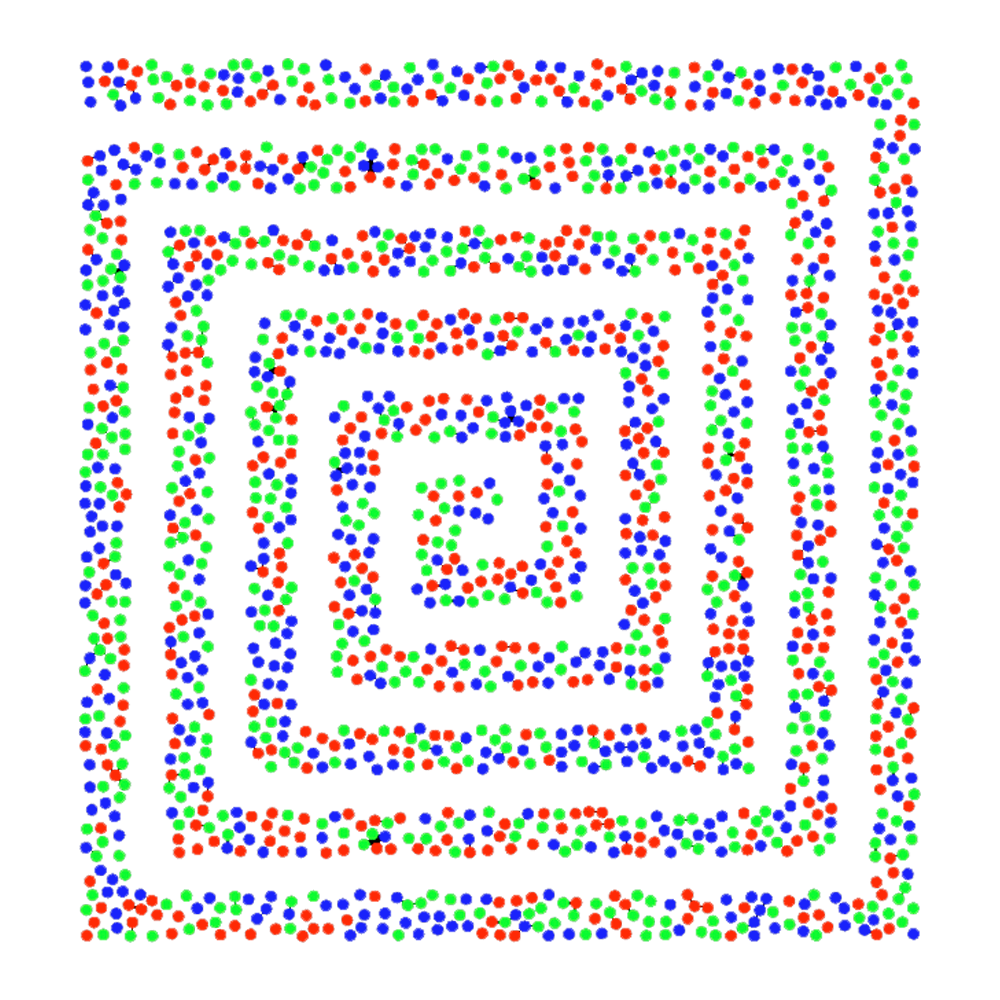 4.2v1.0.12D Tools
4.2v1.0.12D ToolsThis tool allows you to generate Poisson Disk Sample points. There's a PoissonSampler2D node provided that generates points in the editor and can be saved in a scene.
By: decapitated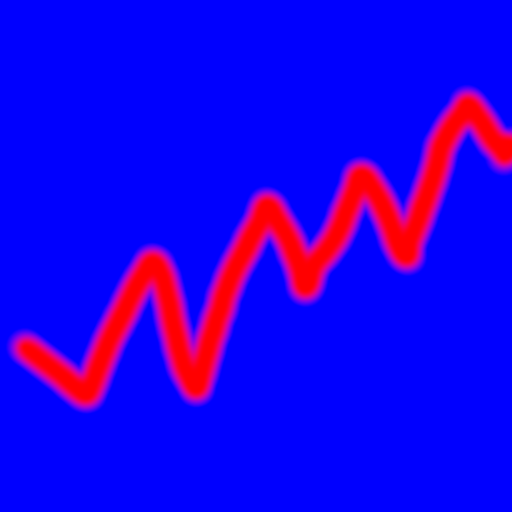 3.2v2.0.12D Tools
3.2v2.0.12D ToolsA tool that allows the creating of graphs/charts. Current Supports LineGraph and some Pie Charts. example_ChartGraph folder contains all examples and can be deleted.
By: chrisskeddy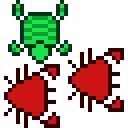 4.2v4.2-31d1c0cDemos
4.2v4.2-31d1c0cDemosThis demo showcases how to save a simple game with each serialization format supported by Godot: - ConfigFile - JSON More formats may be added in the future. For more information, see Saving games in the documentation: https://docs.godotengine.org/en/latest/tutorials/io/saving_games.html See the "Run-time File Saving and Loading" demo for an example of loading various file types in an exported project without needing to import them. Language: GDScript Renderer: Compatibility
By: Godot Engine 4.2v4.2-31d1c0cDemos
4.2v4.2-31d1c0cDemosThis demo demonstrates how to use ResourceLoader for background loading. See documentation on using multiple threads: https://docs.godotengine.org/en/stable/tutorials/performance/using_multiple_threads.html Language: GDScript Renderer: Compatibility
By: Godot Engine 3.5v3.5-9e68af3Demos
3.5v3.5-9e68af3DemosA demo showing a GUI instanced within a 3D scene using viewports, as well as forwarding mouse and keyboard input to the GUI. Language: GDScript Renderer: GLES 3
By: Godot Engine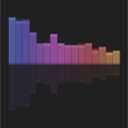 4.2v4.2-31d1c0cDemos
4.2v4.2-31d1c0cDemosThis is a demo showing how a spectrum analyzer can be built using Godot. Language: GDScript Renderer: Compatibility
By: Godot Engine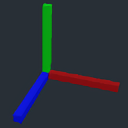 4.2v4.2-31d1c0cDemos
4.2v4.2-31d1c0cDemosThis demo project is a playground where you can visualize how transforms work. NOTE: Do not "run" this project. You are only meant to use it within the Godot editor. For more information, see the Matrices and Transforms documentation: https://docs.godotengine.org/en/latest/tutorials/math/matrices_and_transforms.html How it works: In both 2D and 3D, colored lines are drawn indicating the basis vectors as well as the origin vector. For 3D, this means cuboids. If you translate, rotate, scale, or shear the AxisMarker objects, you will be able to see how it affects the transform's component vectors, and all children objects are also appropriately transformed. You are encouraged to manipulate the AxisMarker objects both in the main viewport and in the inspector. You are encouraged to duplicate them in the hierarchy and parent them any way you wish. In 2D, red and green lines represent the X and Y axes, with blue representing the origin. In 3D, red, green, and blue lines represent the X, Y, and Z axes, with cyan representing the origin. One noteworthy implementation detail: to avoid jitter, the origin vector is a parent of a Node, and inherits the AxisMarker's parent's transform. Language: GDScript Renderer: Compatibility
By: Godot Engine 4.2v4.2-31d1c0cDemos
4.2v4.2-31d1c0cDemosA demo showcasing the Pseudolocalization feature in Godot: https://docs.godotengine.org/en/stable/tutorials/i18n/pseudolocalization.html Language: GDScript Renderer: Compatibility
By: Godot Engine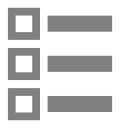 4.2v4.2-31d1c0cDemos
4.2v4.2-31d1c0cDemosThis demo showcases various OS-specific features in Godot. It can be used to test Godot while porting it to a new platform or to check for regressions. In a nutshell, this demo shows how you can get information from the operating system, or interact with the operating system. How it works: The OS singleton provides an abstraction layer over the platform-dependent code. OS wraps the most common functionality to communicate with the host operating system, such as the clipboard, video driver, environment variables, execution of binaries, command line, etc. The Time singleton is used to access system date and time. The buttons are connected to a node with the `actions.gd` script, which perform actions using the OS class. The text on the left is filled in using the `os_test.gd` script, which gathers information about the OS using the OS class. On a Mono-enabled version of Godot, Godot will load `MonoTest.cs` into the `MonoTest` node. Then, information determined by C# preprocessor defines will be added to the left panel. Language: GDScript and some C# (a .NET build is *not* required to run this demo) Renderer: Compatibility
By: Godot Engine 3.5v1.0.0rc3Scripts
3.5v1.0.0rc3ScriptsAn AtlasTexture which is more versatile by design. This version can be used with particles, shaders, 3D, and more.
By: TamerSoup625 4.2v1.1.0Tools
4.2v1.1.0ToolsThis is a small plugin that extends the functionality of the CreateScript Dialog. It allows the user to easily switch the suggested name between snake_case and PascalCase.
By: Marco-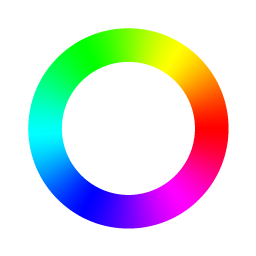 3.0v1.22Tools
3.0v1.22ToolsAn extension to the ColorPicker control which adds an HSV-based color wheel. A button scene, similar to ColorPickerButton, is also included. Update 1.22 (2 Oct 2018): * ClassicControls color preview sliders now update their gradients when color is changed externally Update 1.21 (21 Sep 2018): * Bugfix: Color property not updating on PickerPanel under certain conditions Update 1.2 (19 Sep 2018): * Bugfixes to PickerPanel affecting editor persistence and signalling Update 1.1 (19 Sep 2018): * Neat hack to show custom editor icons for each control type * Flat mode for PickerPanel Update 1.0 (18 Sep 2018): * Colored slider bars are back! ClassicControls no longer hijack input when clicking in the area above the control. * A combined picker tool is now offered. * HuePicker now has a preview swatch that can be clicked to bring up a standard ColorPicker.
By: nobuyuki 3.0.2v0.6.02D Tools
3.0.2v0.6.02D ToolsPlugin for Godot editor that makes easier to change the anchor point of a Sprite or Control (User Interface). You need to Enable this plugin in Projects > Project Settings > Plugins Change Log: v 0.6.0 - Added support for Control objects v 0.5.1 - Moved to addons folder to make compatible with Godot Asset Library
By: Ken Ichi 3.4v0.2Tools
3.4v0.2ToolsI have needed sometimes merge a list of PNG in one png. Here is a tool usefull for this job. You can export a sequence of png files (with blender, for example) an merge all into a single png.
By: DavidKBD 4.3v1.0.0Tools
4.3v1.0.0ToolsThis is the SDK (Software Development Kit) for interacting with LootLocker's powerful systems from your Godot game. It is a pure GDScript code package provided by the LootLocker team. LootLocker is a game backend-as-a-service that unlocks cross-platform systems so you can build, ship, and run your best games. Use our plug and play tools to manage your game, content and players all in one place. Save time building features from scratch, so you can focus on the gameplay. Not all LootLocker features are currently supported in this SDK. If there is a specific feature you need in your game, please reach out to us at [email protected] or through our Discord community at https://discord.lootlocker.io/, Some of the features LootLocker can provide are: ## Manage your game ## Save time and upgrade your game with leaderboards, progression, and more. Completely off-the-shelf features, built to work with any game and platform. - Economy - Achievements - Collectables - Energy - Heroes & Classes - Leaderboards - Missions - Progression - Triggers ## Manage your content ## Take charge of your game's content on all platforms, in one place. Sort, edit and manage everything, from cosmetics to currencies, UGC to DLC. Without breaking a sweat. - Cosmetics - Cross-Platform DLC - Currencies - In App Purchases - Custom Game Config - Drop Tables - In-Game Store - Loot Boxes - Rental Items - User-Generated Content ## Manage your players ## Store your players' data together in one place. Access their profile and friends list cross-platform. Manage reports, messages, refunds and gifts to keep them hooked. - Friends & Clans (Coming Soon) - Gifting & Refunds - Guest Login - Messages - Platform Account Login - Unified Player Accounts - Player Accounts - Player Reporting - Player Search - Reports - Segments - White Label Login
By: LootLocker