
Xchange-scene is a robust, high level interface for manipulating child scenes below a given Node and indexing them.

Xchange-scene is a robust, high level interface for manipulating child scenes below a given Node and indexing them.
GTLib is a plugin that provides a collection of useful methods to simplify certain tasks in GDScript. It supports markdown to BBCode conversion (and vice versa), calculate date and timestamp differences, slugify strings, fetch http responses, and more.

This plugin adds control classes usefull for creating animated bars and tabs. Firstly RevisedButton is a class similar to godot Button but uses RichTextLable to show contained text and automatically scrols it when it exceeds bounds using AutoScroll class. ExpandableButton inherits from RevisedButton but normally displays only text or image and both when hovered by mouse. AnimatedBar can be used for example to create ToolBar. It automaticaly resizes and rearranges its children and implements navigation mechanism if there are too many of them. It comes in two versions vertical and horizontal. AnimatedTabContainer uses AnimatedBar to determine which child needs to be displayed similarly to godot TabContainer but does this with simple animation. It can support multiple AnimatedBar children at the same time. IrregularGridContainer is very usefull for arranging ExpandableButton in rows and columns because it preserves additional space for them to expand in. Apart from that it rearranges its children in rows using theirs strech ratio property. See documentation, in GodotEditor after instalation of this addon, for more informations. The markdown version can be found in github repository.
This pack has a bunch of game assets for creating modular space bases, or launch your interplanetary mining colony! Awesome to make a simulation, resource-management, or base survival game with! Features: - 48+ Low poly optimized models, suitable for all ranges of games, including mobile. - Textured using a single gradient atlas texture (1024x1024) that can be downsampled up to 128x128 for further optimization. - Free for personal and commercial use, no attribution required. (CC0 Licensed)
Copy and paste a Spatial node's position and rotation to another node.
A plugin for the Godot Editor for automatically generating collision polygons for all tiles in tilesets. The algorithm determines if a pixel can be collided with via the alpha channel of the pixel. Everything that has an alpha value >= 40% is considered to be something that can be collided with. * Collision polygons can be adjusted after they have been automatically generated. * The tools only generates collision polygons for tiles which have no collision polygons yet. * The implementation uses multithreading for parallel generation of collision polygons for tiles. * The polygons are put on physics layer 0. This free version only generates collision polygons for images where the width is <= 240 pixel and height <= 240 pixel. The full version (which generates collision polygons for all images) can be bought [here](https://sanjox.itch.io/godot-collision-generator). ## How to install ### Via AssetLib 1. Open the plugin in the AssetLib. 2. Download it. 3. Activate the plugin under Project -> Project Settings... -> Plugins by checking "Enable". ### From repository 1. Download the files. 2. Move the folder "addons/tileset_collision_generator_free_version" into the folder "addons/" in your project. If the "addons" folder doesn't exist yet, create it first. 3. Activate the plugin under Project -> Project Settings... -> Plugins by checking "Enable". ## How to use 1. Select a TileSet file in the file browser in the Godot Editor. 2. Open the command palette (Editor -> Command Palette... or Ctrl+Shift+P) and run the command "Generate collision". You can check out the generated collision polygons by opening the tile set, activating "Paint" and selecting the first physics layer under "Paint Properties". ## Feedback You can send feedback to [email protected].
This simple module is an RNG-Safe Random Number Sequence. In a nutshell, it is an RNG that you have control over, completely safe from outside Godot RNG calls and reseeding. Now you can simply create an instance of the class with a seed and request items in the sequence, as well as previous results. This is very useful for procedural generation and testing, where you want a random sequence that is deterministic and protected from outside interference. Since Godot uses a static RNG, it is susceptible to interference and this solves that issue. This is confirmed to work with Godot 3.0, but should also work with previous and future versions. It is also compatible with in-editor tools! See the repo for more details.

This project demos AI assets and how they can be used to speed up game development. Goes with my video here: https://youtu.be/G4EAtUp2yKc See all my assets here: https://godotengine.org/asset-library/asset?user=ThinkWithGames
Adds a toggle button to the editor toolbar which allows enabling or disabling Mono build by hiding the project's solution file. Useful for projects which use both C# and another language like GDScript, so that you can disable Mono while you're not editing any C# source files, for faster iteration times, just like when using Godot without Mono.

This inventory example includes: - easy item dragging - item stacking - armor exclusive slot - function for giving items - item resource for adding your own items - minecraft-styled simple crafting system using item resource
Demo project for the Antialiased Line2D add-on. The add-on's code is included in this asset. Find the Antialiased Line2D add-on at: https://godotengine.org/asset-library/asset/1266
Multiresolution Support for pc/mobile devices including safearea. New nodes: - BorderlessDisplay: New node to control the scaling area of our game. - ButtonDisplayTest: New node for testing with multiple resolutions. # Changelog ## [1.1.0] - 2023-03-13 ### Added - add editor button set viewport resolution ### Changed - change class_name to add_custom_type ## [1.0.1] - 2023-03-10 ### Added - CHANGELOG.md - guides autocenter ### Changed - [godot v3] fix get window height override - [godot v3] fix set properties defaults
The minimal YAML-based dialogue engine. https://kataru-lang.github.io/#/
Multiresolution Support for pc/mobile devices including safearea. New nodes: - BorderlessDisplay: New node to control the scaling area of our game. - ButtonDisplayTest: New node for testing with multiple resolutions. # Changelog ## [1.1.0] - 2023-03-13 ### Added - add editor button set viewport resolution ### Changed - change class_name to add_custom_type ## [1.0.1] - 2023-03-10 ### Added - CHANGELOG.md - guides autocenter ### Changed - [godot v3] fix get window height override - [godot v3] fix set properties defaults
Using this plugin, you will be able to try to: - Create Godot PBR Materials automatically using their filenames... - Create inherited Scenes from your meshes... - Test your materials in a preconfigured Test Scene! - Order your Assets adding order_children_nodes.gd to it is parent node! - Add EnviromentTemplate.tscn to test your own scenes The plugin is about 10mb only! It will appear as a Tab in the left dock. I created this plugin because I did not like the 3D workflow and I do not understand how to configure PBR Materials properly, so if you find some kind of error or know how to improve the results, please Contribute in my GitHub! Thanks! https://github.com/doradoro
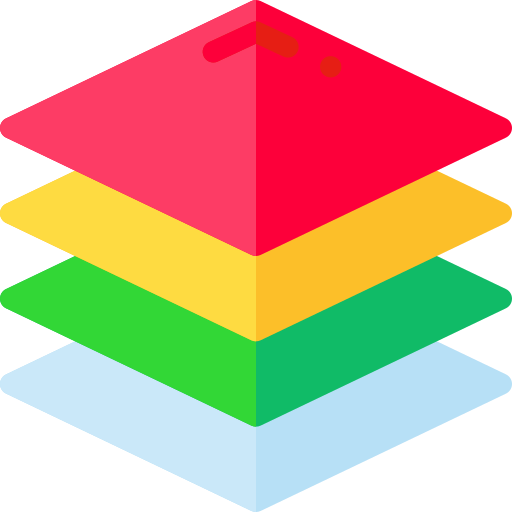
A super easy and flexible PDA implementation. A PDA is basically a finite state machine with a stack. Just add the Machine node and fill in the export options. A relative dependency is a child of the entity. Just type the name of the child in the inspector like so: "AnimationPlayer". A global dependency can be any node, just tap de exported NodePath and select a node. If your Machine node is a child of the entity you can use whichever method you prefer. To add a new state, create a new script that inherits anything. Just use one of the templates. I recommend starting with the tutorial one. For animations to work, just add any dependency of type AnimationPlayer. The state buffer ensures that the stack never grows too large. (Just a buffer_size of 3 should be enough tho) You can reference your dependencies (nodes in the scene tree) by just declaring them in the state script in snake case (e.g. animation_player), just name them in the regular PascalCase convention in the scene tree. Your state names match your script name, just use PascalCase. (e. g. `push_state('Idle')` )
A custom resource based on BitmapFont which allows the easy import of oldschool monospaced graphical fonts aligned onto a single texture. Once the base texture has been properly sliced, the resource can be saved as a standard BitmapFont.