What is it for? Why was it created? TNT input engine is an addon made for the Godot 3.x game engine. The main reason why it was created is to simplify and unify the writing of input control code allowing you to write code only once and simultaneously manage keyboard input from virtual touchscreen joystick and real joystick using the standard API of Godot. It was designed from the outset to not impact performance and in fact the system uses the Godot input engine without adding any overload; the only additional code is for the management of the touchscreen for the virtual joypad and the code is really light and fast, the input management is instead managed by the engine itself. To make the programmer's life easier, a simplified and automated mapping system has also been added for all those input devices that are not natively recognized by Godot.
Plugins
 3.4v1.oToolsBy: gregbug
3.4v1.oToolsBy: gregbug 3.4v1.04Scripts
3.4v1.04ScriptsA Godot's universal serializer for size optimization Feature: 1. Without losing type information. Need not type detection and forced typce conversion in Cross end transfer,just like local parameter transfer. 2. Integer and float are variable length serialization. 3. The serialized data size is smaller than JSON text to utf8 and the native serialization method (var2bytes ()).GUS is especially suitable for the serialization of structured small dat transfer in multiplayer games.You can call GUS._test() to view the data size comparison after serialization in these three way. How to use: 1. Modify the configuration definition constants at the beginning of the script as required. 2. Pass variable which without Object and Eid into GUS.to_bytes() and gets the serialized data for sending through any network peer. 3. After the remote network peer obtains the serialized data, passe it into GUS.to_var () to get the same variable as before serialization. Additional: The obtained serialized data can be passed into GUS.get_ pretty_ json_text(), a beautified JSON text will be return, which is for printing and display when debugging. Be careful: 1. The configuration definitions of cross end applications should keep the same. 2. Array and Dictionary should not contain Object or RID. 3. Because of implementing by GDScript, although the serialized data size is better, it will cost lot of time when serialization and deserialization large array(both Array and PoolArray), you should avoid to use GUS in time sensitive case. Currently is stable and simple to use. I will not update this script unless someone report a fatal error to me.
By: Daylily 4.0v0.1Scripts
4.0v0.1ScriptsThe ConvoQuestFramework is a lightweight but flexible system for integrating conversations, quests, and inventory into your Godot game. Quests and conversations are defined in human-readable JSON files for easy writing and extending.
By: IngloGamesDev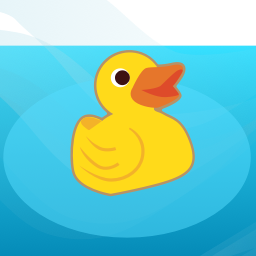 3.4v0.2.0Templates
3.4v0.2.0TemplatesGame Template to create an application for stream notifications based on StreamToy. See https://github.com/deep-entertainment/godot-streamtoy-server
By: deepgames 3.5v1Scripts
3.5v1ScriptsAndroid plugin Firebase Analytics for Godot 3.5.1 engine
By: Leha_P/Qumico 4.4
4.4- 3.4v0.7Tools
Let's say to make a level for your game you need to take a few steps. These are too complex to perfectly remember and not feasible to automate. You need a Checklist. Step by step instructions for future you how to do this. If parts of your process are automated you can launch scripts or export your game directly from the Checklist Docker. Also has a build in changelog editor.
By: ASecondGuy .png) 4.1v1.0Scripts
4.1v1.0ScriptsDescription: This plugin can detect if input is coming from Keyboard And Mouse or Controller, and can detect what type of controller is being used (Xbox, PlayStation, Nintendo, Steam), it uses a simple autoload so you don't have to do anything else other than just using it! Usage: 1) When you have to check if the user is currently using a gamepad or a keyboard you can just use: "KBM_ControllerSwitchDetector.keyboardOrController" (true if Keyboard is being used, false if Controller is currently being used) 2) When you have to get the controller type, use: "KBM_ControllerSwitchDetector.controllerType"
By: xShader1374_ 4.3v2.0.0Misc
4.3v2.0.0MiscGEFS (Godot Easy Fullscreen) is a simple and lightweight addon for the Godot Engine that allows you to toggle fullscreen mode with a customizable keyboard shortcut. Features: - Configurable shortcut to toggle fullscreen mode. - Easily enable or disable the fullscreen shortcut. - Fullscreen lock system with multiple modes. - Signals emitted when fullscreen mode changes. - Signals emitted when the lock mode changes.
By: IsItLucas? 4.1v1.0.1Scripts
4.1v1.0.1ScriptsEffortlessly simulate health and damage for entities within your video game. This component handles all aspects related to taking damage and managing health on the parent node. While typically added to a CharacterBody2D, there are no limitations preventing its use with a StaticRigidBody2D, allowing you to imbue life into objects like trees or other in-game elements.
By: BananaHolograma 4.2
4.2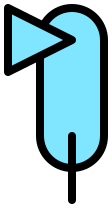 3.2v1.0.0Misc
3.2v1.0.0MiscA simple first person controller using a raycast for ground detection, useful for prototyping and extending
By: crazy_stewie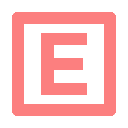 4.0v1.03D Tools
4.0v1.03D ToolsA simple node which adds proximity prompts (similar to the roblox implementation). Make sure to enable the plugin in ProjectSettings!
By: Possible Panda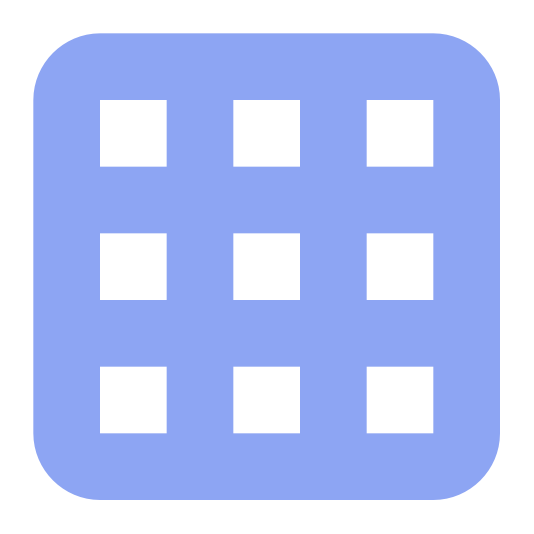 4.3v1.02D Tools
4.3v1.02D ToolsThis add on creates a Grid Display node based on Node2D Once you add the node to the scene, you can configure border width and color. Along with grid cell size and grid line widths (for both vertical and horizontal) as well as colors for border, vertical lines and horizontal lines.
By: GryphonClaw- 4.0v1.0.7Scripts
Adds interfaces to GDScript so you do not have to wait for traits and use interfaces in curent or even older Godot versions. See README.md file for usage examples. WARNING: tested only with godot 4.3
By: Rito12  4.2v1.2.0Demos
4.2v1.2.0DemosDemo project for the Antialiased Line2D add-on. The add-on's code is included in this asset. Find the Antialiased Line2D add-on at: https://godotengine.org/asset-library/asset/3103
By: Calinou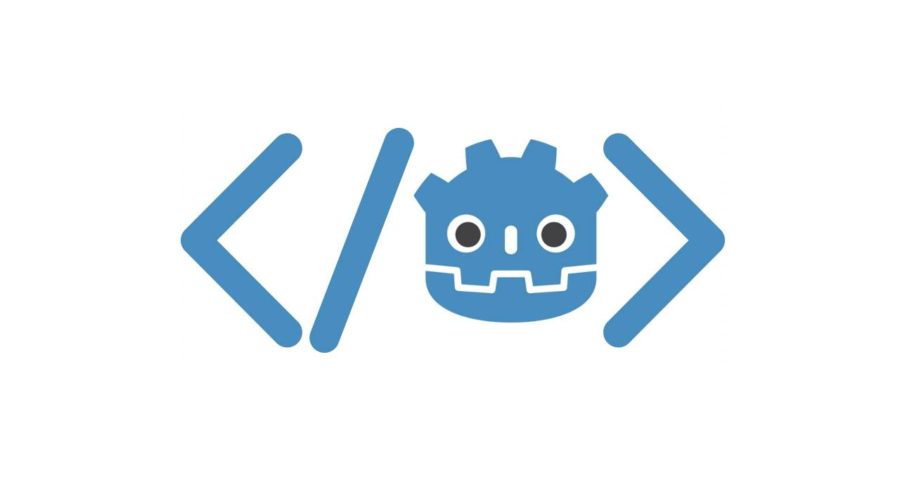 3.0.4v1.0Templates
3.0.4v1.0TemplatesMy godot framework help you to create your own 2D plateformer game without coding anything on Godot engine. READ THE DOC !
By: Ange 4.0v1.0.0Tools
4.0v1.0.0ToolsThis extension allows you to generate audio dialogues using artificial intelligence directly in Godot Engine. How does it work? - Choose a voice - Choose a language (en, fr, de, it, es) - Enter the text to be synthesized by AI - Click on 'Generate' - Get a wav file directly in Godot ready to be used for your game The audio file is generated directly in your Godot project and can be used immediately. This extension uses AllTalk. It is necessary to install and run AllTalk_TTS for the extension to work. You must have access to the AllTalk API locally for the extension to generate audio files.
By: error404