FileAccessWeb - addon for upload files to HTML5 (WebGL) on Godot 4. - Examples for upload file, images and send it to server
Plugins
 4.1v1.2ScriptsBy: scrawach
4.1v1.2ScriptsBy: scrawach 3.5v1.0.0Misc
3.5v1.0.0MiscKenney's interface sound pack, pre-packaged for use in Godot. This package includes 100 interface sounds like button clicks, snaps, minimize, maximize, confirmation sounds and more. Sounds were converted from Ogg Vorbis to WAV for lower CPU usage and better compatibility with Godot, at the cost of slightly larger file size. This is a lossless conversion which keeps the original sound quality. Support the original artist to create more free game assets: http://donate.kenney.nl/ 4.0 version of this asset: https://godotengine.org/asset-library/asset/794
By: Calinou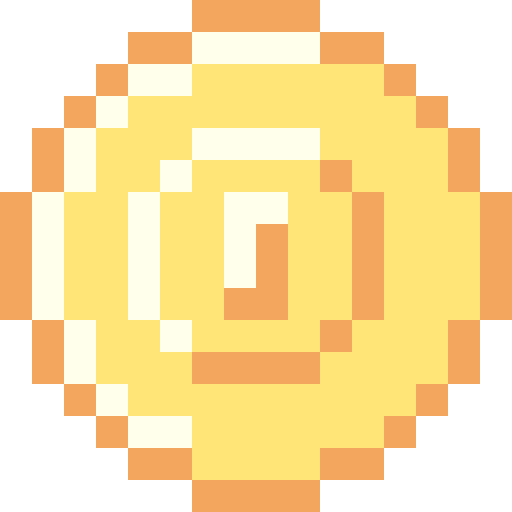 3.5v2.0Templates
3.5v2.0TemplatesThis template allows you to create a simple 2D Platformer by dragging and dropping the things you want into the scene. It's as simple as Mario Maker
By: finn.pckrt 3.1v1.0Scripts
3.1v1.0ScriptsCan be used as a label that uses a sprite sheet to display text
By: FabianLC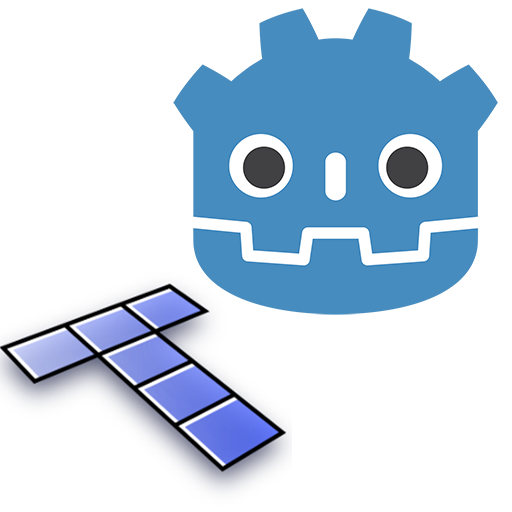 3.4v1.02D Tools
3.4v1.02D ToolsPlugin that helps to import tile maps from the Tiled editor.
By: mi-stas 4.2v0.3Demos
4.2v0.3Demosdemo version: Godot 4.4 rc-3 .NET This tool allow you Import PMX model. And import vmd animation to animate camera and model. This plugin depends on BulletSharpPInvoke. You can get libbullectc.dll from BulletSharpPInvoke's demo. Copy it to project directory. The link is below. https://github.com/AndresTraks/BulletSharpPInvoke/releases To compile BulletSharpPInvoke, you can check out my fork. https://github.com/sselecirPyM/BulletSharpPInvoke Video Tutorial (Chinese): https://www.bilibili.com/video/BV1pKY3e5EHn/
By: sselecirpym 4.0v1.0.0Tools
4.0v1.0.0ToolsThis addon automatically generates a github workflow to publish your game to your itch.io project. Great for use in jams so you can have your playable code live within a couple minutes of pushing to github.
By: LeonardMeagher2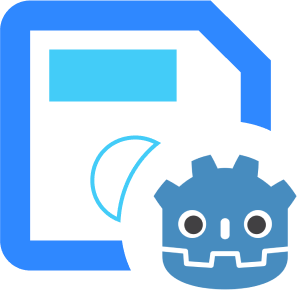 4.1v0.2Scripts
4.1v0.2ScriptsSave player preferences in-game similar to other game engines. This is a simple class that allows you to save and load data in a file. It is very easy to use and it is very useful for saving game data. ** New ** - Add an editor option to check saved Preferences. - Add pref change/set signal.
By: Kshitij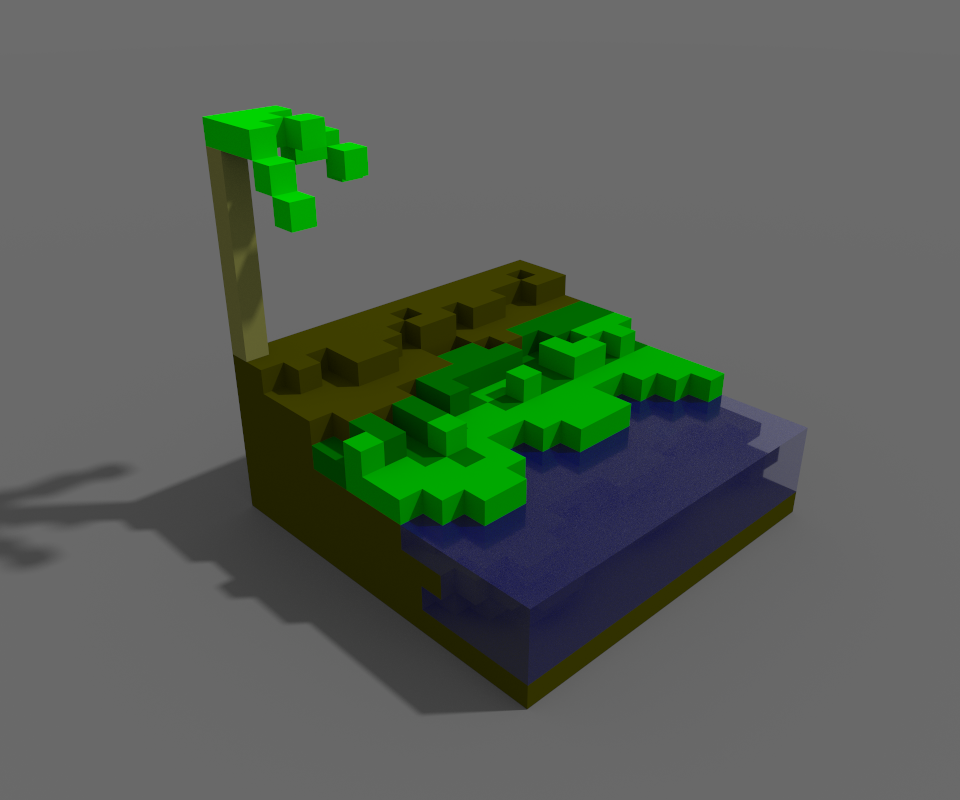 3.1v1.23D Tools
3.1v1.23D ToolsThis plugin lets you import MagicaVoxel scenes in their entirety. Most extension chunks are implemented... which means you can import the entire scene, and each model in the scene will be rendered at the correct location. This includes groups, rotations, flips, translations, and even reference copies! Lastly, each voxel is translated from MagicaVoxel space to Godot space! No more mirrored or rotated models! Changelog: v1.2: - Added basic support for materials (It doesn't match MagicaVoxel exactly, and it's not supported in Greedy Mesh Generator). - Added Greedy Mesh Generator (it's a LOT faster by culling out extra polygons. Unfortunately, does not currently support materials) - Added option to snap your model to the ground
By: CloneDeath 4.4v2.2.12D Tools
4.4v2.2.12D ToolsScalable Vector Shapes 2D lets you do 3 things: - Draw seamless vector shapes using a Path Editor inspired by the awesome Inkscape - Animate curves of your vector shapes (useful for faces, whips, dents in cans)* - Import .svg files as seamless vector shapes in stead of as raster images Just add a ScalableVectorShape2D to your scene and start adding points with Ctrl+click (make sure you are in edit mode by pressing `Q` first) *Important! You need to check the `Curve Settings > Update Curve at Runtime` checkbox to enable animated curves in your game Inspired by Mark Hedberg's great explainer: https://www.hedberggames.com/blog/rendering-curves-in-godot # Changelog ## 2.2.1 - 2025-05-28 ### Added - Adds easier to use forms for Stroke, Fill and Collision shape to the `ScalableVectorShape2D` inspector - Adds project settings for defaults like stroke width, stroke and fill colors, and paint order - Separates the point numbers from the hint labels - Saves project settings for enabling and disabling hints and viewport editing - Shows a preview of the shape which is about to be added via the bottom panel - Explanatory tooltips for all the fields and options that are not self-explanatory enough ## 2.1.3 - 2025-05-24 ### Added - Undo/Redo for strokes (`Line2D`) fills (`Polygon2D`) and collisions (`CollisionPolygon2D`) added with the `Generate` button in the inspector - After Undo of creating a new shape from the bottom panel, its parent node is automatically selected again - Resize a shape without using the `scale` property using `Shift+mousewheel`, for more pixel perfect alignment ### Changed - Fix: after adding point on line with double click, the correct point is removed again with undo - Fix: when a curve is closed, it stroke (the `Line2D` assigned to the `line`-property) is also closed and vice-versa - Fix: closing a shape now works by simply adding a segment between the last and first point ## 2.1.0 - 2025-05-21 ### Added - Use `Ctrl+click` to add points to a shape faster - Undo/Redo support for shapes from the bottom panel ### Changed - Shapes from the bottom panel are added as child of the selected node - When no node is selected, shapes from the bottom panel are added in the center of the viewport - Batched Undo/Redo for all mouse drag operations - Tooltip and ability to copy link with right click on `LinkButton` to external content ## 2.0.0 - 2025-05-19 ### Added - Custom node `ScalableVectorShape2D` introduced, enabling editing of its `Curve2D` using the mouse similar to the popular open source vector drawing program [Inkscape](https://inkscape.org/) - Add a circle, ellipse or rectangle from the bottom panel directly - Ability to Undo/Redo many drawing operations - A more comprehensive manual in the [README](./README.md) ### Changed - The custom node `DrawablePath2D` was deprecated in favor of `ScalableVectorShape2D` ## 1.3.0 - 2025-05-10 _Last stable release of EZ Curved Lines 2D_ This shipped 2 things: - An SVG file importer, which transforms shapes into native Godot nodes - The custom node `DrawablePath2D`, which extends from Godot's `Path2D` to use its built-in `Curve2D` editor
By: renevanderark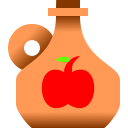 4.2v0.3.0Tools
4.2v0.3.0ToolsThis plugin adds a Wiki tab to the editor, which allows you to create and edit project documentation without leaving the editor. Pages are edited as BBCode, and can link to other pages as well as project assets. Includes a built-in search.
By: Apples- 4.4v1.1.3Tools
General utilities that does not belongs to a particular place and are sed as static classes that can be accessed at any time even if they are not in the scene tree.
By: ninetailsrabbit - 3.2v1.2Scripts
Adds functions to save and load "snapshots" of any given scene in its current state version 1.2 now supports partial saves to create and load snapshots of individual nodes and their children and no longer requires user to create directories manually before attempting to save to them
By: iatenine 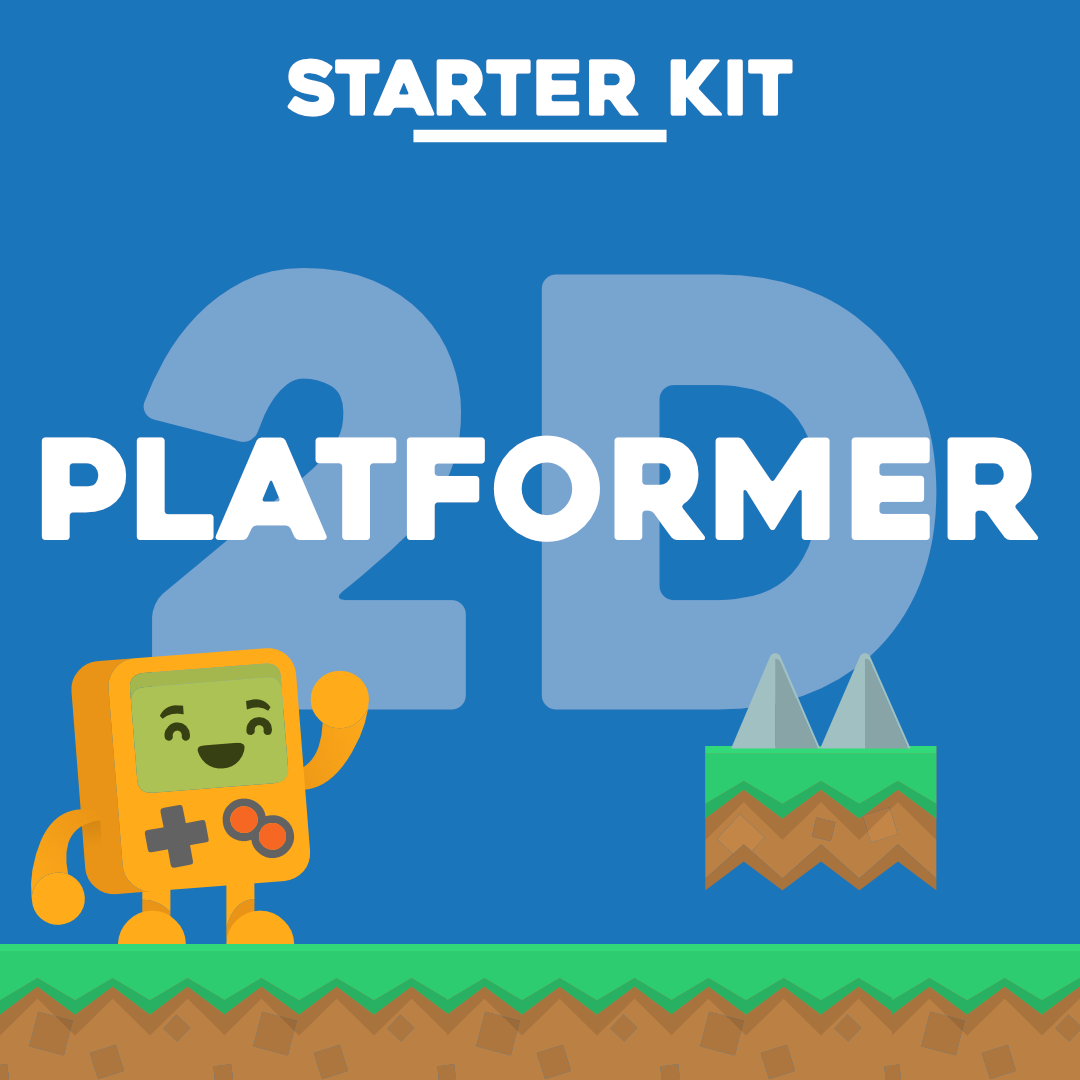 4.4v1.1.0Templates
4.4v1.1.0TemplatesThis starter kit includes all the essential mechanics for your 2d platformer game. Using this kit, you will be able to make your own 2d platformer in no time. This kit includes: - Juicy Platformer Controller - Animated Player - 2 Demo Levels - Level Management - Score System - Sound Effects The code is documented for better understanding and each script and function is documented with its purpose. The code is also beginner friendly, who wants to learn by diving directly into the coding game!
By: G2P Studios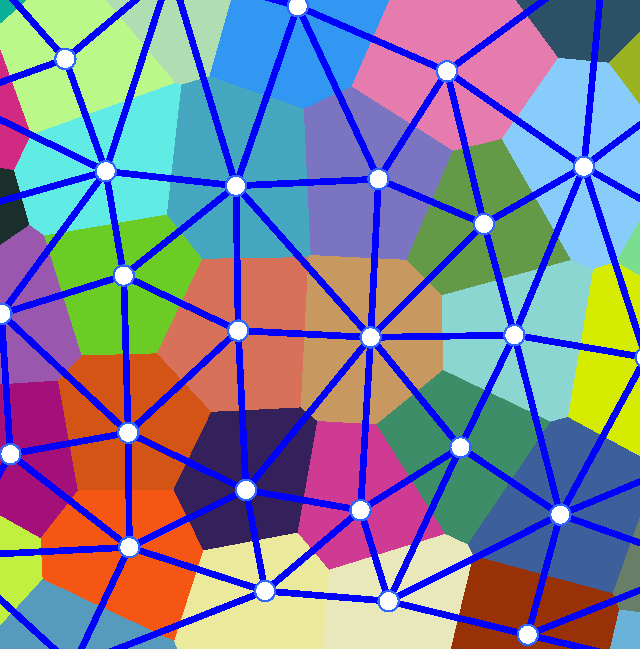 4.2v2.2.02D Tools
4.2v2.2.02D ToolsA Godot 4.X add-on that generates and displays a Voronoi diagram using a port of my python implementation of Fortune's sweep line algorithm. V2 update: - Added Lloyd's Relaxation Algorithm(multi-threaded) - Fixed Final Known bugs
By: Sinowa 4.2v1.0.1Tools
4.2v1.0.1ToolsThis utility provides a way to debug continuous systems by providing an inspectable graphing GUI and logging overlay. It also provides an optional attribute-based abstraction for a one line injection into your existing code. Callable from both C# and gdscript, but requires Godot .NET
By: WeaverDev 4.2v1.1.13D Tools
4.2v1.1.13D ToolsSee README.md for more details, and documentation on each tool object. ## WHAT THIS TOOLKIT PROVIDES: - **Modules to work with hand poses:** - Create your own templates of hand poses as Resource, and use them for recognization. - Match tracked-hand pose to templates you created in realtime. - **Module for object picking:** - Defines where object can be picked and what hand pose allows picking. - Snapping object to hand when picked - Supports 3 pickup modes: + *On pose change*: Change your hand pose to pick up object. Useful for grabbing gesture. + *On touch*: The object gets picked up when touched + *Ranged pickup*: Work like *On pose change*, but use Raycast. - A template for pickable objects. You can customize its behavior to fit your needs. ## WHAT THIS TOOLKIT LACKS: - Pickup doesn't work with controllers. - Closest-object highlighting. - Good physics for hand.
By: RevolNoom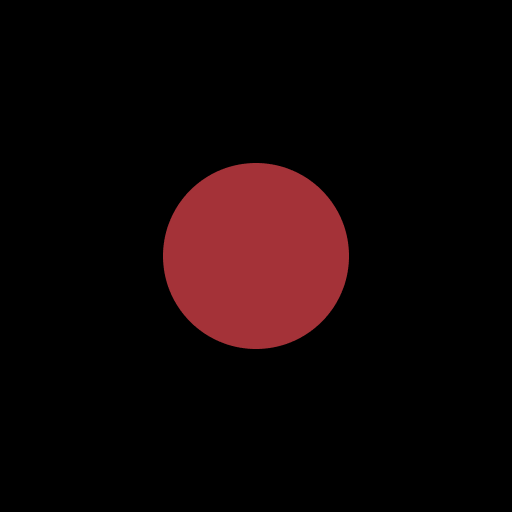 4.0
4.0