An asset browser for local assets. Click on "view files" for more info. [Changelog] 1.0: - first release 1.1: - added a setting to use the first image found. - added more names to default File_preview_names. 1.2: - Filer searches using tags. - Added image size override. - Asset searching now looks for an image with the folder name. 1.3: fixed crash when loading large amounts of assets. added some buttons to the search full changelog on GitHub.
Plugins
- 4.2v1.2.0ToolsBy: kaifungamedev
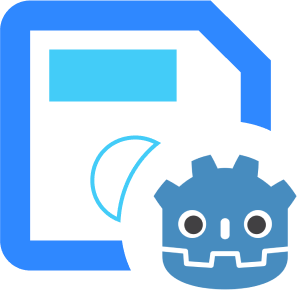 4.1v0.2Scripts
4.1v0.2ScriptsSave player preferences in-game similar to other game engines. This is a simple class that allows you to save and load data in a file. It is very easy to use and it is very useful for saving game data. ** New ** - Add an editor option to check saved Preferences. - Add pref change/set signal.
By: Kshitij 4.2v1.1.2Tools
4.2v1.1.2Toolshigh-level debug window for game status. watch display text Node Properties and Functions. can edit only primitive node.
By: Folta- 4.4v1.1.3Tools
General utilities that does not belongs to a particular place and are sed as static classes that can be accessed at any time even if they are not in the scene tree.
By: ninetailsrabbit 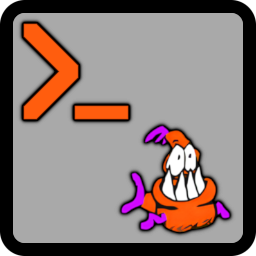 4.2v0.1.0Tools
4.2v0.1.0ToolsA Half-Life 1 inspired console for Godot projects. There is a singleton and optional UI (that doesn't autoload). It's also possible to craft your own UI instead. Future versions may provide additional UI implementations as well. The core idea: you have CVARs (console variables) and CMDs (commands). You can use CVARs as global variables and settings. CMDs are like global events/signals. Supported variable types: `bool, int, float, String` - the variable type is determined when it is registered with an initial value. After that, new values are interpreted as being of that type. `GsomConsole.register_cvar("test", 5, "Description.")` - will register an `int` CVAR. ● `test` -> output 5 ● `test 6` -> now `test` is `6` ● `test 7.1` -> now test is `7` because it is `int` Registering commands simply declares them for future calls. The console doesn't do anything specific per CMD call - only emits the `called_cmd` signal. `GsomConsole.register_cmd("do_something", "Description.")` - will register the `do_something` CMD. ● `do_something` -> will emit `called_cmd.emit("do_something", [])`. ● `do_something abc -1 20 true 3.3` -> will emit `called_cmd.emit("do_something", ["abc", "-1", "20", "true", "3.3"])`.
By: RaubTieR 4.3v1.0.4Tools
4.3v1.0.4ToolsA minification tool for Godot 4.3+ that automatically compresses files in your web build Speeds up your game loading even if your server does not support gzip compression. DISCLAIMER! 1. The compression ratio of a .pck file depends heavily on the set of assets in your project. 2. Loading speed depends on server settings. 3. On average, loading speed when using a plugin can be from 10% to 100% faster. See comparison calculations here: https://github.com/markushevpro/godot-minimize-html-build/blob/master/COMPARE.md Supported host platforms (where your editor runs): Windows x64 only Recent updates: - Threads support & PWA support - Custom templates support & disabled Head Includes override - itch.io & servers with gzip compression support Recent fixes: - Fixed a race condition on slow networks - Fixed wrong parsing of file names with spaces - Fixed wrong parsing of file names with dots How it works The add-on resaves large files (.pck, .wasm) with gzip compression and adds the ability to load gzip-compressed assets in the browser using pako. Nothing else will be changed in your files. Usage - Install the addon from AssetLib - Enable the plugin in your Project Settings. - Export your project to Web. More information at GitHub: https://github.com/markushevpro/godot-minimize-html-build
By: aturbidflow 4.0
4.0- 4.0vv1.1.2Scripts
This plugin allows you to save/load resources in the background using threads, preventing main thread freezes and handling the process using signals. For more information click "View files".
By: Mero  4.2v1.0.7Misc
4.2v1.0.7MiscAddon for using Newgrounds medals, leaderboards, and cloudsaves. Works on web and desktop. Check the Readme for instructions: https://github.com/jefvel/newgrounds-godot-4
By: jefvel 4.0v0.1Tools
4.0v0.1ToolsEver wanted to change a rigidbody's scale and got told by the engine that that's not a thing you want to do? This plugin makes it possible. Simply add it to your project and scale rigidbodies to your heart's content. Supports 2D and 3D!
By: hmans 3.4v1.0Scripts
3.4v1.0Scripts*HTML5 Only* Addon for integrating your Godot project with Metamask (https://metamask.io/). Allows your users to connect their wallets to your Application, and for Application to interact with their wallet Credit to Metamask for the Metamask logo, made available under the MIT License
By: nate-trojian- 4.2v 0.2.1Tools
A Godot plugin that adds Run Configurations to the editor. Configurations can be used to create templates for environment variables and entry scenes that can be easily accessed and run from the editor.
By: poohcom1  4.1v1.03D Tools
4.1v1.03D ToolsThis pack has a bunch of game assets for creating cities, great to use with city planning, simulation, RTS games and whatever you can think of putting these in. Features - 32+ Low poly optimized 3D models, suitable for all ranges of games, including mobile. - Textured using a single gradient atlas texture (1024x1024) that can be downsampled up to 128x128 for further optimization. - Free for personal and commercial use, no attribution required. (CC0 Licensed)
By: KayKit Game Assets 3.0TODO20v1.0.2Tools
3.0TODO20v1.0.2ToolsA TODO list dock for the Godot game engine. Supports TODO, HACK, BUG, FIXME, and NOTE comment tags out of the box. Easily modifiable. More info: https://github.com/need12648430/godot3-todo
By: need12648430 3.4v1.2Scripts
3.4v1.2ScriptsDynamic Day-Night cycle sky This addon is based on the work of Danil and built on to include a day night cycle, adding environment management, a real directional light that syncs with the sky and light effects that you can turn off from SIsilicon's Godrays There's also a climate manager based on months, if you wish to change precipitation probability, the settings will be located in res://addons/joyeux.dynamic_sky/DynamicDayNight.gd How does it work? This is a plug and play addon, simply add res://addons/joyeux.dynamic_sky/DynamicDayNight.tscn to your scene and the cycle will start playing. For proper setup, cameras using this sky should call add_env_to_camera to register themselves and see the sky properly. Otherwise you will notice that only the light shows up, though you may intend to use it like that, it looks pretty. There are export variables for you to change, though most of them are only used for testing purposes as the night-day cycle will change the values on the run. How does it look? (Sky colours in the cheap version can be changed to whatever you like, so this is also the stylished version). Updated: 1.2 Various fixes - Better asset description
By: DevAtMe 4.3v1.33D Tools
4.3v1.33D Tools3D Controls plugin For Godot 4.3: Includes: * First Person Controller * Third Person Controller * Side-Scrolling Controller * Top-Down Controller Plug-and-Play* just add as a child of the Character3D node, and it will work. * Requires the following actions on input map: "up", "down", "left", "right", optionally: "sprint", "jump" those values can be changed on the node inspector. Other configurations: * General (For all control types): * Geometry = Player geometry, if not provided it will look for the first MeshInstance3D sibling, if doesn’t exist will not handle geometry movements. * Jump (For all control types): * Jump Height * Jump time to peak = Time to reach the top of the jump * Jump time to descend = Time fall * Variable Jump = If the jump can be interrupted by releasing the jump action key * Air control on jump = If player can be controlled in middle-air * Coyote Time = time that player can jump after leaving a platform * Jump Buffer Time = time that player can activate jump before hit the ground * Movement (For all control types): * Walk Speed * Sprint Speed * Acceleration * Deacceleration * Movement Type = "Move and Slide" or "Move and Collide" or "None" (Movement must be handled on player code) * First Person: * Mouse Sensitivity * Turn Speed * Rotation Type = Rotate player or just the geometry * Horizontal Offset * Vertical Offset * Custom Camera (Optional) * Max Camera Angle * Min Camera Angle * Third Person: * Mouse Sensitivity * Turn Speed * Rotation Type * Horizontal Offset * Vertical Look at Offset * Start Angle * Custom Camera * Max Camera Angle * Min Camera Angle * Spring Length (camera) * Custom Camera (Optional) * Side-Scrolling * Turn Speed * Handle Camera * Camera Smooth Distance * Camera Smooth Speed * Camera Look at Player * Camera Lock Y Rotation * Camera Max Boundary * Camera Min Boundary * Spring Length * Angle (Camera) * Horizontal Offset * Vertical Offset * Custom Camera (Optional) * Top-Down * Action Type = Use actions to move or move to mouse click * Floor Group = Required to find floor StaticBody3D to handle mouse click on click mode. * Turn Speed * Handle Camera * Camera Smooth Distance * Camera Smooth Speed * Spring Length * Angle (Camera) * Horizontal Offset * Vertical Offset * Custom Camera (Optional) Check out CiaNCI Chanel on YouTube for more: https://www.youtube.com/@CiaNCIStudio
By: Cianci 3.3v3.33D Tools
3.3v3.33D ToolsAdds a GUI for use in VR by translating a 3D raycast from the VR controllers into mouse input for the GUI. This technique could also be used for non-VR games too, but the focus is for VR games. This uses the same test GUI as the GUI in 3D demo: https://godotengine.org/asset-library/asset/127 And uses the OpenVR module: https://godotengine.org/asset-library/asset/150
By: aaronfranke 4.0v2.1.0Scripts
4.0v2.1.0ScriptsFlower-Godot is a NVL system which support the keywords format like KrKr engine in Godot. ✨Supported for Godot4.x C# version.
By: emptygamer