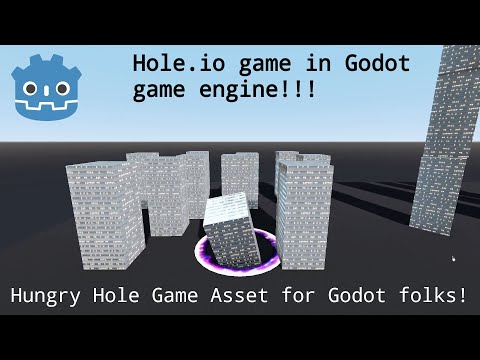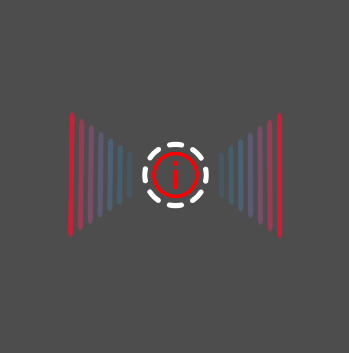
A simple C# script that will help you create many cool UI elements. QUICK START: 1. After importing the asset, if you do not already have a C# Solution you can create one under `Project -> Tools -> C# -> Create C# Solution`. 2. Then click `Build` which will build the .Net Project. 3. Load one of the sample scenes under `addons/godot-ui-helpers/scenes`and run it. 4. Change the `distance` variable in the inspector and other settings to see the effects.