Editor plugin to remove the scene tabbar from the top of the script editor and adds a dropdown above the scene dock. Intended for use with a plugin like script-ide or script-tabs so the scene tab is removed when the script editor is selected but also shows a drop down list above the scene dock so you can switch between scenes in the scene dock.
Plugins
 4.3v1.0.1MiscBy: jason breitweiser
4.3v1.0.1MiscBy: jason breitweiser 4.2v1.0Tools
4.2v1.0ToolsThis tool allows to send and receive messages through Telegram Bots
By: Delalex 3.5v1.0.02D Tools
3.5v1.0.02D ToolsDynamic camera plugin for 2d top down games developed with Godot engine.
By: emirthab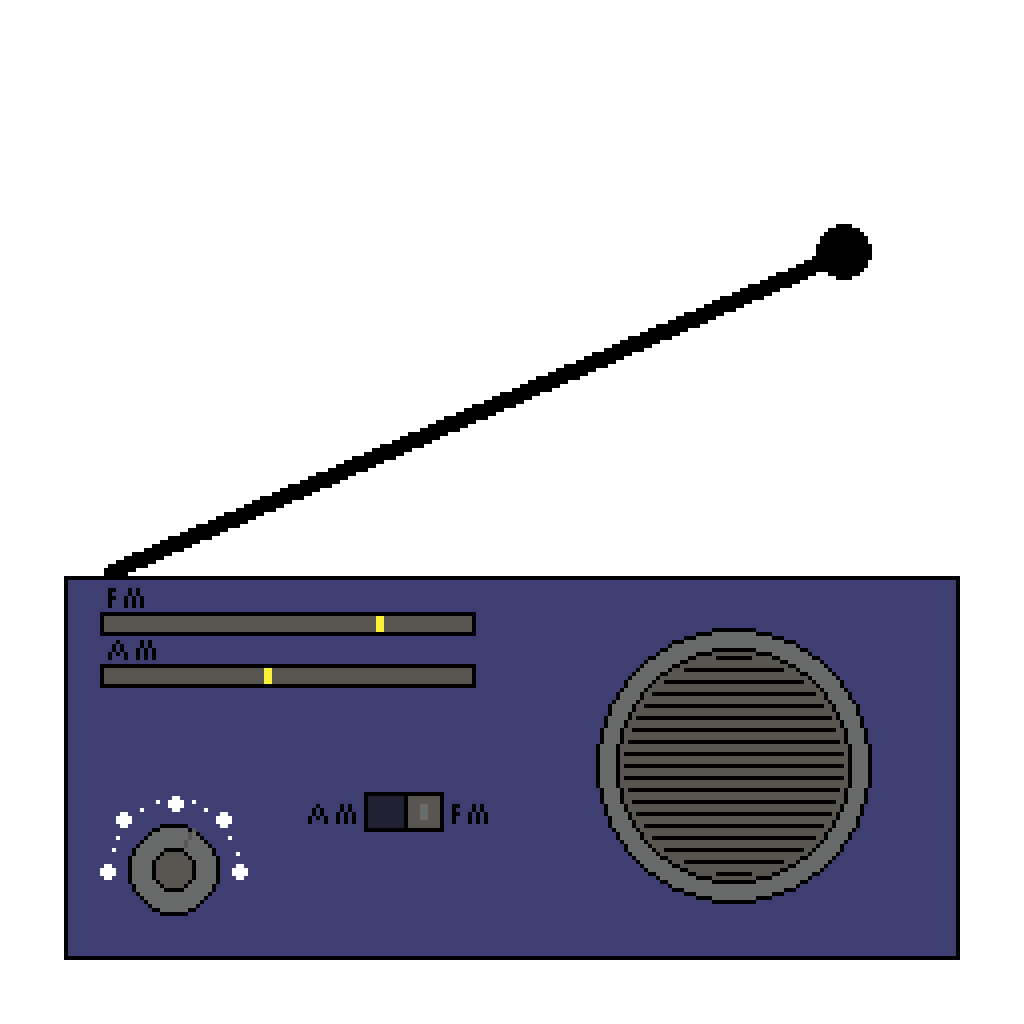 4.3v1.1.0Misc
4.3v1.1.0MiscIt is a simple fake radio implementation for Godot 4.3. How to use it? * Download and install plugin * Add node `Radio` to your scene * Add nodes `Station` to node `Radio` * Set up nodes `Station` and add music to this nodes You can check examples: https://github.com/Roker2/godot_fake_radio/tree/master/examples
By: Roker2 4.2v1.0.0Projects
4.2v1.0.0ProjectsThis is a tag-based assets management tool that I'm developing for management of my many different assets. Key Features: Importing any file format Thumbnail generation for common 2D and 3D file formats (work in progress, only gltf/glb format is currentlly supported for 3D files) Automatic and configurable identification of different file types (2D graphics, 3D graphics, audio, etc.) Viewing and searching assets based on their name, tags, license or file type How to Use Use the import tab for importing new assets and the browse tab for browsing and searching everything. Enter a text to search for in asset names. Use commands search for specific information Search Commands The currently available commands are: :tag for searching for specific tag(s) :license for showing assets with a specific license :type for showing assets of the specified file type (You can also click on a tag, etc. to search for it.) Example: ":license CC0" will show every asset with a CC0 license. ":tag Texture Funny" will show assets that have either of Texture or Funny tags. (searching only for the ones with both tags is not yet implemented.) IMPORTANT: Please note that this application does not change the actual asset files but still it's your responsibility to back-up your data!
By: Mazzel 4.0v1.1Scripts
4.0v1.1ScriptsA simple event manager that lets you add and invoke events dynamically at runtime.
By: fkeyz 4.2v1.0Demos
4.2v1.0Demos*ATTENTION!!* This is very old build of my game and I plan to remove it sooner or later. The latest version can be found on Gamejolt. A rough remake of the first FNAF entry in the Godot Engine. It is recommended that you use v4.2.1 stable official version of Godot.
By: Nobody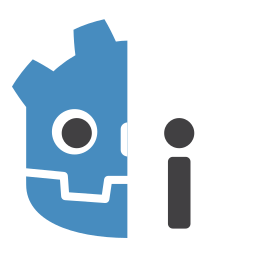 4.0v1.2Scripts
4.0v1.2ScriptsA simple class allowing basic complex algebra in GDScript
By: higgs-bosoff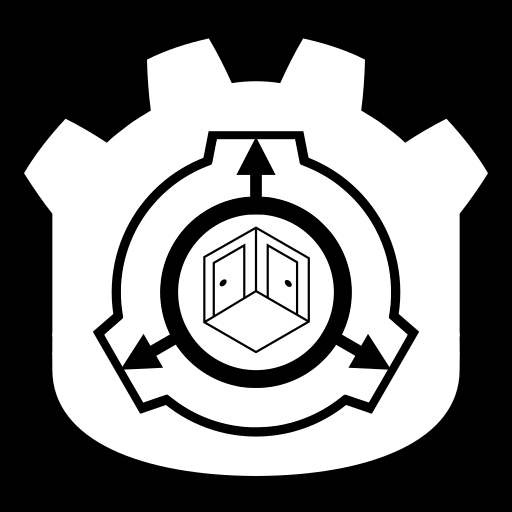 4.2v1.13D Tools
4.2v1.13D ToolsImports RoomMesh (.rmesh) files. This addon allows you to import SCP – Containment Breach RoomMesh (.rmesh) files into the Godot Engine. It supports .rmesh files from the original SCP – Containment Breach game, and also files from CBRE-EX, a free third-party map editor for the game.
By: Koanyaku 4.3v1.0Tools
4.3v1.0ToolsAdds editable Matrixs (2d Arrays) of several types: bool int float Resource
By: NotLord 3.2
3.2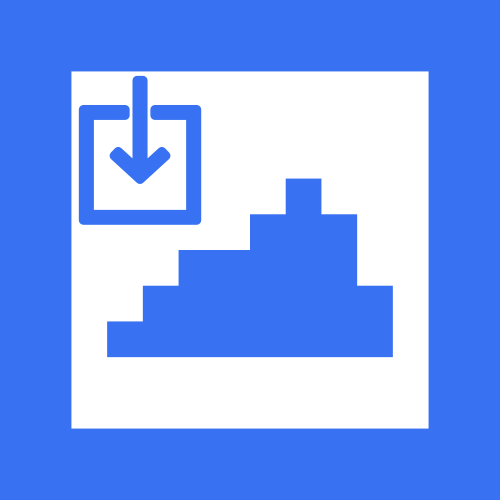 3.5
3.5 4.0v1.02D Tools
4.0v1.02D Tools# csv-animations-builder This is a plugin for Godot that reads properties from a CSV file, creates animations based on the data, and integrates them into the `AnimationPlayer`. ## How to Use ### Preparations - Ensure your scene includes a `Sprite2D` and an `AnimationPlayer`, with the `Sprite2D` set as the root node. - Prepare a CSV file following the format provided in the example [here](addons/csv-animations-builder/example/Atlas_Animations_Data.csv). See [CSV File](#csv-file) for more details. - Have an image containing all the frames for your animations, either as an Atlas or a Sprite Sheet. This image will serve as the texture for your `Sprite2D`. ## Importing the CSV - In the editor, select the CSV file and navigate to the 'Import' tab. - Choose 'CSV Data' as the import type. - Click the 'Import' button below. ## Adding the Node to Your Scene - Add the `AnimationsImporter` node as a child of your `AnimationPlayer`. - Assign your CSV file to the `Csv Resource` property. - A list will appear showing the animations that will be configured in the `AnimationPlayer`. - Click on 'Import Animations'. - The existing animations in the `AnimationPlayer` will be removed and replaced with the new ones from the CSV. ## Intention - The purpose of this plugin is to allow your artist, animator, or you (Hi, solo developer), to manage the CSV with all updates or changes to the animations. Whenever the CSV is updated, simply re-import the CSV and re-import the animations through the node. You won't have to add animations by hand anymore! ## CSV File - The CSV file should contain the following columns: - animation_name: The name of the animation. - frame_coords_start_x / frame_coords_start_y: Coordinates in pixels of the lower-left corner of the region encapsulating this animation on your atlas. - frame_size_x / frame_size_y: The size of this animation region in pixels. - frame_duration_ms: The duration each frame appears on the screen in milliseconds. This is the inverse of frames per second. - frame_count: The number of frames in your animation. - autoplay_on_load: Specifies whether this animation should play upon game start. Set this to true for only one animation. - loop: Indicates whether this animation should repeat (loop) upon completion.
By: [email protected] 4.3v1.0.0Shaders
4.3v1.0.0ShadersModified from Lanza Schneider's code: https://github.com/LanzaSchneider/godot-xBRZ/tree/main Your mileage may vary for other versions of Godot, but my assumption is v4+ will work with little or no changes.
By: Skylarity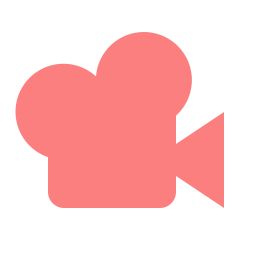 4.0v1.0Tools
4.0v1.0ToolsAdds a configurable shortcut to set the transform of any selected Node3Ds in the scene to the current camera transform.
By: Jayrude 3.4
3.4 2.1v1.1Scripts
2.1v1.1ScriptsGodot Engine için FPS tarzı oyuncu scripti -Bugs Fixed -------------------------------- -v1.1 Silah Eklendi Ses Sorunları Düzeltildi Weapon added. Sound bugs fixed. -v1.0 İleri, geri, sağ ile sol hareketler Yürüme, koşma, zıplama Dört farklı zeminde(Tahta, Metal, Çim, Çakıl) yürüme, koşma sesleri Godot engine first person controller Forward, back, left and right movement Walk, run and jump Four different floor sound effects(Wood, Metal, Grass, Dirt) for walk and run
By: citmen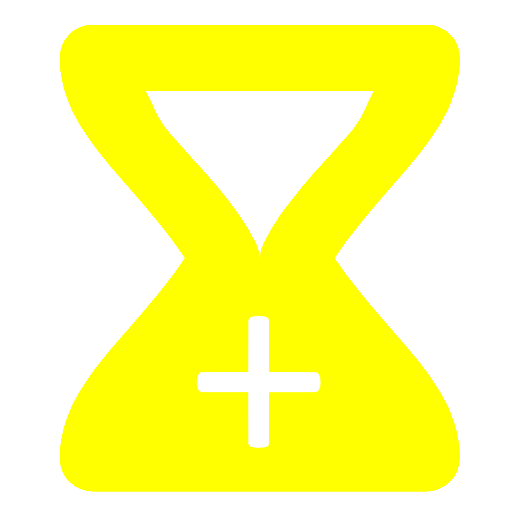 4.2v1.1Tools
4.2v1.1ToolsGodot 4.x plugin. Adds an improved timer with additional signals
By: Keldowin