A high performance, editable terrain system for Godot 4.3 written in C++ as a GDExtension plugin. Features: * GPU driven, Clipmap Mesh Terrain * Can be accessed by GDScript, C#, and any language Godot supports * Terrains as small as 64x64m up to 65.5x65.5km * Up to 32 textures * Up to 10 levels of detail for the terrain mesh * Foliage instancing w/ 10 levels of detail * Sculpting, holes, texture painting, texture detiling, painting colors and wetness * Imports heightmaps from other tools Release Notes: https://github.com/TokisanGames/Terrain3D/releases/tag/v1.0.0-stable Requirements: * This build works on Godot 4.3 in Windows, Linux, macOS, and mobile. * Mobile, MacOS, D3D12, Web read special notes: https://terrain3d.readthedocs.io/en/stable/docs/platforms.html Installation: After installation, restart, then enable the plugin in Project Settings/Plugins. See full Installation & Upgrade instructions: https://terrain3d.readthedocs.io/en/stable/docs/installation.html Read all documentation here and watch the tutorial videos. https://terrain3d.readthedocs.io/en/stable/index.html
Plugins
 4.3v1.0.03D ToolsBy: TokisanGames
4.3v1.0.03D ToolsBy: TokisanGames 4.2v1.0.02D Tools
4.2v1.0.02D ToolsProvides a framework for 2D procedural map generation. Currently supports fully randomized generation of a sequential main path and optional progression locations, filling in the remainder with environment tiles.
By: Unreference 4.0v1.03D Tools
4.0v1.03D Tools3D Gallery is a Godot 4+ plugin that makes viewing imported 3D models easier. Rather than clicking on each model to view it in the import popup, or adding it to a scene, 3D Gallery allows you to quickly scan through your filesystem previewing each model. This comes in handy when you have a large number of models and want to flip through them quickly (ex. after purchasing an asset library). 3D will walk your project directory, looking for any Godot-supported 3D model formats: * .blend * .obj * .glb * .gltf * .fbx * .dae It builds a file tree from there, allowing easy mouse or keyboard-based navigation to easily preview each model. Controls: * Arrow keys to navigate the gallery tree * Left mouse click + drag to rotate the camera * Right mouse click + drag to rotate the model on Y-axis * Right mouse click + shift + drag to rotate the model on Z-axis
By: citizenken 3.2
3.2 4.3v1.0.0Demos
4.3v1.0.0DemosDemo project for Godot XR Rokoko Tracker asset
By: Malcolm Nixon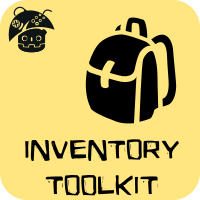 4.3v1.0Scripts
4.3v1.0ScriptsScripts and base classes for inventory control, with configurable item stack and slots. Check the example for tipical usage.
By: Cianci- 4.2v1.0.0Misc
This allows you to convert data and binary to an image at runtime.
By: LTecher  3.0v1.0.1Materials
3.0v1.0.1MaterialsThis is a high-definition concrete or cement material, as commonly found in sidewalks, driveways, curbs, or construction.
By: Qwertygiy 4.0v1.0Tools
4.0v1.0ToolsA sample project for the Godot game engine, that contains fully working in-app purchase implementations including server-side receipt validation for the Apple App Store and Google Play. The Receipt Validator Service is a fully hosted solution, so you do not have to manage your own server or keep track of transactions and App Store API changes. The service offers a FREE plan to get started. https://flobuk.com/validator
By: FLOBUK 4.3v1.0.03D Tools
4.3v1.0.03D ToolsXR Body Tracker for Rokoko Studio Motion Capture.
By: Malcolm Nixon 4.2
4.2 4.0v1.02D Tools
4.0v1.02D ToolsA growing set of useful UI stuff, including lists re-rendering on new data, responsive breakpoints (WIP) and more
By: chris 4.2v2.0.1Misc
4.2v2.0.1MiscA simple Godot 4 addon that keeps track of how many times you run (or launch) your Godot project while developing it. The counter is incremented and saved in a text file called RunCounter.txt in the game's persistent user data folder (user://). You can customize the destination and the file name in RunCounter.gd.
By: alfredbaudisch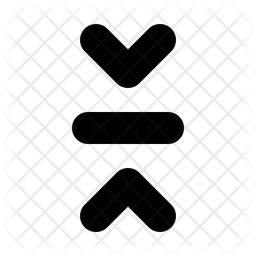 4.2v1.0Tools
4.2v1.0ToolsFold/Unfold (Collapse/Expand) your code at the click of a button.
By: Koro 4.2v0.1Demos
4.2v0.1DemosGodot Physics Hair using physical bone3d
By: aki@akjava 4.4v1.2Tools
4.4v1.2ToolsAn in-engine Godot notepad that allows you to quickly write down and save notes about your project for you to revisit later!
By: kreaytore 4.1
4.1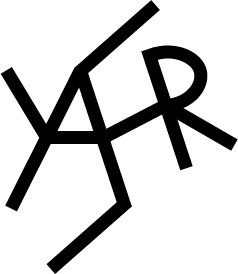 3.5v1.0Tools
3.5v1.0ToolsThis tool allows you to record Godot from within the Editor. It comes with useful options. How to use: 1. Install the Plugin and activate both the OBS WebSocket and OBS Recorder plugins. 2. You can probably let the port and server be unchanged, however you have locate the OBS Executable file from the selector and also enable OBS WebSocket in OBS, set your password and input the password. 3. Once done, click on save. 4. then click on establish connection 5. then enjoy!
By: Ryash