Strobe Lights allows you to add strobing effects to any Light3D node. Customize the flashing frequency and control the light’s energy, color, and intensity. Simply attach the StrobeLight3D script to any Light3D node.
Plugins
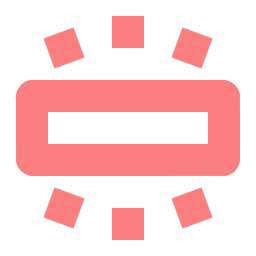 4.3v1.03D ToolsBy: The LVM
4.3v1.03D ToolsBy: The LVM 4.2v1.23D Tools
4.2v1.23D ToolsAssigns to all selected CollisionObject3D a set of layers and masks defined by the collision group. 1.2 - Tooltips for renamed groups showing the layers/masks used. 1.1 - Undo redo and the capability of renaming collision groups.
By: Janders- 3.1v1.0Tools
Custom node which plays a random sound from a pool with pitch/volume modifiers. Multichannel support. Update 9/15/2019: Better support for adding to the scene from the Add Node dialog
By: nobuyuki 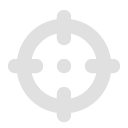 4.1v0.1.0Misc
4.1v0.1.0MiscA custom node used to detect a hit from an attack and creates a series of statuses and/or effects on the target. This custom node can be used to detect a hit from an attack by monitoring collisions when a node body enters the selected Area2D. After calling the hit_body function either manually or automatically when collision is detected, status and/or effects are created in the target node body.
By: JBSnippets 3.1v1.0Demos
3.1v1.0DemosDemo of a rolling cube effect as seen in the "50 Steps" game by Tiger Studios implemented in Godot using Tween animations.
By: tkarcher 4.0v1.0.03D Tools
4.0v1.0.03D ToolsThis plugin allows for procedural generation of meshes by interpreting shape grammars
By: mathiasplans 3.1v1.02D Tools
3.1v1.02D ToolsProvides editor's brush drawing functionality over TileMap How to use it: 0. Install, and activate plugin 1. Add new child node to scene tree - called TileMapBrush 2. Configure 'Script Variables' in inspector: * Draw/Erase Size (1 is default, and equals to 1 tile) * Draw/Erase Brush Type 3. Now, in editor - press 'Left Mouse Button' to draw, 'Right Mouse Button' to erase Known issues: 1. There's no UndoRedo for what you draw with brush - it supposed to be original TileMap workflow; but seems - it saves only 9 rounding tiles for undo, rest cannot be undone - use manual erase instead(I hope, solution will be found in future for that) 2. Some drawing points may be missed - due to mouse movement can be faster, than _physics_process' delta; TileMap still draw single tiles (can be fixed with line drawing between last and new mouse position; probably other solution can be found) 3. Some optimization can be done on get_cell_info() - refresh once per mouse hold Additional info: 1. Some optimization can be enabled in TileMapBrushPlugin, by OPTIMIZE field (you may not like to use it due to how it optimizes) (not sure it actually adds performance)
By: vitmush 4.4
4.4 3.3
3.3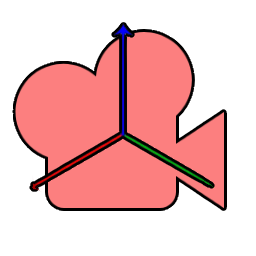 4.0v1.03D Tools
4.0v1.03D ToolsPosition cameras easily! Made for oberservation-duty like games.
By: FunFoxRR 3.1v0.1Scripts
3.1v0.1ScriptsFlyweight, Easy Implementation, Code over UI, Brevity over Features Finite State Machine. ## Features - simple setup: inheritance for everything - documented: everything is commented, and delivered with working example - "auto-magic": few small helpers here and there ## Workflow 1. Download and Install from the Asset Store OR git clone this repo in your project OR download and unzip in your project OR do whatever to get your hands on the kane-FSM folder 2. Check the example folder code 3. Do your job, by creating your own FSM inheriting from the StateMachine and your states by inheriting the State provided, following the example 4. … 5. PROFIT! ## Philosophy There is already at least 2 FSM implementations in the asset store, why adding another one ? Because they are heavy weighted and complex. Technically this one is really close to the brandonlamb one, except simplier. I started to work on it between the first and the second video from Game Endeavor about FSM, so it's kinda like a fork.
By: kanethornwyrd 3.0v1.3Shaders
3.0v1.3ShadersThis addon allows the rendering of "3D images" enabling volumetric effects. Version history: - 1.3: Moved the volume generator to the editor. - 1.2: Added dithering and blending modes. - 1.0: Initial release.
By: SIsilicon 4.0v1.0.2Misc
4.0v1.0.2MiscA port of Kenney's "Voiceover Fighter" pack to the Godot Assets Library. Credit: kenney.nl v1.0.2. Renamed "assets" to "addons", as intended.
By: Lopano 4.1v1.0.2Tools
4.1v1.0.2ToolsThis extension is used to develop for GameNite and test your GameNite game natively. Specifically it adds a GameNiteControlpads node that allows you to send and receive messages with "controlpads": the mobile phone controllers. Must be used in conjunction with a controlpads test server. Usage: * You can see a full walk-through here: https://clever-rain-b72.notion.site/Godot-GameNite-Development-Walkthrough-a4c9f6bbcaff4f4cbe4daacd71cde22d?pvs=4 * Join our discord to get help and learn more about developing for GameNite: https://discord.gg/JN6NrUcBhr
By: safwaan 3.2v1.0.1Tools
3.2v1.0.1ToolsSmall checkbox added to top right to toggle the Wait For Debugger option in project settings. If you have the plugin active, only use this to turn the setting on or off. Do not configure option through project settings when this is enabled. If you do, disable/enable this plugin again to get the buttons back in-sync.
By: Duroxxigar 3.1
3.1 4.4v1.0Misc
4.4v1.0MiscGO P2P is a plugin that helps you connect your games to the internet easily and for free. This plugin includes; - Server browser template - Simple 2D game template - Simple 3D game template What does it offer you? It provides an environment where you can easily match your users on the internet. REQUIREMENTS; For this plugin to work fully, You need to download the WebRTC-Native plugin and extract it into your project. Documentation: https://godotonline.com/?docs=godot-online-p2p/
By: godotonline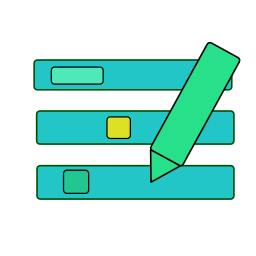 4.3
4.3