The default inspector of Dictionary property requires a lot of manipulations to add, edit, and remove key-value pairs. This addon allows you to edit a Dictionary property with text.
Plugins
 4.3v1.0ToolsBy: heppocogne
4.3v1.0ToolsBy: heppocogne 4.0v1.0.2Misc
4.0v1.0.2MiscA port of Kenney's "Impact Sounds" pack to the Godot Assets Library. Credit: kenney.nl v1.0.2. Renamed "assets" to "addons", as intended.
By: Lopano- 4.3v1.1.1Scripts
A singleton providing easy access to icons representing classes and types, from values or members. Useful for addon developers. This is NOT a GUI, it's a GDScript utility. If you are looking for a GUI to look up editor icons, you may want to use Yuri Sizov's Godot Editor Theme Explorer: https://godotengine.org/asset-library/asset/2353 Note: In 4.3, there will be a few warnings at installation due to script UIDs that were introduced in 4.4. 1.1 changelog summary: - Added methods to get a member's type icon. - Improved robustness Full changelogs: https://github.com/xorblo-doitus/AnyIcon/releases
By: Patou  4.0v1.0.2Misc
4.0v1.0.2MiscA port of Kenney's "Casino Audio" pack to the Godot Assets Library. Credit: kenney.nl v1.0.2. Renamed "assets" to "addons", as intended.
By: Lopano 4.3v1.0.1Tools
4.3v1.0.1ToolsA simple yet customizable stat system plugin for Godot 4 made in C# and fully compatible with GDScript!
By: KingTempest07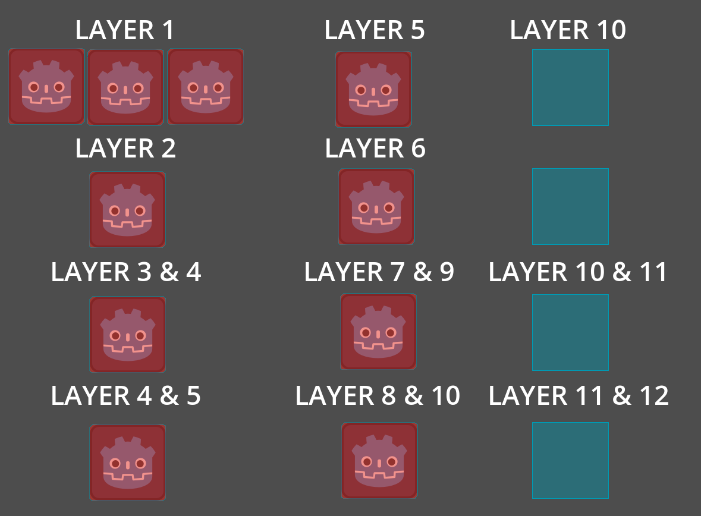 4.3v1.0.2Tools
4.3v1.0.2ToolsShow/Hide visibility of collision shape in the editor (Also works by layers)
By: PattyHoswell 4.4v1.0Scripts
4.4v1.0ScriptsThis plugin adds wing physics to VehicleBody3D via the VehicleWing3D node.
By: wmigor 3.1v1.0Templates
3.1v1.0TemplatesA framework that contain all the Godot Engine controller features that witch are subject to axis management. It can help to understand more about it.
By: Ange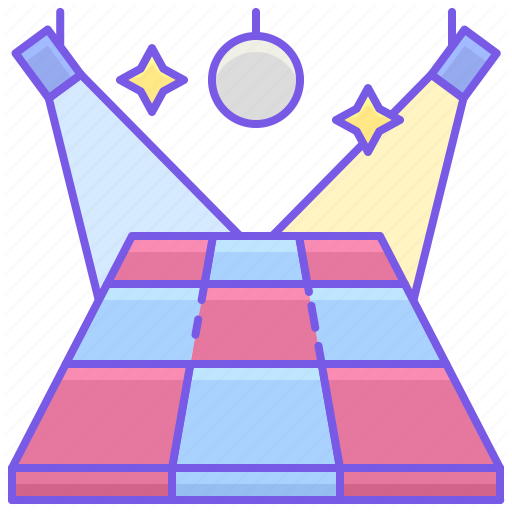 3.3v1.0.0Demos
3.3v1.0.0DemosPress the letters on the screen and reach the maximum score. If you do it wrong, your feet will slip and your dance will be disrupted.
By: emirthab- 4.3v1.43D Tools
Adds three new types of mesh "Icosaedron Sphere", "Octaedron Sphere" and "Cube Sphere" for MeshInstance3D. Plugin can easily generate spheres with configurable UV map and count of poligons. Meshes Inspector panels are quite similar to default UV-Sphere. Improved version of my old "Icosaedron Sphere (IcoSphere) Mesh" plugin with better scripting API and faster sphere-gen system.
By: M.A.G.Gen.  4.1v1.0Tools
4.1v1.0ToolsFast, simple and easily extendable Behaviour Tree plugin for Godot 4.x Mono.
By: StudioMelleder 4.3v1.13D Tools
4.3v1.13D Tools# Cardboard VR Camera3D Google cardboard VR Camera for godot 4 For mobile use: activate the gyroscope sensor on: 'Project Settings -> Input Devices -> Sensors -> Enable Gyroscope' Usage: * Just place on the scene orcharactebody 3D. Properties: * Active : bool = Is active * UseGysroscope : bool = If use gyroscope as rotation input * Mouse_Sensitivity : float = Mouse sensitivity when not using the gyroscope for rotation * GysroscopeFactor : float = gyroscore factor speed (sensitivity) * RotateParent : bool = if rotates parent * Handle_Mouse_Capture : bool = if handles mouse capture (for non gyroscope use) * Input_Cancel : String = Input to release mouse capture * EyesSeparation : float = Separation of eyes cameras * EyeHeight : float = Base height camera * EyeConvergenceAngle : Eyes camera convergence angle
By: Cianci 4.1v1.0Tools
4.1v1.0ToolsControllers are an Unreal Base node to the PlayerController, which allows users to quickly and simply connect Actions (From Input Manager) to Node Signals, all based on declarative and quick-to-configure Scene Nodes.
By: [email protected] 4.0v1.0Tools
4.0v1.0ToolsA tool for sending metrics and logs from Godot, into Grafana Cloud. Detailed setup instructions available at: https://github.com/KurzweilTV/godot-grafana-connector Setup Grafana Cloud You'll need a Grafana Cloud account. If you don’t have one, you can sign up here. Once logged in, navigate to Connections on the left, then follow the instructions below depending on whether you want to send Metrics or Logs. Metrics Setup From the Add New Connection screen, choose HTTP Metrics (Custom Data). For Metrics Format, choose Prometheus. Generate an API Key. Copy the URL, USER_ID, and API_KEY to use in the Godot script. Note: You might find this easier if you choose the Python option. Logs Setup From the Add New Connection screen, choose Logs Onboarding (Custom Data). Choose Collect, store, and manage logs in Grafana Cloud. Choose Logs HTTP. Generate an API Key. Copy the URL, USER_ID, and API_KEY to use in the Godot script. Note: You might find this easier if you choose the Python option. Godot Integration Once you download the plugin, place it in res://addons/grafana_cloud_connector/. Note: The download includes an optional examples/ folder containing a test scene to verify that your setup is working. Enable the Plugin From the menu bar, choose Project -> Project Settings, then click the Plugins tab. Enable the plugin, then restart Godot (or reload your project). The plugin should now be enabled. Script Configuration You'll need to add the information you copied from Grafana Cloud into the loki.gd and prometheus.gd scripts located at res://addons/grafana_cloud_connector/scripts/. In these scripts, you can also configure the game_name, which will be added as a label to every metric/log, helping you organize your data in Grafana. Usage Metrics To send a metric from anywhere in your project, use: Grafana.prometheus.send_metric("metric_name", 123, {"Optional": "Labels"}) metric_name (string) and metric (float) are required. Labels are optional but help in organizing your data in Grafana. Logs To send log lines from anywhere in your project, use: Grafana.loki.send_log("log line goes here", "level", {"Optional": "Labels"}) log line is required. level and labels are optional, but it's recommended to add a log level for automatic categorization in Grafana. Recognized Log Levels: "debug" "info" "warning" "error" Auto Instrumentation The plugin includes a scene for automatically collecting metrics globally from the engine. Add the scene located at res://addons/grafana_cloud_connector/scenes/MetricsCollector.tscn anywhere in your project. Once configured, performance metrics will be sent to Grafana every minute.
By: Kurzweil 4.3v1.1Tools
4.3v1.1ToolsA new and expanded way to search code within files. Check out the github for more information.
By: yonodusk 4.0bs582v1.0.0Misc
4.0bs582v1.0.0MiscBase58 encoder and decoder for godot. Encode byte arrays to base 58 strings and vice versa. Example: bs58.encode(bs58.decode("111111111111"))
By: Virus-Axel 4.3v1.0.0Tools
4.3v1.0.0ToolsGEIP (Godot Easy Input Remap) is a simple and lightweight addon for the Godot Engine that allows developers to easily integrate customizable input remapping systems into their projects.
By: IsItLucas? 4.3v1.0Projects
4.3v1.0ProjectsThis small project was produced entirely in less than 48 hours upon request of a prospective employer. Simple demonstration of various basic features of the Godot engine. These include: -- Multiple camera angles -- Character control -- Dynamic spotlights -- Wave shader -- Animations -- Basic physics setup -- Actions triggered by collisions Playable browser version at: https://robporter.itch.io/example-project-01 Source code available at: https://github.com/rwp80/ExampleProject01
By: RobPorter