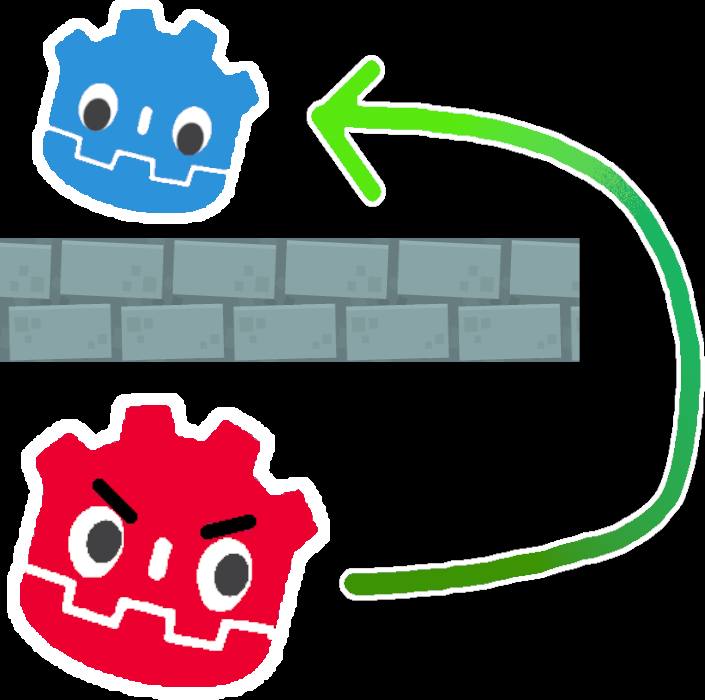
This demo shows how to make an enemy follow the player using NavigationRegion2D. Goes with my tutorial video here (and linked below): https://youtu.be/Ykz7W9BHzPg
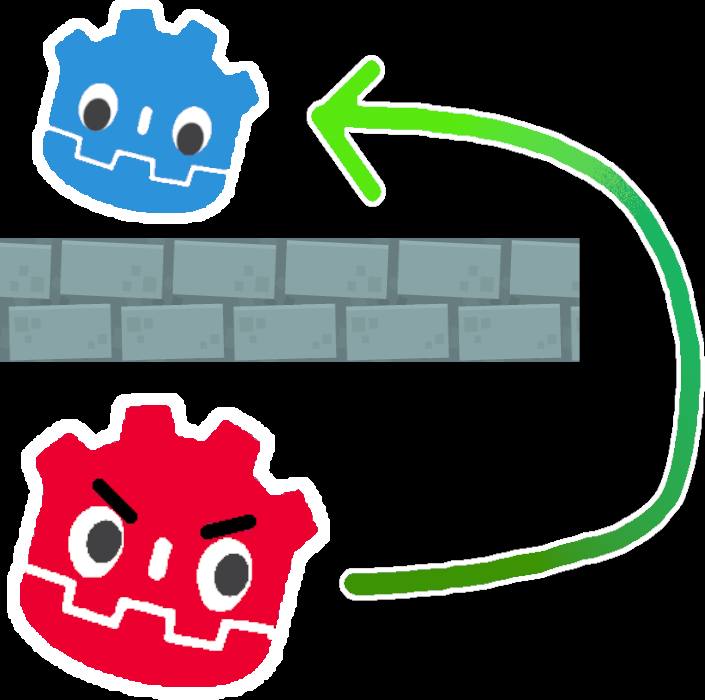
This demo shows how to make an enemy follow the player using NavigationRegion2D. Goes with my tutorial video here (and linked below): https://youtu.be/Ykz7W9BHzPg

A plugin that maintains a copy of your project's user data folder in your project folder so that it may be versioned with git. This plugin uses the GitHub API to ensure that the most recent version of the user data folder is kept up to date. The folder that will be copied lies within the user data folder at the local path 'user://GitProjectData/ProjectData'. Save to that folder and use Godot and Git as usual. You will need a GitHub personal access token to utilize this plugin. This is easy to generate here on github. Go to your profile at the top right and go to Settings > Developer Settings > Personal Access Tokens > Classic. From there, make a new token and select the first scope repo.
Plugin to assist un-breaking NodePaths referenced by an AnimationPlayer after you've rearranged the scene tree Problem: Sometimes when you edit the scene tree of a scene that has an AnimationPlayer wired up to it, the AnimationPlayer fails to resolve nodes in the scene whose NodePaths have changed and as a result can no longer play animations. Solution: Use a @tool script to edit the NodePaths referenced by the AnimationPlayer so they can be resolved again. This addon provides a basic UI to simplify the process.
Structure your work time and take a well-deserved break once in a while. PandaTime is the 'big brother' of KoalaTime and provides a more settings heavy experience.
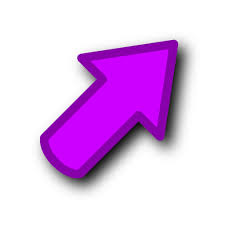
This node allows you to draw 2d arrows by setting its position, target, width, color, mix and max vector lengths

With this add-on you can manage audio node volume and bus settings in the editor on one screen as well as an in-game HUD. This allows non-programmers to set sound levels and busses during play testing. The resulting configuration file can then be sent to the programmer to update the sound node settings with a click of a button. (See readme or project repository for full details. Demo available if full add-on repository is cloned.)
You play as the knight and your goal is to keep the bishops count smaller than 10, if you captured a bishop you will play again, how long can you survive?

This addon adds Import/Export buttons to TileMap's editor inspector. You can export TileMapData as resource file and import them. This addon is useful when you want to copy chunk of tiles or you need to place tiles dynamically. GDScript Example: var tiles=load("res://map/objects/small_house.tres") tiles.place_on_tilemap(tilemap,house_position,override_flag)
DateTimePicker is a Godot Android plugin that provides native Android Date Picker, Time Picker, and DateTime Picker. For a list of available methods and signals, please refer to the README: https://github.com/syntaxerror247/godot-date-time-picker/blob/main/README.md
Edit player data from SilentWolf directly inside the Godot editor.

A plugin for integrating blockchain features, like wallet connections, interacting with smart contracts, signing, and may more to come
Nemesis is an addon/engine that makes sh'mup development easy. Whether you need to create a wave of enemies that explode when destroyed, or a player that can pick up weapon options, all you need are this engine's resources. Requires Godot Mono.

This demo shows how to use signals with an autoload script. Goes with my tutorial video here: https://youtu.be/9tg4_ELAwXk
This plugin allows users to quickly create characters with basic controls and animations in 2D.

This is an example of implementing hexagonal TileMap navigation in Godot.
This addon automatically changes the theme of Godot based on your OS theme.