Simple interactive scene changer. Implemented as singleton/autoload class. This class/script allows you to quickly and easily make transitions between large scenes. Implement your custom lightweight loading/transition screen and load large scene. You get feedback of loading status of your scene in procent(%). You can also setup you loading screen to awaiting player action to go to next scene. This implementation works also for web applications. Version 0.0.6
Plugins
 3.4v0.0.6ToolsBy: VP-GAMES
3.4v0.0.6ToolsBy: VP-GAMES 3.4v1.0Scripts
3.4v1.0ScriptsA small script which passes Scripts and PackedScenes found within a PackedScene through a whitelist, without instantiating the Scene. This allows for untrusted scenes to be loaded, without custom scripts attached to the nodes within. When it comes to sandboxing, it's only half the solution.
By: isleoflilac 4.1v0.2.0Tools
4.1v0.2.0ToolsAn Open Source Dialog System for the Godot game engine. Dialegume is designed to make adding dialog to you game easy while still being customize-able.
By: The Randalorian 3.4v1.0Misc
3.4v1.0MiscHide/Show any node with a fade animation. Usage: `Fader.fade_in(Node, Seconds)` or `Fader.fade_out(Node, Seconds)`
By: Bytez 4.0v1.0Shaders
4.0v1.0ShadersThis is a shader that implements a chroma key effect. Chroma keying is a technique used to remove a specific color (usually green or blue) from an image or video, making it transparent and allowing other content to show through. The shader provides RGB Comparison options for the chroma key effect.
By: yogendramanawat 3.4v1.0Templates
3.4v1.0TemplatesControls: a/s = left d/f = right h/j = up k/l = down Click and shake to erase.
By: TheCowOhBoy 3.4v0.1Tools
3.4v0.1ToolsAutomatically increase the editor's debug port number to allow for easy usage of multiple editors.
By: Daelon 3.2v1.03D Tools
3.2v1.03D ToolsGodot Plugin to import Hash Animation Master models and their actions into Godot game engine **This is a plugin to import Hash Animation Master models with bones, one decal, and actions as one scene.** **Just create a folder for the model inside the godot project, and copy the model, decals images/textures, and actions there.** The images/textures and actions can be placed in the same folder than the model or in a subfolder.*** **-----A good practice is to have the model and the textures in godot from the beginning as you model and apply decals in order to make sure everything is looking like you want it to look in the game.-----** ***What it's imported:*** 1. The model with bones and nulls. 2. The first decal with all it's stamps. This is because Godot only supports one set of uvs since games have to be efficient. Be sure to have all your model stamps in one decal. 3. Images for color assigned to the first decal. 4. Actions ***Things that are not implemented and may or may not be implemented according to how much they are needed for a game:*** 1. Only the color image of the decal is loaded. The rest like transparency, normal map, etc, can be easily added in the future if needed or can be added by hand. 2. Models lights are not implemented 3. None of the bone's constraints. Godot does support inverse kinematics but it is in its early stages. Also, it is possible to implement all the constraints in native script for speed but right now I have not needed them. You are left with two options: 1. You can still rig your model with advanced rigs that have constraints and create the actions with these rigs. But in order to see your model animated in godot you will have to create KeyFrames for all the bones that have cps assigned to them. In other words, animate with your advanced rig and then apply keys to bones with weights at the right times so that they will not need the advanced constraints in godot. 2. Just keep a simple skeleton and animate it in actions with no constraints.
By: rasikrodri 4.2v1.1Scripts
4.2v1.1ScriptsAdds a quick method to populate a MenuButton with Items. By adding the custom PopupChild Node as a child of the MenuButtonPopulator Node (inherits MenuButton), you can quickly add items, in the order of the children in the Scene Tree. You can also add a PopupMenu Node as a child of the MenuButtonPopulator and add more PopupChild nodes to it, to create submenus. Currently this only supports the first layer of submenus, no recursion. Optionally, you can also use the Signal onPopupItemSelected() found on each PopupChild node, instead of having to create a function and filter the ids manually.
By: Toorah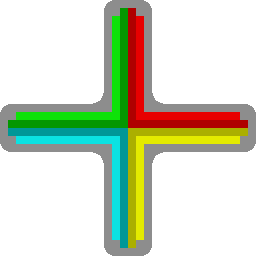 4.0v1.0Tools
4.0v1.0ToolsFirst available version of the plugin, bringing Game Jolt API support to your games. For Godot Engine 4.x, tested on 4.0.x versions
By: Sain_Dreams 4.4
4.4 3.3v1.012D Tools
3.3v1.012D ToolsA simple way to generate bitmap fonts for Godot 3.x Slap textures in the TextureSet. Write down the associated character in the CharSet. One character per line for both sets. You can add custom per-character advance/offsets using the associated dictionaries. Advance accepts string/float pairs and offsets accepts string/Vector2. Now with license!
By: paperjack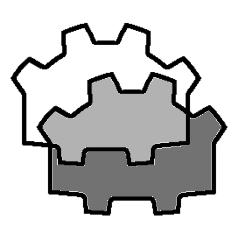 4.4v1.0Tools
4.4v1.0ToolsEditor Plugin. Make a "clone" of a Scene with (almost) all dependencies from the original scene removed. This way you can prototype on a copy without modifying the original (akin to forking). Install and follow addons/clone/instructions.txt.
By: sul 4.1
4.1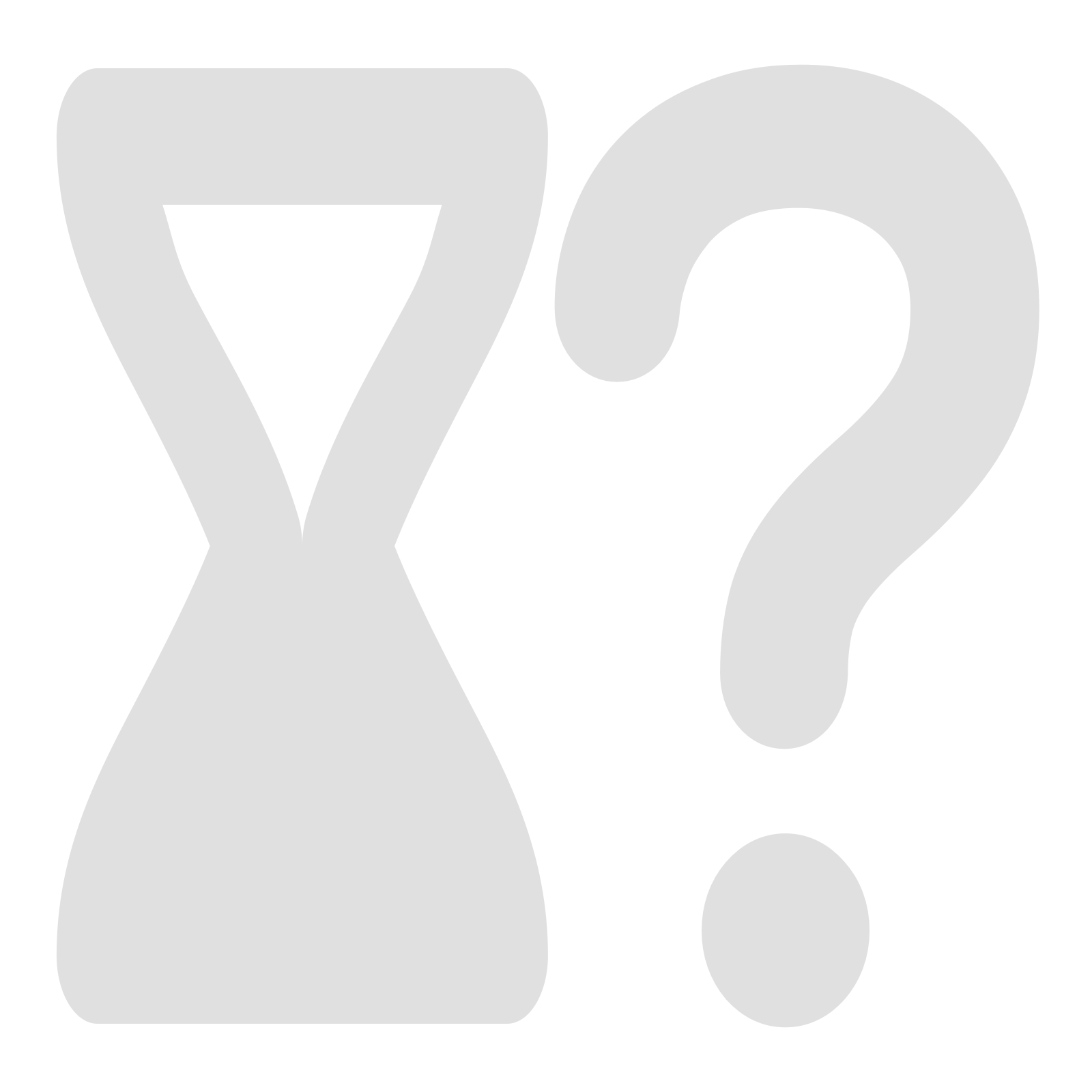 4.2v1.0.0Tools
4.2v1.0.0ToolsA simple and clean solution that adds a RandomTimer Node to the Godot engine, which can be used to run a Timer with random Wait Times.
By: PixelEggplant 3.4v1.02D Tools
3.4v1.02D ToolsTools to used Tiles as a level editor for Godot Games. This is NOT a Tiled map loader for godot. This is a collection of tools that helps you import maps from Tiled at runtime, and prepare your game to use Tiled as an external level editor. Contains: - a node that loads tiled maps at runtime - an editor plugin that converts the Godot tileset into a tiled tileset. - render the tilemap in editor - launch tiled for the currently edited map.
By: notman 3.5v1.0Demos
3.5v1.0DemosA model that demonstrates how to implement the bazier curve for various purposes.
By: jstnjrg 4.0v1.0Projects
4.0v1.0ProjectsThe Tic-Tac-Toe example shows how to develop a full multiplayer turn-based game with Godot and SmartFoxServer 2X by implementing the well-known paper-and-pencil game for two players also known as Noughts and Crosses.
By: SmartFoxTeam